Overclocking GIGABYTE GeForce RTX 5070 EAGLE OC ICE SFF 12G
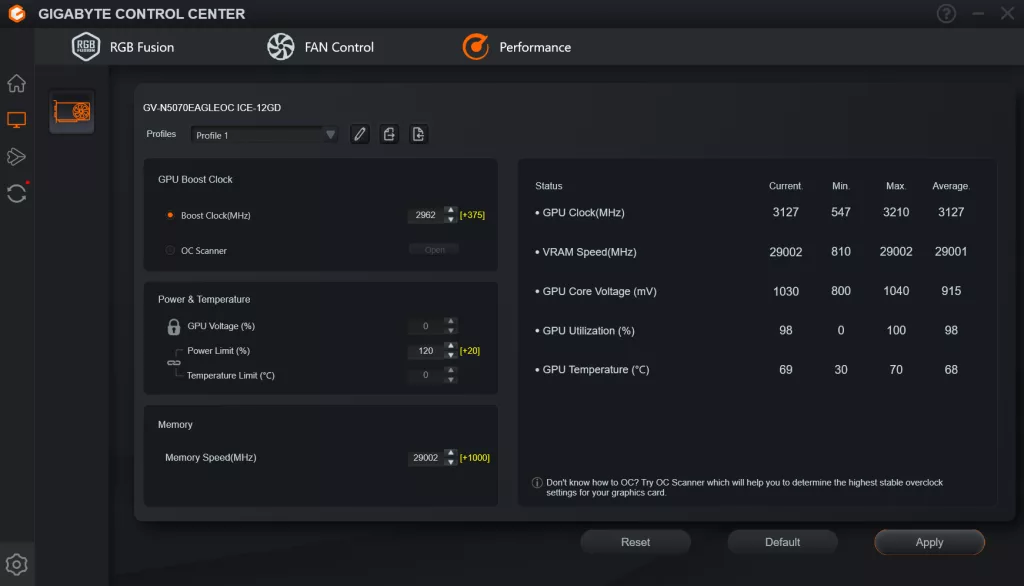
To perform overclocking, we used the GIGABYTE Control Center software (Ver. 25.06.04.01), which is found on the video card support page. Opening the RGB Fusion tab will direct you to the Performance tab. The manual selections are limited to GPU Boost Clock Frequency, Power Limit, and Memory Frequency. All other selections are locked. If you choose to change the fan cycle, this is done on a separate page. We left the fans set on factory automatic and had no issues. There was no fan noise at default or overclocked. Our games all ran without issue at these settings. Final settings were: Boost Clock, +375MHz, Power Limit +20% and Memory Frequency +1000MHz. We found no additional improvement above memory +1000 to the FPS performance.
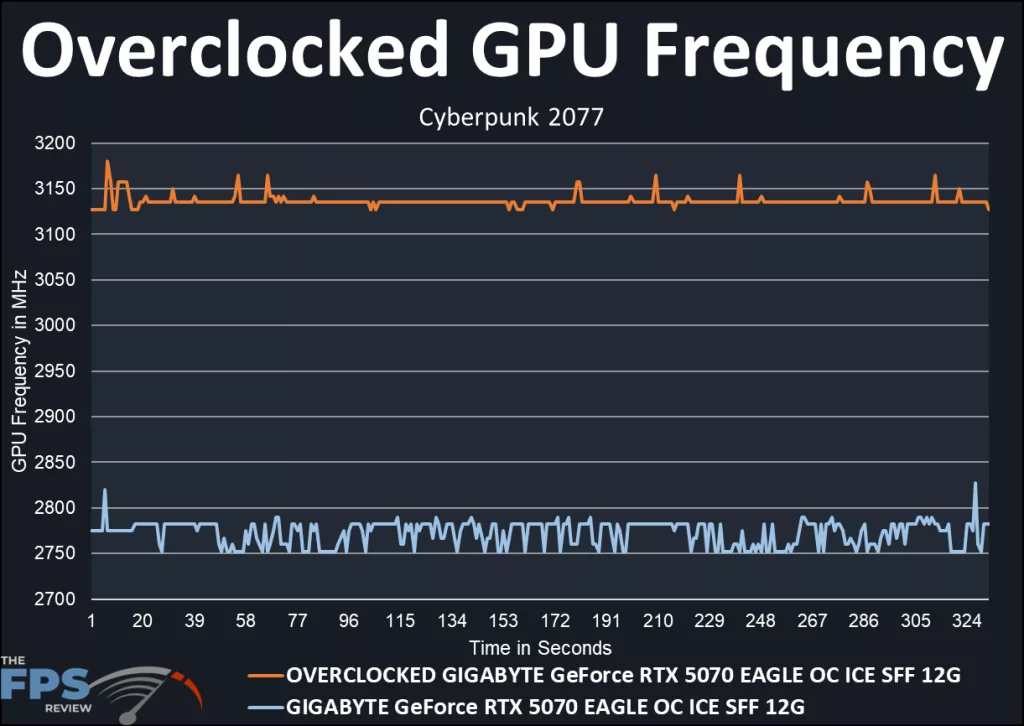
The GIGABYTE GeForce RTX 5070 EAGLE OC ICE SFF 12G arrives with a factory overclock of 2.9% (+75MHz). The blue line is the default Boost, which averages 2772MHz in our benchmark, or a 10.3% increase. Overclocked the Boost averages 3136MHz or 24.8% over reference. That’s a pretty nice overclock there.
