MSI B850 GAMING PLUS WiFi PZ Features
The MSI B850 GAMING PLUS WiFi PZ is a full-sized ATX motherboard. The obvious striking feature of the board is the design of the front. With the exception of CPU, RAM, and expansion, silver powder-coated metal heatsinks dominate the surface. The front is smooth and confluent, not broken up by various connectors. The theme for the board is obviously gaming, as it says so right on the front. There are no RGBs on this motherboard. There are, however, the requisite ARGB and LED connectors…..on-the-back.
The motherboard is rather heavy, sturdy, and well-constructed. It has a very nice silver and black uniform finish. There is only a De-Bug LED on the top right, no digital readouts. Strangely, there is no on-board LED that indicates power to the motherboard. Nor is there a power button on board.

There are three M.2 slots on the board. The primary is Gen5 x 4. M.2_2 is Gen4 x 4 and M.2_3 is Gen4 x 2. Every heatsink requires a screwdriver to remove. Each slot is tool-less to insert the drive, using either a rotating fastener or an EZ-Clip. Each slot has thick thermal pads on the sink. Placement of the secondary M.2 slots will most likely allow their use with a large video card, as long as the native heatsink of M.2_2 is not too tall. Use of the motherboard heatsink in this scenario is probably not doable however.
The primary PCIe slot supports Gen5 x 16 and is metal reinforced; it also has what MSI calls “EZ-PCIe CLIP II”. While not a full-blown EZ release button, it is an extension of the latch that allows one to release the video card without interference. It simply works. In addition, there are three additional PCIe slots. Slots 2 and 4 are full-length latch-less at PCIe3 x 1. Slot 3 is a full slot at PCIe4 x 4. Slot 3 will drop to x2 speed if slot 2 or 3 is populated, however.
The rear I/O panel of the MSI B850 GAMING PLUS WiFi PZ has 8 total USB ports. Four are USB-A 2.0, two USB-C 10Gb/s, one each USB-A 10Gb/s and 5Gb/s. WiFi is a Qualcomm NCM865 with Bluetooth 5.4, RJ-45 is 5GB via RealTek 8126V8, and audio is 7.1 capable via RealTek ALC 897.
Power Delivery


MSI states the B850 GAMING PLUS WiFi PZ has 12+2+1 power phase support. The total amperage available to the board is not discussed. Given this falls right in the middle of the power phase support for the three PZ boards, most likely 70A, which should be very adequate for use of PBO and EXPO settings. The power is delivered via two 8-pin CPU connectors, top-left on-the-back. As we discussed, the VRM heatsinks are heavy. There do not appear to be any heatpipes. The PCB is made from 6 layers with inlaid copper. Overall, the board feels sturdy without any flex or bending.
CPU Socket, Memory, and Storage
The MSI B850 GAMING PLUS WiFi PZ supports socket AM5 CPUs in the Ryzen 7000, 8000, and 9000 series. There is ample space surrounding the socket to place most, if not all, CPU coolers. Our MSI AIO MAG Core 360I gave us no mounting issues. Memory supported includes DDR5 DIMMs up to 256 GB in total. Frequencies are advertised up to 8200MT/s (OC). XMP and Expo profiles are supported for 1-click overclocking. The memory slots are single-latch. The spacing seems adequate for large CPU coolers. The only issue here may be tall DIMM heatsinks in slot A1 and low cooling fins on an air-cooled heatsink.




We mentioned in the section above, there are three M.2 slots. The primary M.2 is derived from the CPU and is Gen5 x 4 (128Gb/s). M.2_2 is Gen4 x 4 (64Gb/s) and M.2_3 is Gen4 x 2 with lanes derived from the chipset. The position of M.2_2 is just below the primary PCIe slot. It “may” be fully usable if the native heatsink is not too tall. However, heat from a large GPU may be a problem. Slot M.2_3 is well out of the way, just below the chipset heatsink. It would be fully usable in conjunction with a large GPU. There are also 4 SATA 6Gb/s ports…..on-the-back.
Expansion

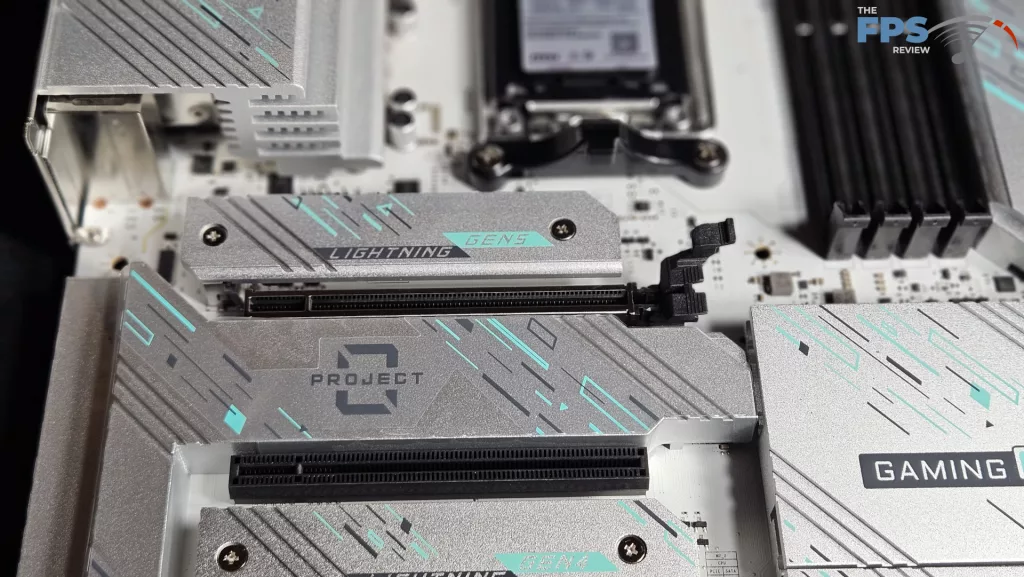
Expansion on the board consists of one PCIe Gen5 x 16, two PCIe Gen3 x 1(full size), and one PCIe Gen4 x 4. If slot 2 or 4 is populated, the Gen4 speed will drop to x2. The primary PCIe slot is reinforced, which is nice to see. MSI uses what they call “EZ PCIe Clip II” for GPU release. This is basically a large extension on the end of the latch, which makes it very easy to reach and release. It’s not as nice as the usual button latch on the far right, but it works fine.
I/O

As we have come to expect, the I/O plate is embedded for easy installation. There is adequate connectivity on the rear plate. Working from left to right: recessed Flash BIOS and Clear CMOS, Display Port, USB-A 10Gb/s and USB-C 10Gb/s, four USB-A 2.0, 5GB RJ-45, USB-A 5Gb/s, which also serves as the Flash BIOS port, and USB-C 10Gb/s, finally, WiFi antenna ports and audio.







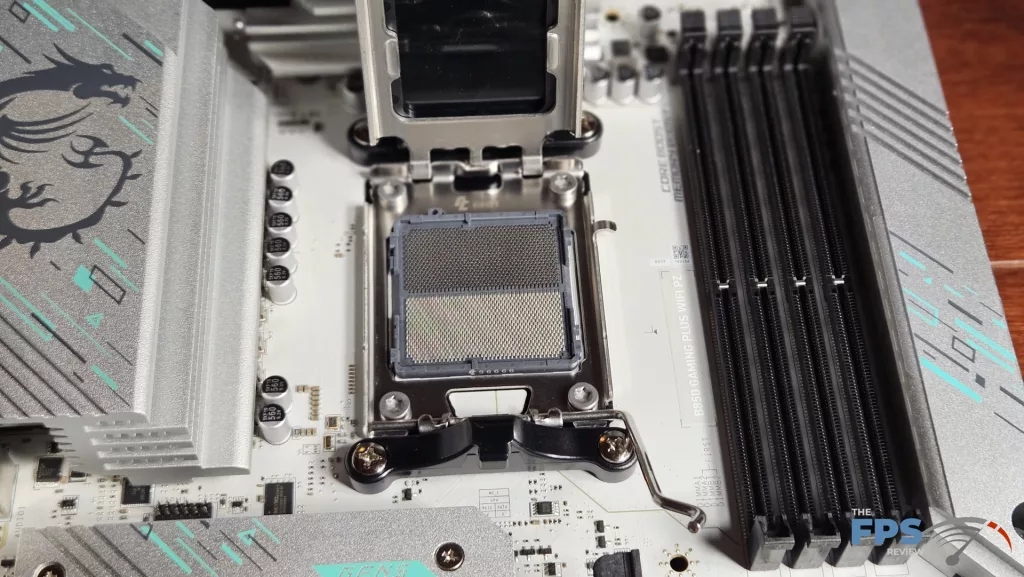
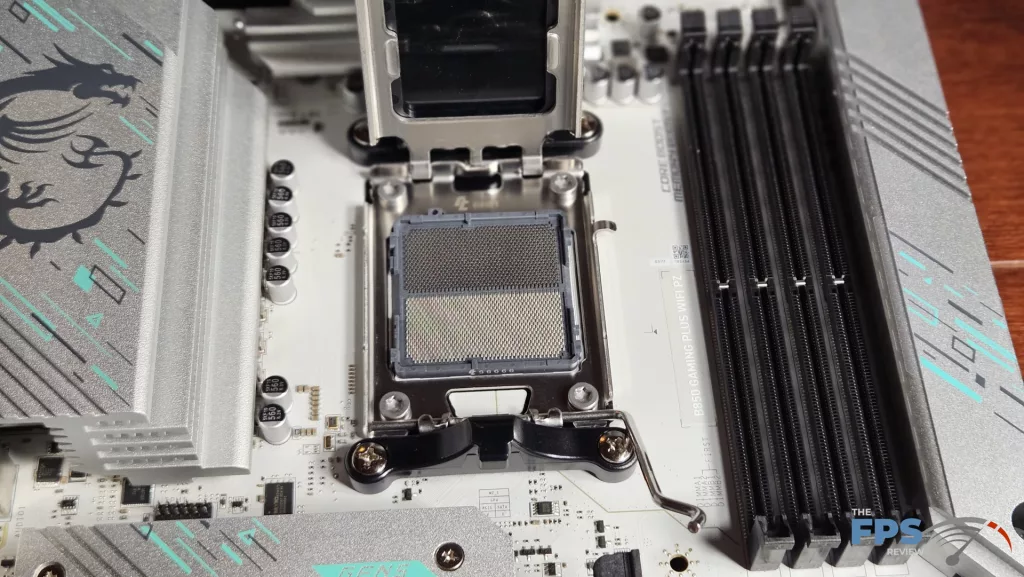
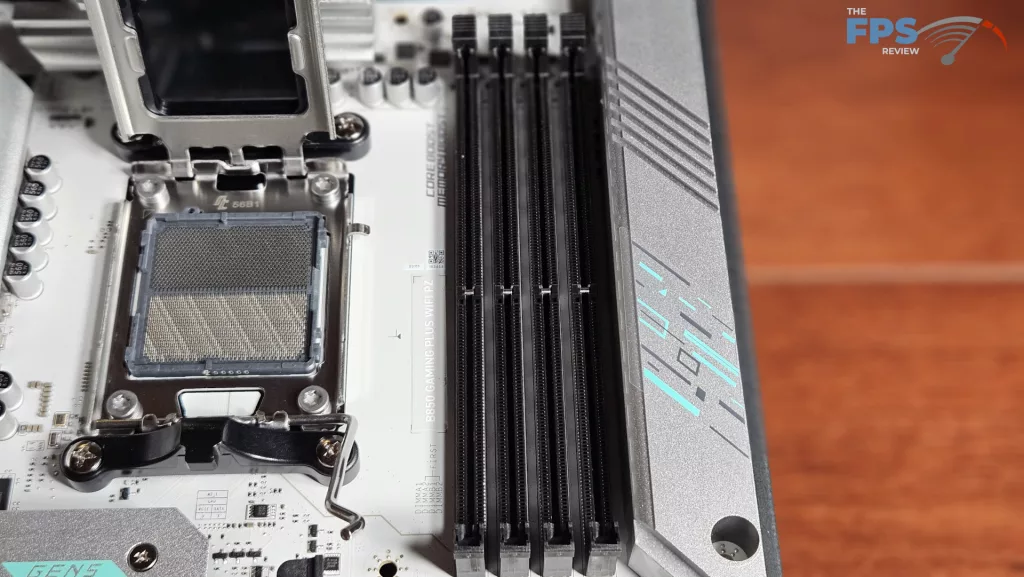

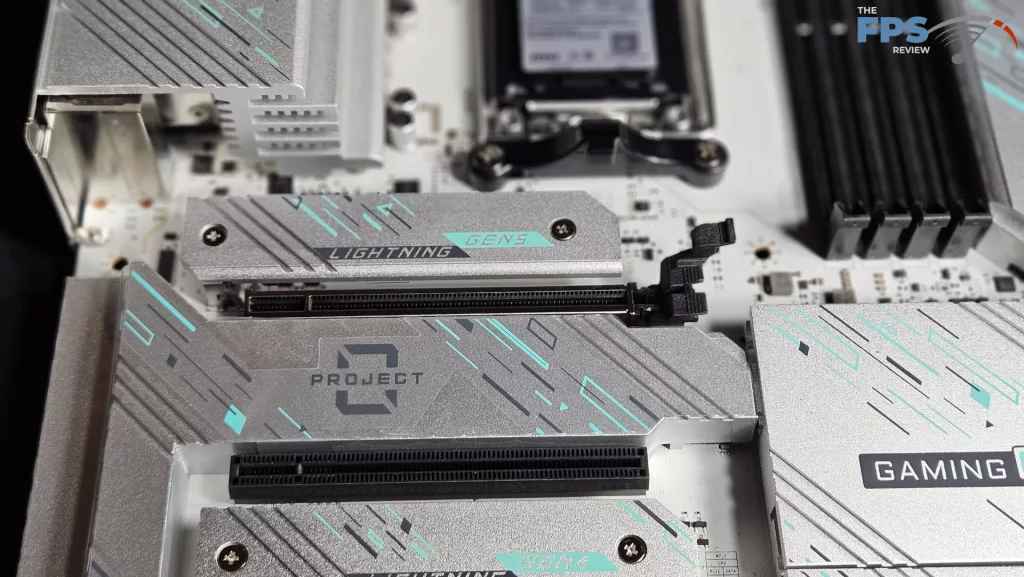




On the main board, there are a total of six 4-pin fan headers, two top-board labelled SYS_Pump and CPU_Fan, and four on the top-right side. All fan headers can be controlled by either Smart Fan in the BIOS or Cooling Wizard on the MSI Center desktop software. The right side of the board-back houses the aforementioned fan headers, one ARGB header, 24-pin power, USB-C 5Gb/s front panel port, and 4 SATA ports. The bottom row has the front panel header, two USB-A 5Gb/2 front panel ports, two USB 2.0 headers, PCIe 8-pin power connector, two ARGB headers, one 12V LED header, and the audio header. On the left side of the top row are the 8-pin CPU power connectors. RGB is controlled by Mystic Lighting in the MSI Center software.
