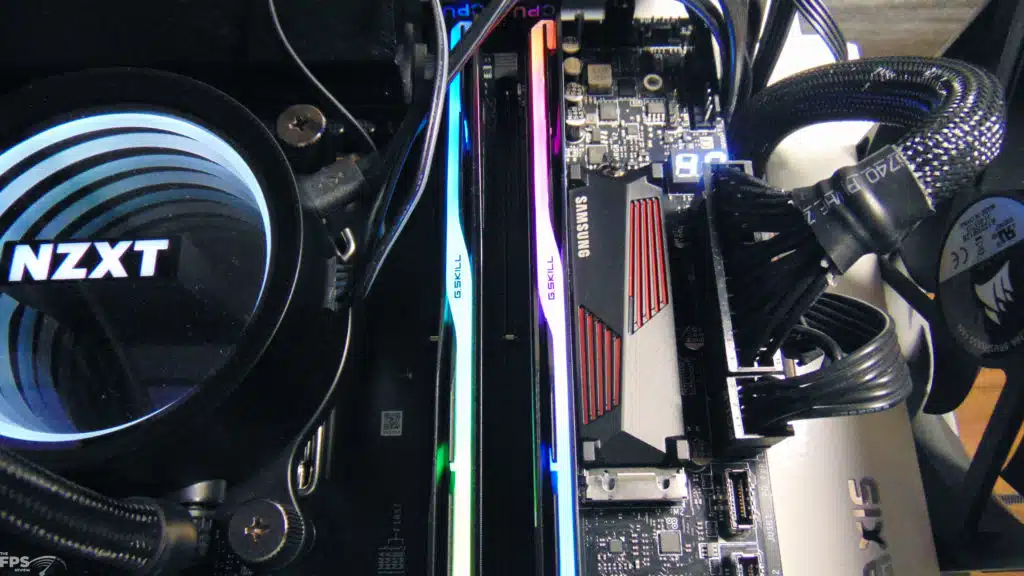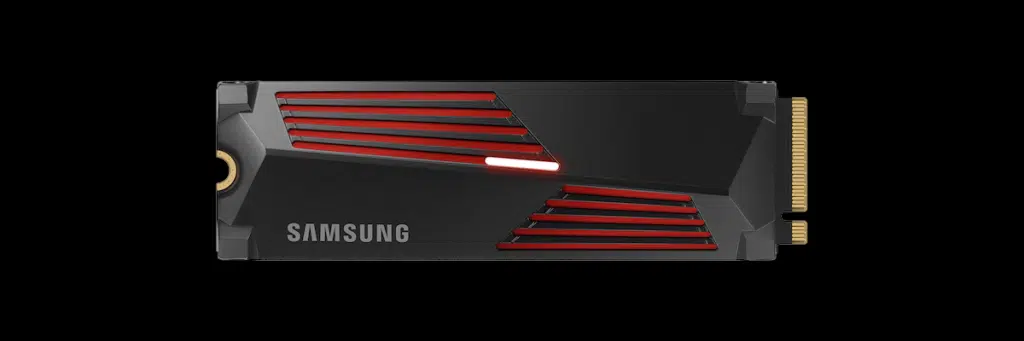
Introduction
Samsung is well-known for being a popular choice of storage for PC users looking for reliable and fast storage for a long while. Whether you are an enthusiast, a gamer, a content creator, or a workstation user Samsung’s SSDs are widely available, though typically holding a premium in pricing over the competition. On our test bench today is Samsung’s latest PCIe Gen4 generation, originally launched at the end of 2022 but is still the fastest Gen4 SSD Samsung offers, the Samsung 990 PRO. The model we have for review today is the Samsung 990 PRO w/Heatsink 1TB PCIe 4.0 NVMe SSD.
In Samsung’s SSD lineup, you’ll find the 990 PRO listed, which sits right above the 980 PRO that it replaced. There were two 980’s, the 980 original which was PCIe Gen3, then a slower generation 980 PRO Gen4 SSD. With the Samsung 990 PRO Samsung has only released a “PRO” version of it, there is no plain Samsung 990 version, you will only find it in the PRO variant. However, Samsung has sub-divided the 990 PRO by providing models without a heatsink, as a bare SSD drive, or models with an integrated heatsink out-of-the-box. We are reviewing the 1TB model with an integrated heatsink.
Under each 990 PRO model, Samsung offers 1TB, 2TB, and 4TB capacity drives available. Every model of the 990 PRO runs at the same speeds, 7,450MB/s read and 6,900MB/s write. This means whether you chose the bare bones SSD or the one with a heatsink, and whether it’s the 1TB or 4TB model, the rated sequential read and write speeds, are exactly the same. However, the amount of DRAM cache does change per capacity, as well as the overall endurance (TBW). Check out the pricing widget below for the latest online prices.
Samsung 990 PRO Specs
| Samsung 990 PRO 1TB | |
|---|---|
| Interface | PCIe Gen 4.0 x4, NVMe 2.0 |
| Cell Type | TLC |
| Controller | Samsung in-house Controller – Samsung Pascal |
| NAND Flash | Samsung 176-Layer V-NAND |
| DRAM Cache | Samsung 1GB Low Power DDR4 SDRAM |
| SLC Caching | Yes |
| Read Speed | 7450MB/s |
| Write Speed | 6900MB/s |
| TBW | 1TB: 600TBW |
The Samsung 990 PRO is based on Samsung’s own in-house controller known as Samsung Pascal. Samsung Pascal (S4LV008) is an 8nm ARM-based controller. The Samsung 990 PRO also uses Samsung’s own 176-Layer V-NAND flash also called V7 TLC NAND flash. Though Samsung calls its SSD (3-bit MLC), it is in fact TLC as the cell type, 3-bit. The Samsung 990 PRO does have a DRAM cache on board, the 1TB model has 1GB of LPDDR4, the 2TB model has 2GB of LPDDR4, and the 4TB model has 4GB of LPDDR4 and they all support SLC caching.
The Samsung 990 PRO with Heatsink 1TB Gen4 x4 NVMe SSD we are reviewing has a sequential read speed of up to 7,450MB/s and a sequential write speed of up to 6,900MB/s. It has a random read (4KB, QD32) of up to 1,200,000 IOPS and a random write (4KB, QD32) of up to 1,550,000 IOPS. It has a random read (4KB, QD1) of up to 22,000 IOPS and a random write (4KB, QD1) of up to 80,000 IOPS. On paper, these are very fast PCIe 4.0 x4 performance specs and represent the latest generation of Gen4 performance.
Perhaps the one weak spot, compared to other current generation models of PCIe Gen4 SSDs we have tested is the endurance the Samsung 990 PRO’s are rated at, which seems to be below average. For the 1TB model endurance is 600TBW, for the 2TB model endurance is 1200TBW and for the 4TB model endurance is 2400TBW. MTBF is 1.5 Million Hours, which is average. Samsung does offer a limited 5-Year Warranty or up to the max TBW.
The Samsung 990 PRO supports AES 256-bit Encryption (Class 0)TCG/Opal IEEE1667 (Encrypted drive), Auto Garbage Collection Algorithm, TRIM Support, S.M.A.R.T. Support, and Device Sleep Mode. Samsung claims the Samsung 990 PRO has up to 50% improved performance per watt over the previous 980 PRO, with an average power consumption of an Average: 5.4W and a Maximum: of 7.8W (Burst mode) while idle Max. 50mW.
Samsung 990 PRO 1TB SSD with Heatsink Pictures







The Samsung in-house controller has a nickel-coating to aid in thermal transfer and there is also smart thermal control built-in to prevent sudden performance drops from overheating. If you go for the model with a heatsink, the heatsink will be pre-installed out-of-the-box. Even with the heatsink, it is slim enough to fit in slim computers or PlayStation 5. The heatsink consists of a bottom sled that uses a TIM (thermal interface material), and then there is a top TIM for the top components to the top of the aluminum heatsink. There is also an RGB LED built into the heatsink. The Samsung 990 PRO also supports Samsung Magician Software which has a lot of tools and options, including firmware updates and customization for the LED on the SSD.