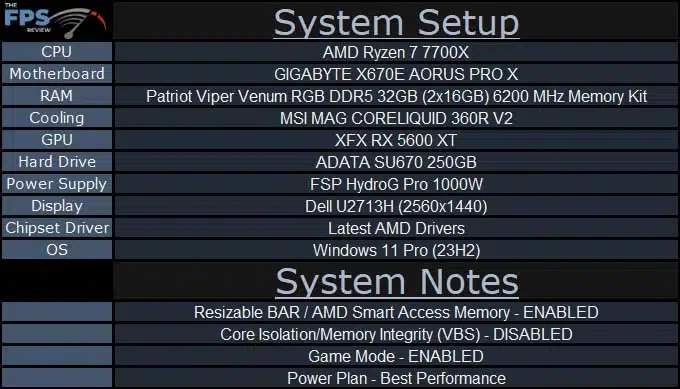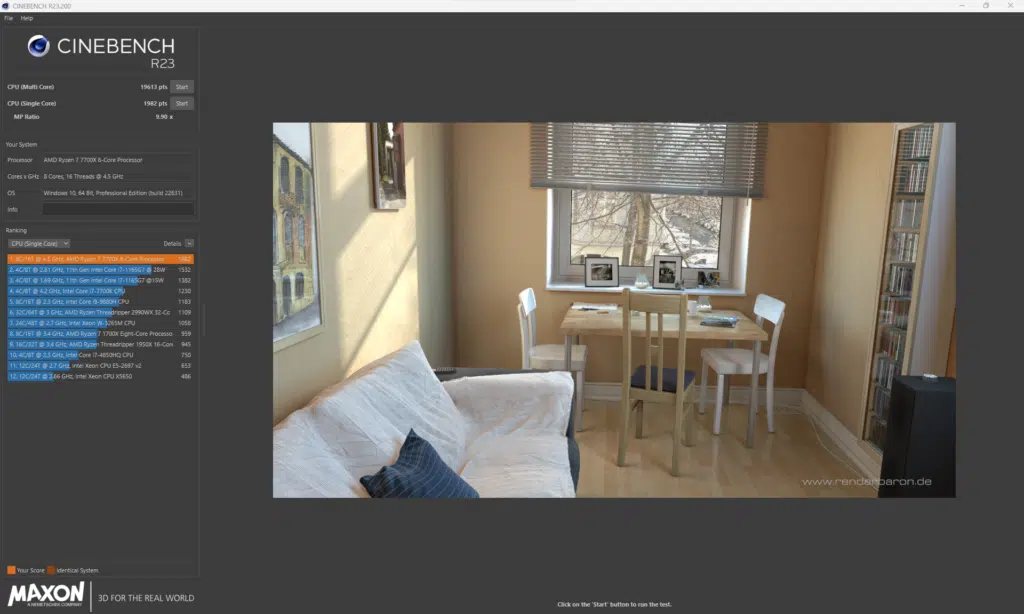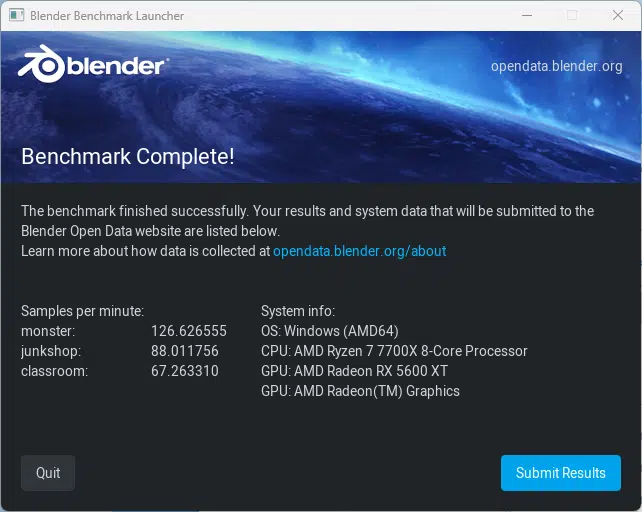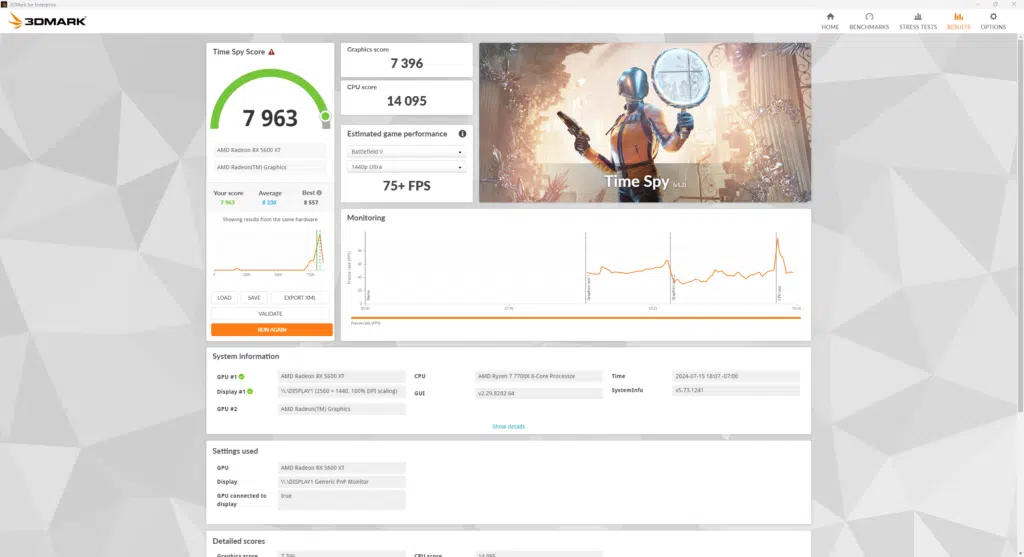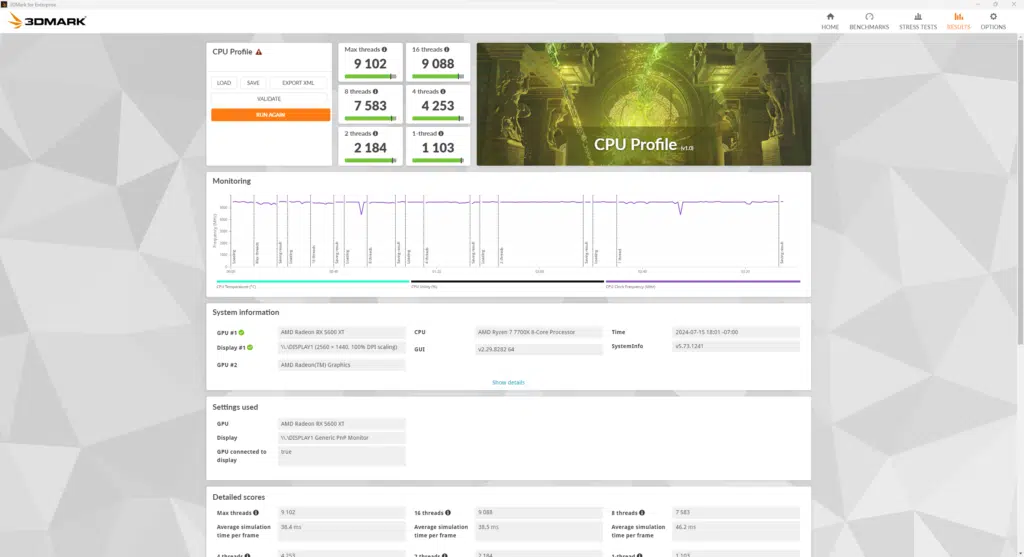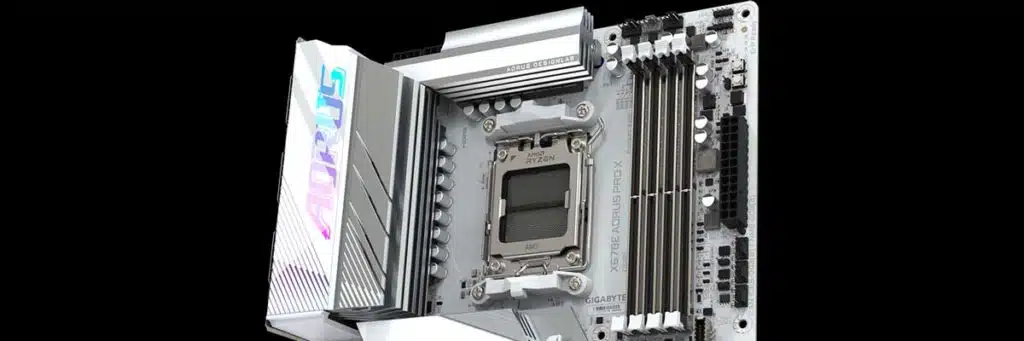
Introduction
The most recent motherboard to hit our test bench is the GIGABYTE X670E AORUS PRO X. If you think the name, and even the photos, look familiar there is a good reason as we reviewed its lower-tiered sibling the GIGABYTE B650E AORUS ELITE X AX ICE earlier this month. Unlike the B650 variant, this motherboard clocks in at $279 on NewEgg, and Amazon as of this writing, but check with our pricing widget below for the latest prices online. As with all of our reviews recently we are using our AMD Ryzen 7 7700X for all testing.
For a bit of a refresh, the X670E is the top-of-the-line chipset offered by AMD with their current lineup. Natively the chipset gives the user PCIe 5.0 for use with the M.2 slot, as well as the primary PCIe slot, with up to 24 total PCIe 5.0 lanes. This motherboard is the first one we have tested where the manufacturer utilized all 24 lanes with the ability to have two Gen 5 M.2 NVME storage devices operating simultaneously, which is seriously impressive. Outside of this, the motherboard has some very robust cooling for the power delivery, chipset, and M.2 slots if you so desire.
Packaging and Contents

As with its B650E counterpart, the GIGABYTE X670E AORUS PRO X is also lacking in extras to be included in the box. For $279 we typically would expect to see plenty of odds and ends included, however, that is not the case. We opened the box to find the standard SATA cables (x4), a user manual, a noise detection cable, two thermistor cables, an AORUS badge, and a connector for your front panel wiring to ease the installation. GIGABYTE is betting that the motherboard itself will wow you and that the extra stickers and box contents will not be missed once you have it installed.
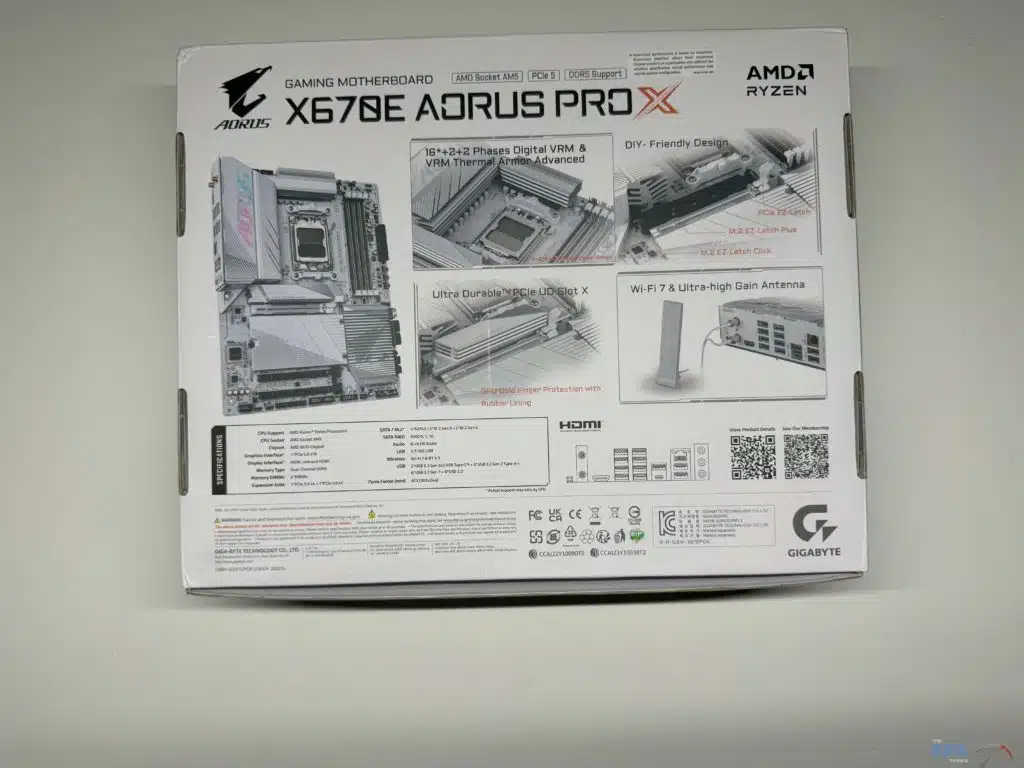
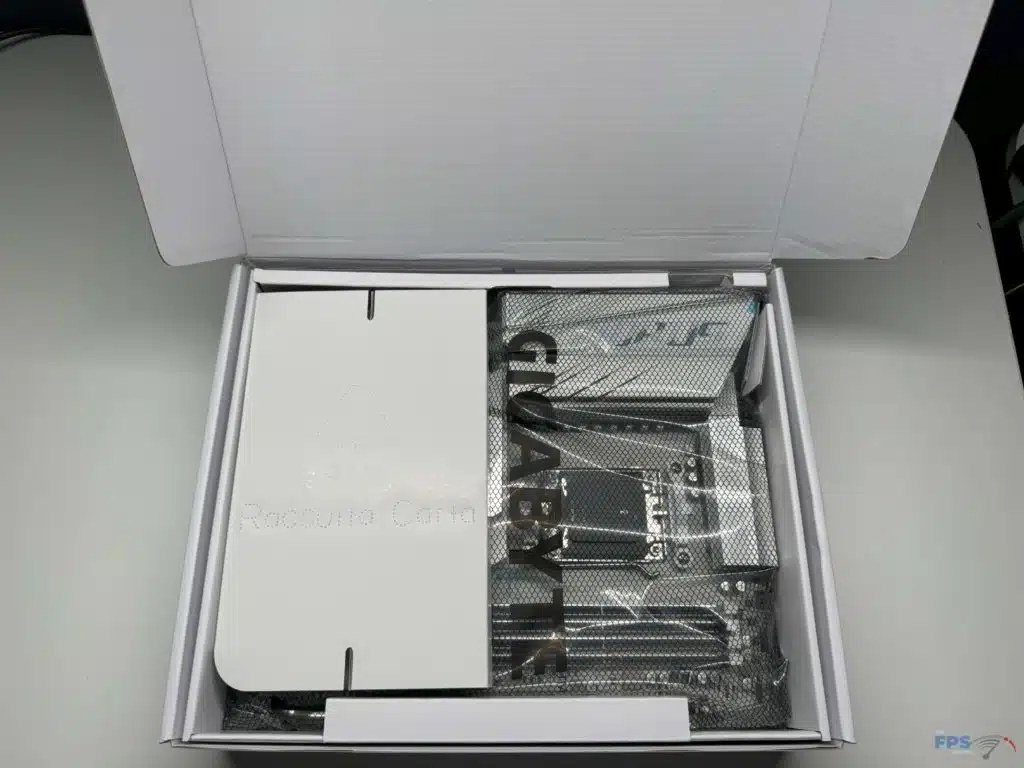

GIGABYTE X670E AORUS PRO X PCB & Features
Even though there is no indication of this board being a “white-out” from its name, the GIGABYTE X670E AORUS PRO X continues the white theme from the GIGABYTE B650E AORUS ELITE X AX ICE we just reviewed. With a quick look one would not be able to really see a difference between the two motherboards, they both have a very similarly designed heat spreader, color layout, and even graphics. But initial appearance is where its similarities ends. This motherboard has tool-less removal for all of its M.2 slot coolers, the ports are where you expect, and even has the GIGABYTE “EZ-LATCH” system for the top most PCIe slot, which we always appreciate seeing on a motherboard.

On this motherboard, we see a 16+2+2 phase all-digital twin VRM solution (8+8 phase parallel design), which is in line with what we would expect from most X670E motherboards. The cooling is provided by GIGABYTE’s VRM Thermal Armor Advanced, which is a forged single-piece construction, and an 8mm heat-pipe for just the MOSFET cooling, with an increase of 3x cooling surface over the typical cooling solution GIGABYTE provides.

The rear I/O of this motherboard is not nearly as jam-packed as we have come to see on some X670E motherboards, however, there are a few things we do want to bring special attention to. You will quickly notice there is not the standard DisplayPort that we are used to seeing on most modern motherboards, instead, there is a single HDMI port (Supporting up to 4k resolution at 60 Hz), and unlike the B650 AORUS we just tested there is no option to allow for the USB-c to act as a second display connection.
Outside of this, we have the standard layout of USB ports with seven (7) USB 3.2 connectors, of which three are Gen 2 with the remainder being Gen 1, a single USB Type-C USB 3.2 Gen 2×2, and an additional four (4) USB 2.0 ports. For network connectivity, this motherboard has Wi-Fi 7 (Rev 1.0/1.2 through the Qualcomm QCNCM865, and Rev 1.1 using the MediaTek WiFi 7 MT7927, RZ738) with Bluetooth 5.3, as well as a 2.5 GbE Intel LAN chip. Outside of these, you have the standard audio connectors, and a GIGABYTE “Q-FLASH PLUS” button allowing you to update the BIOS when the system is off (in the S5 shutdown state), and assuming you have placed a properly set USB stick into the USB port above the USB-C port.
Storage on the GIGABYTE X670E AORUS PRO X at first glance is nothing too special. There are the standard four (4) SATA 6GB/s connectors you expect, along with a total of four (4) M.2 connectors allow up to 22110 sizes in all slots, and 25110 sizes in the topmost. What sets this motherboard apart from most X670E motherboards we have seen is that the top two connectors are both Gen5 capable and are directly provided for by the CPU and not the chipset, however, you will need a Ryzen 7000 series CPU to take advantage of this, those with an 8000 series Phoenix 1/2 will be limited to Gen4 speeds.
The remaining two ports are Gen4 speed. All of the M.2 slots on this motherboard are provided with cooling from GIGABYTE and are of a tool-less design, with the topmost slot having the most substantial cooling provided. Be aware that when using the top slot you will probably want to reserve it for a drive that does not already have a backplate, while we were able to install our ADATA Gen5 drive in it for testing, it did take a bit of effort to install.

With this being a high-end motherboard, you might have expected it to have tons of PCIe expansion slots, but with the inclusion of a fourth M.2 slot, there are only three (3) total PCIe slots. The top-most slot is the sole PCIe 5.0 slot (Ryzen 7000 series only) and comes with some of our favorite features with GIGABYTE including the “EZ-LATCH” system, as well as the ULTA DURABLE PCIE ARMOR, which is a very robust support for the slot to ensure no bending occurs with the size of modern GPU’s. The remaining two slots are PCIe 3.0, with one at x4 and the last at x2. Similar to other motherboards we are seeing, the WiFi / Bluetooth module is not readily accessible for replacement or upgrades.

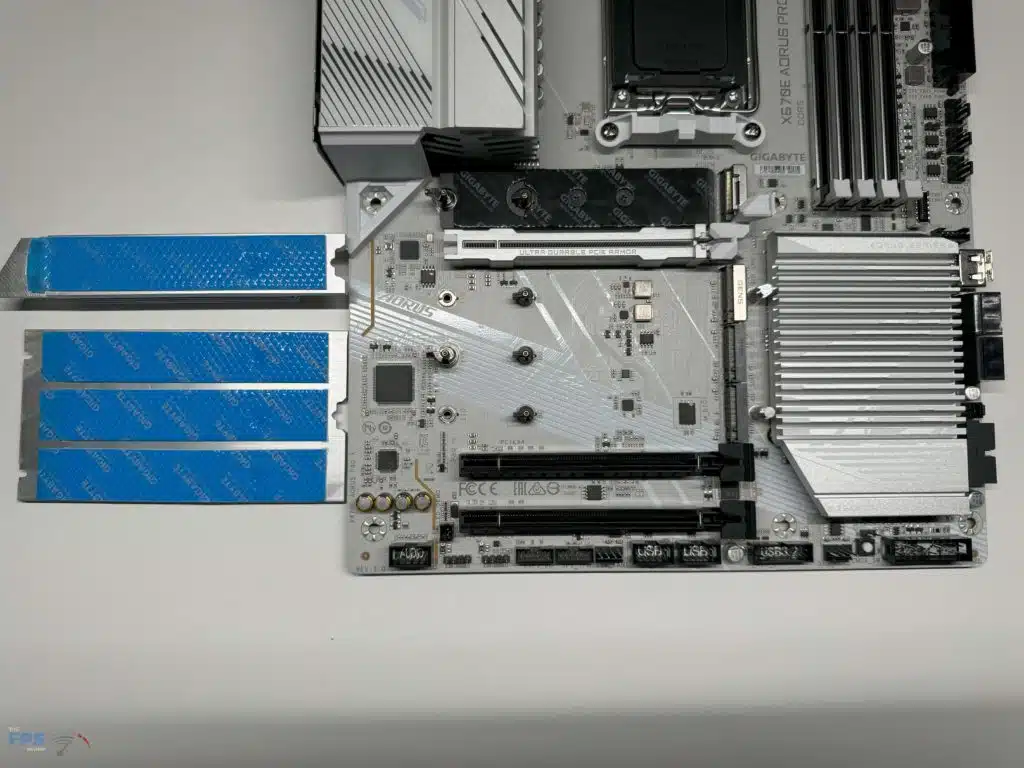
Expansion on this motherboard via headers is all via the chipset. You will have the ability to add a second Type-C USB 3.2 Gen 2×2, an additional four (4) Type-A Gen 1 ports, and finally four (4) more USB 2.0 ports from headers alone. Near the SATA connectors, you will notice something interesting, an HDMI port that is intended to be used for an “in-case” display that some new higher-end cases are starting to have, this is a feature we also saw on the B650E AORUS previously reviewed. Lastly, you will also notice there are two temperature sensors, for the included thermistors in the box, to allow you to have a better read on your in-case temperatures, this is definitely a feature we like to see.
When it comes to cooling options this motherboard has you covered. You will find a dedicated CPU fan header, with a further CPU fan or pump header, along with a system fan header located in the normal spot above the RAM slots. After this, there are a further three (3) system fan headers and two (2) more fan/pump headers. This gives us an impressive eight (8) total fan or pump headers on this motherboard. All of these are of the PWM variety.
For those RGB fans out there, this motherboard does have you covered. On the main VRM cooling the AORUS logo has RGB LEDs integrated as the only on-board colors. Outside of this, you will have a single RGB LED strip header, and three (3) Gen2 addressable RGB LED headers. As typical, all of the onboard (And system) RGB’s are controllable with GIGABYTE’s Gigabyte Control Center’s RGB fusion software.
As we are used to seeing, this motherboard will only accept non-ECC, un-buffered memory, with a maximum single DIMM capacity of 48 GB, for a total of 192 GB of system memory total. The BIOS makes it very easy to overclock your memory by using the AMD EXPO and XMP memory options if your memory has them, with speeds in excess of DDR5 8000.
One interesting thing to note is that we see further metal reinforcement on the memory slots, which GIGABYTE claims provides increased signal integrity outside of the increased strength of the slots when (allowing for over 5000 removals and reinstallations of memory sticks). Audio is provided by a Realtek Audio CODEC, with up to 7.1 Channel sound. Beyond this, there is nothing too special for the motherboard outside of the ability to change the functionality of an audio jack via software.



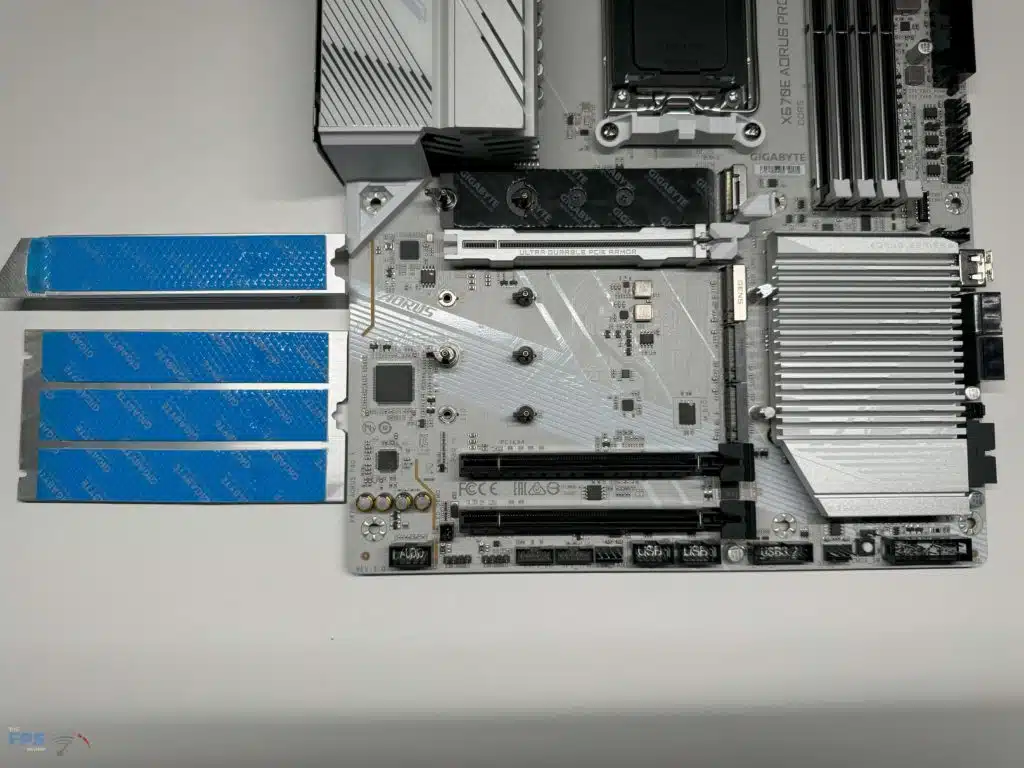
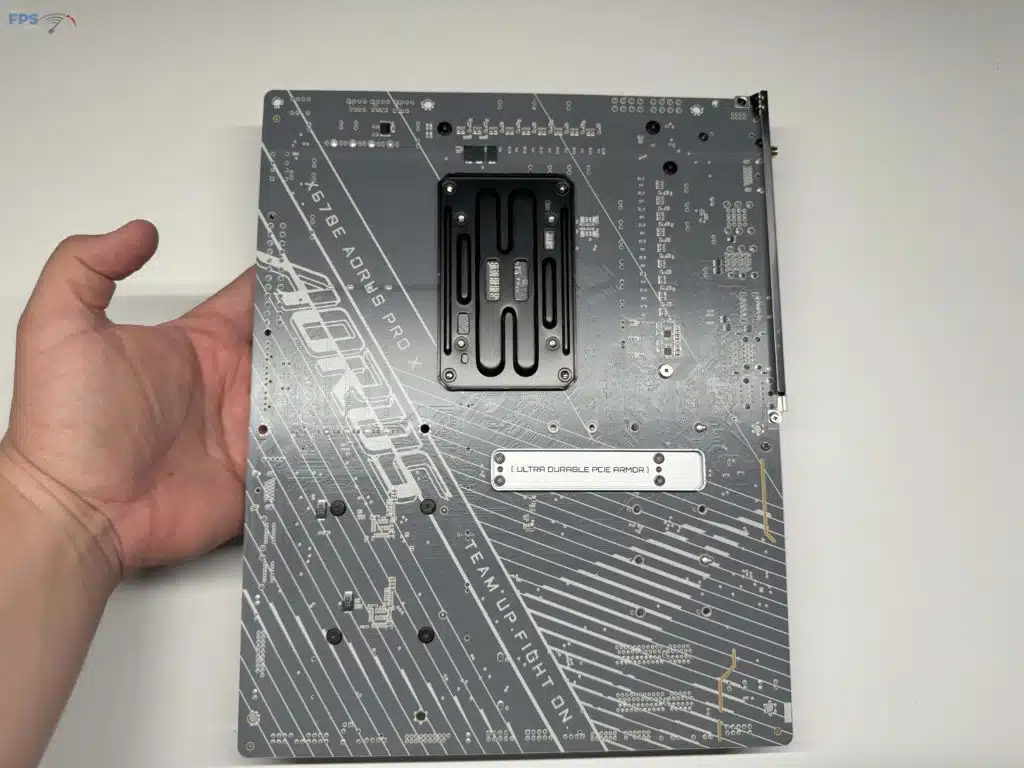

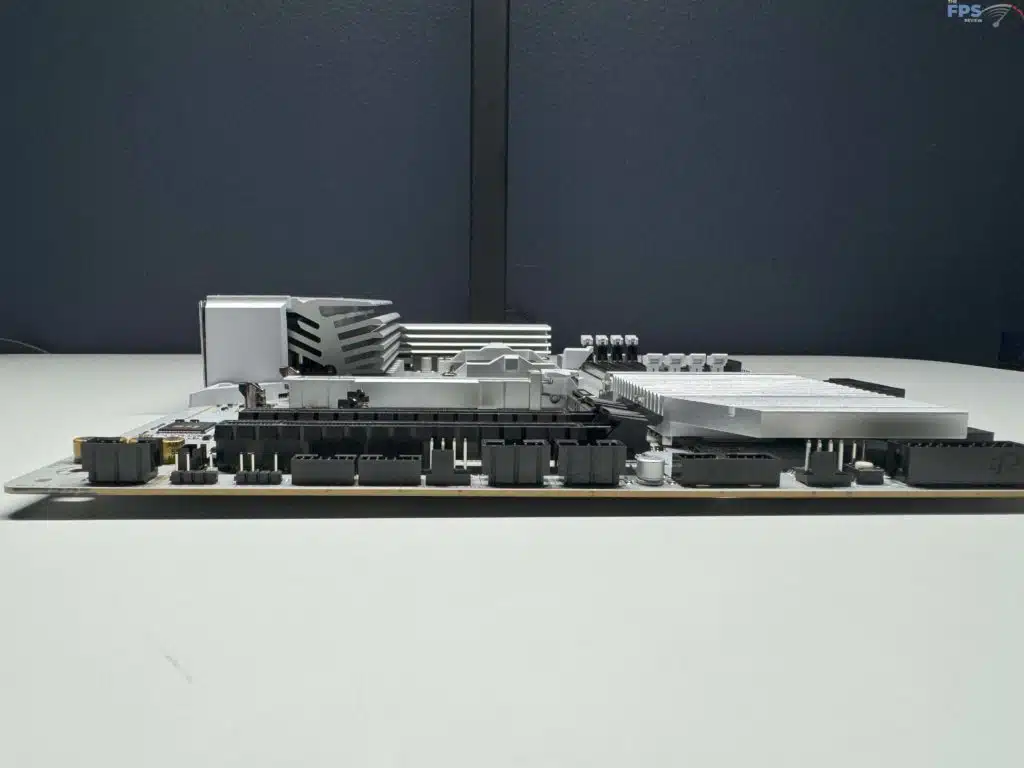

BIOS
The GIGABYTE X670E AORUS PRO X features a 256 MB American Megatrends Inc. (AMI) UEFI BIOS with a GUI. This BIOS might look familiar to our readers, and it should as it is nearly a carbon copy of the BIOS we just saw on the GIGABYTE B650E AORUS ELITE X AX ICE. When you first enter the BIOS you will be greeted with the “Easy Mode” screen, showing some quick temperatures and speeds for your system, along with options for quick changing of your memory speed and fan speeds. This screen will also give you quick access to the Q-Flash tool, which we used to install the latest F31a BIOS that was released on July 05, 2024, to include the AGESA 1.2.0.0a patch. The upgrade went smoothly with zero issues, and we were back in and testing in no time.
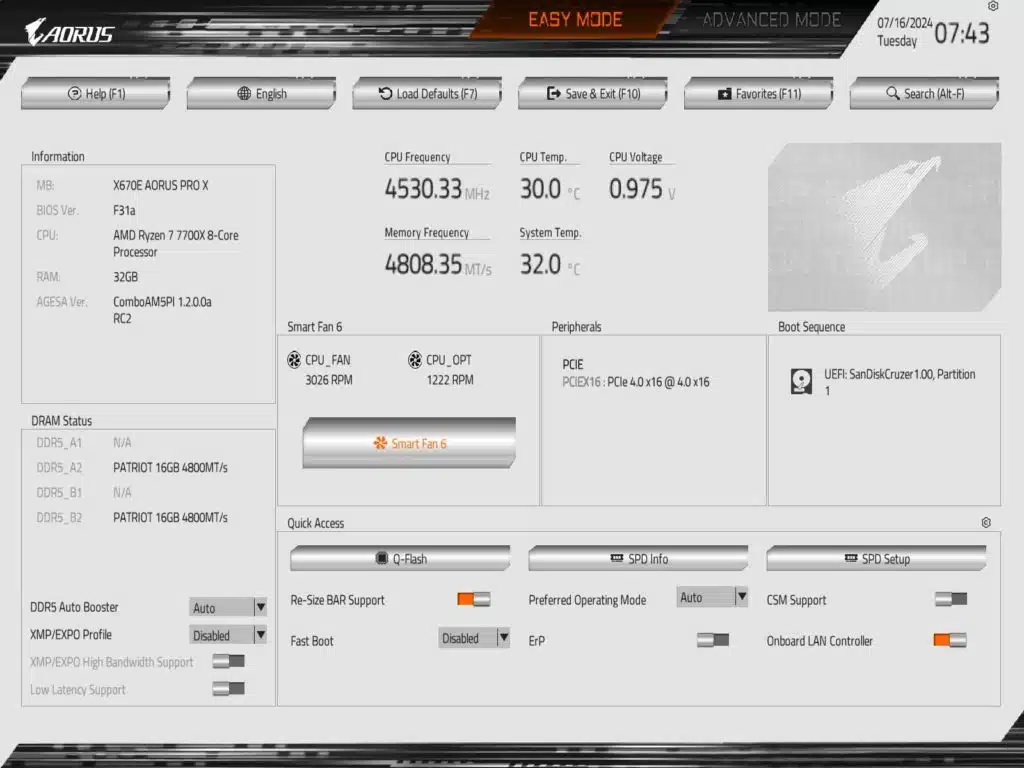
Similar to all of our reviews, we explored the BIOS and had no issues finding any of the settings that we might want to adjust, we will only point out a few of the more prominent features and show a sampling of the options in the gallery at the bottom of this section.
As with most of the current generation motherboards, the Basic menu will not give you many options for overclocking, for this, you will need to enter the Advanced menu. However, once you enter this, you will be able to modify essentially any overclocking options you might want to. As always please check out the gallery mentioned above to see the major settings you will be able to adjust.
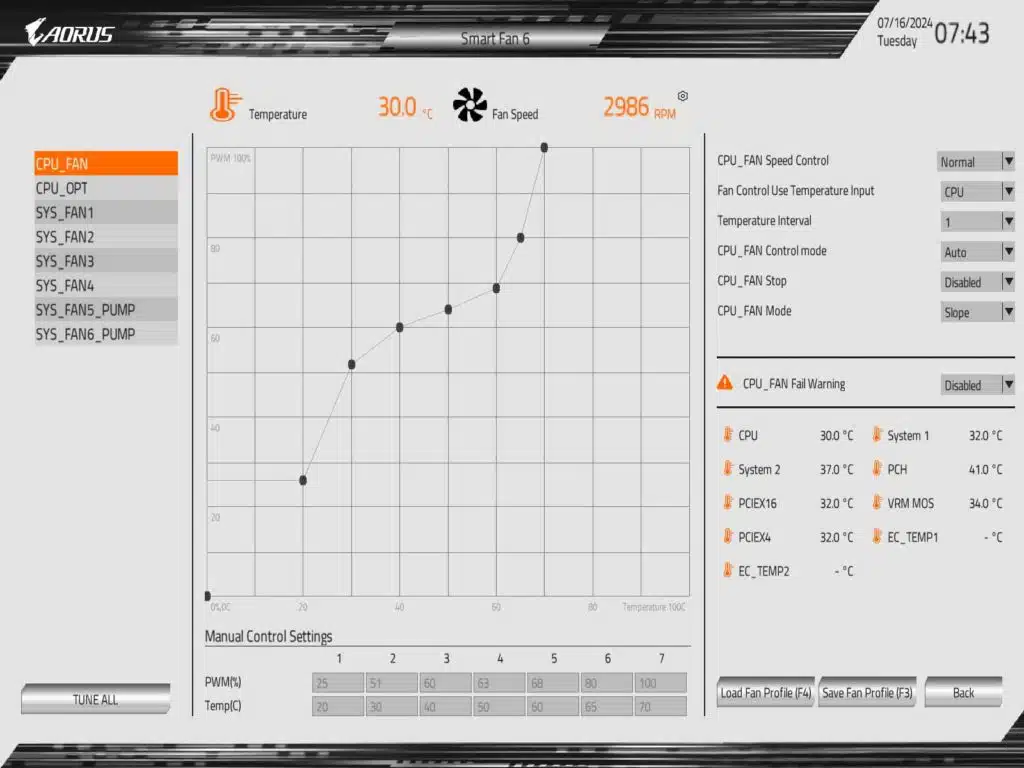
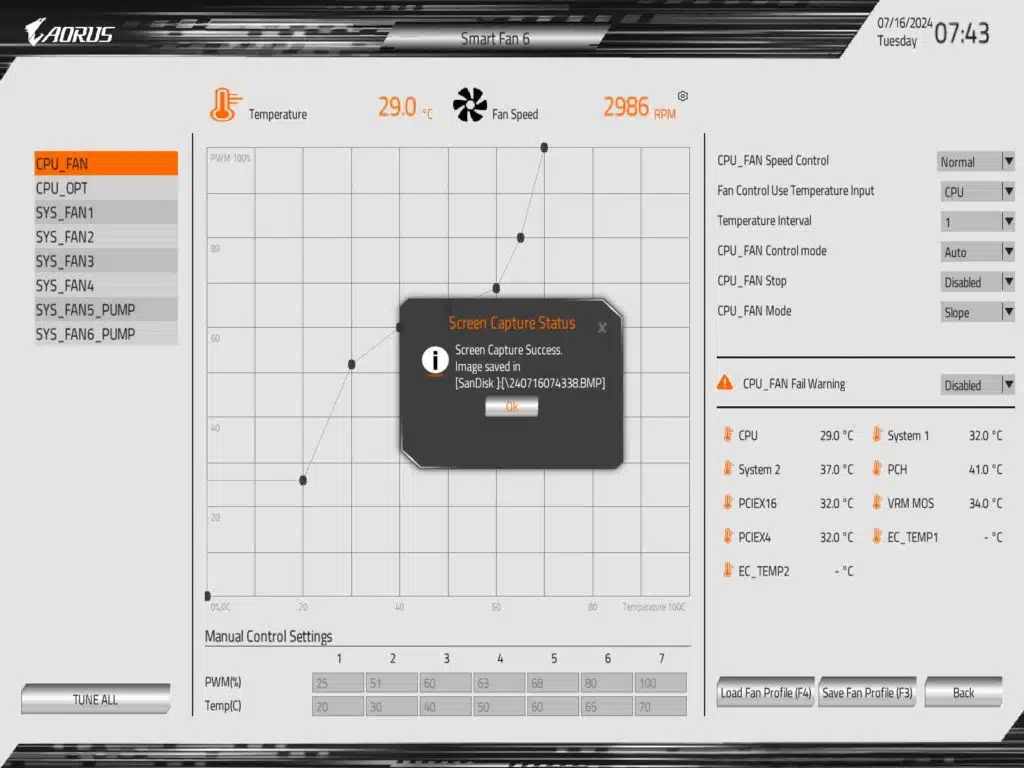

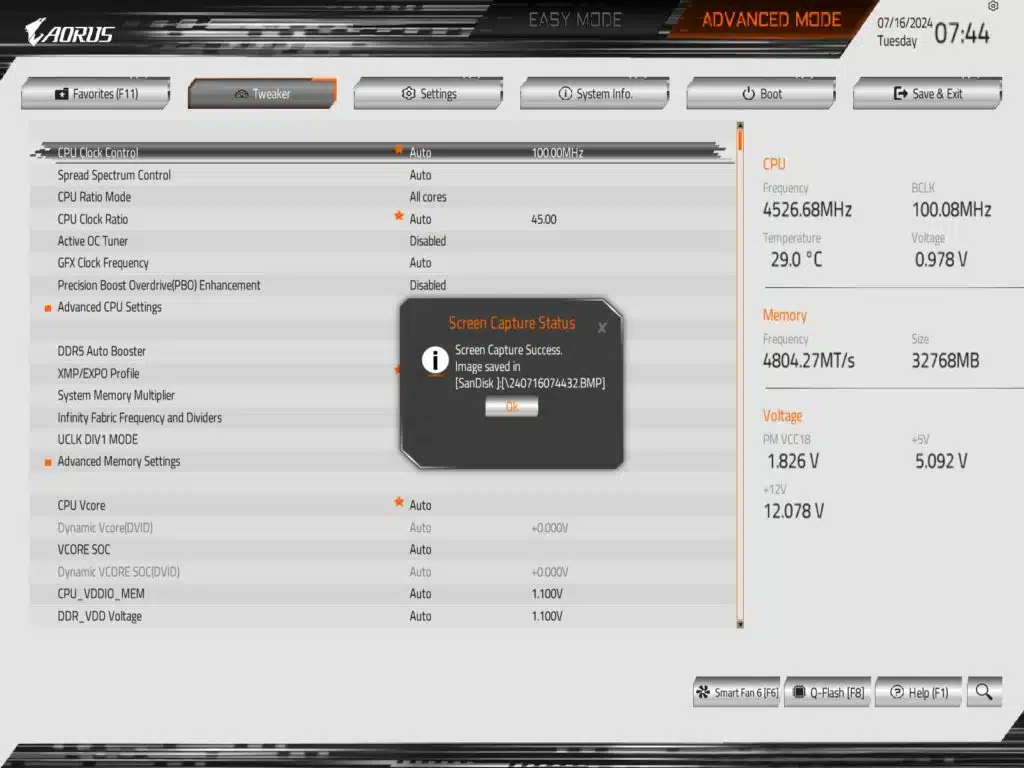










Test Setup
We have the latest BIOS (At the time of testing) installed, F31a, released July 05, 2024. All of our testing was performed at the default settings from the BIOS with the exception of the memory, here we set the DRAM to the XMP-1 profile for full speed on our memory.
For the OS setup note that we are on the latest 23H2 Windows 11 update with all incremental Windows updates applied at the time of writing.
As with other motherboards we have recently tested, we are providing the test results below to give an idea of what a user can expect in a pure stock installation. While the option for factory overclocking was available, we only tested the motherboard with a base configuration.
Subsystem Testing
SSD Performance
For this motherboard, we tested the four (4) available slots, and performance is right in line with expected. All of our M.2 slot testing was performed with our PCIe 5.0 test device, the ADATA LEGEND 970 2TB NVME SSE. In our testing with this motherboard, we see speeds right in line with what we have come to expect with this drive. For the M2A_CPU (Gen5) slot we were able to achieve 10,080 MB/s read, and 10,196 MB/s read speeds, and the M2B_CPU (Gen5) slot was just behind it with 10,0006 MB/s read and 10,184 MB/s write speeds. The remaining two slots (Gen4) come in at around 6,570 MB/s read and 6,463 MB/s write speeds, slightly below what we expect to see.
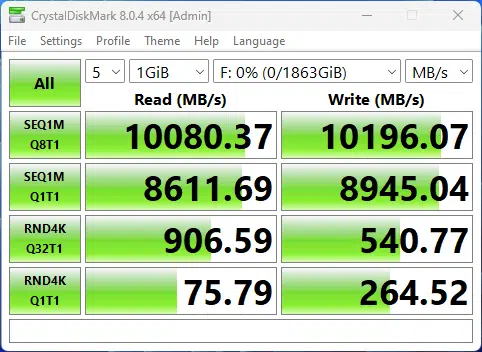
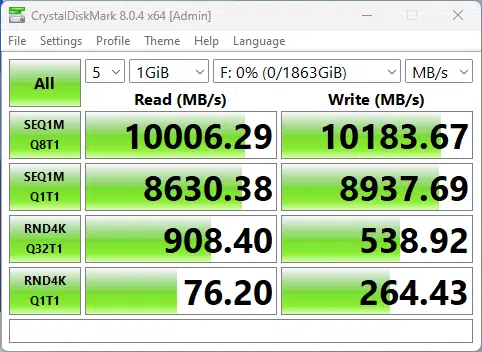
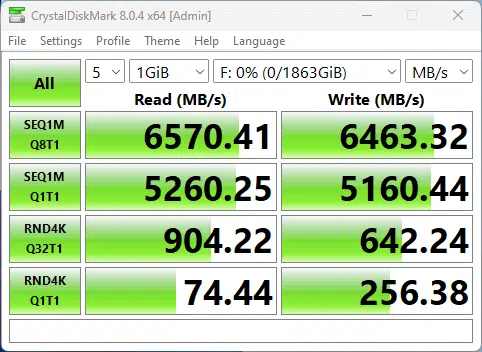
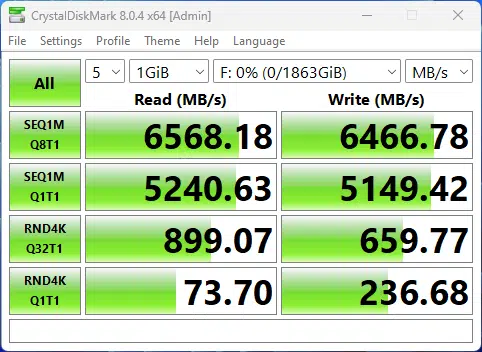
Application Benchmarks
Memory Bandwidth
For our application benchmarks, we are going to start with Aida64, and its memory read and write performance test. At the default settings, with the memory set to 6200MHz, the read performance on this motherboard is 58,532 MB/s of bandwidth, with the write performance coming in at 82,789 MB/s, both of which are what we expect, if not slightly higher, than what we have recently seen from this memory kit on other motherboards. We do want to note that with us moving to the 7700X CPU the write speeds are approximately cut in half due to a single CCD present.
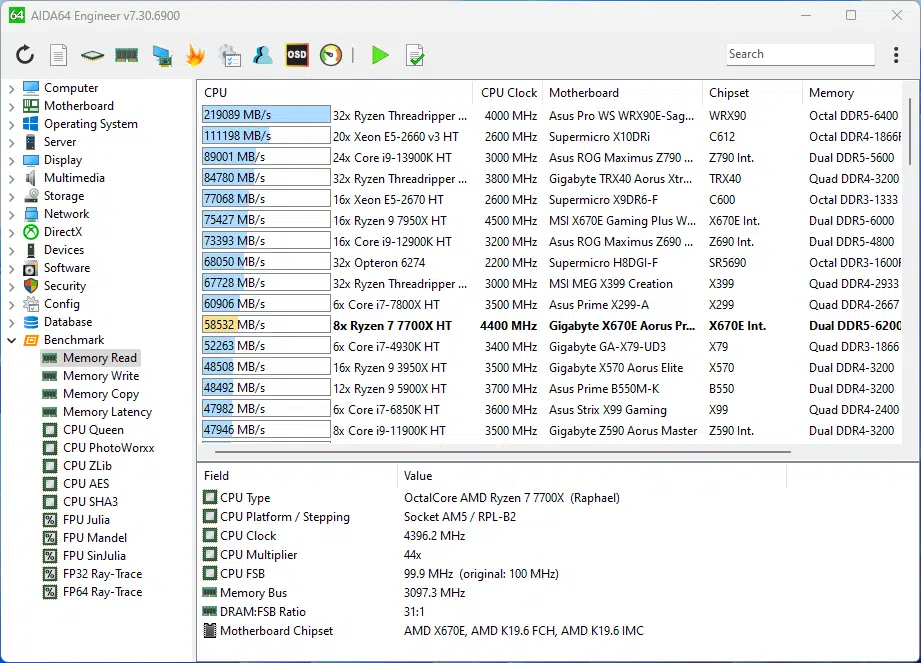
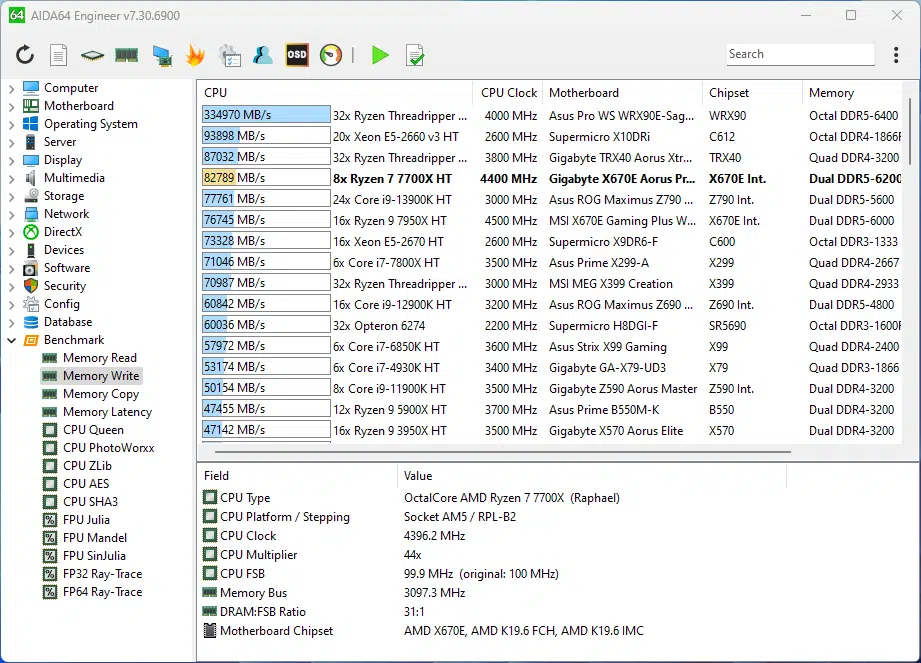
PCMark 10
The standard PCMark 10 test result that we were able to achieve is 8,845, which is right in line with what we would expect.
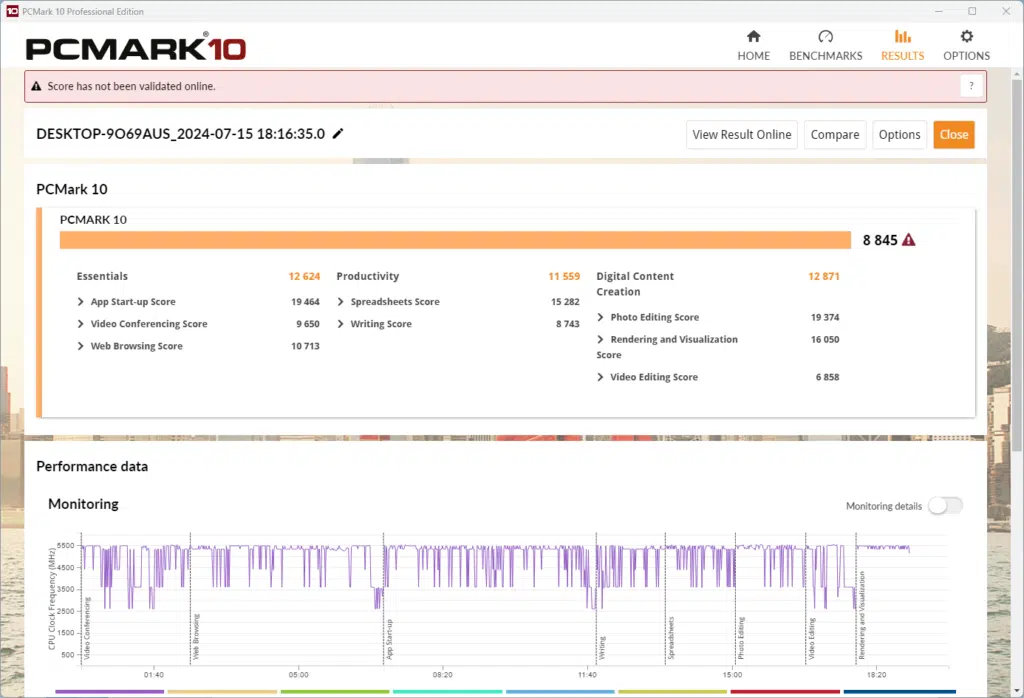
Cinebench R23
Blender Benchmark
With Blender, we were able to achieve 126.63 samples per minute for the monster test, 88.01 for junkshop, and 67.26 for the classroom tests. We fell slightly short on all Blender tests vs the results when we initially went hands-on with the AMD 7 7700X.
3DMark
V-Ray Benchmark
Running V-Ray we achieved a score of 15,293, which is about what we would expect.
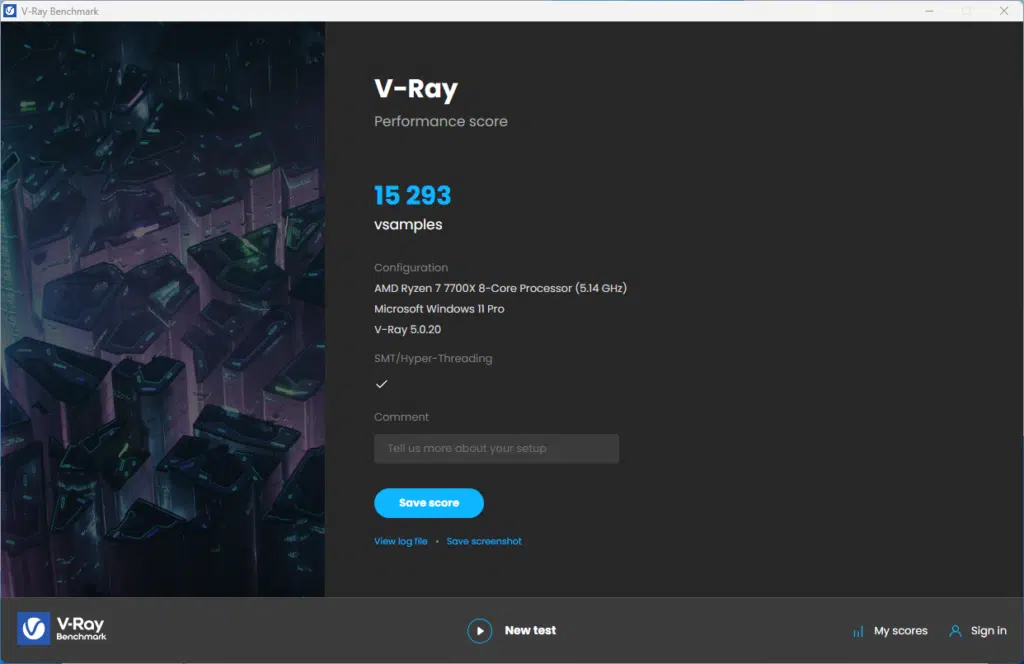
Conclusion
Today we had the opportunity to test the GIGABYTE X670E AORUS PRO X, currently on sale for $279 on NewEgg and Amazon at the time of writing. At this price point, we are on the lower end of the X670E offerings from manufacturers. This motherboard sets itself apart from the competition with two (2) Gen5 M.2 slots, along with two (2) more Gen4 slots, tons of cooling for the VRMs and chipset, and more fan connectors than you will most likely ever need. This motherboard standing on its own is a very capable motherboard.
Installation and Use
Installation and setup of this motherboard was quick and painless, from its standard ATX form factor to all connectors being in accessible locations, we were able to have this motherboard installed and running in Windows on our test bench in short order. There were no issues that we could find with mounting or installing any hardware, from our water-cooling setup to the PCIe slots, where we saw our favorite “EZ-Latch” system provided to give us easy removal of the GPU with the M.2 slot above it occupied.
Final Points
Today’s testing of the GIGABYTE X670E AORUS PRO X ran into no issues with our full testing regime, even with the office running a little warm during testing. The temperatures on the motherboard, and VRM’s remained steady and stable. Looking at the build quality of this motherboard, we see no issues with it being able to push your CPU beyond what AMD’s PBO (Performance Boost Overdrive) will provide you. All results are in line with what we come to expect. This is a good, if not great, motherboard, for the price it offers a great feature set.