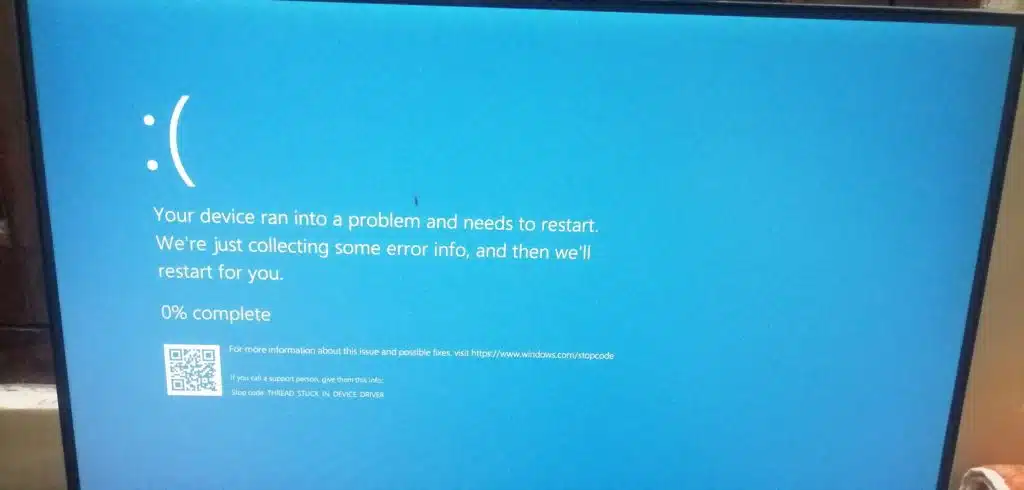Windows 11 users may want to avoid KB5043145 (OS Builds 22621.4249 and 22631.4249), as several reports are suggesting that Microsoft’s latest update, which was released on September 26, introduces major problems to the company’s operating system. In addition to BSODs (Blue Screens of Death) and GSODs (Green Screens of Death), some users say that their mouse and keyboard ports have stopped working, while others are complaining about how their WiFi settings are now missing. One of the BSODs that KB5043145 may prompt can be seen below.
Windows 11 users told me that they’re unable to use their mouse and keyboard after they updated to KB5043145. After the Windows 11 update, some people have experienced WiFi disappearing from the system settings. After installing Windows 11 Version 23H2 for x64-based Systems (KB5043145), WSL2 stopped working on AMD systems.