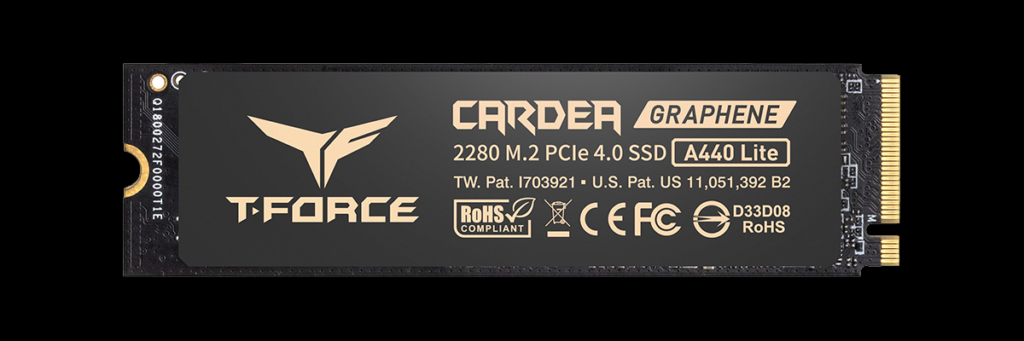
Introduction
The TEAMGROUP T-FORCE CARDEA A440 Lite PCIe 4.0 Gen4 x4 M.2 NVMe SSD is a value-oriented option offering a cost-saving version down from the CARDEA A440 Pro, which we have also reviewed. The TEAMGROUP T-FORCE CARDEA A440 Lite 2TB SSD is around $118 (at the time of writing) online. The CARDEA A440 Lite is in TEAMGROUP’s T-FORCE gaming lineup for SSDs, and provides a different, value-priced option and features, compared to the A440 Pro.
The TEAMGROUP T-FORCE CARDEA A440 Lite PCIe 4.0 Gen4 x4 M.2 NVMe SSD can run up to 7,400MB/s read and 6,400MB/s write, maintaining high-speed Gen4 NVMe performance. The T-FORCE CARDEA A440 Lite is based on the Phison PS5027-E27-61 controller, but lacks a DRAM cache, and utilizes Kioxia 162-layer TLC NAND flash.
TEAMGROUP mainly produces its own brand of memory modules, memory cards, USB flash drives, solid-state drives, peripheral series, and mobile accessories. Under TEAMGROUP’s banner of SSD products, it has three distinct M.2 SSD lines, including the T-FORCE Gaming, T-CREATE Creator, and its TEAMGROUP line of SSDs.


TEAMGROUP T-FORCE CARDEA A440 Lite
The TEAMGROUP T-FORCE CARDEA A440 Lite PCIe 4.0 Gen4 x4 M.2 NVMe SSD falls under its T-FORCE SSD line. We have previously reviewed the TEAMGROUP T-FORCE CARDEA A440 Pro, which is the bigger brother to the A440 Lite, which does have a DRAM cache, higher capacities, and is using Micron 176-layer 3D TLC with the Phison E18 controller.
Interestingly, the TEAMGROUP T-FORCE CARDEA A440 Lite has the same sequential read speed as the A440 Pro at 7,400MB/s, but a slower 6,400MB/s write speed compared to the A440 Pro’s 6,900MB/s write speed. They also differ in endurance, the A440 Lite has an endurance rating of 1200TBW on the 2TB model while the A440 Pro has an endurance rating of 1400TBW on its 2TB model, which is still not too bad for the A440 Lite. They both feature TEAMGROUP’s patented graphene heatsink, but the A440 Pro also offers an aluminum heatsink option, while the Lite does not.
We are reviewing the TEAMGROUP T-FORCE CARDEA A440 Lite model TM8FFQ002T0C129 which is the 2TB capacity model, and also the fastest and highest capacity SKU of the A440 Lite available. TEAMGROUP also offers a 1TB and 512GB capacity of this SSD, which are rated for slower speeds.
The 1TB capacity model runs at 7,200MB/s | 6,200MB/s (R/W) and has an endurance of 600TBW, while the 512GB capacity runs at 7,200MB/s | 4,500MB/s (R/W) and has an endurance of 300TBW. Therefore, the 2TB model we are reviewing today represents the highest-end SKU at 7,400MB/s | 6,400MB/s (R/W) and 1200TBW. TEAMGROUP offers a 5-year limited warranty.
The TEAMGROUP T-FORCE CARDEA A440 Lite operates on the PCI-Express 4.0 x4 interface, using NVME 1.4 protocol, and is the standard 2280 M.2 size. It features the PHISON PS5027-E27T (PS5027-E27-61) 4-channel DRAM-less controller, with Host Memory Buffer (HMB) support, and is manufactured on TSMC 12nm process technology.
The A440 Lite does support SLC caching, average block erasure (wear-leveling), and automatic error correction (ECC, error-correct code). The NAND flash consists of Kioxia 162-layer TLC 3D NAND flash.
TEAMGROUP T-FORCE CARDEA A440 Lite Pictures

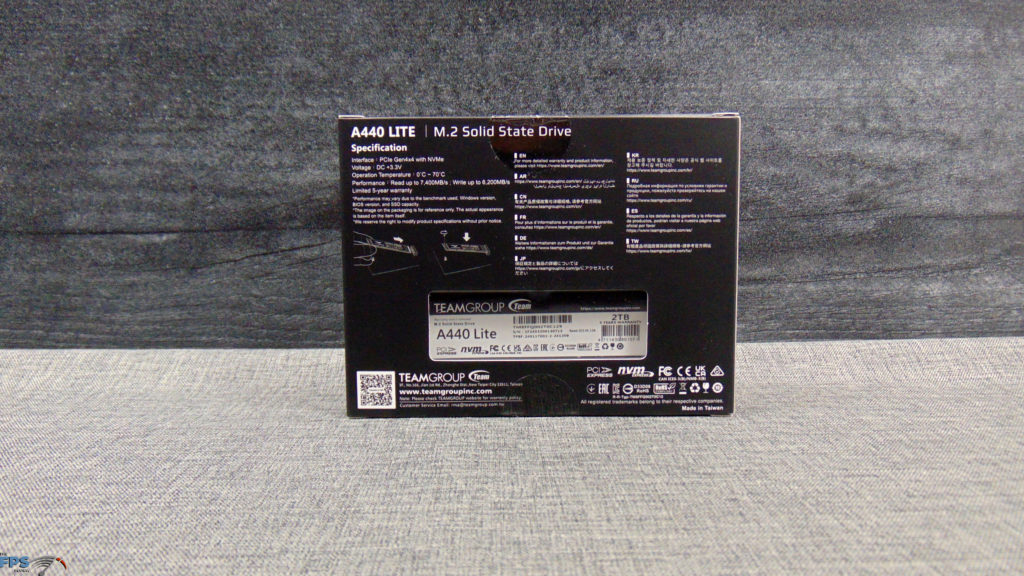
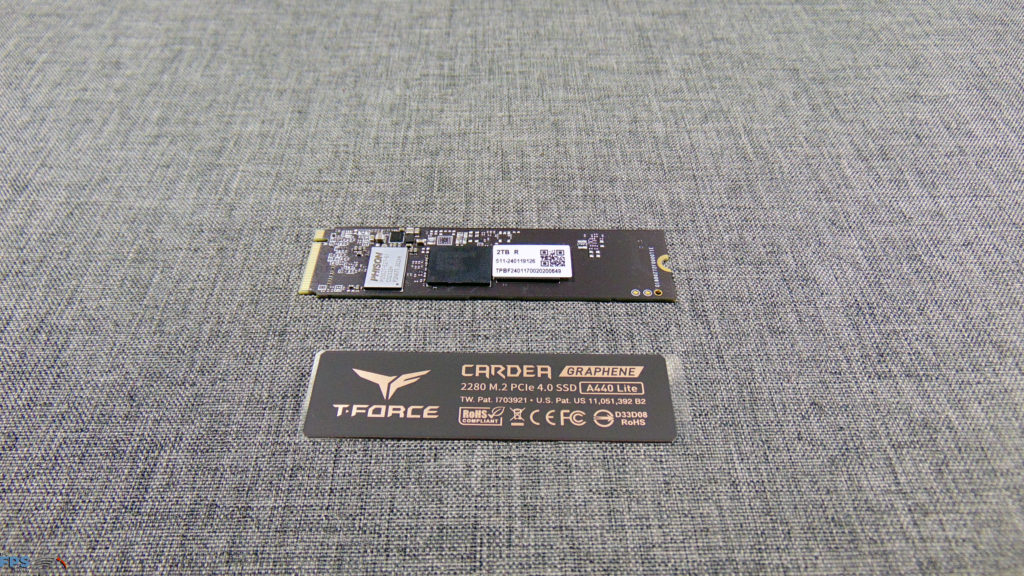
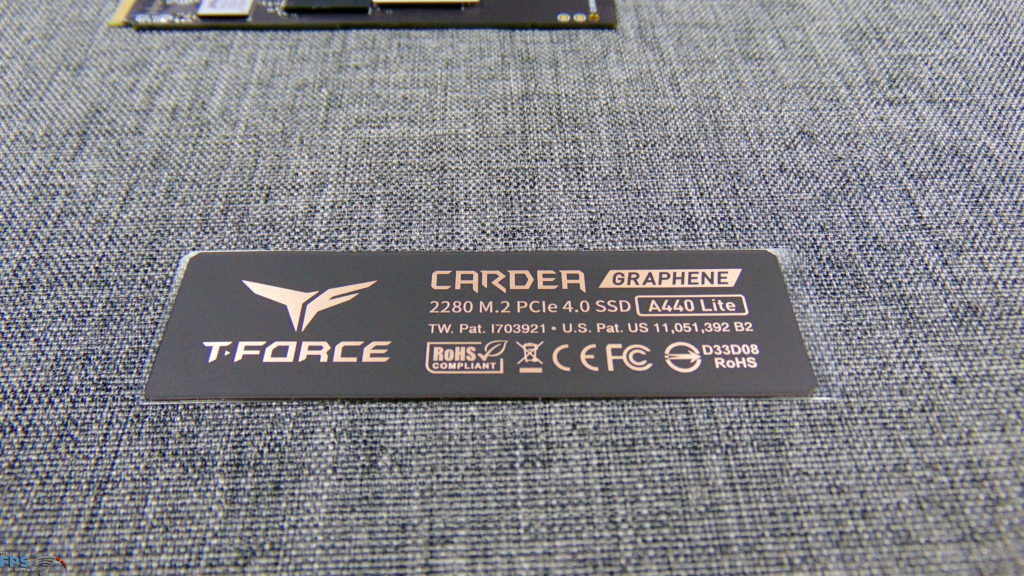
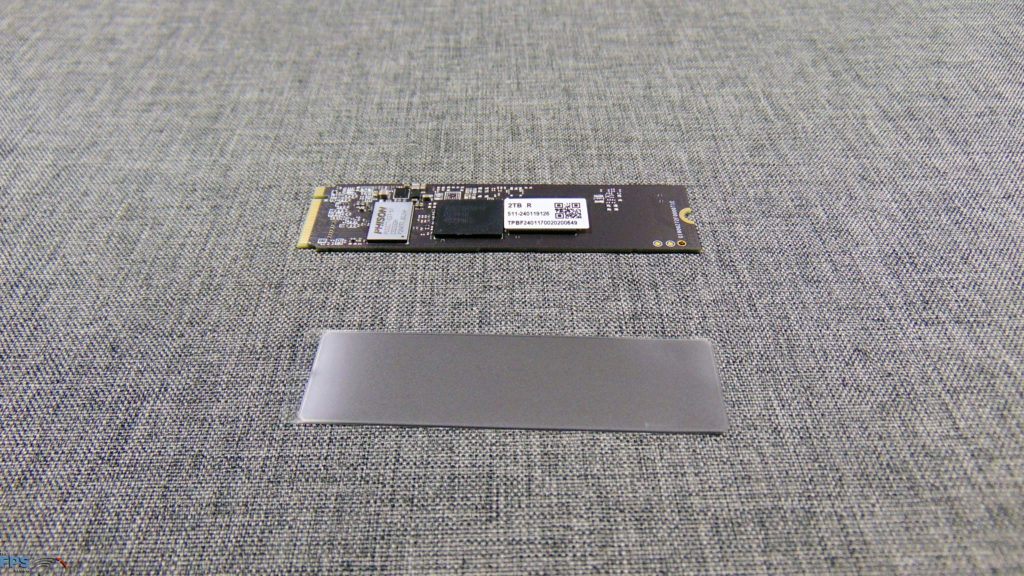
The TEAMGROUP T-FORCE CARDEA A440 Lite SSD comes in the box packaged well, the box clearly indicates the capacity and interface, as well as the rated speeds on the back of the box which is nice to see. Inside the box, all that you get is the SSD itself, the graphene heat spreader which is not pre-installed, and that’s it, remember, this is the cost-saving version, so that package makes sense.
You don’t have to use the patented graphene heat spreader in your desktop PC, you can directly connect your motherboard’s M.2 heatsink, but, you should get better cooling actually by going ahead and installing the graphene heatsink on this SSD and then also using your motherboard’s M.2 heatsink on top of that for the best cooling scenario. However, if you are not using a motherboard M.2 heatsink, and using this in a laptop or notebook scenario, you must absolutely apply the graphene heat spreader to provide some form of heat dissipation, in other words, don’t leave the SSD bare if you want maximum performance.
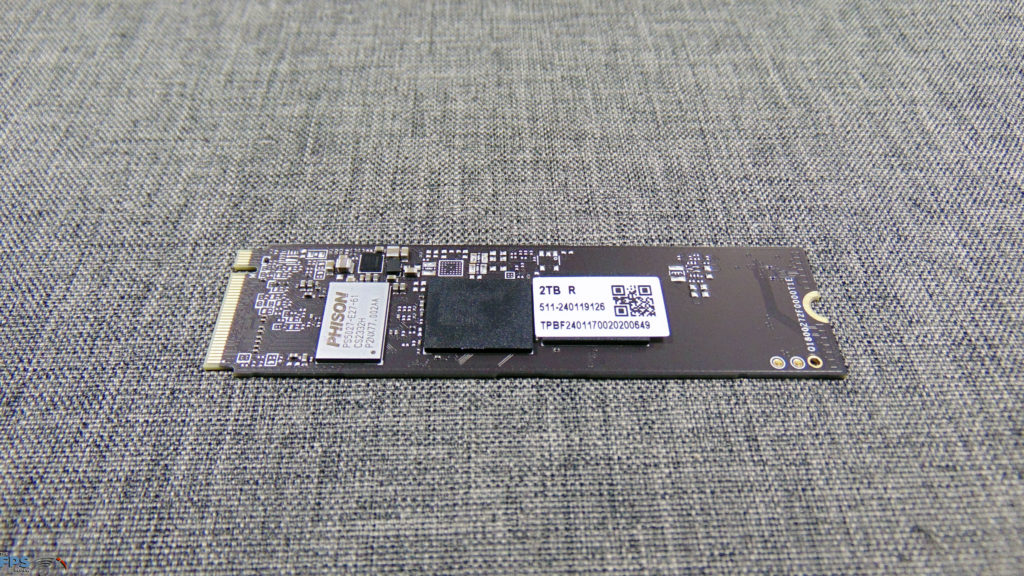
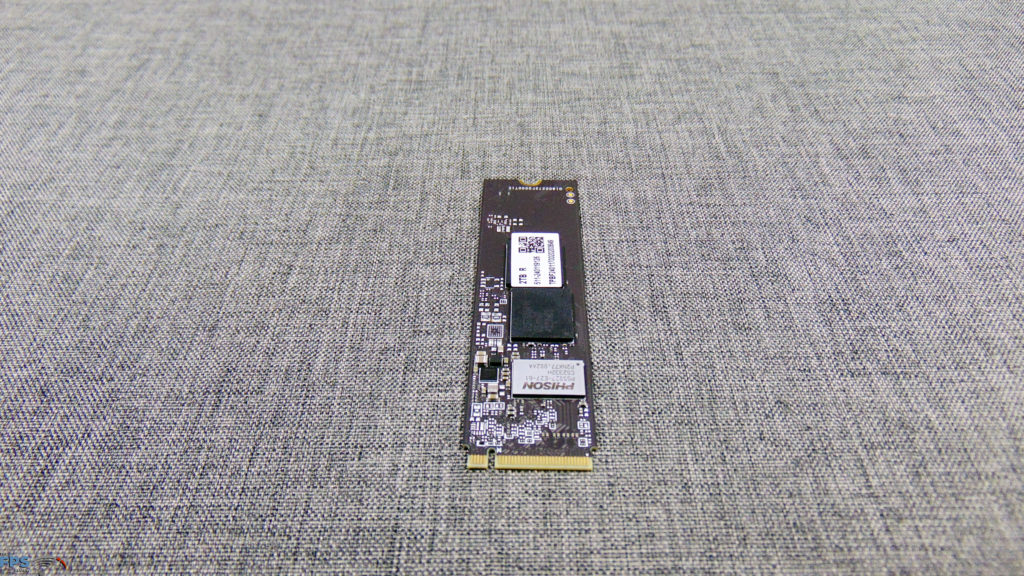
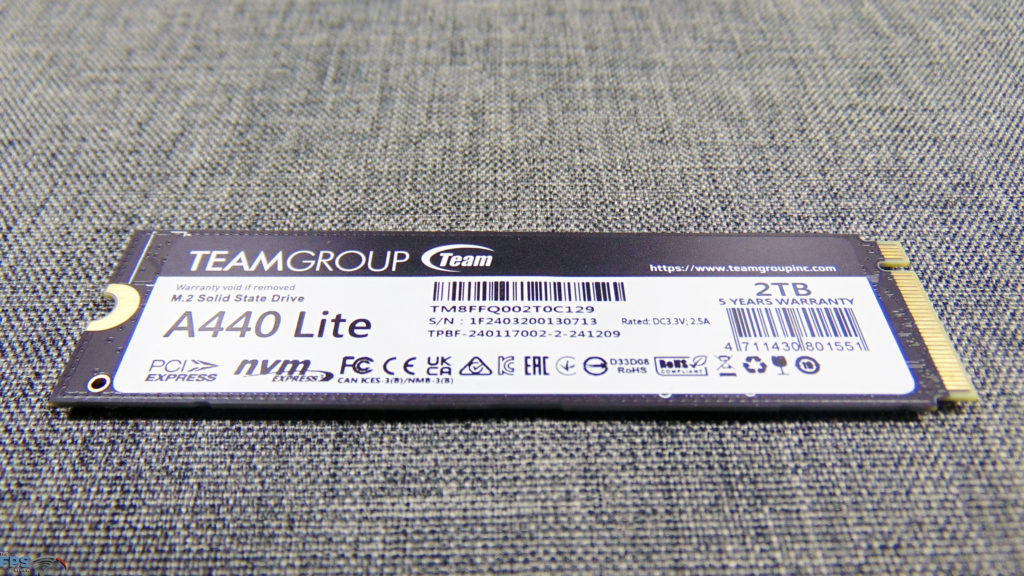

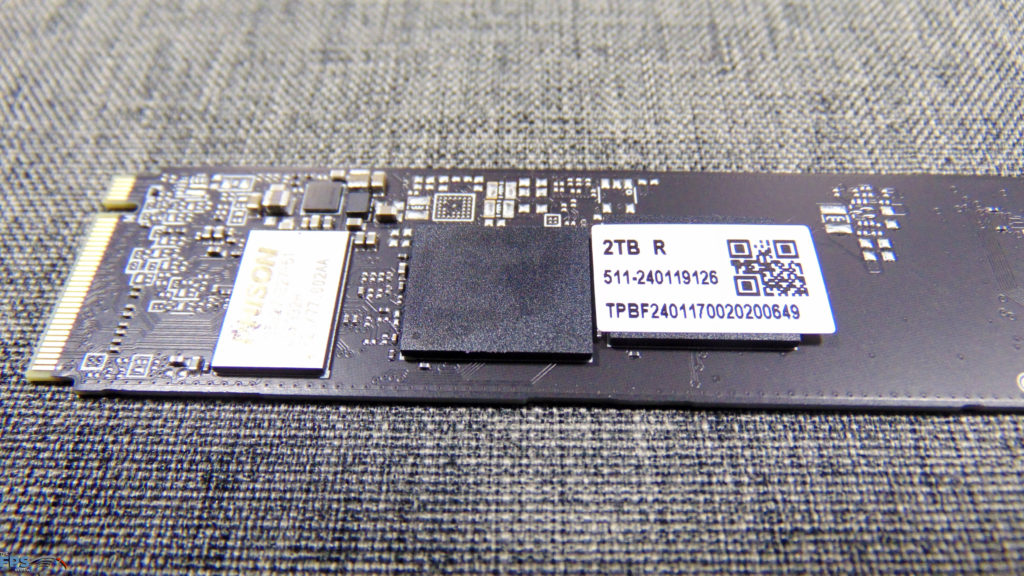
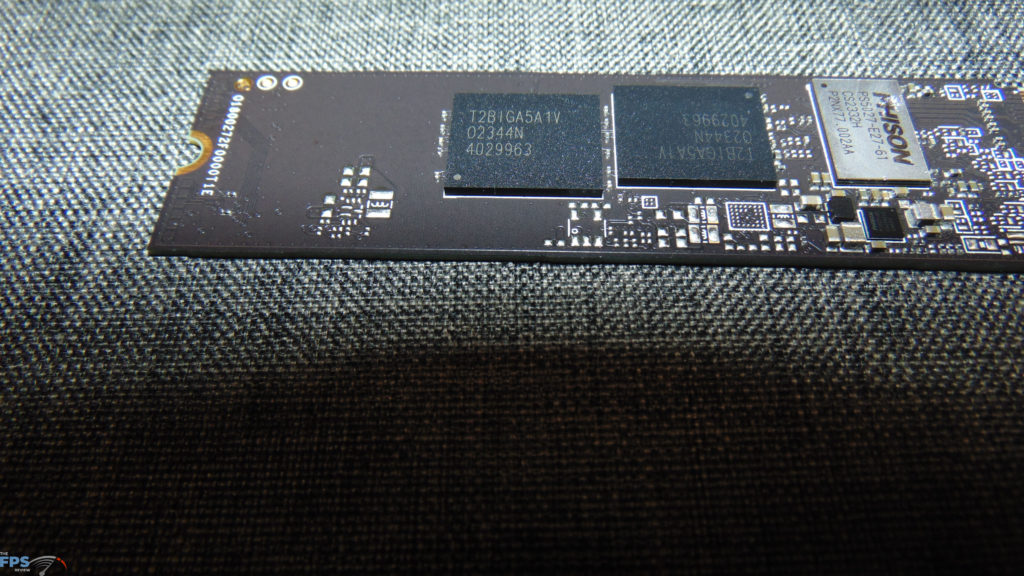
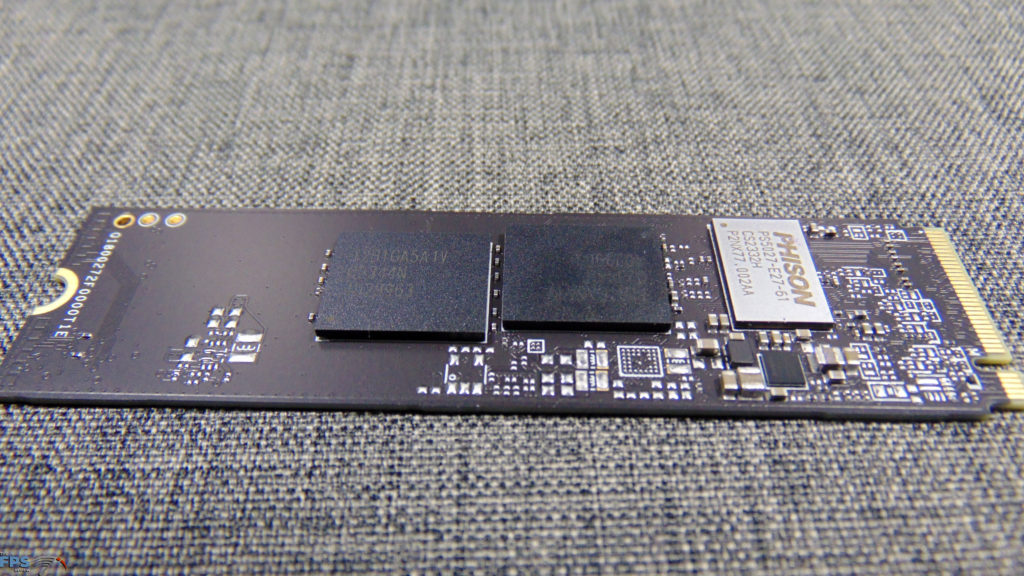

The TEAMGROUP T-FORCE CARDEA A440 Lite is a one-sided SSD, meaning there are only components on one side. Due to it being a one-sided SSD, even on the 2TB model, means that you don’t have to cool both sides, and this therefore makes it a perfect SSD for laptops or notebooks. There are only three main components on one side, the controller, and two (2x 1TB) 3D NAND flash chips, it’s a very simple and cost-effective design utilizing a small amount of space.

