
Most enthusiasts have already moved on from onboard sound, but Igor Wallossek has shared an article with some analysis that suggests alternative solutions such as sound cards and external DACs are definitely the way to go.
Succinctly titled “disadvantages of onboard sound,” Wallossek goes into some depth on headphone sensitivity and a few of Realtek’s audio codecs before touching upon the idea that graphics cards can have a pretty significant effect on onboard sound. As indicated by measurements shared by the tech boffin, higher GPU loads may result in very observable amounts of interference, implying poorer levels of audio quality.
While it’s unclear whether anyone without golden ears might notice the difference, audiophiles and other users who demand greater sound quality can easily achieve peace of mind simply by going with an external sound device such as a DAC or receiver. Optical solutions are also available in the event of annoyances such as ground loops, which aren’t all that uncommon with connection methods such as HDMI.
Disadvantages of onboard sound – Influence of graphics card, headphone sensitivity and motherboard layout | Update 2022 (Igor’s Lab)
External voltage distance and the graphics card
For a better comparison, let’s first start in absolute idle mode, where nothing moves on the screen and even the mouse has a transmission pause once. What we now see as measurement curves is the so-called extraneous or interference voltage. Transients can even be cruel! Here, too, I do not claim laboratory accuracy with the rather simple test setup, but it is always accurate enough to be able to make a reliable statement. The volume control is in the position where the distortion-free maximum level was previously determined.
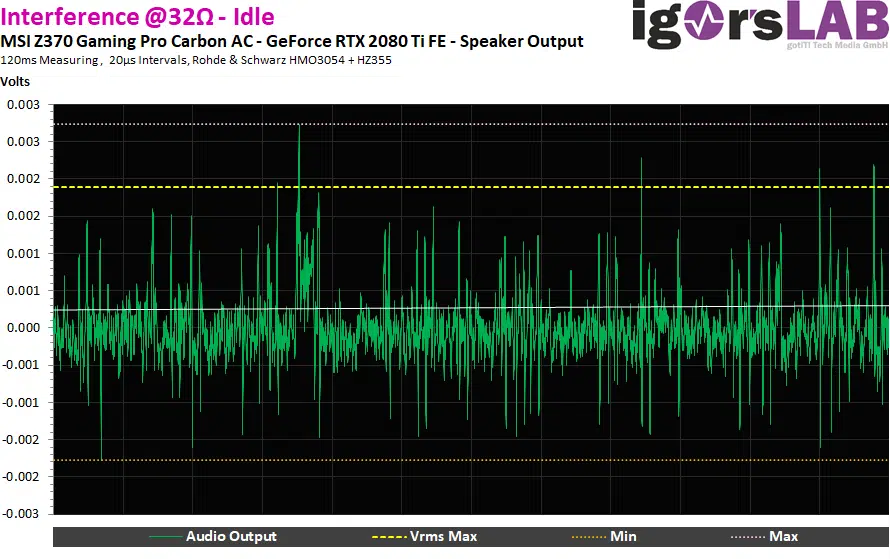
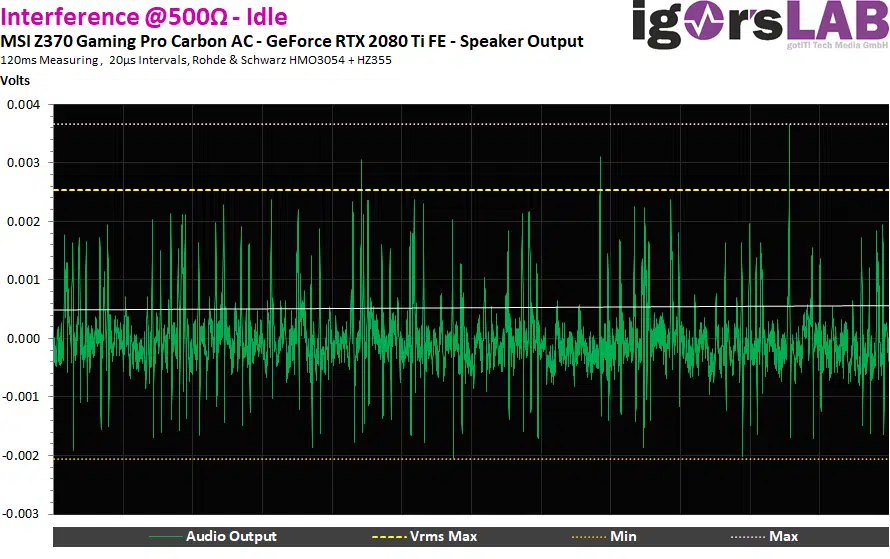
But what happens when we run the graphics card at full load with maximum FPS? I determine the values with Witcher 3 in the menu and limit the FPS number to 1000 FPS. If you run the game normally with less than 100 FPS, the peak values for Vrms are on the same level, but the frequency of these peaks is lower. logical. To do this, I set the audio output to zero in the game, so that I again only measure the extraneous noise at the output.
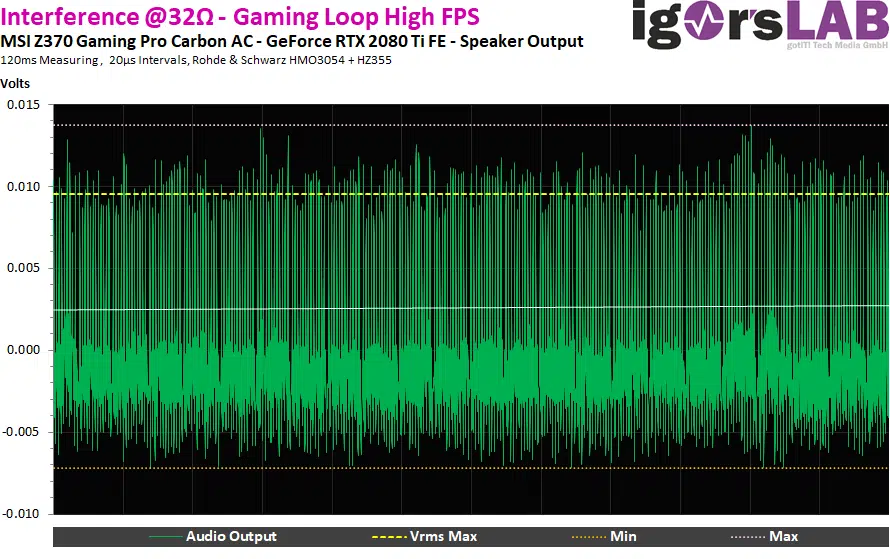
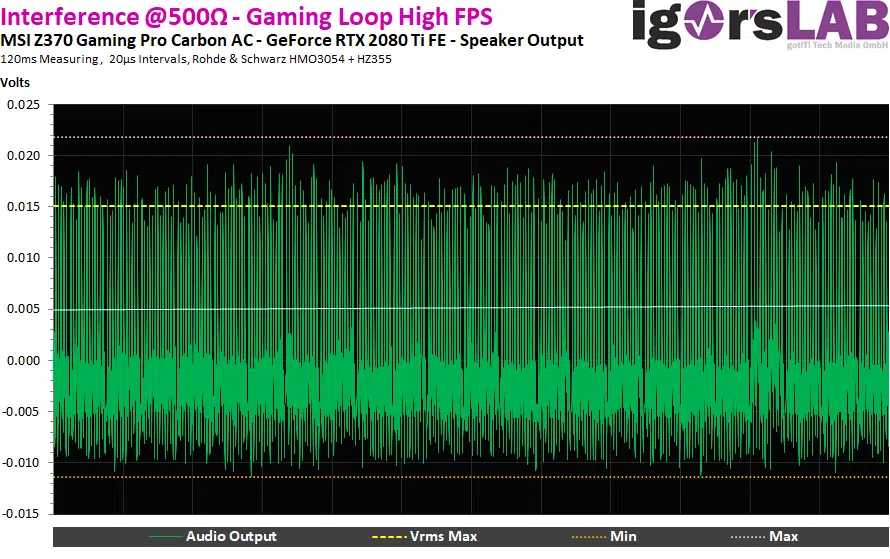
If you’ve been paying close attention, you’ll also notice that the above values coincide with my finding that the setting of the volume control for the speaker/headphone output doesn’t really matter in the absence of a useful signal. One hears these unwanted mixed products unfortunately always!
