
Introduction
ASUS’ Republic of Gamers brand has been a staple of the DIY gaming PC market for over a decade now. While it’s fair to say ASUS has diluted the brand somewhat over the years with so many models in a variety of price ranges, it still offers some of the highest-end and best-performing options on the market within the brand. ASUS’ ROG brand has always had a gamer focus. Whether true or not, this brings with it a connotation of being focused on overclocking as well. You can of course be a gamer and not overclock, but gamers are often the ones that are willing to push a platform to its absolute bleeding edge in order to achieve the highest performance possible.
ASUS’ ROG brand has models with broad appeal and models that sacrifice features for the price. While not the most expensive board in the lineup, the ASUS ROG Maximus Z690 APEX is at the pinnacle of performance. It sacrifices some of the fluff or extra features of the Extreme series in order to provide the best performance for both CPU and memory overclocking. ASUS’ ROG Maximus Z690 APEX doesn’t come cheap. At the time of this writing, the board comes in around $720 for the WiFi version.
ASUS ROG MAXIMUS Z690 APEX
The ASUS ROG MAXIMUS Z690 APEX is based on Intel’s Z690 Express chipset. The Z690 Express chipset is the highest-end option offered for its 12th generation Alder Lake-S family of CPUs. It boasts support for the latest interconnect technologies such as PCI-Express and DDR5 memory. While the chipset itself does support legacy DDR4 memory, the MAXIMUS Z690 APEX itself does not.
Packaging and Contents
The ASUS ROG MAXIMUS Z690 APEX comes with a massive and feature-rich bundle. It’s one of the best I’ve ever seen. All of your drivers and software does come on a USB flash drive, albeit this is largely unnecessary. You can use Armory Crate once you get into Windows to download the latest versions of everything and that’s honestly much easier. However, you do not have to use Armory Crate if you don’t want to.


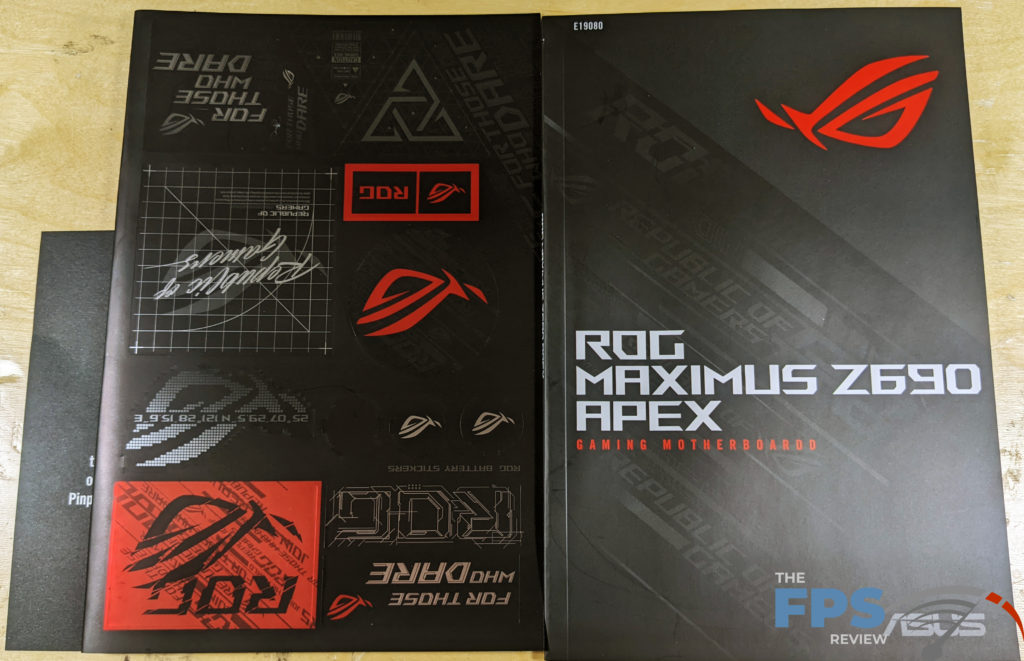



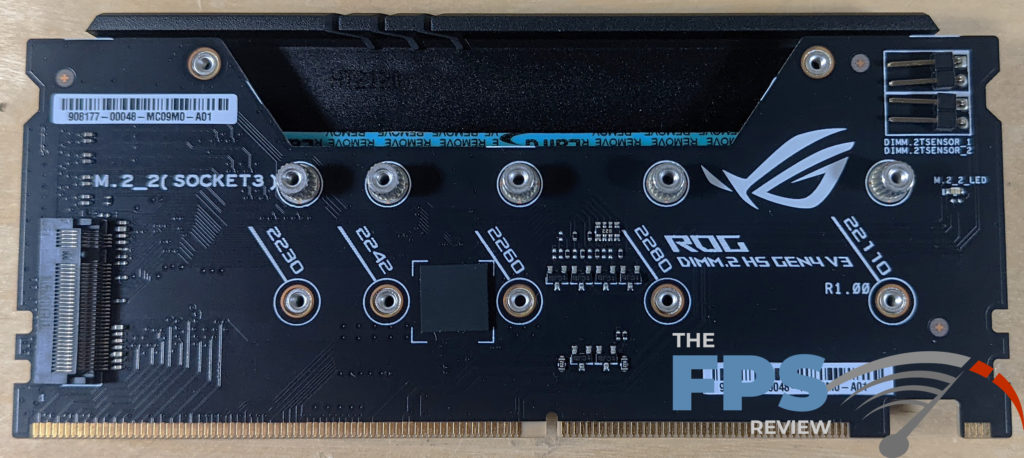
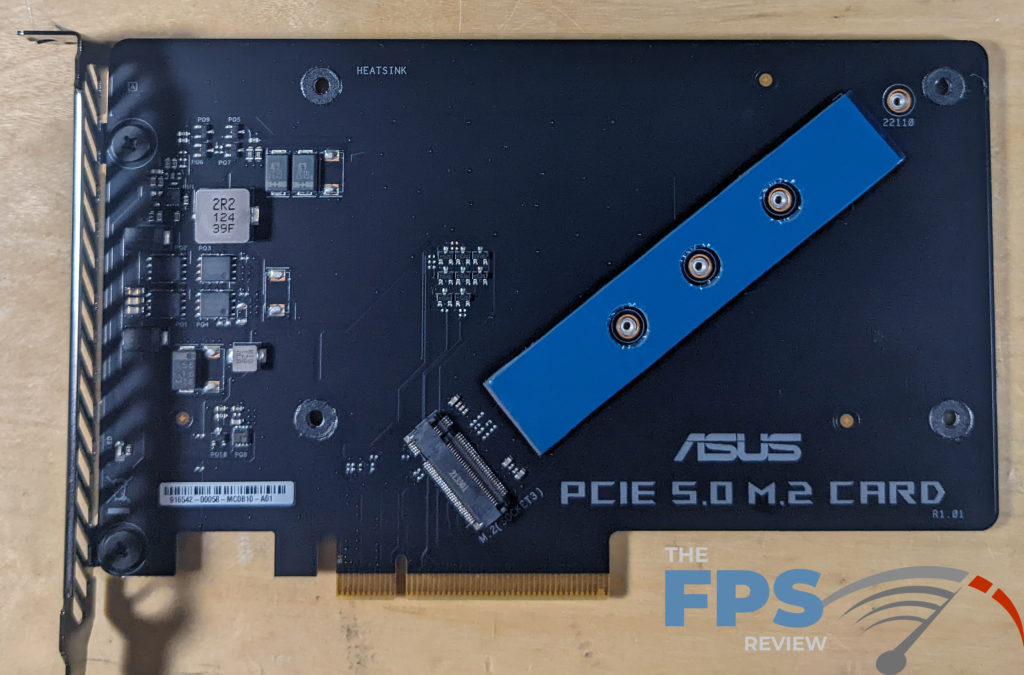
I won’t list everything that comes in the box as the amount of stuff is substantial. However, you do get the usual SATA cables, thermal probes, stickers, cable ties, and RGB extension cables. More importantly,
ASUS ROG MAXIMUS Z690 APEX PCB & Features
The layout is excellent with no major issues to speak of. The only thing I will say about a motherboard like this is that it can be somewhat cumbersome to deal with the removal of heat sinks to install M.2 drives or access the CMOS battery. That being said, the board looks stellar as a result of them and they do serve a purpose, even if the need for them is somewhat debatable. Furthermore, the ASUS makes things as nice as possible by making the screws captive in many cases.
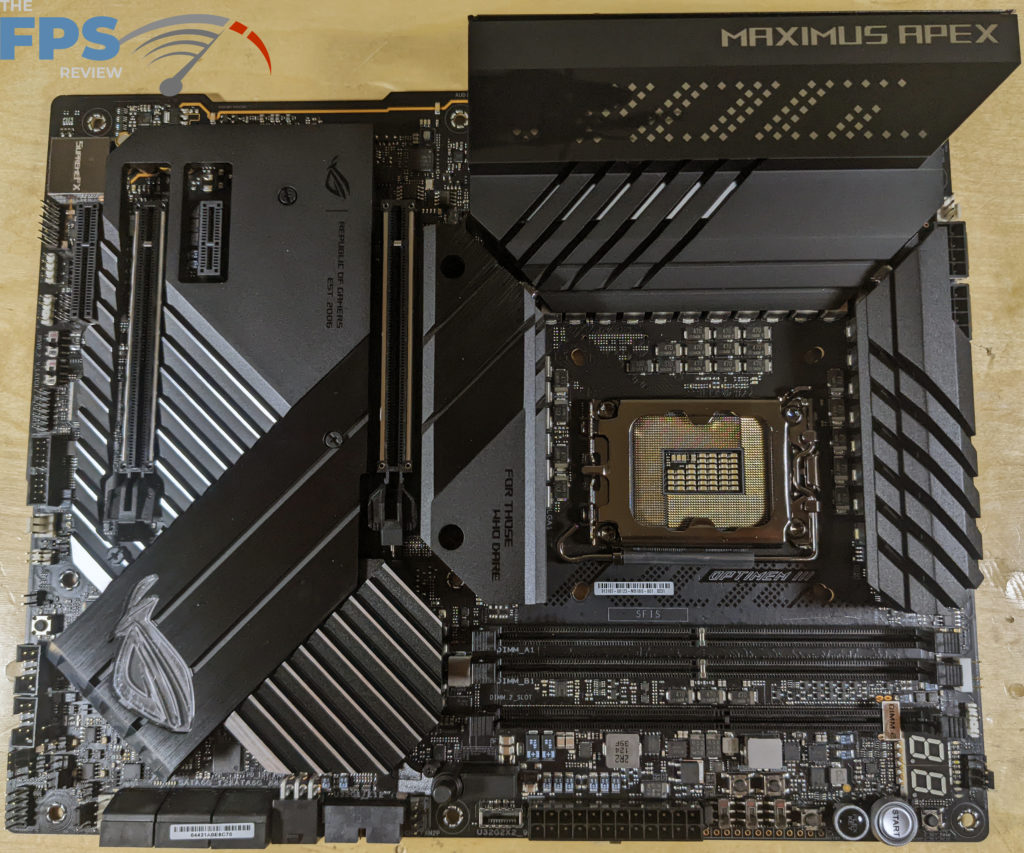
To be clear, the ASUS ROG MAXIMUS Z690 APEX is entirely overbuilt and is constructed that way for a couple of reasons. First and foremost, it’s an overclocking enthusiasts board and everything else is secondary to that. Secondly, it’s a premium product which is no surprise given its’ roughly $719.99 price point.
To start with, the ASUS ROG MAXIMUS Z690 APEX has a lot to offer. It features dual ProCool II power connectors, which are thicker and can handle higher amounts of voltage than the standard ones we’ve seen for more than a decade on most motherboards.
Other PCB features include ASUS’ Flexkey. By default, it’s a reset button, however, as the name implies the key can be configured in the BIOS to do everything from turning off RGB to activating safe boot or entering the BIOS and bypassing the need to hit the delete key during POST. Other useful switches include a safe boot button, and a pause switch to fine-tune settings mid-benchmark. It also has an RSVD switch for booting at extreme temperatures such as when LN2 cooling, there is also an LN2 mode switch, a slow mode switch, and finally, a BIOS switch that allows you to switch between BIOS ROMs.
The ASUS ROG MAXIMUS Z690 APEX has 9 fan headers, some of which are designated for specific purposes like W_PUMP+, and AIO pump headers. Additionally, there are headers for water flow monitoring and water in and out. ASUS calls this feature it’s “Hydranode.”
Naturally, being a gaming-oriented product it features some RGB. However, it’s downright conservative in this area compared to most other motherboards I’ve seen lately. There is some in front of the I/O shroud around the VRMs and the chipset has RGB lighting. That’s it. If you want something crazier, you’d need to step it up to the ASUS ROG MAXIMUS Z690 EXTREME.
Being a product built for hardcore overclockers and enthusiasts, the ASUS ROG MAXIMUS Z690 APEX comes with BCLK up and down buttons, ASUS’ ProbeIT feature which are voltage monitoring points that are through holes rather than solder bumps. On that end, ASUS offers what it calls differential sensing, This allows the readings to come from the CPU rather than coming from a different point in the circuit that would be less accurate.
ASUS includes its “ROG True Voltician.” ASUS description indicates it’s a miniature oscilloscope connected to an onboard USB header. It allows for monitoring of waveforms for the CPU’s vcore, VCCIN, and system agent rails. It can be used for monitoring video cards and power supplies as well.
The ASUS ROG MAXIMUS Z690 APEX also has condensation detection on the back of the board. There are LEDs indicating which zone is seeing condensation and flashes to denote the appropriate location. Of course, there are multiple ARGB Gen 2 and standard RGB headers if RGB is your thing.
Memory
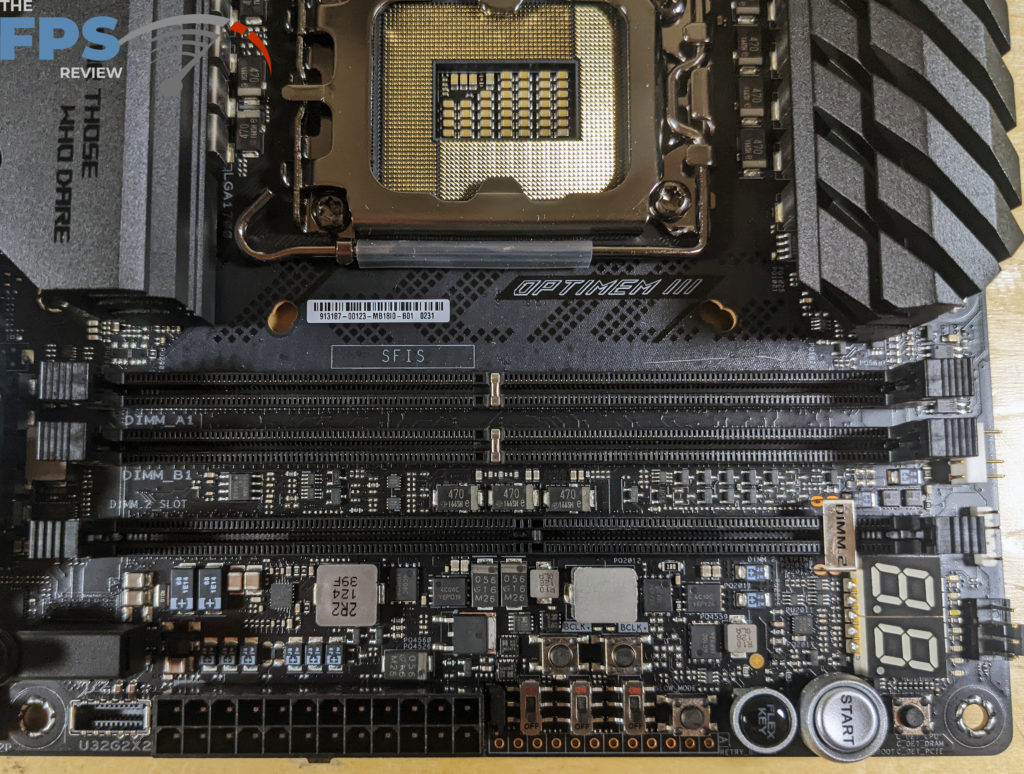
For starters, the ASUS ROG MAXIMUS Z690 APEX is a very capable overclocking motherboard. One was recently used to achieve a world record DDR5 10552MHz. You can read about that here. The simple fact is, DDR5 memory isn’t fully matured and even if it was, certain design constraints with the technology have led to some changes we have to get used to. Primarily the fact that each DIMM essentially has two channels.
When you use two DIMMs it’s like using four DDR4 modules. Going up to four drastically reduces clock speeds and creates issues. Because the primary goal of the ASUS ROG MAXIMUS Z690 APEX is performance first, ASUS chose to only give it two DIMM slots. This is something it has been doing since this was discovered on early enthusiast-level mini-ITX boards several generations ago. Those motherboards lacked the traces and signaling issues of four slot motherboards are were capable of much higher memory clocks than their four slot counterparts.
ASUS uses a dedicated circuit on the motherboard to get around the DDR5 onboard PMIC restrictions of 1.1 volts. This essentially makes using DDR5 RAM feel a bit more like the DDR4 days by being able to adjust memory voltage on the fly. In the UEFI, ASUS has an Enhanced Memory Profile or AEMP setting to facilitate this.
Power Delivery
Like many of the motherboards ASUS manufactures today, the ASUS ROG MAXIMUS Z690 APEX features teamed power stages with no phase doublers. ASUS does this to improve transient response times which is beneficial for newer 12th generation CPUs. They also consume less power at idle than traditional phase doubled designs.
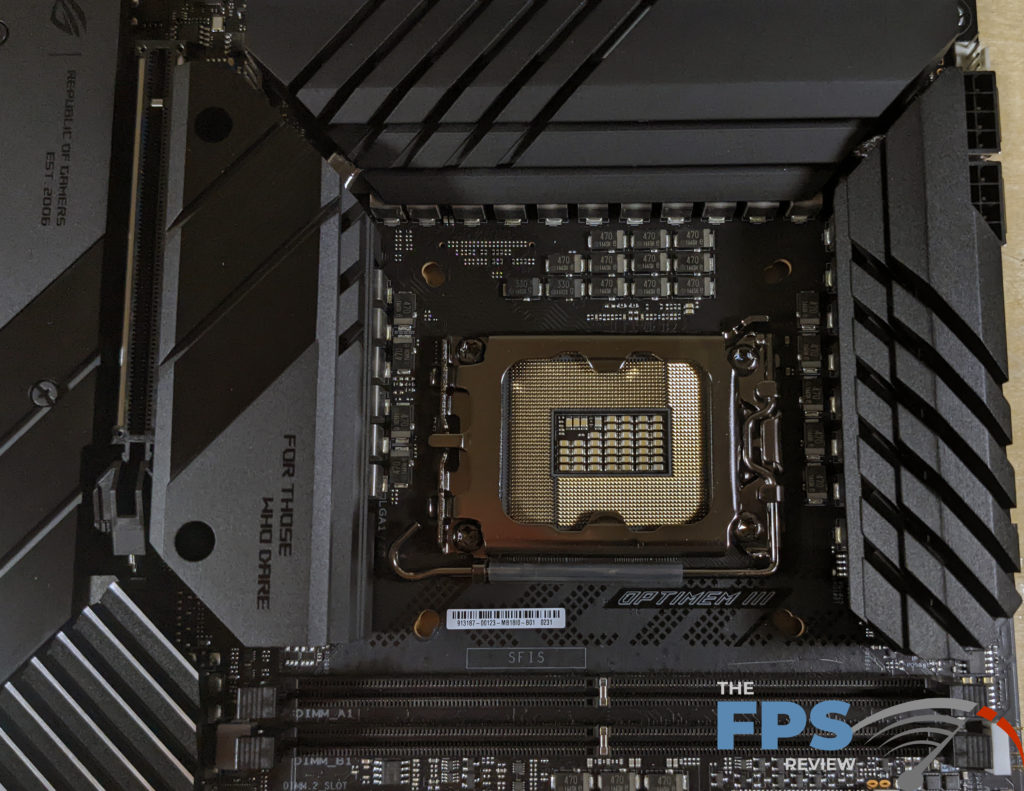

ASUS claims to be able to deliver higher bursts of current per phase while maintaining the same thermal performance as their older phase doubled designs. ASUS utilizes a 24+0 phase configuration with each phase supporting up to 105A each for vCore and two 100A power stages for the secondary voltage rails.
The ASUS ROG MAXIMUS Z690 APEX also uses MicroFine alloy chokes that can handle up to 45 amps each. Rounding out the voltage hardware you will find 3 terminal solid-polymer capacitors. These have some of the lowest ESR and ESL available for this type of capacitor.
As one would expect for a motherboard of this caliber and price point, the ASUS ROG MAXIMUS Z690 APEX features heat pipe embedded aluminum heat sinks. There are lots of other heat sinks on this motherboard as well, but we’ll get into those shortly.
Expansion
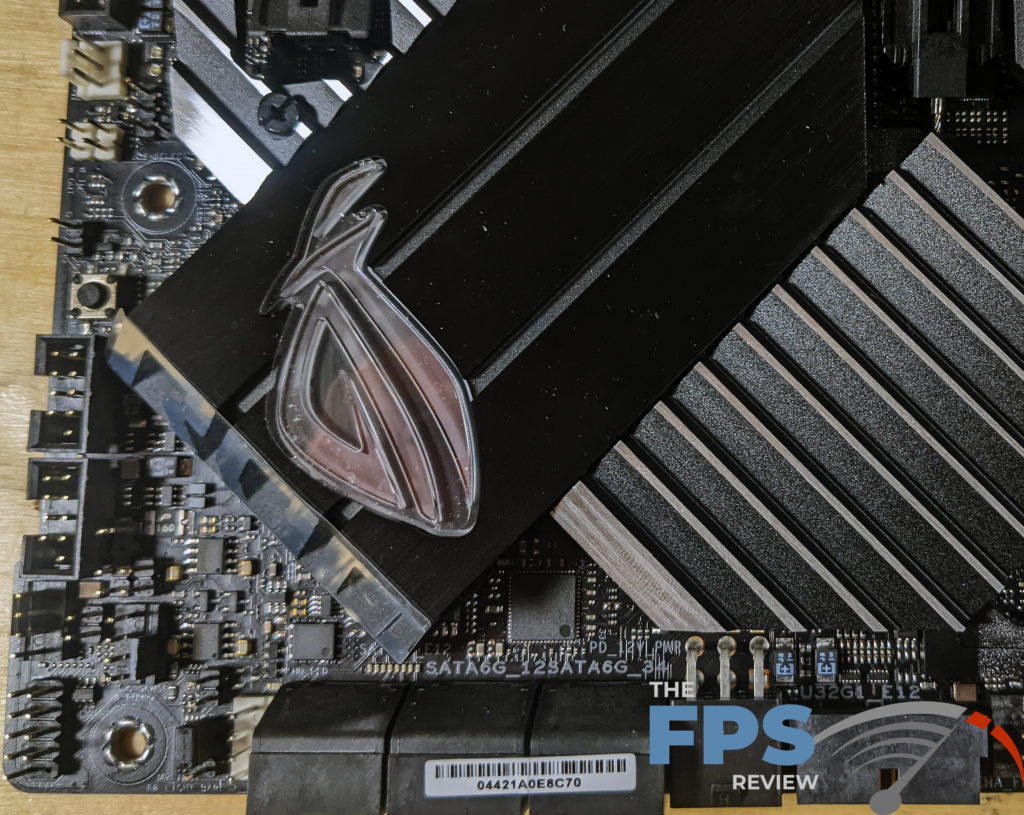
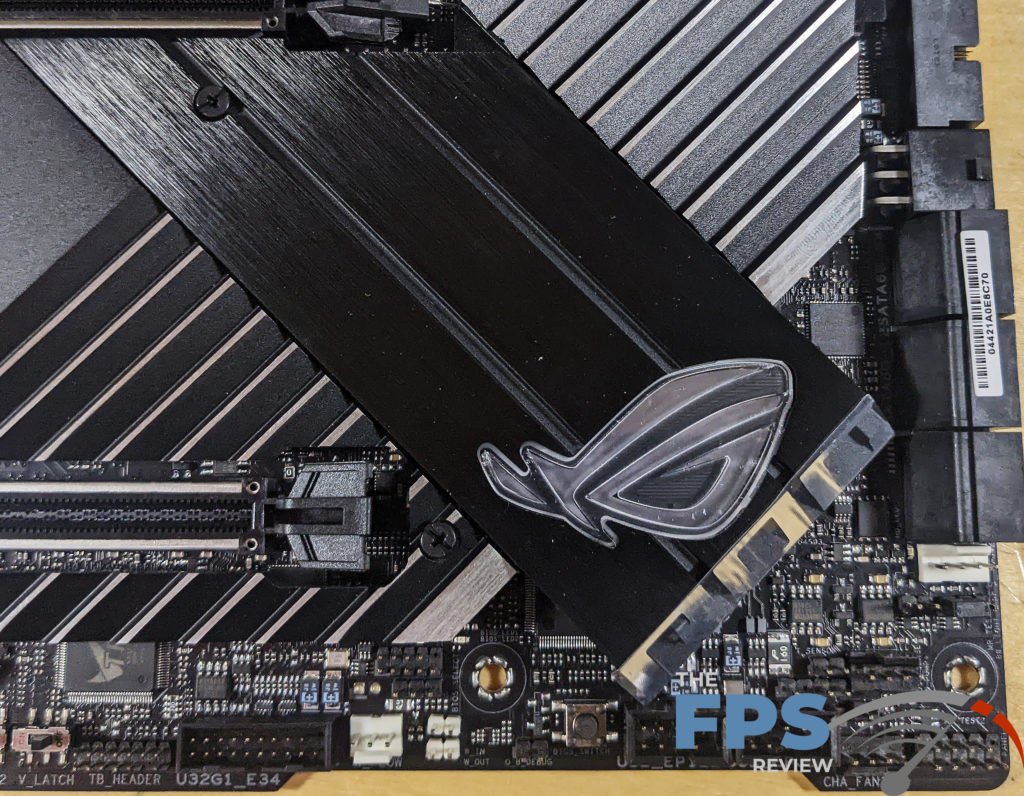
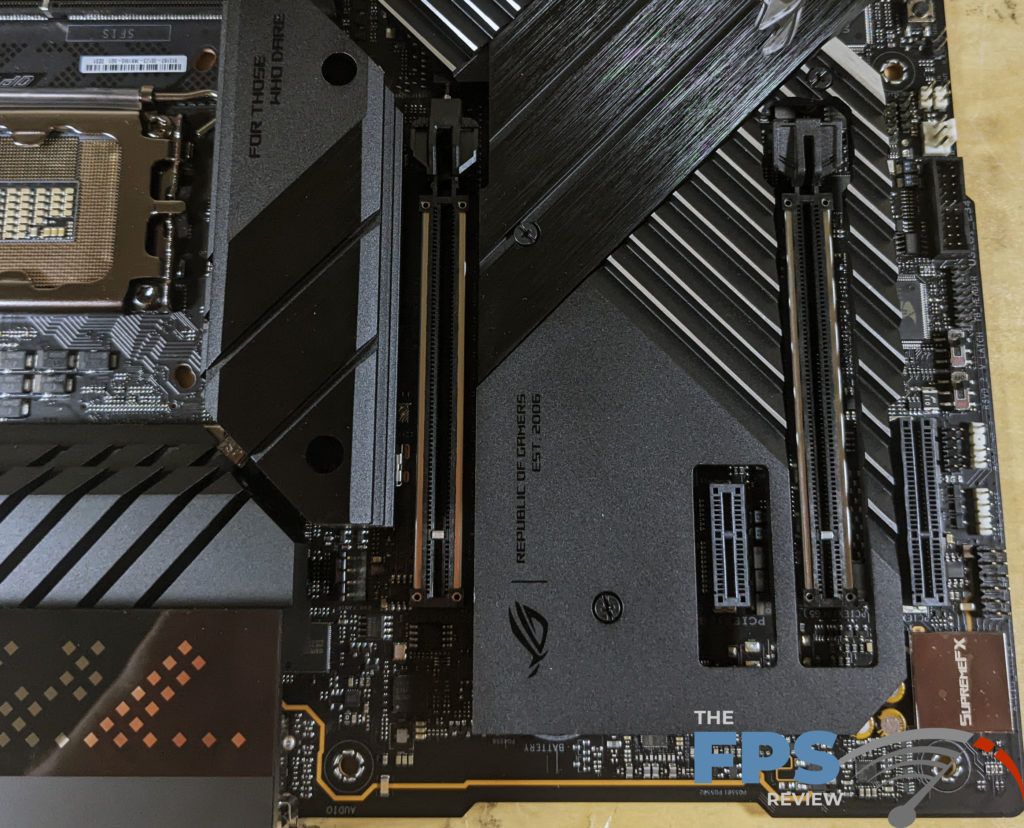
The ASUS ROG MAXIMUS Z690 APEX has two Gen 5 PCI-Express x16 slots that can operate in either an x16/x0 or an x8/x8 mode. ASUS uses what it calls Safe Slots for its PCIe x16 form factor slots. These consist of steel reinforcement brackets that would prevent plate bending and sheering with heavier GPUs. The ASUS ROG MAXIMUS Z690 APEX features ASUS’ PCIe Q-Release latch which allows you to release the PCIe retention clip remotely. This is a fine addition to the board. You could make an argument this wouldn’t be necessary if ASUS didn’t clad the board in so much metal and plastic. In my experience, larger GPUs can make the locking tab difficult to reach as they cover up a great deal of the motherboard making it quite awkward to hit the retention tab and release it.
For storage, ASUS gives you the option to install upwards of 5x M.2 devices. For PCI-Express 5.0, you have to use the included PCI-Express 5.0 to M.2 card. This card is equipped with a heat sink but is passive. For the two conventional slots built into the motherboard, you can only install devices up to 80mm in length otherwise known as 2280-type devices. For a larger 110mm SSD you’ll have to use either the PCIe 5.0 card or the DIMM.2 module.
This is the first motherboard I’ve seen to feature ASUS’ Q-Latch, which is a plastic latch that allows you to install M.2 drives without needing a tiny screw for retention. Anyone who has installed these in already built machines knows what a pain it can be to install these. The latch makes that much easier. The DIMM.2 slots lack these, as does the PCIe 5.0 card if memory serves.
All of the M.2 slots support NVMe drives. However, M.2_2 supports SATA-type SSDs as well. RAID support is also available for the PCH-based M.2 slots. There are also 6x legacy SATA ports. Interestingly, ASUS is very clear in that the ROG MAXIMUS Z690 APEX does not support booting to SATA drives, nor is RAID supported. Obviously, software RAID at the OS level is fine, but it cannot be configured via hardware. This is the first motherboard I’ve seen to specifically state these limitations.
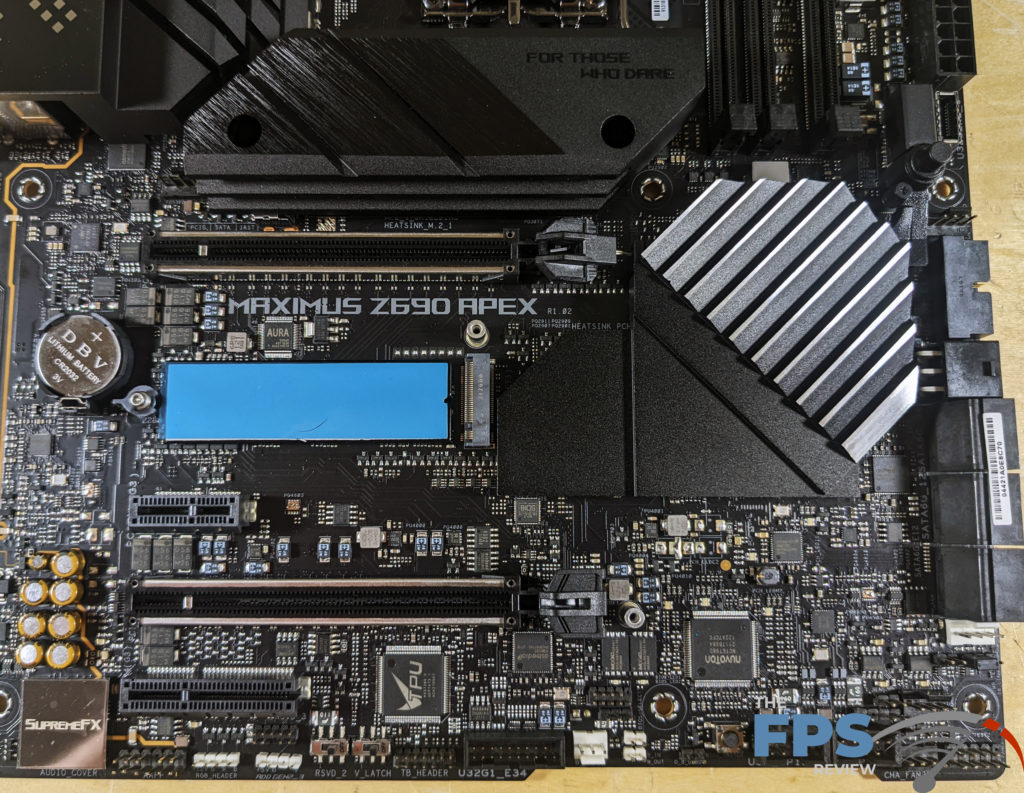
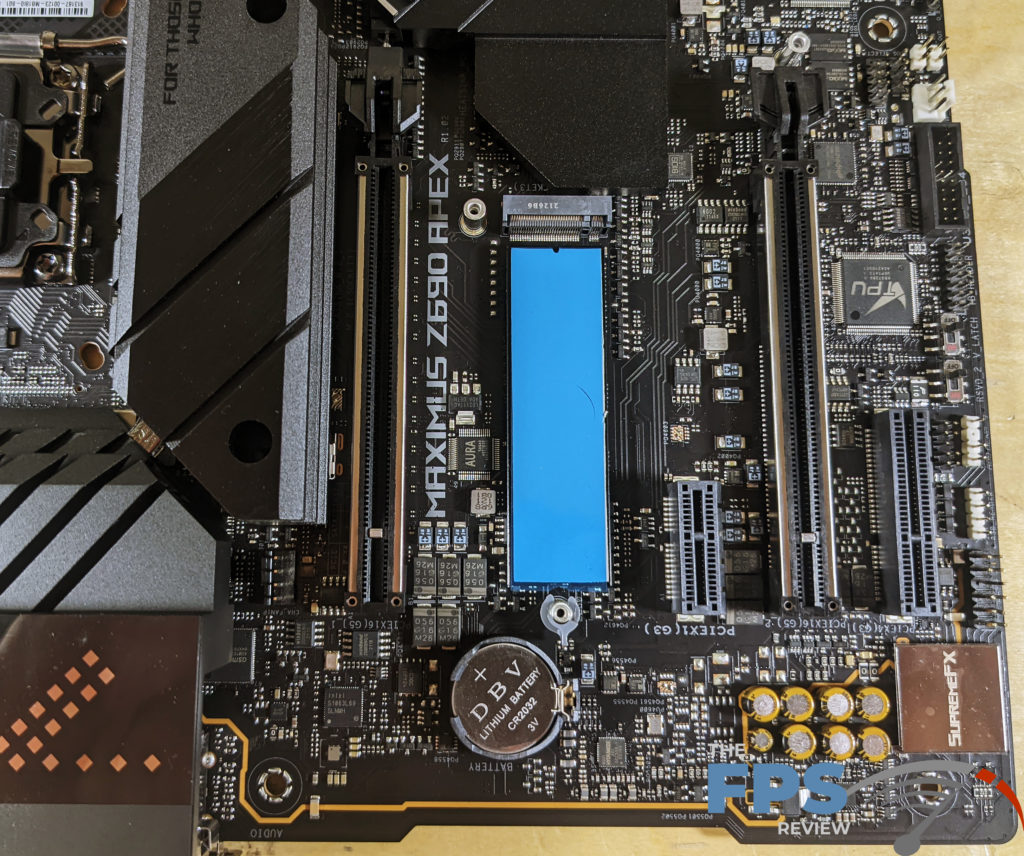
ASUS also uses what it calls its DIMM.2 feature. There is a DDR4 DIMM-looking slot on the motherboard that’s keyed so you can’t put the memory in it. The DIMM.2 module fits in that. Under its heat sinks you’ll find two M.2 slots that can take 110mm or smaller drives.
Lastly, if you want to use a Gen 5.0 SSD, you need the included PCIe 5.0 M.2 card adapter. This too can take devices upwards of 110mm in length.
Audio Hardware
For audio, the ASUS ROG MAXIMUS Z690 APEX uses an ALC4082 CODEC. This is part of its “SupremeFX audio” solution. The ALC4082 is a newer CODEC that we’ve really only seen since the introduction of the Z690 chipset-based motherboards. At least, I can’t recall seeing it prior to this generation of motherboards. The implementation is what you’d expect with PCB isolation and gold-plated audio jacks. It features a Savitech SV3H712 AMP. To be frank, I’ve never heard of this AMP, but it’s more than adequate based on the specifications and my experiences with it. it features 120dB SNR stereo playback output and 113 dB SNR recording input.
The ASUS ROG MAXIMUS Z690 APEX supports DTS Sound Unbound. The external jacks are color coded as well as gold plated, which is always appreciated. However, they are not internally lit the way some other jacks are on some of the more expensive motherboards.
Rear I/O Panel

The rear I/O panel has a built-in I/O shield. This shield is well marked with contrasting lettering. It also has all the features one would expect for a motherboard at this price point. It has a clear CMOS button, BIOS flashback button, PS/2 keyboard, and mouse ports, 4x USB 3.2 Gen 1 ports, and 5x USB 3.2 Gen 2 ports, all of which are Type-A ports. There is also a USB 3.2 Gen 2×2 port which is in the Type-C form factor. There are 2x wireless antenna jacks and an optical output along with the aforementioned analog audio jacks. Lastly, there is an Intel 2.5GbE RJ-45 network jack on the back panel.

