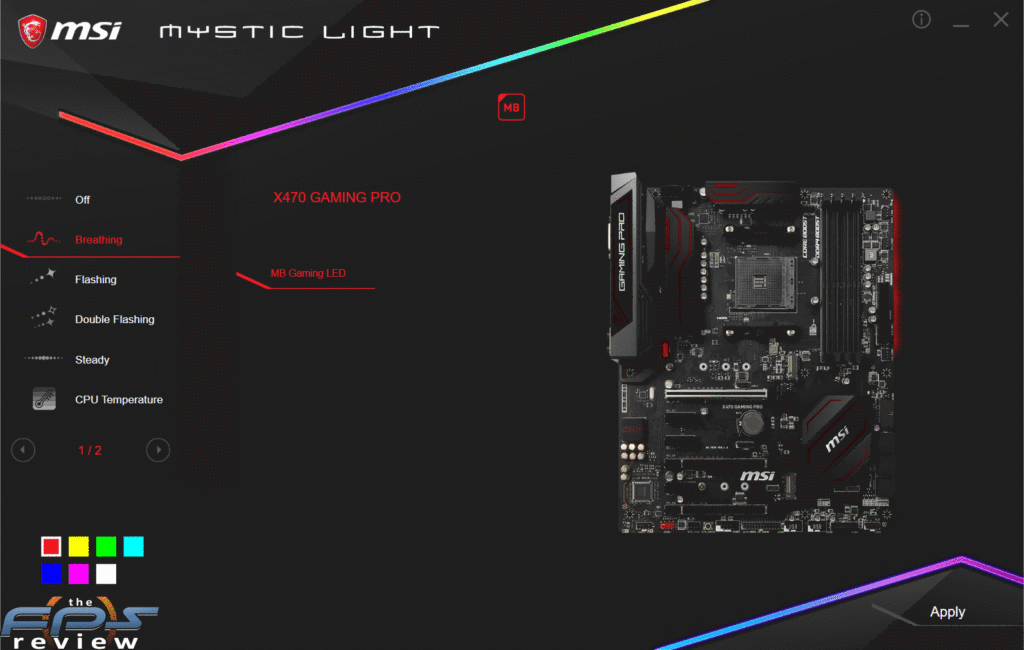Motherboard Overclocking Software
MSI Command Center
MSI’s Command Center software is old and honestly, we won’t be seeing it in this form for much longer. This software has looked this way and functionally been the same for a few years now. MSI has already replaced it on its Z390 motherboards. As a result, I won’t spend too much time talking about this application. As it is, I don’t consider the bundled software a make or break item. That is, I generally don’t recommend that software dictate hardware purchases unless its crippling or in some way impossible to replace. As of this writing, you can’t get the newer software on the AMD chipset-based boards from MSI’s website so far. I do not know whether these boards will see the updated version anytime soon if ever. Generally, the answer would be a resounding “no” but we’ll see.
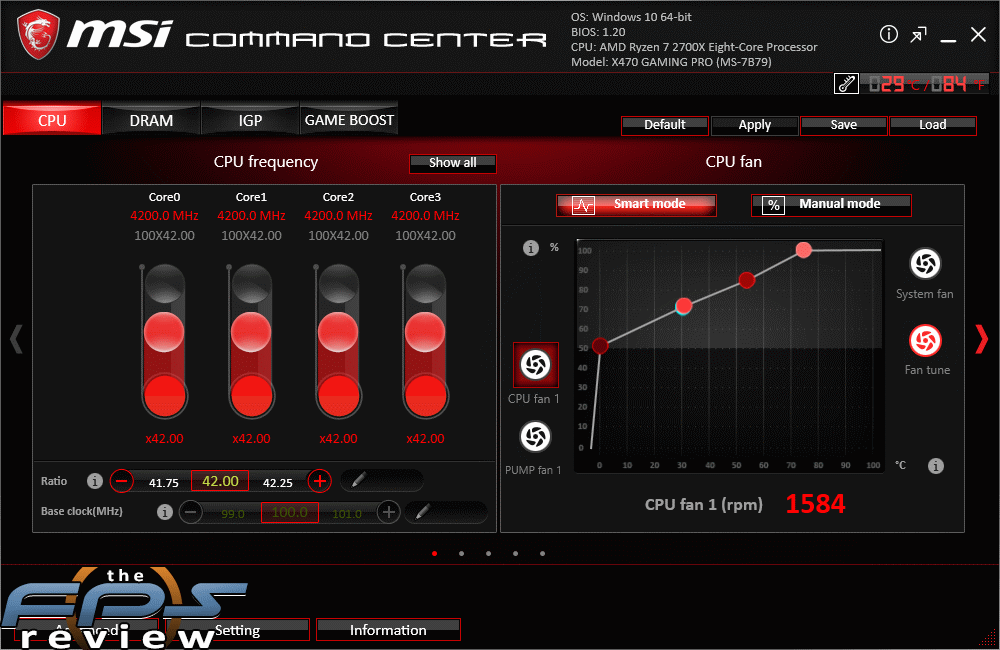
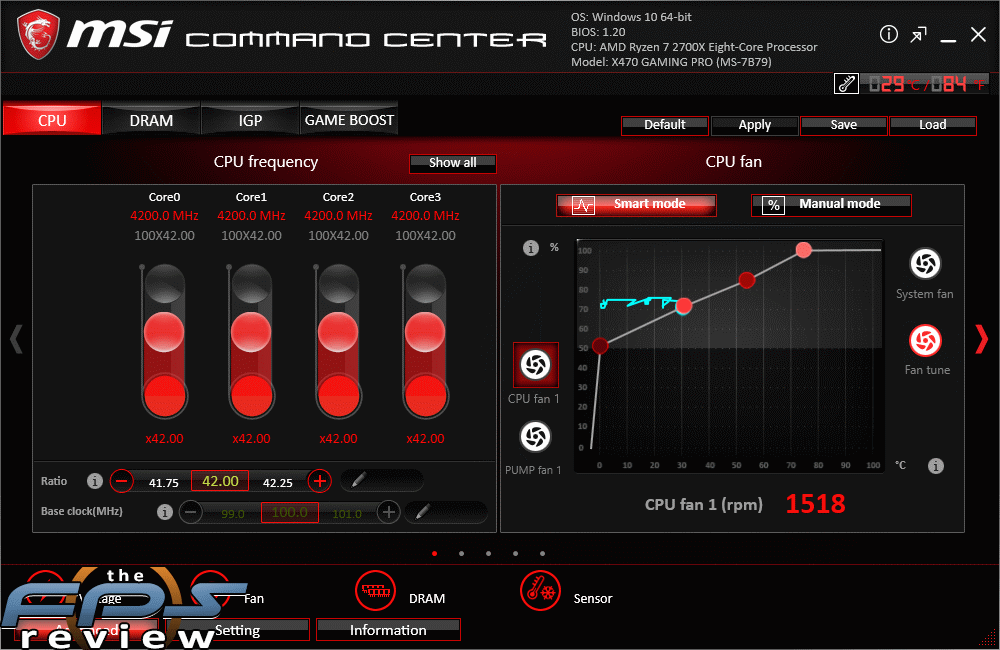
Having said that, I’m not and never have been a big fan of the Command Center software. It offers most of the core functionality one would expect from bundled utilities such as this. However, it does lack a consistent design to the interface. It lacks a logical workflow and some options are hidden from the user. The application covers fan control, health monitoring, voltage control and basic system tuning. However, it does not have any built-in automatic overclocking software.
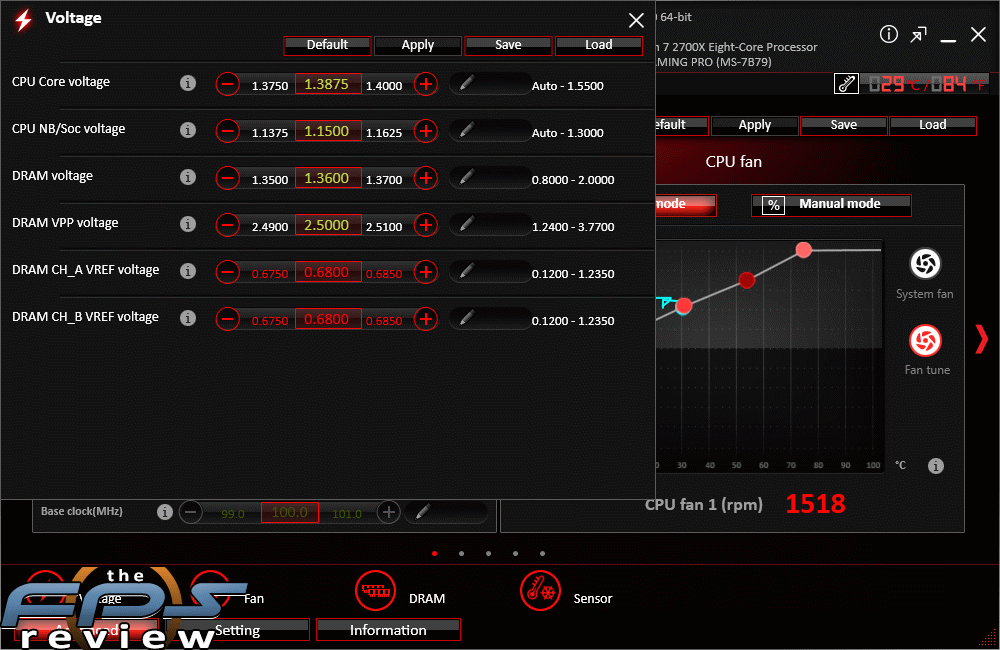
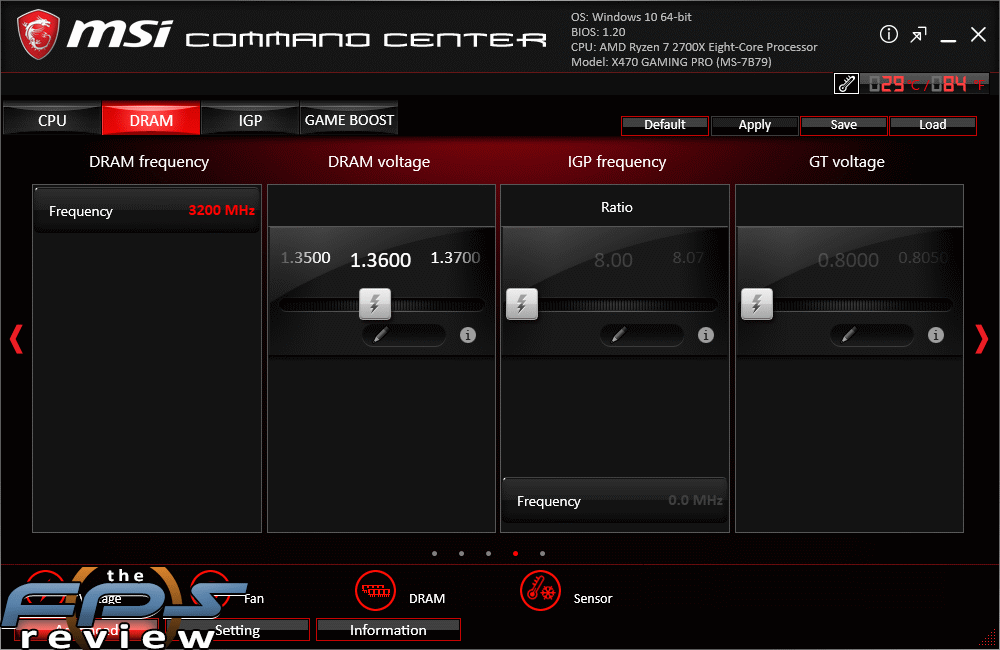
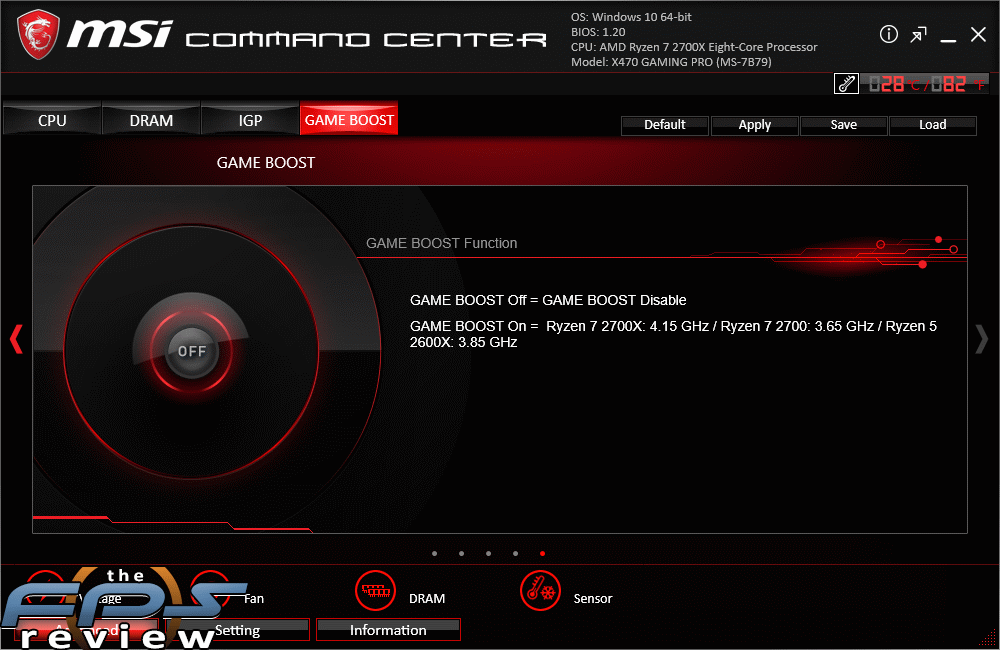
The application window doesn’t allow for resizing. Allot of the functions bring up additional satellite windows which isn’t something I care for. There are ways of building the interface so that it doesn’t work like that. In fairness, Command Center’s replacement software doesn’t work this way. The application’s inconsistency in its UI design is somewhat problematic when trying to learn it. There are plus and minus keys, paint brush icons, sliders and even virtual knobs which make little sense. The application wastes space with a DRAM and IGP menu which have enormous controls with only one or two settings in each category. The Game Boost menu essentially tells you what to do in order to use automatic overclocking in the UEFI rather than doing anything itself.
When this application first came out, it was a welcome change from the earlier software packages MSI had used. Unfortunately, the applications various functions seem to have all been designed by different developers with no consistent design goal or even a plan besides making the application look pretty.
RGB LED Control Software
MSI Mystic Light
MSI’s Mystic Light software is MSI’s RGB LED control software. The X470 Gaming Pro is very light on RGB LEDs and fairly light on features as far as LED control goes. The software has several visual effects. Basic colors are supported, but you won’t find some 16.8 million color palette like you will on more advanced RGB LED solutions. The application has the same basic layout and aesthetic design as Command Center’s replacement. There isn’t much to say about this application other than it works very well. It seems lightweight and its easy to use.