Overclocking & Conclusion
Overclocking
Overclocking the MSI X470 Gaming Pro proved to be an almost trivial task. Ordinarily, I’d have a lot to talk about here, but in the MSI’s X470 Gaming Pro’s case there isn’t much to say. On the software front, I won’t talk about Ryzen Master as it’s a proven utility that any Ryzen or Threadripper owner can download for free and use. That’s what I use on my own system. MSI has redesigned its software, but MSI doesn’t really have any automatic overclocking built into it. As a result, there is nothing to report there. Other manufacturers do offer this functionality in their respective software packages, but I can’t ding MSI too much for this because these tools don’t typically do anything special on that front. The exceptions to this are beyond the scope of this article, so I won’t delve into that.
When it comes to manual overclocking, it’s a task which is so easy that one might not even want to bother with any overclocking software. Although, I can argue additional merits for Ryzen Master, so I would install that anyway. Aside from that, overclocking on the MSI X470 Gaming Pro is an easy experience. You can adjust your CPU’s voltage and frequency multiplier and that’s about all you should need to do. I didn’t have to change variables for load-line calibration or adjust power phase control at all. I didn’t have to adjust SOC voltage either. The benefit of automatic overclocking tools is that you can get a result with one or two button clicks in Windows. There is often UEFI level automatic overclocking which works about as well and typically requires a single adjustment to use that as well. For the MSI X470 Gaming Pro, manual overclocking required the adjustment of only two variables. That’s about as easy as it gets.
It is important to note that there are no special provisions on this motherboard for LN2 or any type of phase change cooling. Some motherboards do have them so if that’s your thing the X470 Gaming Pro would probably leave you wanting for more. However, those are features usually reserved for the highest end motherboards. The X470 Gaming Pro lacking such options isn’t surprising and not something I’ll hold against it given its price and target market.
Result: AMD Ryzen 2700X @ 4.2GHz (100MHz x42) DDR4 3200MHz

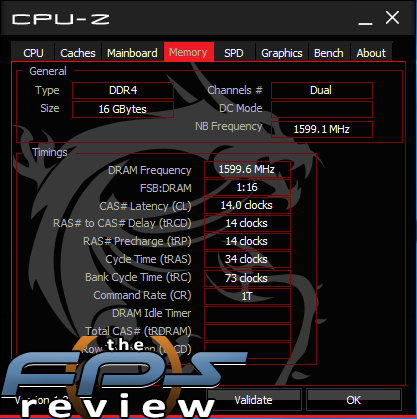
Configuring the RAM was as easy as could be. I simply selected the XMP profile and that was all I had to do. This resulted in the maximum rated DDR4 3200MHz clock speed with the proper voltages and timings being chosen by the UEFI. I confirmed these settings using CPU-Z’s memory display and Ryzen Master. Again, there isn’t much to talk about when things work as intended.
When you get down to it, the MSI X470 Gaming Pro is a competent overclocking motherboard but there are no standout features or options targeted towards overclocking. That is, you won’t find thermal probe connectors, water flow sensors, or an LN2 mode. There aren’t any UEFI options which go above and beyond the norm either. At its price point, this is to be expected so again, this isn’t a knock against MSI or this specific model.
Conclusion
For starters, this is a fantastic motherboard, but you might be asking yourself why we would review an X470 motherboard when X570 is inbound very soon? The answer to that is simple: There will be sales on outgoing models as new stock based on the brand-new chipset fill online and retail inventories. X370 motherboards represented a significant value as they were deeply discounted after the release of X470 and I think that pattern will repeat itself as it always does. So, we will probably put up at least a couple of X470 articles prior to the release of X570. However, our focus will obviously shift to those offerings going forward.
The X470 chipset-based motherboards have been by in large excellent out of the box. They are an absolute joy to work with in general, and far better than their predecessors. The MSI X470 Gaming Pro is no exception. You can literally plug in a Ryzen CPU of your choice from either the 1xxx series or the 2xxx series and go. Memory is easily detected and setup correctly. The XMP profile was dialed in matching what is in the timing tables. This is something that has been improving on motherboards as of late, but many still don’t dial in the voltage correctly. However, the voltages were set flawlessly in this case.
One area where AMD chipsets lag Intel’s is in the installation of the OS to NVMe drives. You have to load chipset drivers in many cases for this to work right if you do anything other than install to a single NVMe drive, which is what most people do. RAID 0 is cool, but its benefits are minimal. The costs high so people rarely do it. X470 motherboards don’t generally support NVMe RAID arrays, so that wasn’t a concern here and it isn’t supported. Therefore, getting the OS loaded wasn’t difficult at all and I was able to get to the desktop in just a few minutes. Once there, I was able to load the drivers without issue and create a working system. After that, benchmarking took place and went off without a hitch. Testing of the integrated features went perfectly, and there were no surprises. Sometimes the benchmarks produce errant results here and there, but that wasn’t the case with the MSI X470 Gaming Pro.
If I have to complain about anything, its the lack luster integrated features. I’m not a fan of the Realtek network controller and the ALC892 CODDC is somewhat lacking. Despite my feelings on these budget oriented features, they are well implemented here. While these features indeed worked as advertised, you can do better in the same segment and for less money. For example, you can spend a bit less and get a GIGABYTE Aorus X470 Ultra Gaming motherboard which gives you an Intel network controller and a slightly better audio implementation. The GIGABYTE even offers more in the RGB LED department, though I actually like the simple red and black aesthetics of the MSI X470 Gaming Pro.
Final Points & Summary
In short, this is a mid-range motherboard which works as well as any AMD chipset-based motherboard I’ve ever tested. That said, there is nothing particularly innovative or ground-breaking here. The X470 is a great board, but its largely standard fare for the segment. The only area where it stands out is reliability. The thing just worked. However, I would still wait until X570 hits before taking the plunge, if for no other reason than waiting for a price drop on existing X470 stock. You won’t get anything super special, but it’s a work horse of a board that should serve you well for as long as you need it to.
