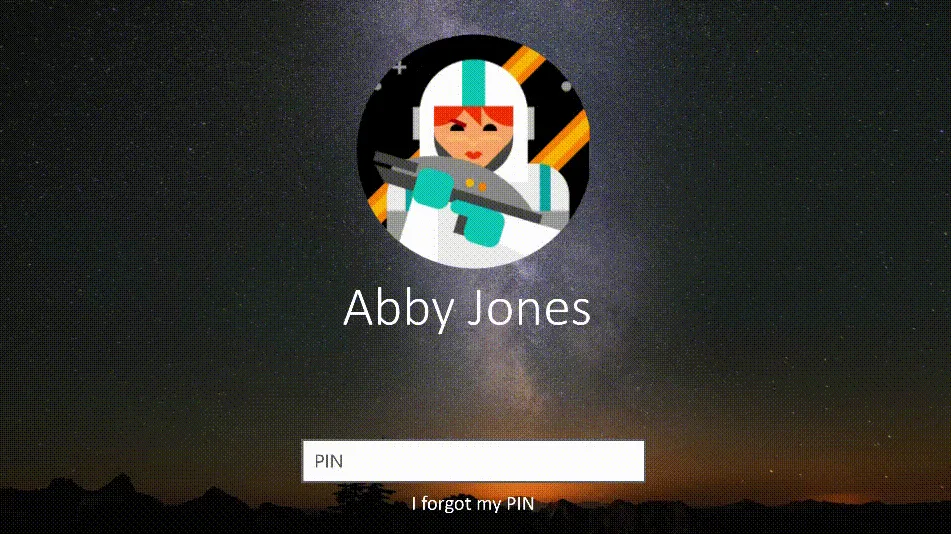
Microsoft has been pretty clear about wanting a world without passwords. The company confirmed that commitment with this week’s latest Windows 10 Insider Preview build, which includes an option for passwordless sign-in for Microsoft accounts.
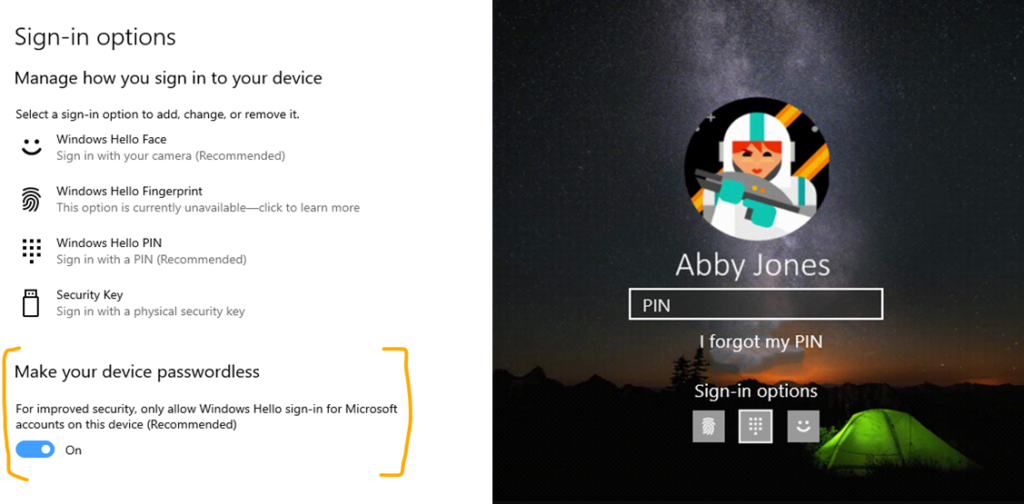
Enabling passwordless sign-in allows users to forgo the traditional password and sign in via Windows Hello Face, Fingerprint, or PIN. Microsoft insists that the latter is more secure than a password because they’re kept locally and not stored online.
For improved security and a more seamless sign-in experience, you can now enable passwordless sign-in for Microsoft accounts on your Windows 10 device by going to Settings > Accounts > Sign-in options, and selecting ‘On’ under ‘Make your device passwordless’. Enabling passwordless sign in will switch all Microsoft accounts on your Windows 10 device to modern authentication with Windows Hello Face, Fingerprint, or PIN.
