UEFI BIOS
MSI publishes virtually no specifications on the BIOS ROMs they use. However, given the motherboards premium nature, it’s likely that it’s using dual 32MB American Megatrends Inc. UEFI BIOS ROMs. These are soldered to the PCB, and therefore cannot be removed. A manual toggle switch has been provided for switching between these.
Given that we got this motherboard ahead of launch, there have been several developments regarding BIOS revisions. The board shipped using BIOS v1.1. Version 1.2 was actually given to us by AMD. Version 1.2 was used for most of the testing. However, v1.3 was provided by MSI to resolve issues with boost clocks and our Ryzen 9 3900X CPU. Version 1.3 did indeed solve those issues. However, it has not been released to the public.
Even more strangely, version 1.2 is missing from the downloads page for this motherboard leaving version 1.1 as the only option available to the general public at this time. I do not know why MSI did this, or when an update will be available. Because of the AGESA code changes to each version, performance may be slightly different depending on what BIOS you have on the board.
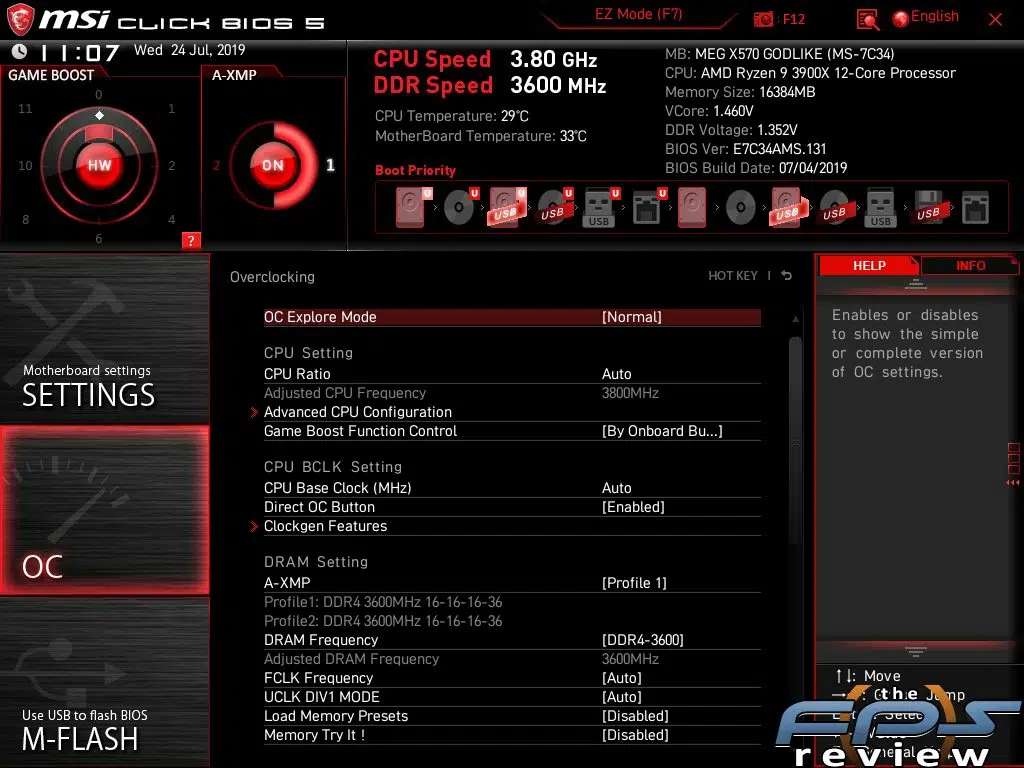
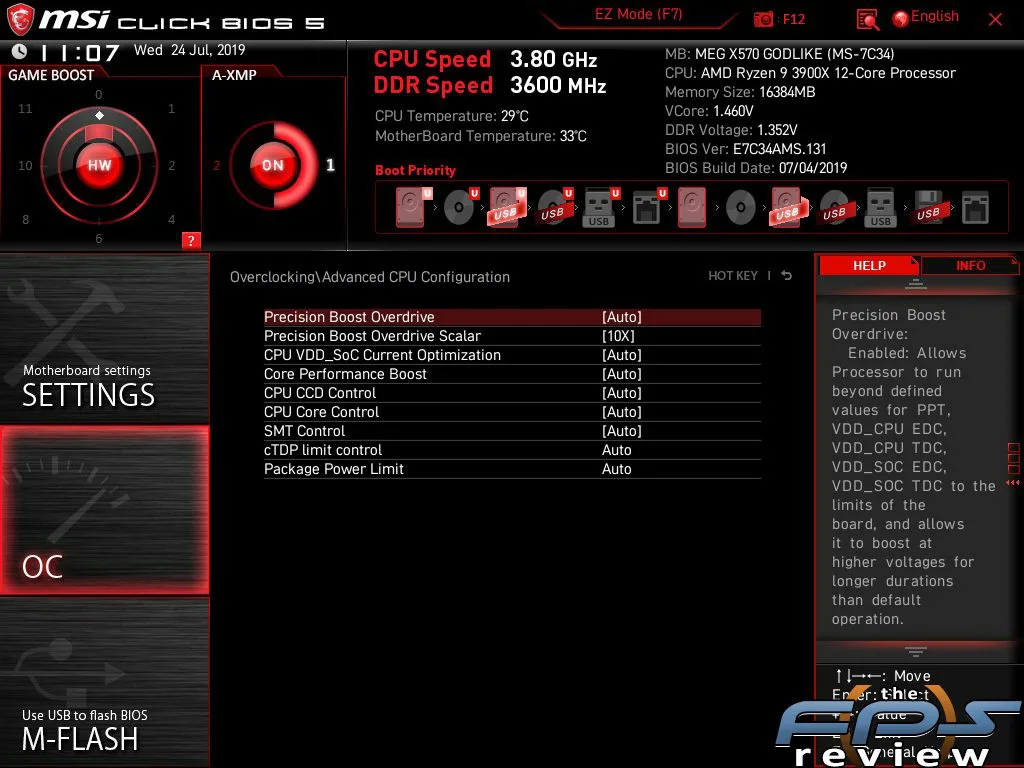
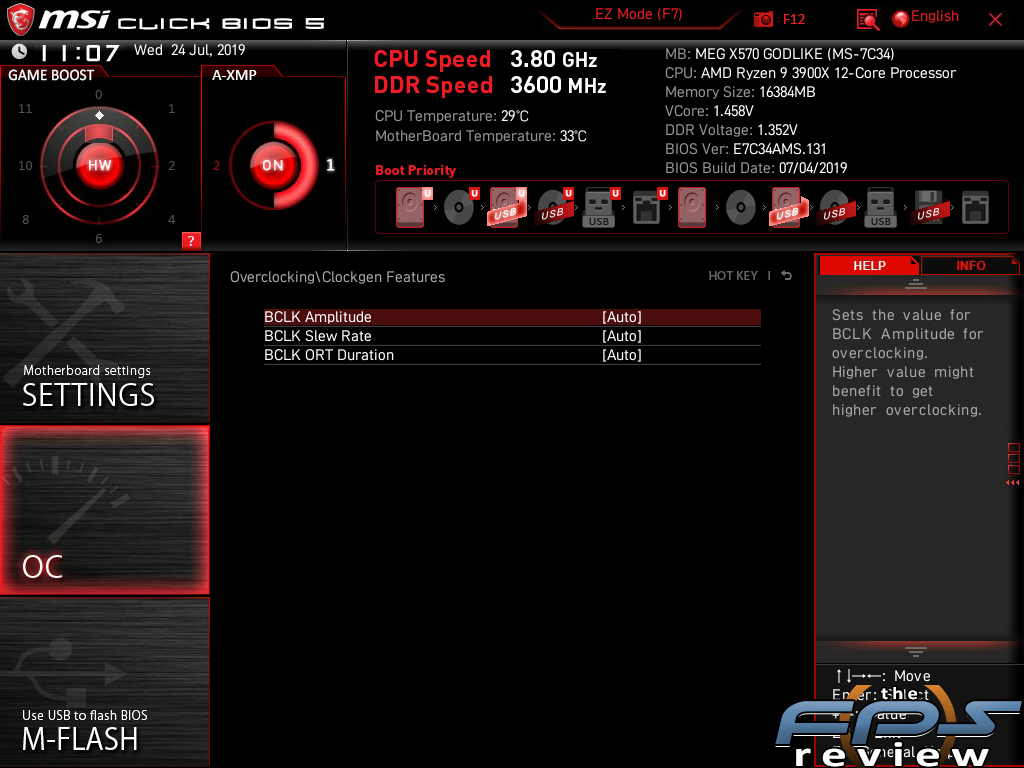
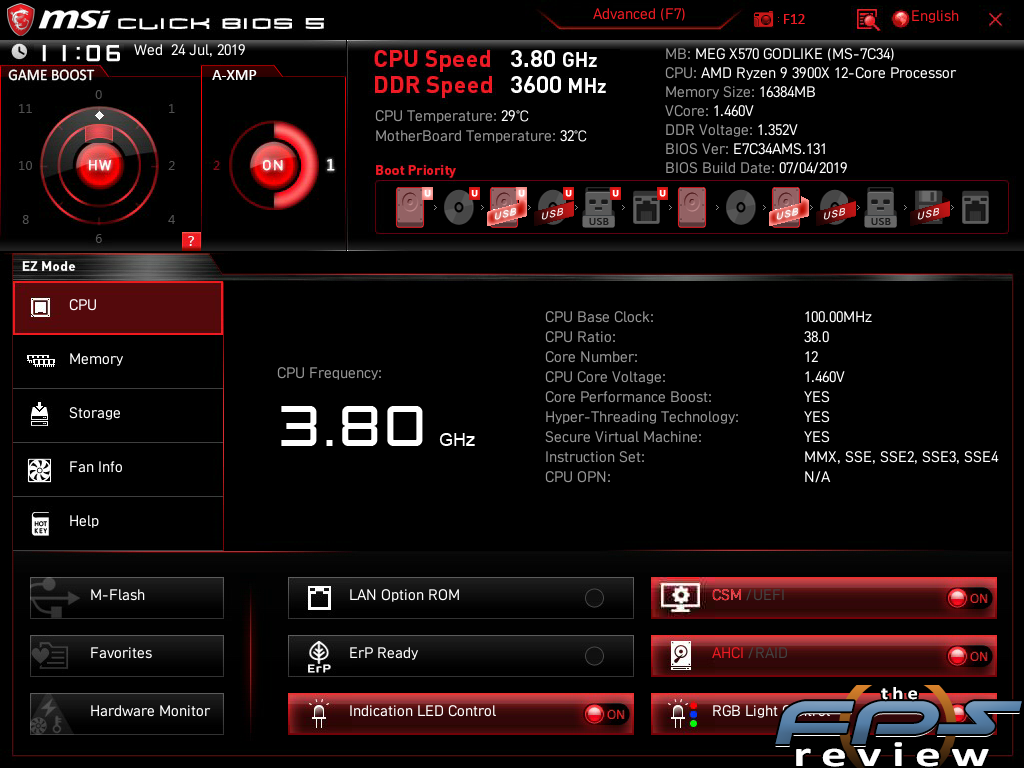
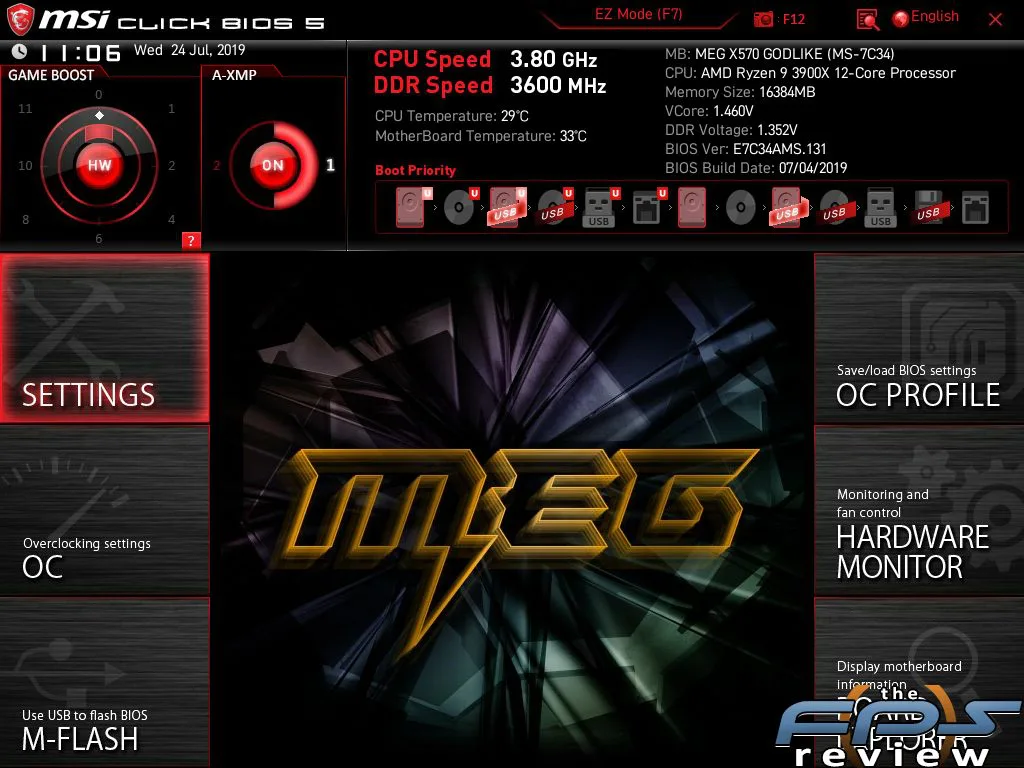
Interface
There are two versions of MSI’s interface on the MSI MEG X570 GODLIKE. There is an EZ-Mode, and an advanced mode. You can do basic system setup and configure some options via the EZ-Mode, but any significant tuning has to be done in the advanced mode. MSI’s EZ Mode is well, easy to work with and a surprisingly good interface in general. It’s intuitive and provides the basic functionality one would require to set up the system for the first time.
The advanced version of the UEFI is somewhat reminiscent of the BIOS of old. You can navigate it completely via keyboard, but it does have mouse support. Mouse support is unfortunately not very responsive. In BIOS v1.1 it was virtually unusable with both the Corsair Scimitar RGB or the Logitech G602. With version 1.2, the responsiveness improved dramatically, but still isn’t where it should be. Version 1.3 offered no improvement over the previous version.
While the center of the UEFI is very much like a classic BIOS. On each of the sides, there are navigation tiles which help you to negotiate to various settings or utilities within the UEFI. For the most part, the UEFI is easy to use and it works very well. Input methodology is relatively consistent, in that most settings respond to the same controls. Typing “auto” for example will reset something to automatic etc.
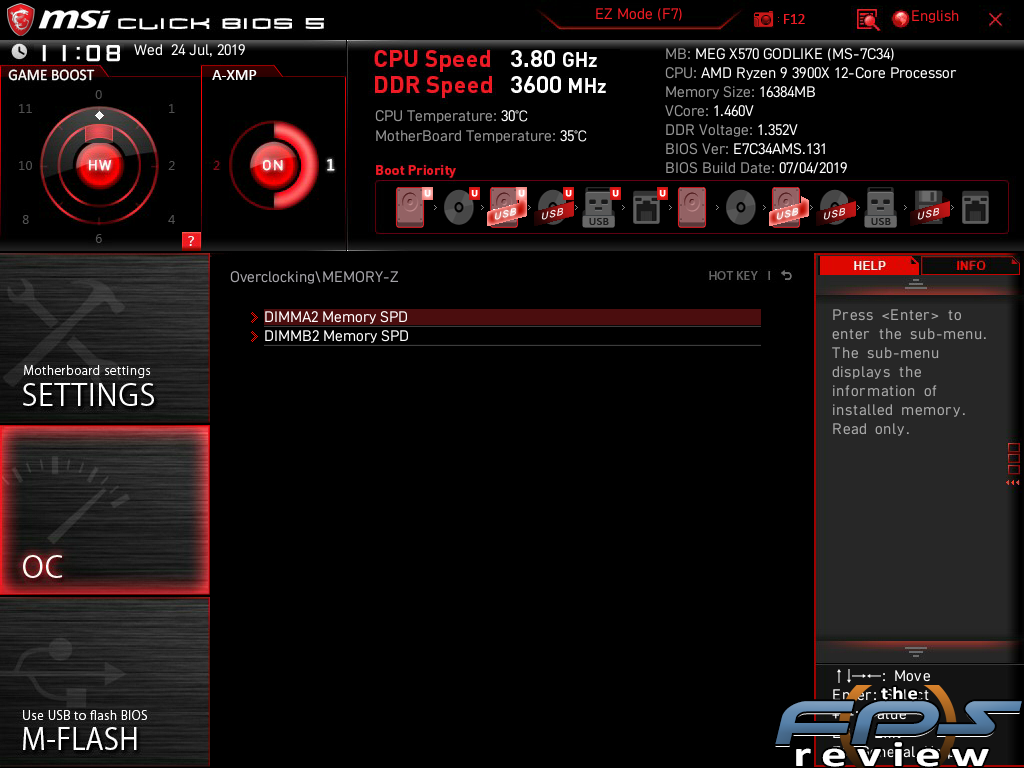
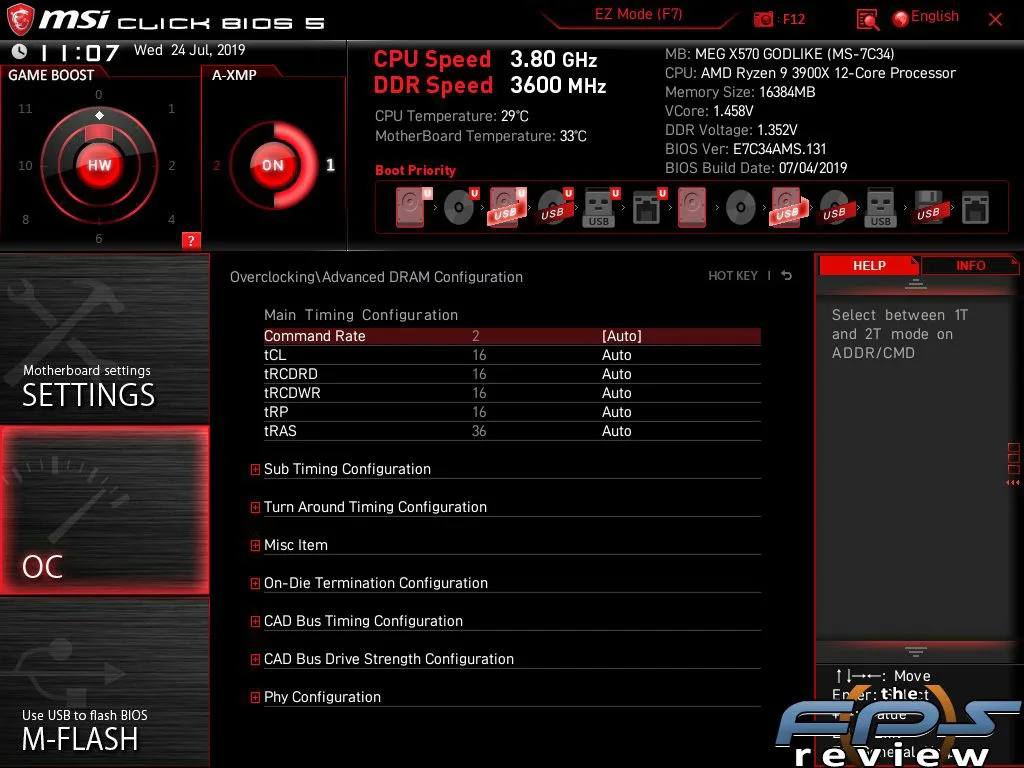
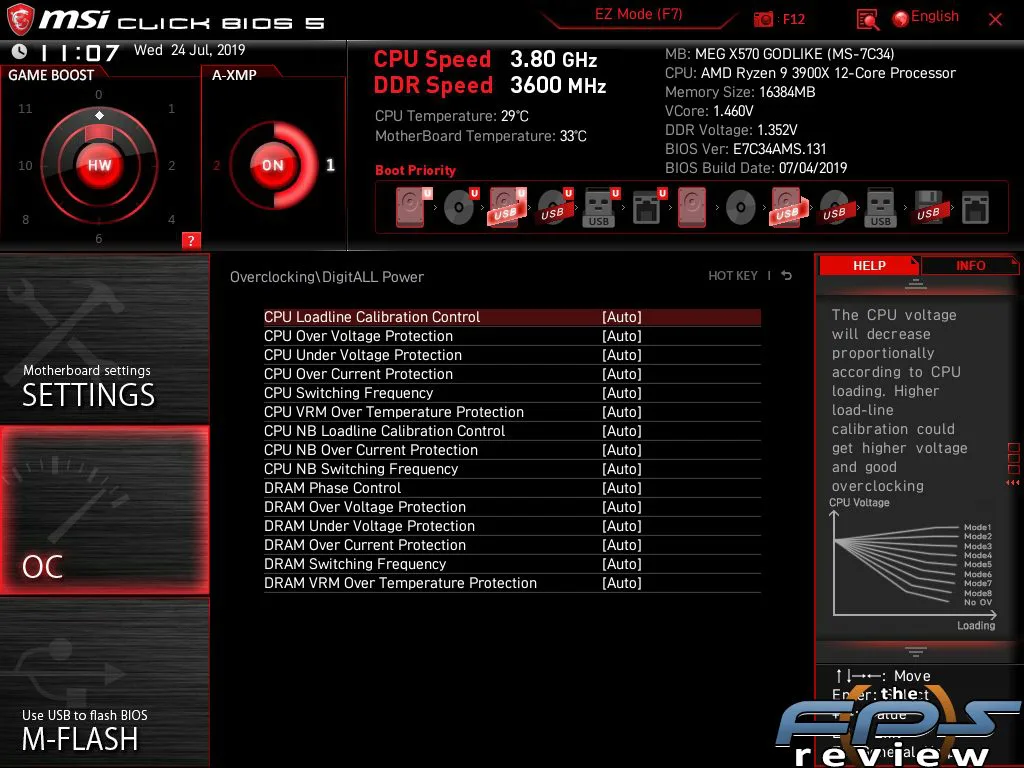
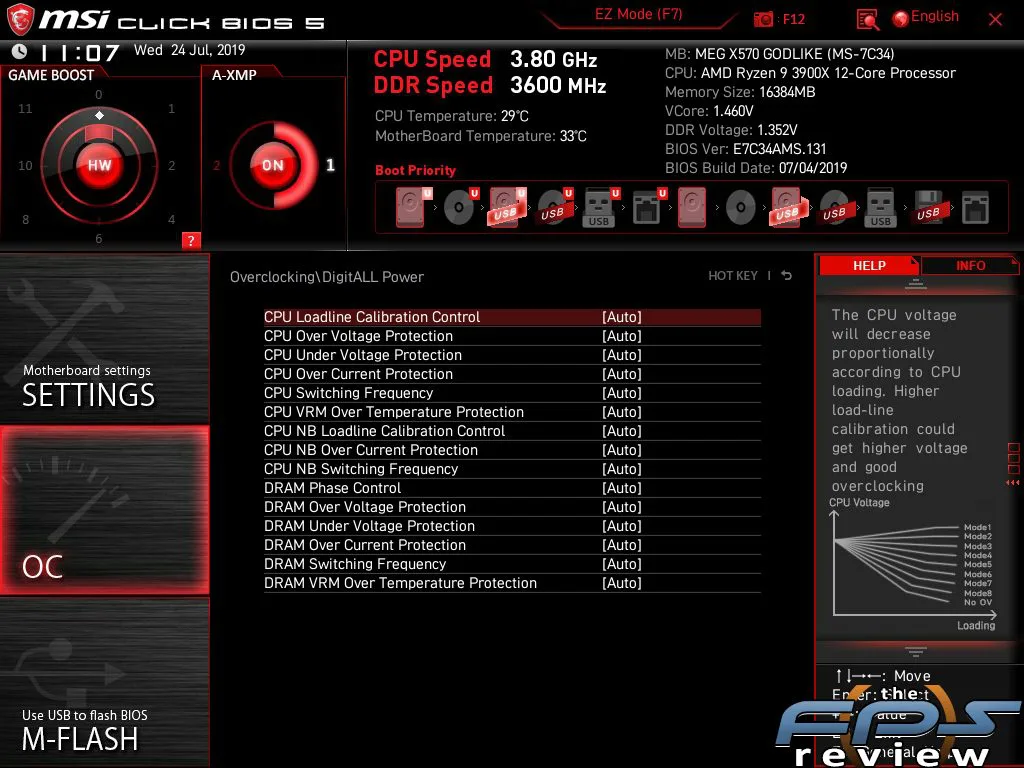
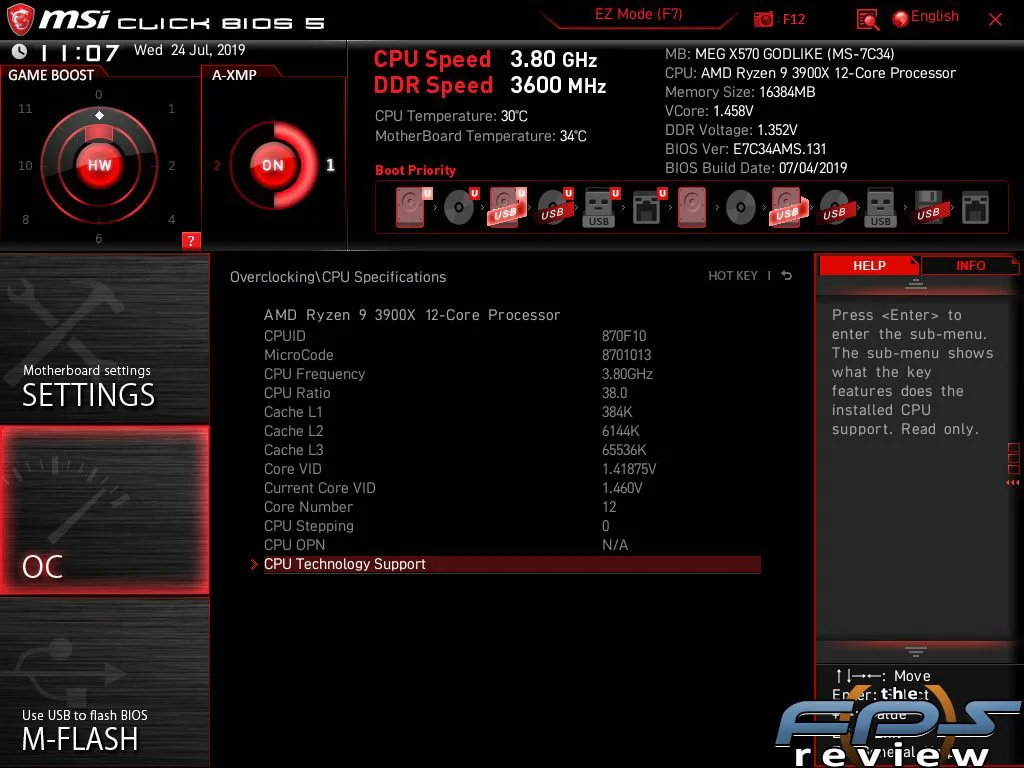
Tuning
The UEFI BIOS on the MSI MEG X570 GODLIKE is very deep. It includes a ton of tuning options. Far more than I’ve ever seen on the AMD platform. According to AMD, all X570 motherboards will have a great deal of tuning capability. There is never a lack of settings or options to work with for anything you can imagine doing. There are help topics and information that appear on the right-hand side that help you understand various settings and learn how they are used. In the memory menus, settings are shown in a structure, not unlike Windows explorer, with each category collapsed for easy navigation.

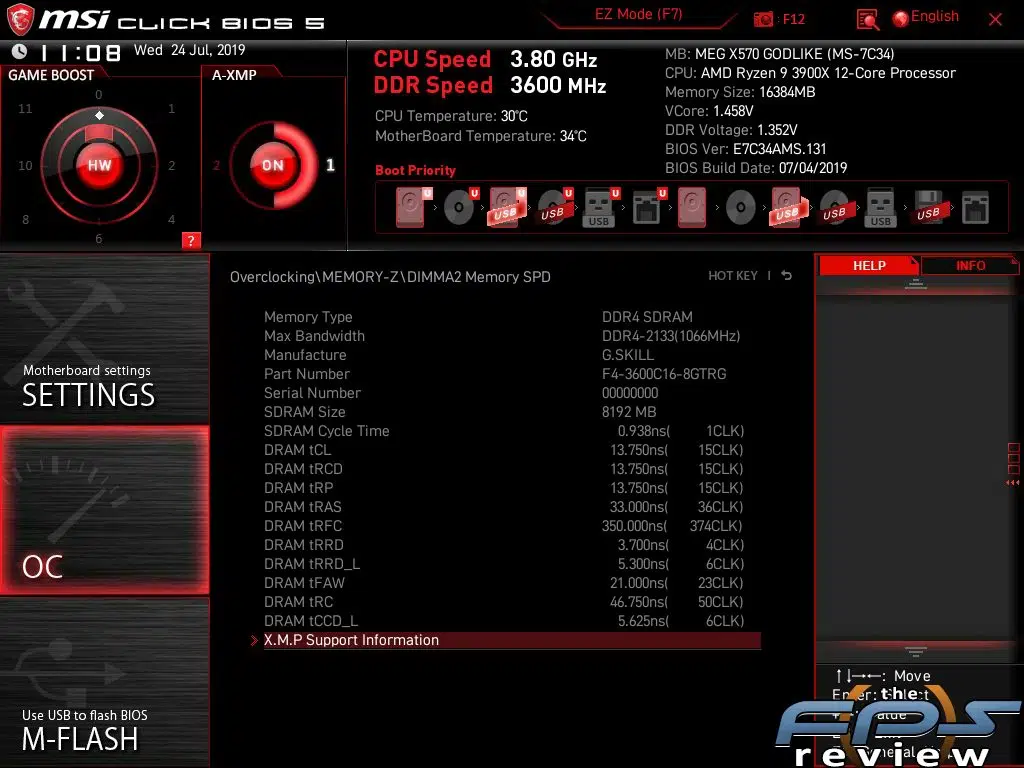
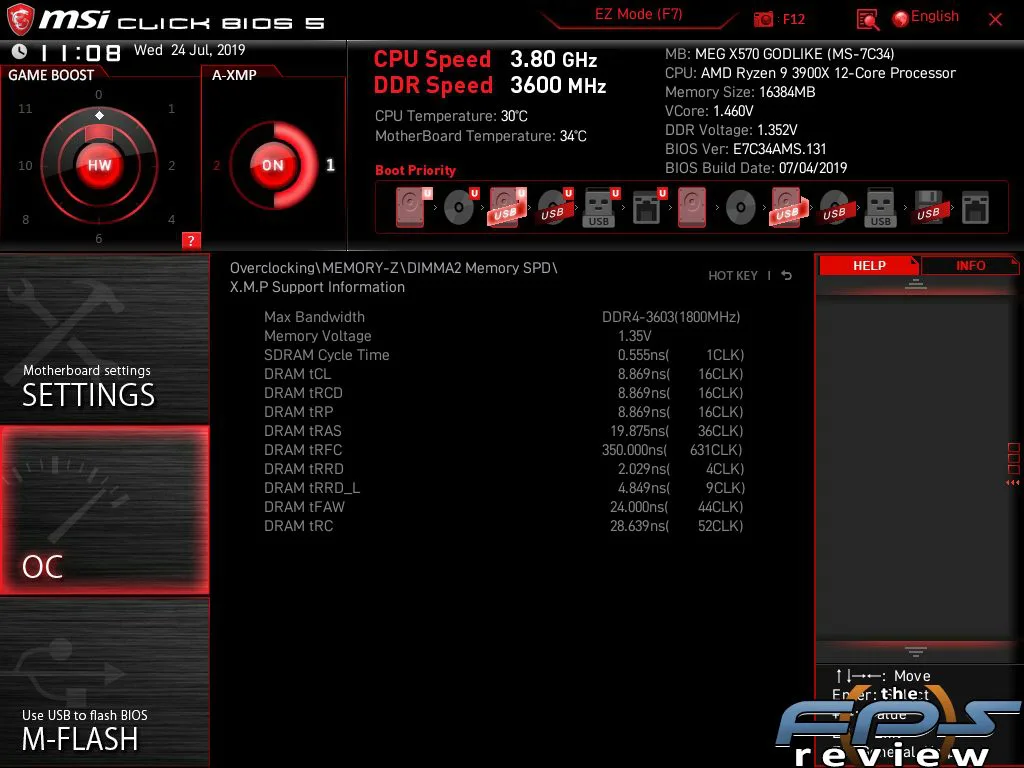
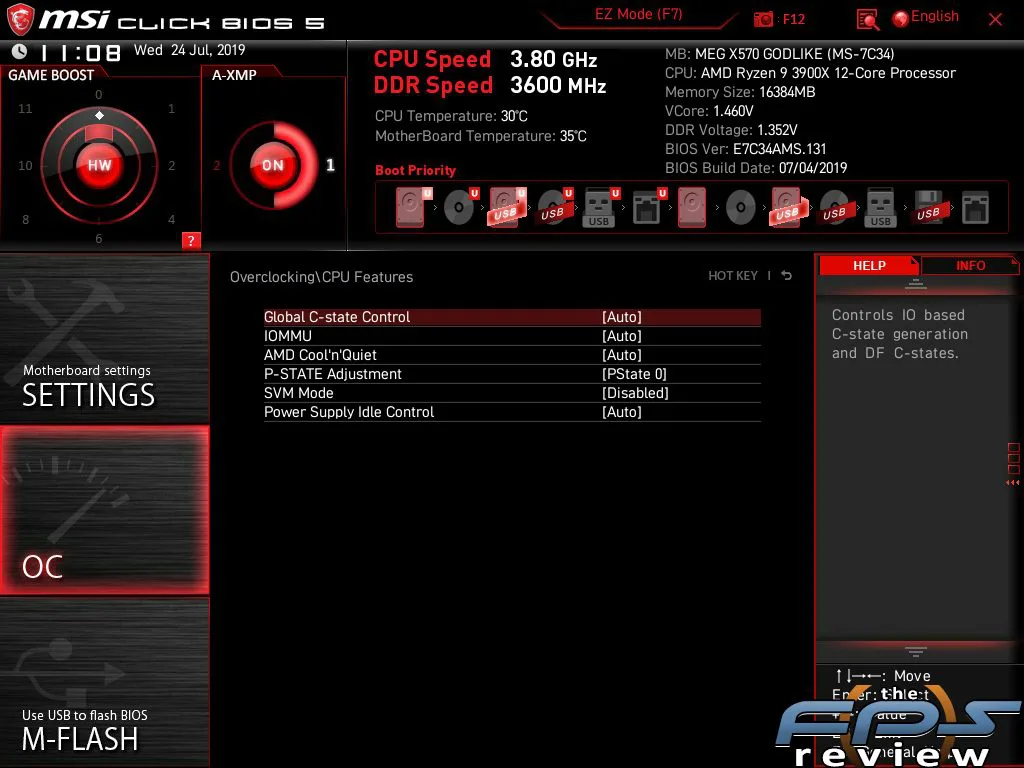
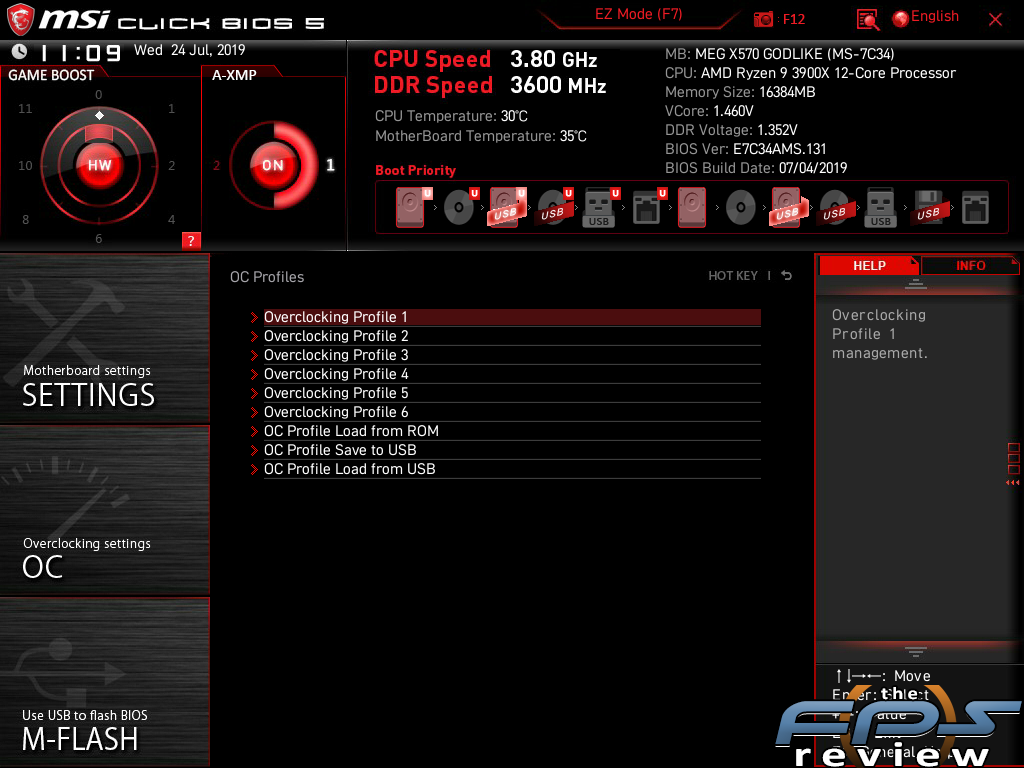
My biggest complaint about the interface is that it sometimes makes excessive use of submenus, forcing you to go two or three menus deep for a final menu with a whopping two settings in it that would have been fine three levels up. For the most part, the built-in utilities are very good. This includes the M-Flash utility for updating the UEFI BIOS, the OC profile menu and the hardware monitor. Fan control and hardware monitoring features are excellent, with nothing significant to complain about.
All in all, the MSI MEG X570 GODLIKE has what I’d consider all the basics covered as far as what you should expect in any UEFI implementation. MSI doesn’t do anything particularly new or innovative here. This is essentially the same implementation MSI has had for years, but tailor-made for AMD’s X570 platform.
