Network Utilization Tests
LAN Speed Test software was used with Windows Task Manager to determine the performance levels of the onboard network interface. LAN Speed Test was used to measure bandwidth and transfer speeds, while Windows Task Manager monitored CPU utilization on the test system. For the testing, an 800MB file test was used with the default packet configuration for the application. The test was run three times with the middle result chosen. Results were captured for the low, medium and high transfer rates.
The test was performed using a plenum rated category 5e crossover cable to bypass any traffic, routing or other transfer issues and possible packet loss or corruption that can be caused by a router/switch or hub. The cables were connected between two test machines, one using the onboard NIC(s) of the board being reviewed and the other is an Intel X540 Converged Network adapter. It supports 10/100/1000/10000Mbps speeds.
Wireless network testing, if applicable was performed using a connection to an 802.11/AC enabled wireless router and then sent to a test machine connected to the same router via an RJ-45 LAN connection. The target system network adapter is an i211-AT PCI-Express Gigabit Ethernet controller integrated into a GIGABYTE X399 Designare EX motherboard. The network settings for both network controllers and the router are all at their defaults and the 802.11/AC router has no other devices connected to it.
Wired Networking Hardware
Ordinarily, I generally give MSI a ton of flak for this, but it chose Killer NICs for the MSI MEG X570 GODLIKE and I think that was probably a good thing. While Intel adapters are the gold standard, Intel adapters do not support 2.5GbE, or 5GbE standards as these are basically consumer standards. As these become more common, controllers that can negotiate to these speeds will be needed. Therefore, it made sense for MSI to choose an alternative to Intel’s i211-AT.
Furthermore, given that I dislike mixing controllers from different manufacturers and thus using additional drivers from disparate companies to make everything work when it can be avoided. I’ve found that mixing drivers from different manufacturers for the same type of hardware is usually OK, but when problems arise from this, they are a nightmare to resolve. Therefore, it makes sense to me for the Killer NIC E2600 to be used in place of an i211-AT.
My dislike of the Killer Network controllers over the years has largely stemmed from bad drivers and software. Since the release of Windows 10, Killer Networks has been on top of its drivers and software and I’ve never had any problems with these controllers under Windows 10. And as you’ll see, from a performance standard, these controllers are quite excellent.
The only complaint I’d have remaining about these is regarding support on alternative operating systems. However, I do not know if drivers are available for anything besides Windows, nor how good those are. That’s just something to be aware of if you want to use something other than Windows with the MSI MEG X570 GODLIKE.
The following specifications were taken from the manufacturer’s website:
- 1x Killer™ E2600 Gigabit LAN Controller
- 1x Killer™ E3000 2.5 Gbps LAN Controller
As usual, the “specifications” aren’t very specific. However, these adapters support speeds of 10/100/1000Mbit (E2600) and up to 2.5Gbps (E3000) and lower speeds. There are a couple of things to note here. 1.) I do not have any 2.5Gbps controllers to test the E3000 with at these speeds. So, it has been tested at 1GbE speeds only. However, the included 10G Super LAN card was tested at its full speed.
10G Super LAN
There is a bundled wired network card called the 10G Super LAN. This adapter is actually an Aquantia AQtion 10GbE adapter that supports 1GbE, 2.5GbE, 5GbE, and 10GbE speeds. It uses Aquantia’s AQN-107 chip. You can actually buy a card almost identical to the bundled adapter from Amazon for about $79.99 at the time of this writing. That version is a little different as the MSI variant uses the I/O bracket from a slightly cheaper variant that goes for about $79.99. Both versions sold on Amazon use two push pins for the heat sink while the MSI version uses four. I do not know if the PCB is the same and the other push pins are optional or not.
From what I could find on the controller, it’s a PCIe 3.0 solution that consumes about 6 Watts operating at full speed. There is a $140 version of this controller as well, but that one includes the AQtion Command Center software and lacks the black PCB of the gaming model. This one is obviously intended for a more professional-oriented use case, but all three variants are very similar.
The following specifications were obtained from Aquantia’s website:
- AQtion AQN-107 Gaming Network Adapter is based on the company’s award-winning AQtion Ethernet controller architecture.
- Designed to deliver up to 10X the performance of 1G ports.
- Enabling the evolution of Gaming and home networking beyond 1Gbps up to 10Gbps rate.
- Single-chip, single-port, high-performance PCIe 3.0 Multi-Gig 10GBASE-T/5GBASE-T/2.5GBASE-T/ 1000BASE-T/100BASE-T Ethernet adapter.
- Delivering speeds of 10Gbps, 5Gbps, 2.5Gbps and 1Gbps. Speeds ranging from 5GbE to 100M are supported by Cat 5e cabling while 10GbE requires a minimum of Cat6 with Cat6a running up to 100 meters. Compliant to the IEEE 802.3bz standard, these adapters are backwards-compatible with legacy 1000BASE-T Ethernet.
Keep in mind that these came from Aquantia, and there are potential differences with any model customized for a specific OEM, in this case MSI. However, I don’t think that’s the case here as the specs listed are very general and largely agree with MSI’s published information. Not only that, but I have verified that the driver allows me to force 2.5GbE, 5GbE speeds and so on.
LAN1 (Killer E2600)
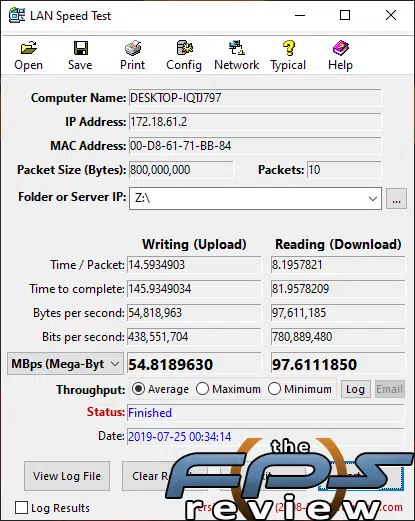
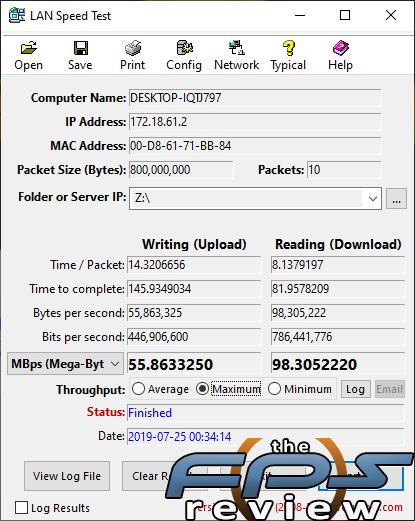
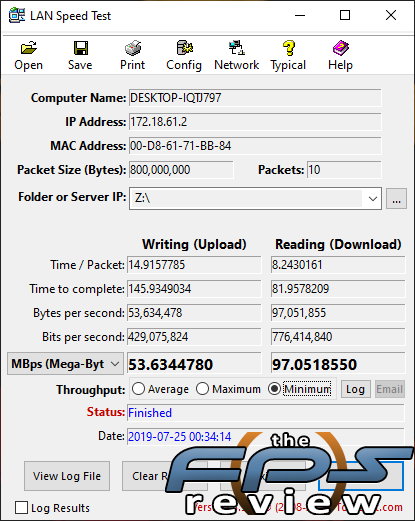
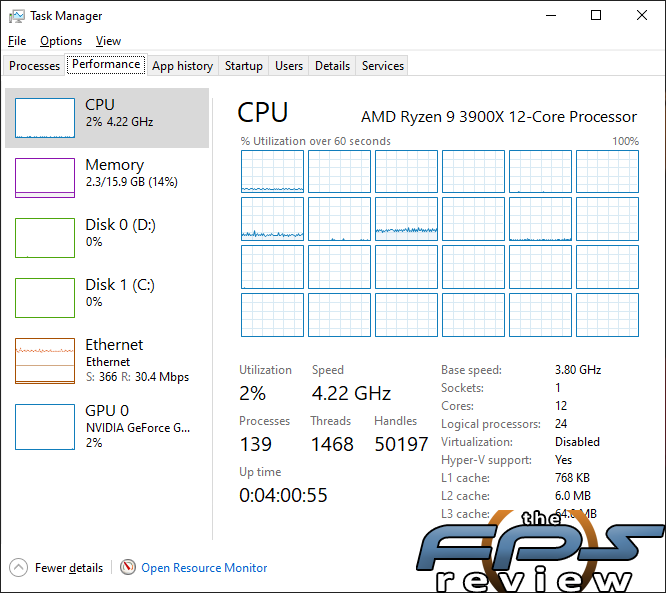
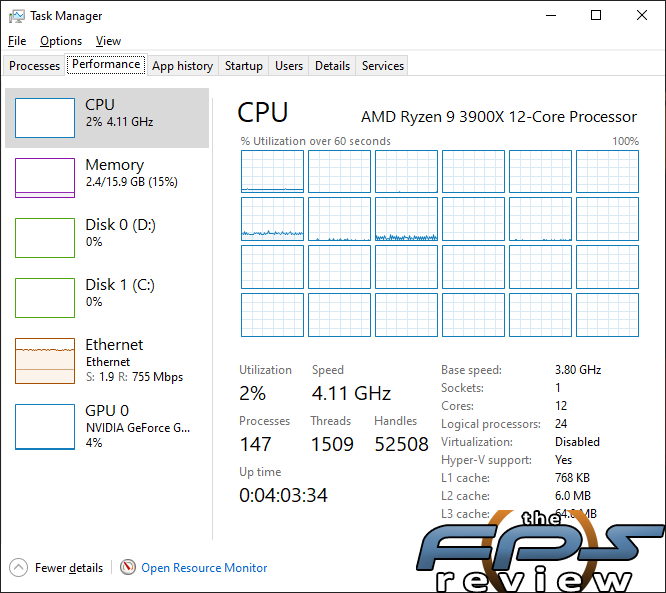
In our first network controller showed an underwhelming average write or upload transfer rate of 54.81MB/s. However, the read or download test transfer rates were absolutely stunning coming in at 97.61MB/s. I don’t know if that’s a record for 1GbE controllers on my test bench or not, but it’s close. Keep in mind this is the average transfer rate rather than some maximum speed that was hit via a burst of traffic followed my much slower speeds.
Speaking of maximum transfer rates, the write test achieved a maximum throughput of only 55.86MB/s which is nothing spectacular. In fact, this is roughly Realtek speeds if I recall correctly. However, our read or download speed results were considerably better coming in at nearly twice the transfer rate of the write test. Our result was 98.30MB/s, and again, this is one of the best results I’ve seen to date.
The minimum speeds are more of the same. We saw a 53.63MB/s minimum in the write test and 97.05MB/s in the download test. CPU utilization was around 2% in the write and read tests with loading on only four CPU cores. Most of which is centered on two cores. It’s important to note that the Windows scheduler appears to be doing its job as the workload is most likely confined to a single CCD.
LAN2 (Killer E3000)
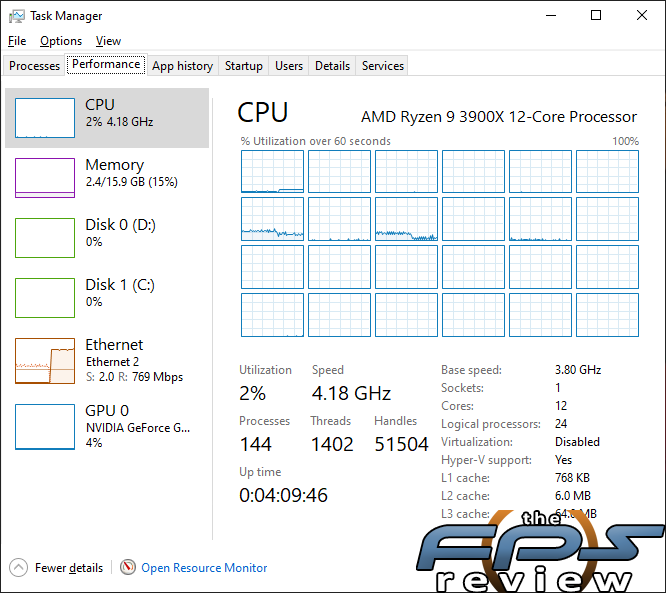
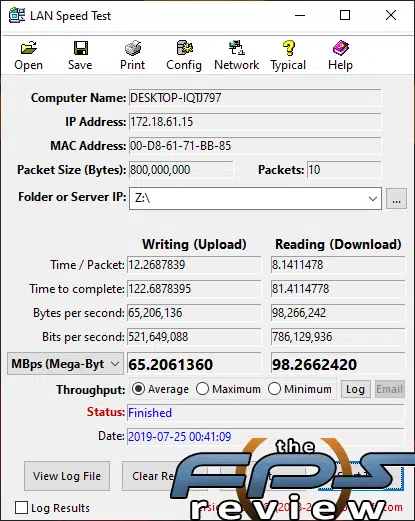
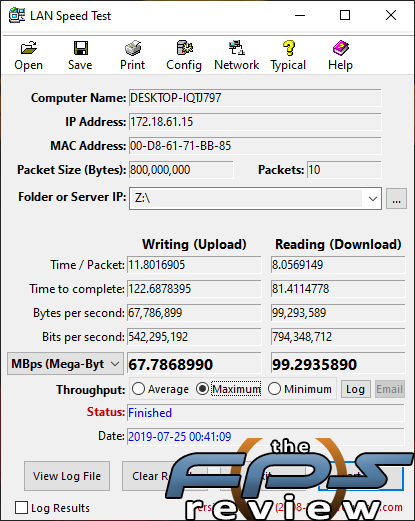
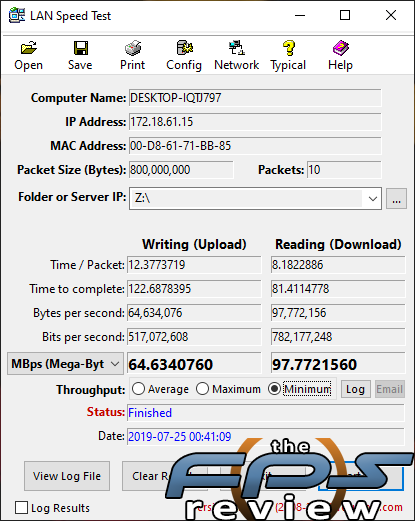
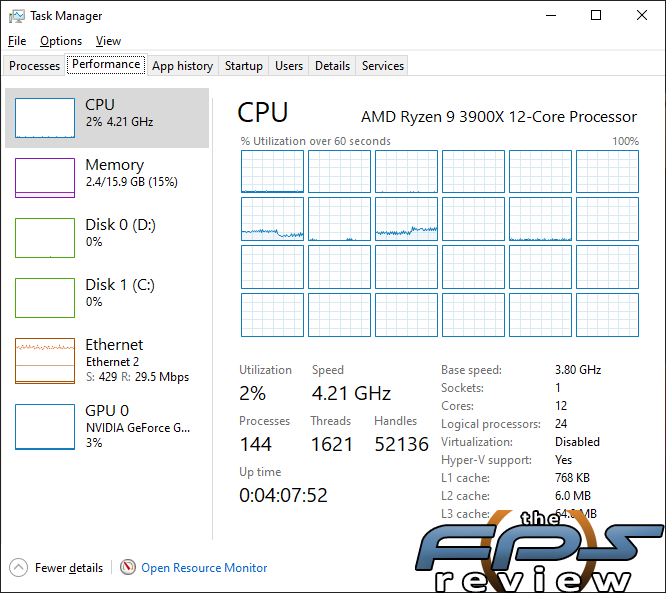
Again, this controller is capable of performing much faster than our tests here would indicate. This is due to a lack of 2.5GbE capable controllers in our test environment. This is something that we will look to remedy as time goes on. We saw better average write speeds from this controller coming in at 65.2MB/s. Our average read or download speed was also slightly higher at 98.26MB/s compared to 97.61MB/s for the other controller. In fact, this average transfer rate is almost as fast as the maximum speed of the E2600 controller. Again, our maximums were higher on the E3000 as well with a write speed of 67.78MB/s and a read or download speed of 99.29MB/s.
Minimums were also better on the E3000. These results came out to 64.63MB/s in the write test and 97.77MB/s in the download test. CPU usage was again 2% on the same cores as the E2600 used, again most likely on a single CCD. At 1GbE speeds, the results are close enough in the read tests to not make any difference whatsoever. However, write speeds are considerably better on the E3000 even at 1GbE speeds making it the better choice if you are only going to use one of the two.
LAN3 (Super LAN 10G)
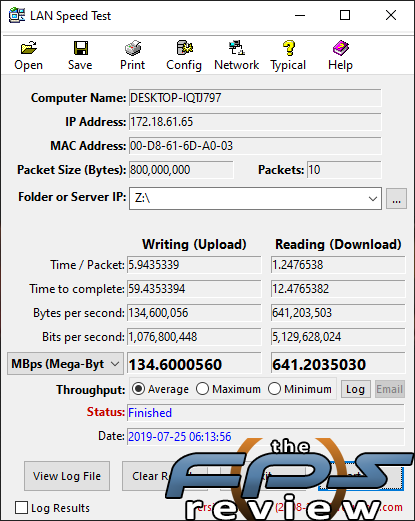
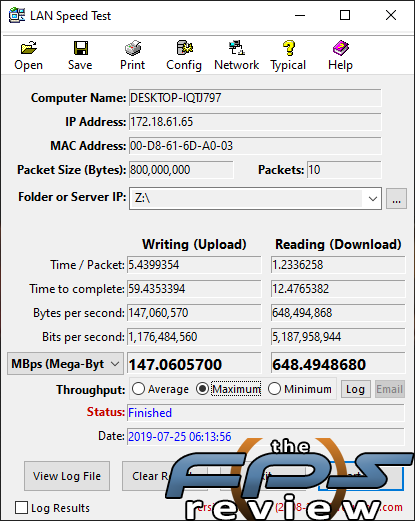
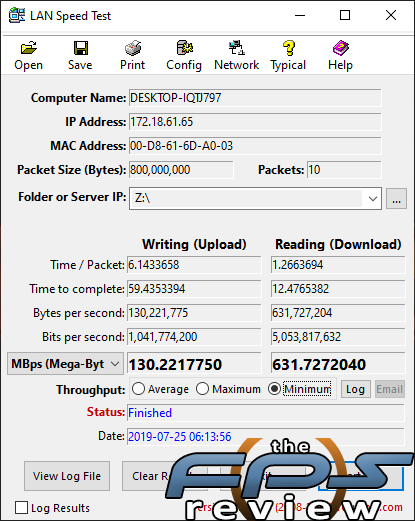
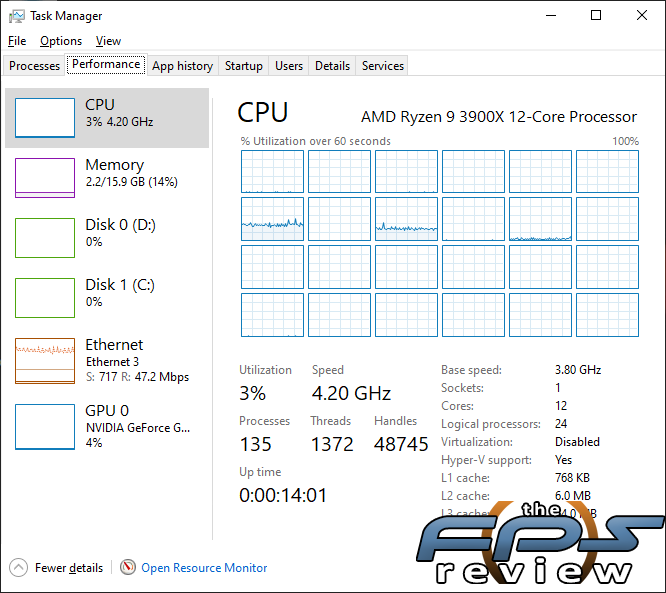
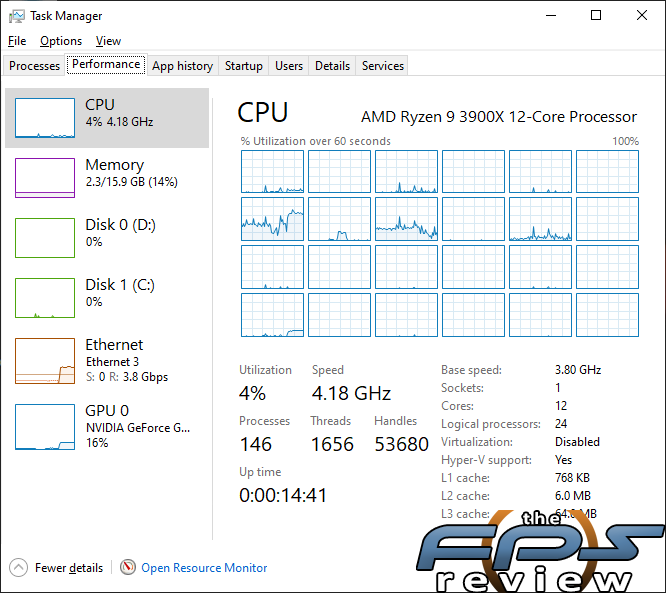
Of course, this controller is by far faster than either of other included options. However, very few people have a 10GbE infrastructure in their homes, much less an internet connection to exceed the needs of 1Gbps Ethernet. However, there are some people like myself, that do have some limited 10GbE infrastructure to support larger file transfers when necessary. You can also use a crossover cable between specific adapters and route traffic between two specific destinations really easily if you just need to move larger amounts of data. No switch is necessarily required to leverage this controller, just a second one in another machine will do for specific tasks.
Moving on we saw an average write speed of 134.60MB/s and an average read or download speed of 641.20MB/s. Our maximums were only slightly better at 147.06MB/s in the write test and 648.49MB/s in the read test. Minimums were close to our other values at 130.22MB/s and 631.72MB/s respectively. CPU utilization was a bit different here. It was a bit higher at 3% in the write test. Core loading was still confined to about three cores but showed more disparate distribution. Although, once again it was probably all on the same CCD. Usage climbed slightly in the write test coming in at 4%. Loading was much more spread out and spiked quite a bit more frequently.
For a relatively cheap 10GbE adapter, it’s actually quite good and seems well suited to gamers who will probably run it at much lower speeds anyway.
