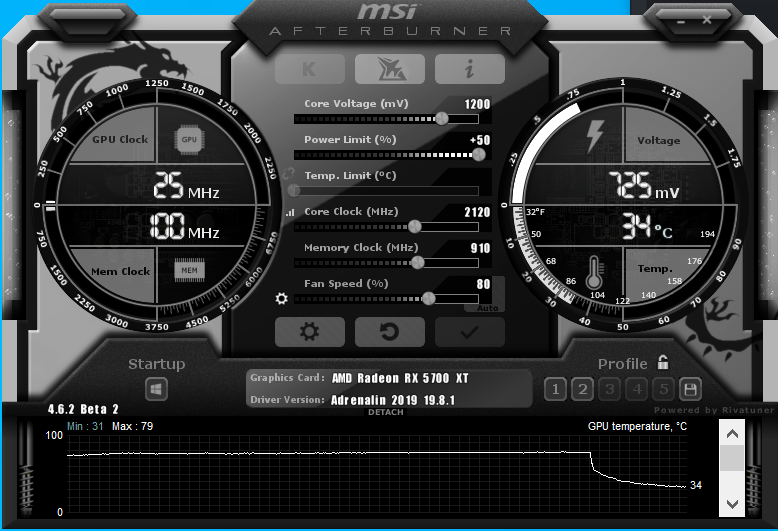Radeon RX 5700 XT Overclocking
Similar to the AMD Radeon RX 5700 video card, the Radeon RX 5700 XT reference video card has limitations. In MSI Afterburner the default voltage is at “1191” which allows the default 1.193V the video card operates. MSI Afterburner allows a maximum of 1.300V, similar to the Radeon RX 5700. However, the Power Limit can be set much higher on the Radeon RX 5700 XT. You can set the Power Limit to +50 on the reference Radeon RX 5700 XT video card, versus +20 on the RX 5700.
On the Radeon RX 5700 XT we did take advantage of some slight overvoltage to obtain a very slight edge on clock speed overclocking. Because of the higher Power Limit, we could utilize a very small amount of voltage increase to 1.200V versus 1.193V to give us a slight advantage. However, pushing this above that causes the same problem as the Radeon RX 5700, it actually ends up hurting the clock speed. Therefore, you have to be gentle with the voltage on the Radeon RX 5700 XT, give it just enough to help, but not enough to hurt. We also noticed that raising voltage drastically raises temperatures and power.
In the picture above you can see what we found as the highest stable overclock. Voltage is at 1.200V, Power Limit is at +50 and Core Clock is at 2120MHz and Memory Clock at 910MHz with a forced consistent 80% fan speed. These settings are at the very fringe of what we could push.
Similar to the Radeon RX 5700 AMD has a hard limit set on the Core Clock and Memory Clock frequencies on this reference video card. These limits are imposed by AMD. The maximum Core Clock we could set was at 2150MHz, you cannot go over this setting. The highest Memory Clock we could set was 950MHz, you cannot go over this setting. However, this time these settings had plenty of headroom because we were not able to max out the video card at those settings. We could not push it as far as the settings could go, we had to back off on them.
Voltage and Fan Speed
First, this video card did have a slight clock speed advantage when we were pushed it up to 1.200V. At the default 1.193V we were only able to set the Core Clock to 2110MHz. However, by pushing the voltage to 1.200V we managed to bump the Core Clock up to a 2120MHz. It’s a very small difference, but we were trying to push every bit of clock speed out of this thing that we could. On the memory we were only able to get it up to 910MHz, same as the Radeon RX 5700. We could not max it out at 950MHz.
The fan needs its own paragraph. You see, we tried a milder 50% or 60% fan speed. This worked ok if you were not going to set the voltage higher. However, once we raised the voltage we noticed the temperatures getting too hot for our tastes. The only option we had was to raise the fan speed higher, in this case 80%. At 80% the fan is screaming, it’s loud, it is obnoxious, it is not ideal. No one in their right mind would leave it like this to be honest. It’s almost unrealistic, but that’s what it took to get temperatures to a point that we weren’t scared of a meltdown. This cooler is entirely inadequate for overclocking.
Overclocking Frequency
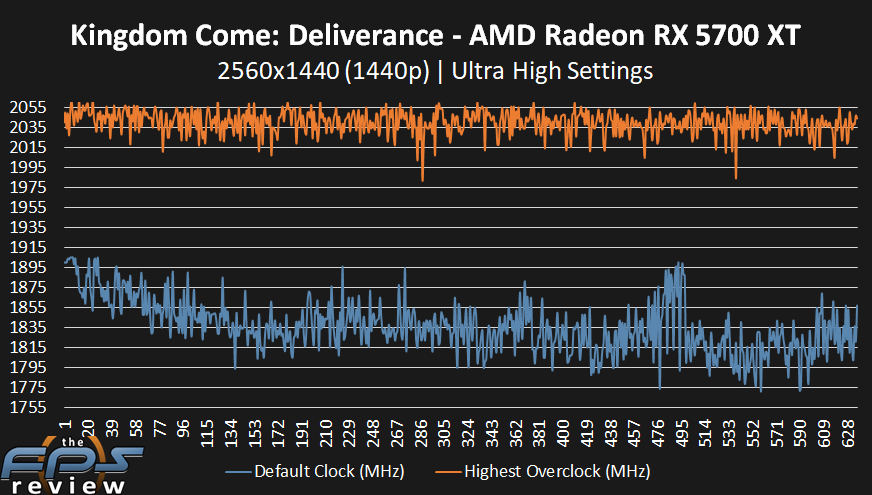
The overclock is between 2015MHz-2055MHz versus the 1795-1855MHz at default. What’s even better is that with the improved cooling and Power Limit the frequency is more consistent as well. Where the default average was 1836MHz, the overclocked average is now 2040MHz. That is an 11% clock speed improvement. This is a higher overclock than we got with the Radeon RX 5700. On the memory side of things, 910MHz equates to 14,560MHz versus the default 875MHz which is 14,000MHz. That raises the bandwidth from 448GB/sec to 466GB/sec.
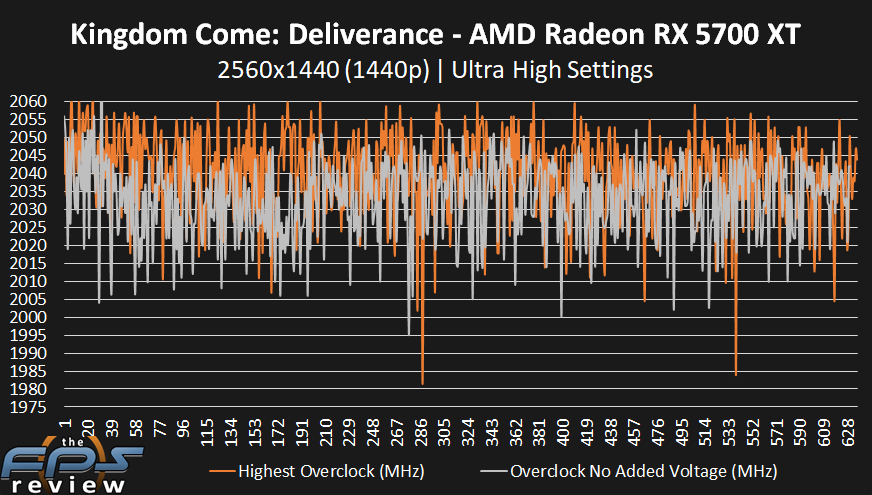
In this graph above we are showing you how the voltage helped us maintain a slightly higher clock speed. The white line is at 2110MHz at default voltage, and the orange is 2120MHz at 1.200V. The orange line is averaging 2040MHz while the white line averages 2032MHz. Well, take it, even if it is only about a 10MHz improvement. We pushed this card to the utter fringe.
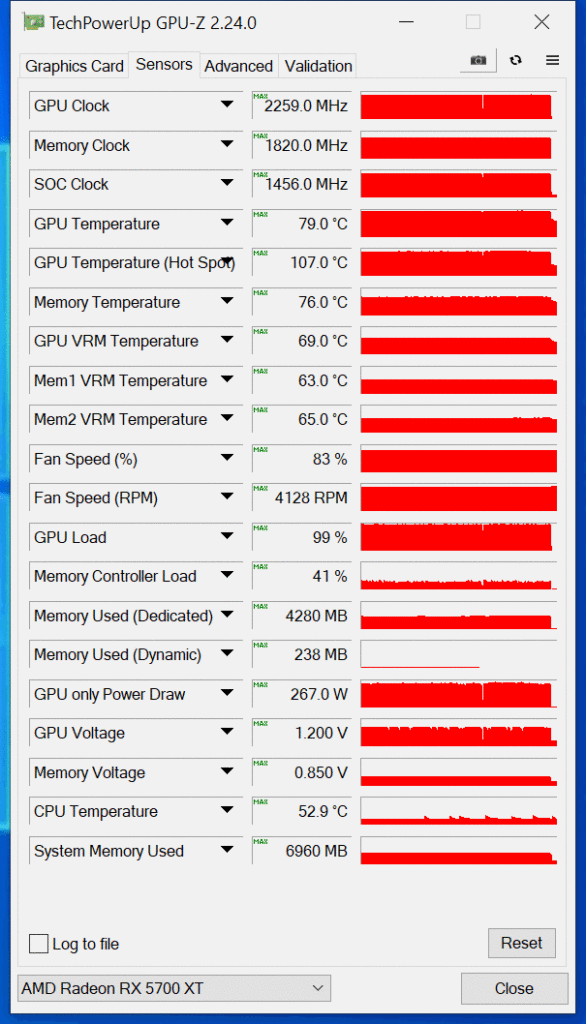

You can see at 80% fan speed our GPU Temperature is 79c when overclocked, and the Junction Temperature is 107c. That’s with an 80% fan speed, you can see why we had to increase it from 60%. Even at 80% that Junction Temp is up there. This cooler is inadequate, to say the least. Total System Wattage rose to 447W from 362W. You can see how massive that is.
Our Final Overclock we will use in the game testing is:
2040MHz GPU
14,560MHz Memory