Power and Temp
In the graph we are comparing total system Wattage at the wall, results are in Watts. In the second graph, we are comparing GPU Temperature (edge temp) and GPU Temperature Hottest Die (Junction Temp) in Celsius.
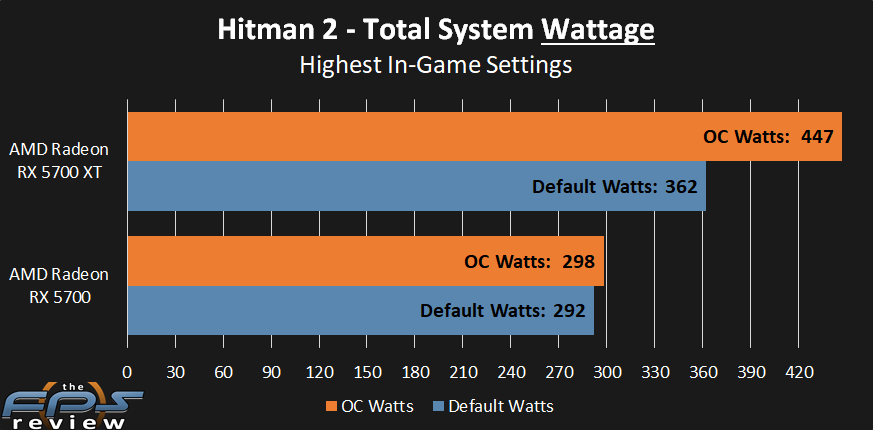
We did not get a large overclock on the AMD Radeon RX 5700, and we found that leaving voltage alone was the best. This only raised the total system Wattage by a small amount. However, with the AMD Radeon RX 5700 XT we had a larger overclock and raised the voltage to 1.200V. With the fan at 80% this and Power Limit at +50 the total system Wattage climbed through the roof. A total of 85W more power, for nothing more than less than 10% performance improvement for the most part. This is a lot.
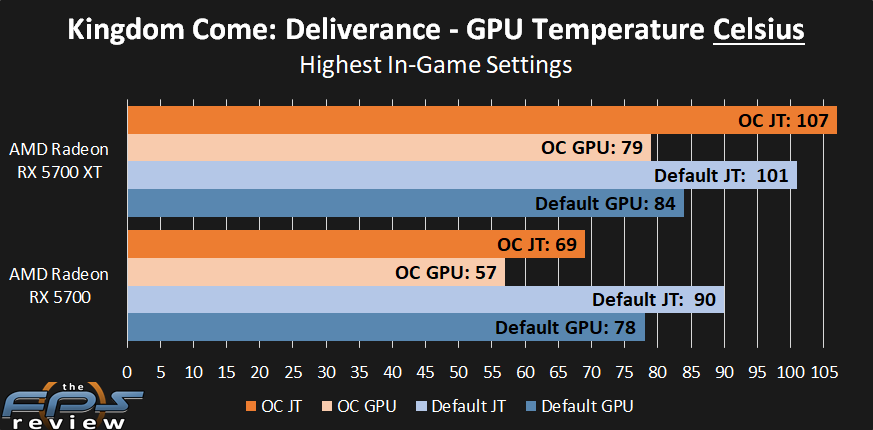
On the temperature graph note that the GPU Temperature is the traditional edge GPU temp, we are used to. The new reported sensor is the Junction Temperature or as GPUz calls it the “Hot Spot” on the die. Note that the fan was at 60% when the Radeon RX 5700 was overclocked and at 80% when the Radeon RX 5700 XT was overclocked. Even with the fan at 80% the Radeon RX 5700 XT ran very warmly when overclocked with the voltage increased.
