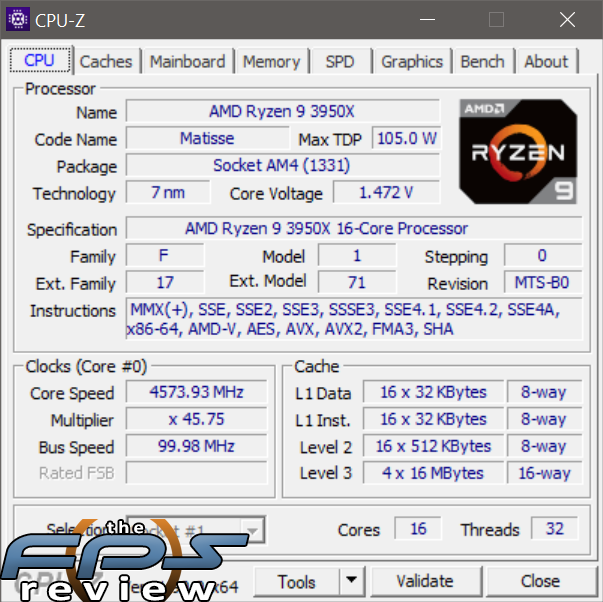Performance Testing and Methodology
For general performance testing, we use virtually the same software we use in our motherboard testing and evaluation. Each test is run multiple times to ensure accuracy. The middle result is used in each case. The following system configurations were used for all benchmarking and testing.

Due to potential scheduler improvements with Windows 10 that have happened over time as well as other tweaks we are using the latest build available at the time of this writing. For reference, the current Windows 10 build is 1909. We are using Windows 10 Professional for reference. All the latest patches have been applied and the driver versions are noted in the specifications. These are not necessarily the newest as we want game performance to be more consistent across a broader sample of system configurations. We will update these periodically and retest as needed.
All systems were freshly formatted, and all the latest drivers and OS patches were used. All the systems were updated to their latest BIOS revisions. Finally, for the Intel system, I did install the CPU microcode updates relevant to that CPU. It’s important to note that build 1909 does contain improved mitigations for several security flaws on Intel processors. However, I did not go out of my way to download any additional or optional mitigation patches. Hyperthreading (SMT for AMD) also remained enabled for all testing.
We are using the performance power plan on all our test configurations. Essentially, we created a “best case” scenario for each system outside of the hardware configurations. For the hardware, it was impossible to use the same memory modules on all the test systems due to the nature of memory compatibility on different motherboards. That said, we were able to use common frequencies and keep the timings relatively close for the most part. The memory timings and the speeds we used are referenced in the specification tables below.
Finally, all systems were run at stock and overclocked values. For clarification: “Stock” settings are their automatic or default values in BIOS which allows the CPU’s tested to operate using their default base and boost clocks. Overclocked values provided are all core overclocks unless otherwise noted. These clock speeds are the maximum 24/7 stable overclocks we could achieve for each configuration. AVX offsets are not used unless stated.
Ryzen 3000 Series Boost Clocking
It’s come up several times and I’ve talked about it endlessly, but I felt it is necessary to reiterate here. Boost clocks for Ryzen 3000 series CPU’s can best be described as inconsistent at best. Some motherboard and CPU combinations allow the CPU’s to achieve the precise rated boost clocks while others do not. For example: The MSI MEG X570 GODLIKE motherboard that we’ve used for all Ryzen 3000 series CPU reviews now allows our Ryzen 9 3900X to clock to 4.6GHz for single-threaded applications. In the past, it has not always done so. It often allowed a maximum boost clock of 4.575GHz give or take a few MHz. Unfortunately, the 3950X we tested here does the same thing and never achieves the full 4.7GHz under any circumstances. That said, I’ve seen zero evidence that the clock speed variances impact the CPU’s performance in any meaningful way.
Simply put, the boost clock isn’t sustained long enough for the slight variance to matter. Myself and other reviewers have browbeat AMD about their advertised boost clocks on multiple occasions and I’ll do so again later in this article, but for now, I’m simply providing this in the interest of full disclosure.