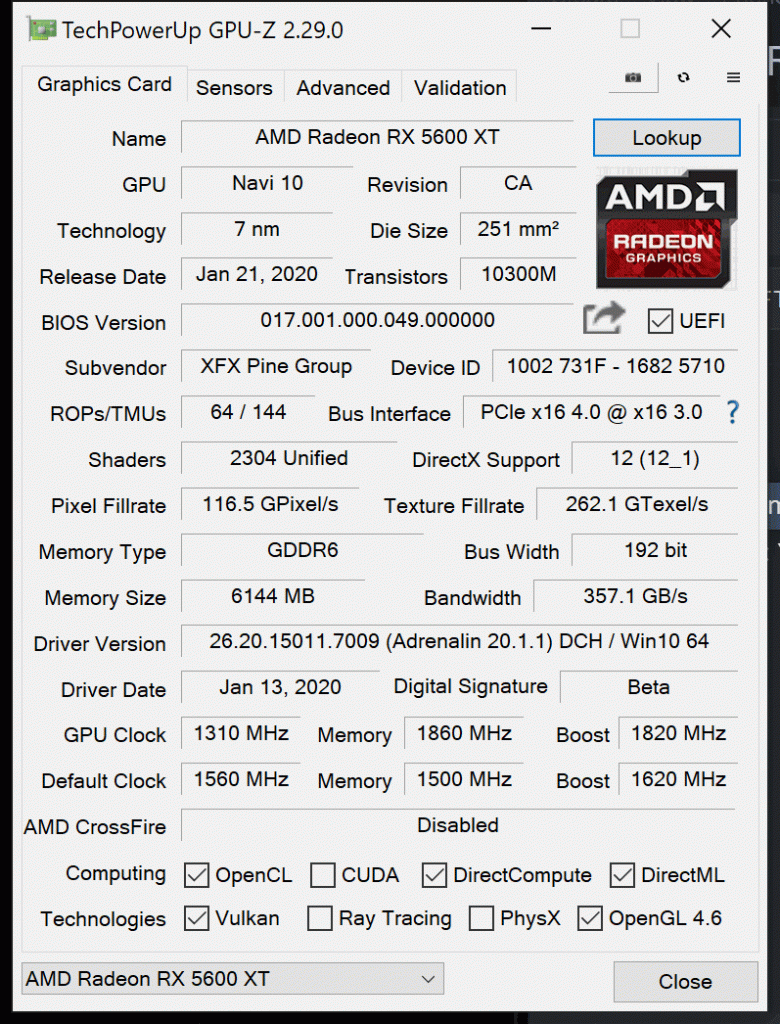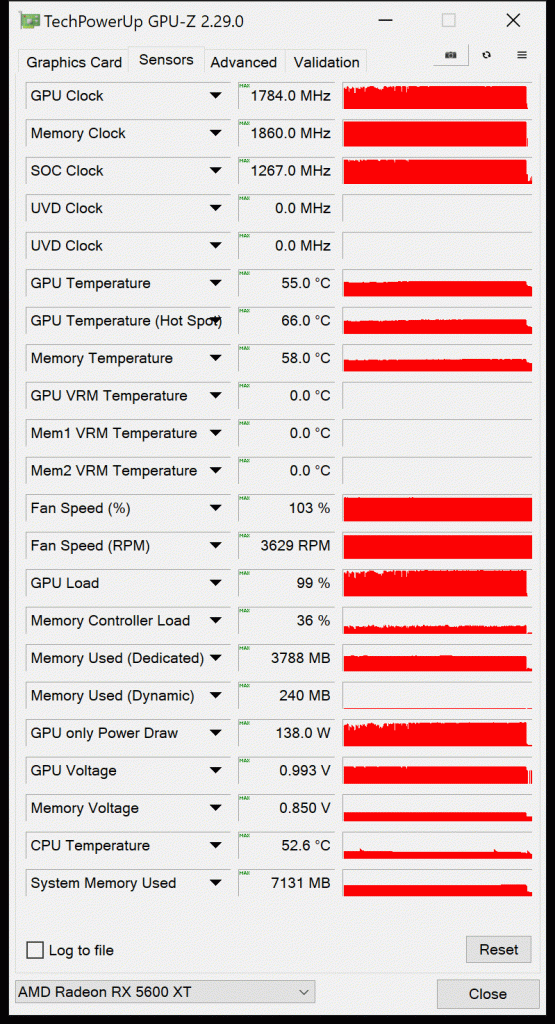Overclocking
For overclocking purposes, we have chosen to use the latest Beta of MSI Afterburner. It does allow voltage unlocking on this video card, but we couldn’t get it to monitor voltages in Riva Tuner OSD. We also found that it seems to break the GPU clock reading to some degree in GPUz, it doesn’t show the game clock anymore and the sliders in Afterburner only seem to refer to the peak clock. The program may need updating to fully support the new RX 5600 XT.
MSI Afterburner
This is the default settings in MSI Afterburner. Some things to note about using this is that it does support a power limit of +20%. We can set the fan speed manually to 100% and we can unlock the core voltage control. Under the core voltage control, it defaults to 984mV. We can actually raise this selection to a full 1300mV or 1.3V. That is a lot of voltage selection. We do not know if this exactly works however, there is no voltage monitoring in Riva Tuner OSD that we could enable right now.
In our overclocking we also did not encounter the need to raise the Voltage because the actual core clock MHz slider is locked at maximum allowable frequency setting. This lock is imposed by AMD and is something we have encountered on other video cards frequently. The core clock MHz slider starts at 1780MHz by default even though the game clock is 1560MHz and the peak clock is 1620MHz. It appears that it isn’t quite reporting the right thing here. At any rate, the maximum value we can set this slider to is 1820MHz, an increase of 40MHz and it does raise the clock speed accordingly.
The memory clock is also locked with a maximum value. We can raise it from 1500MHz default up to a maximum of 1860MHz, and that is it. Both are locked at these maximum values no matter what we do. With the GPU frequency locked at such a low level, there isn’t any need to raise the voltage to try higher frequencies. Raising the voltage will only harm the TDP. The only way this limitation will be removed is with hardware options in the BIOS to allow higher values. This will overall limit the potential overclock of AMD Radeon RX 5600 XT GPUs.
Highest Stable Overclock
With all that said above this is the highest stable maximum overclock we could achieve on the XFX Radeon RX 5600 XT THICC II Ultra. The core clock is at the maximum allowable 1820MHz and the memory clock is at the maximum allowable 1860MHz. We could not go any higher due to the hardware lock on the frequency. Even though the GPU clock says 1820MHz this is not really accurate in terms of the game clock, in reality, the game clock is about 40MHz higher than default, so it is at 1600MHz instead of 1560MHz.
With the memory clock at 1860MHz, the memory is running at 14.8GHz instead of the default 12GHz. This provides a new memory bandwidth of 357GB/sec instead of 288GB/sec. An increase of 24% more bandwidth. Therefore, the memory has a pretty healthy overclock and is very stable.
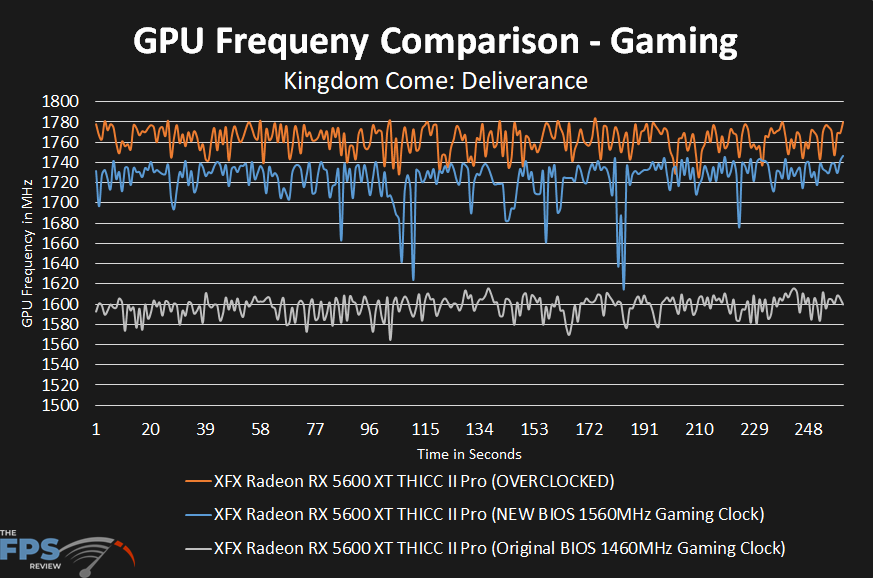
The graph above compares all three clock speed domains. The white line represents the clock speed at the original video cards performance, before the performance BIOS with a game clock of 1460MHz. You can see here that it ran around 1600MHz while gaming.
The blue line represents the new performance BIOS applied where the game clock is raised to 1560MHz. The clock speed now operates around 1720-1740MHz.
The orange line now represents our +40MHz overclock, the maximum value on the core clock slider which is set at 1820MHz on the slider, but is really a 1600MHz game clock. You can see this has pushed the frequency up even higher to 1760-1780MHz. The actual average of the clock speed in our test-run was 1763MHz. So 1763MHz is our total highest overclock versus 1727MHz before the overclock. Unfortunately, we could not break the 1800MHz barrier, which would have been nice.
GPUz
Here are the GPUz screenshots with the overclock. We do have the fans set at 100%. You can see us hitting 1784MHz as the highest clock speed and the memory running at 14.8GHz. The GPU temperature is only 55c with the fans at 100%, so the temperature is not holding the overclocking back. The GPU voltage was 0.993V exactly, the GPU seems to be doing some automatic voltage control. The GP only power draw was 138W.
The overclock therefore represented in our testing to follow is:
GPU: 1763MHz
Memory: 14.8GHz