Overclocking
On the previous page, we learned that our video card is averaging around 1807-1827MHz while gaming. Now we can overclock it and see how much higher we can get! Our testing room is around 70F.
Highest Stable Overclock
We did use MSI Afterburner, we like it, it is easy to use and we can view real-time clock speed while gaming. We could not get extra core voltage control. Voltage manipulation may come in the future with either video card hardware support or added software support given time. At any rate, it seems voltage may not be something we can ultimately go too far with regard to this GPU.
AMD has placed limits on how far certain things can be overclocked. On the memory, for example, we could only push it up to 1860MHz (14.8GHz) physically. The slider would simply refuse to apply any settings beyond that. The default memory frequency is 14GHz. We reached out to AMD about this and got an official response from AMD about the overclock limitations.
“Memory OC safety limits have been put in place to ensure board-to-board variations in electrical and thermal designs have been accounted for. As far as GPU OC headroom, this will vary die-to-die as well as across various AIB partner cards. While the 5500XT has been tuned specifically to scale performance across a wide variety of TDP points (lower power mobile to Gaming desktop), we have made available a few different options in Wattman to experiment with overclocking, including undervolting, Auto OC etc..”
Therefore, there are official limits in place.
At any rate, we did manage to overclock the GPU up to 1950MHz on the slider and memory at 14.8GHz (the limit) versus 14GHz. We can also raise the Power Limit +20.
Overclocked GPU Frequency
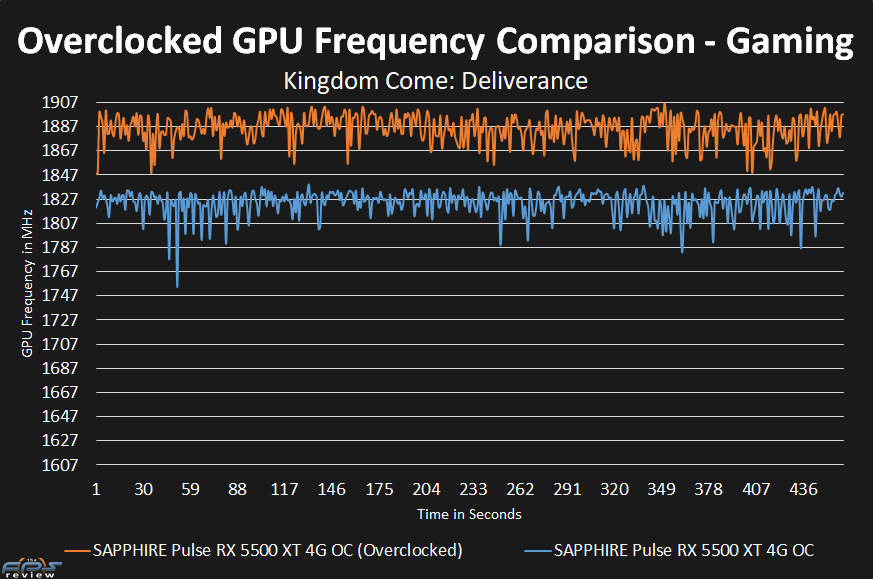
This graph shows our overclock versus the default GPU frequency. With the Power Limit at +20 and the GPU slider at 1950MHz with the fans on automatic speed, this is our overclocking result. The frequency has been boosted upwards to 1867-1887 and slightly past. This is definitely higher than the default frequency across the board. It’s about a 60MHz increase on average. This is all without adding voltage which would increase heat and power. The fans are also on automatic, no need to set them any faster.

