Power and Temp
System power is measured at the wall in Watts and represents the total system load. Our power supply is a Seasonic Prime 1000W Titanium. Temperature is measured via GPUz and room temperature of the testing rig was at 71F while testing.
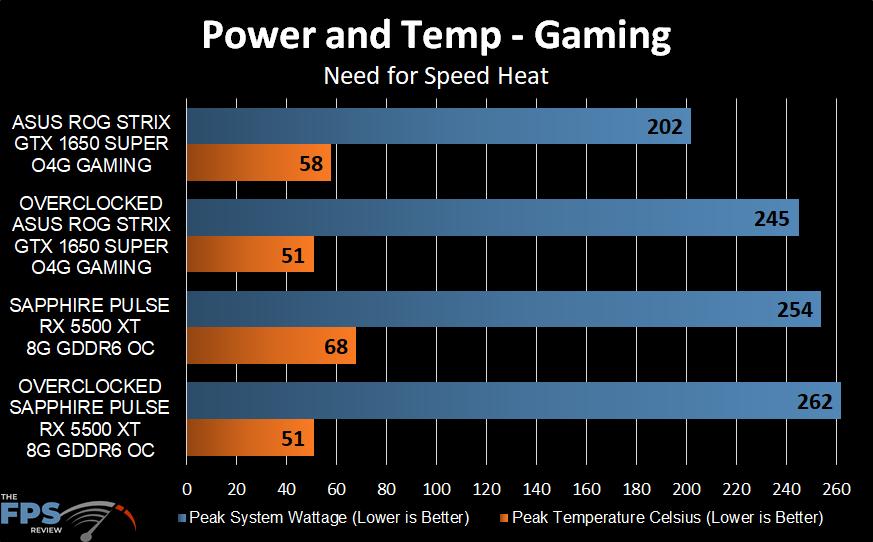
Lowest Wattage is better, to that the ASUS ROG STRIX GeForce GTX 1650 SUPER O4G GAMING is better in every respect. Total system Wattage is only 202W with it, and overclocked it reaches 245W which is a big jump.
The SAPPHIRE PULSE Radeon RX 5500 XT 8G pulls more system Watts at its out-of-box performance level than the overclocked ASUS ROG STRIX GTX 1650 SUPER O4G GAMING. Therefore, the ASUS ROG STRIX GTX 1650 SUPER O4G GAMING video card is much more efficient and produces better performance per-Watt. When overclocked the SAPPHIRE PULSE Radeon RX 5500 XT 8G increases to 262W or 3% more power. Considering the performance increases though, that is pretty good since we did get 5%+ performance improvements.
In terms of temperature the SAPPHIRE PULSE Radeon RX 5500 XT 8G runs much warmer, up to 68c GPU temp. The ASUS ROG STRIX GTX 1650 SUPER O4G GAMING only hit 58c. This temperature of 68c is not holding back performance though by any means. The temperature can be reduced by changing fan profile. As it is the fans spin at a lower RPM and are quite silent.
As our gaming frequency testing showed though the frequency is very consistent and runs well above the gaming clock boost, so it is just fine. When overclocoked we increased the fans to 90-100% and the temp was 51c. We didn’t need to do this though, leaving the fans at automatic also worked just fine. We just wanted to ensure the highest overclock possible.
To put it simply, the cooling on the SAPPHIRE PULSE Radeon RX 5500 XT 8G is satisfactory. It isn’t an extreme cooling solution, but it is just enough to get the job done with a silent profile. It will not hold you back when overclocking, instead, you’ll run into other factors like hardware clock speed and voltage locks.
