AMD FidelityFX
This game supports AMD’s FidelityFX sharpening quality option. It is enabled by default. You can either disable or enable it. On this page, we are going to compare performance and see what it demands.
AMD Radeon RX 5700 XT
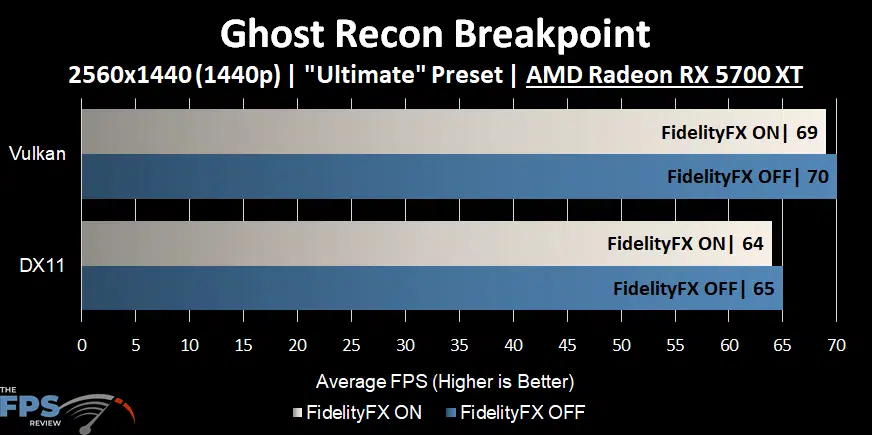
On the Radeon RX 5700 XT at 1440p and “Ultimate” graphics settings it appears the option doesn’t change performance much. Turning it “On” only drops performance by 1FPS. It’s the same in DX11 or Vulkan. Therefore, it doesn’t seem to affect performance and is safe to keep enabled with no performance degradation.
NVIDIA GeForce RTX 2080 FE
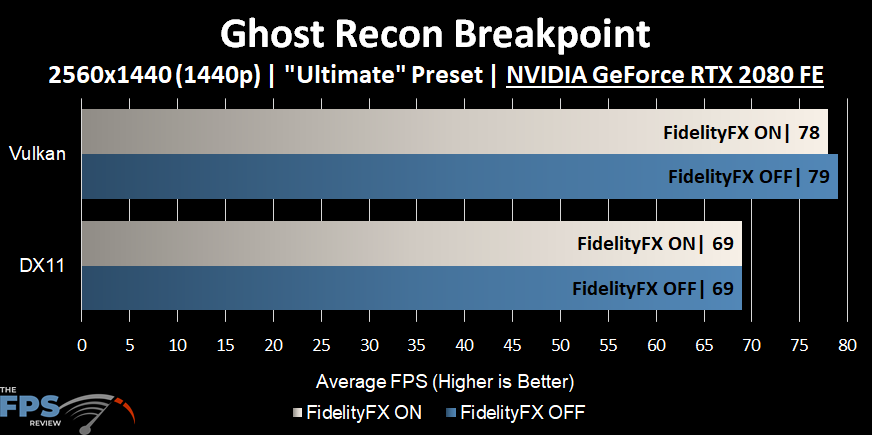
On the GeForce RTX 2080 FE at 1440p and “Ultimate” graphics settings we find much of the same. In DX11 there’s no difference and in Vulkan only a 1FPS difference.
Overall, FidelityFX Sharpening is a cost-free quality option you can enable in DX11 or Vulkan and you won’t get a hit on performance whether it’s AMD or NVIDIA.
