UEFI BIOS
The GIGABYTE X570 Gaming X features an American Megatrends Inc. UEFI BIOS. Version F12e was used for all testing and screenshots. At the time of this writing, it is the latest BIOS available publicly on the manufacturer’s website.
The X570 Gaming X has a single 128Mbit flash ROM supporting GIGABYTE’s Q-Flash feature. This feature allows the updating of the BIOS ROM without the installation of a CPU or system RAM. It also allows for recovery of the BIOS should a flash operation fail.
User Experience
The user experience is virtually the same as it’s been for some time now. GIGABYTE hasn’t changed its UEFI implementation in well more than a year. Having said that, it’s a good implementation that doesn’t have any major design flaws or problems. Once a manufacturer gets a UEFI BIOS it likes, they tend to only update it incrementally so changes are never obvious unless you compare the newest version with some of the earliest renditions of it. GIGABYTE struggled with this more than most as it’s had the most changes since UEFI became the industry standard back in the Intel P65, Z68 chipset days.
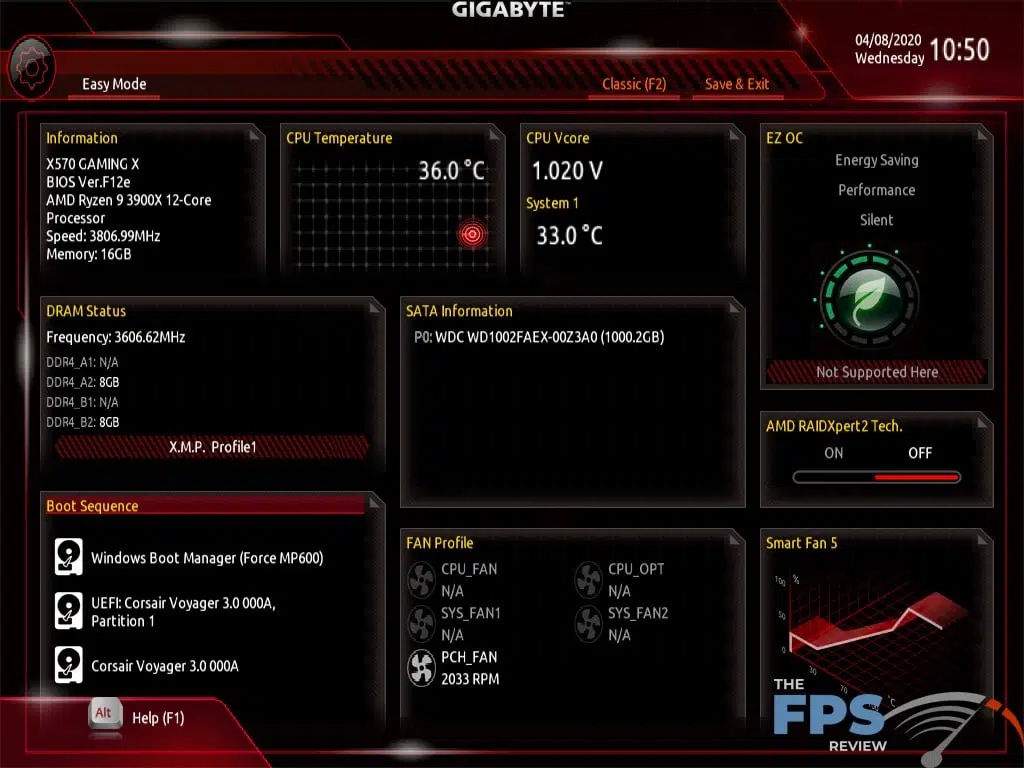
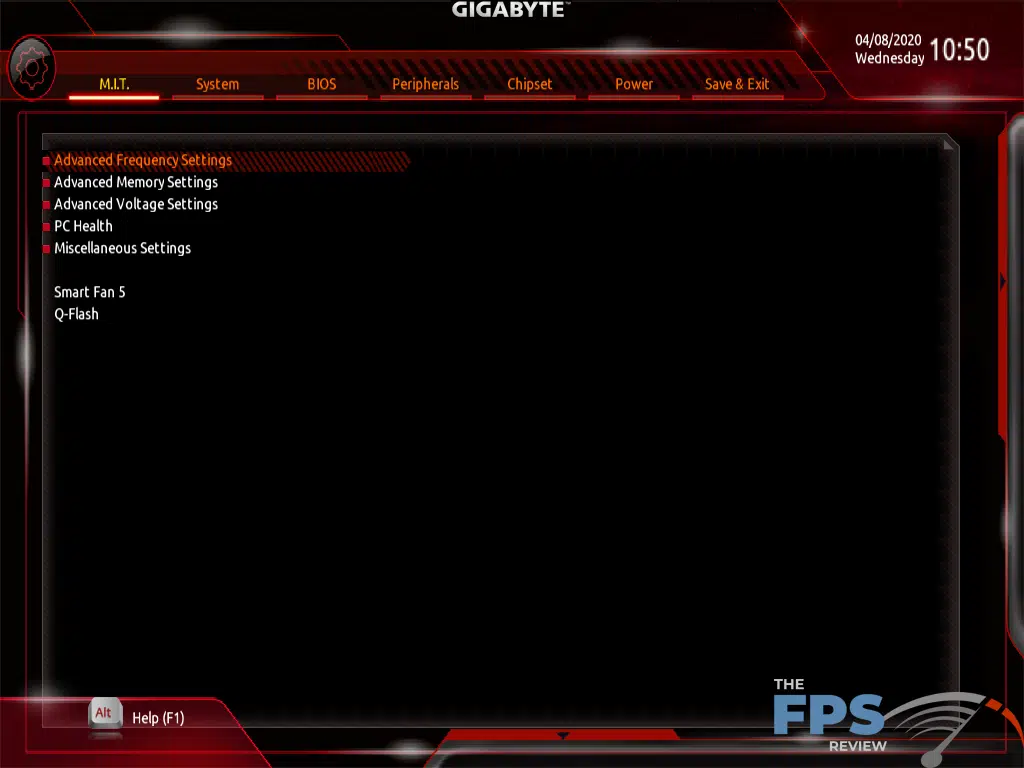

Like other manufacturers, GIGABYTE has added an EZ mode at some point. It is not the originator of this feature, but theirs works about the same as any other companies. Essentially, the EZ mode is a distilled version of the BIOS which only allows the most basic and important configuration options. However, these functions and information deemed most vital are all displayed in a single concise menu.
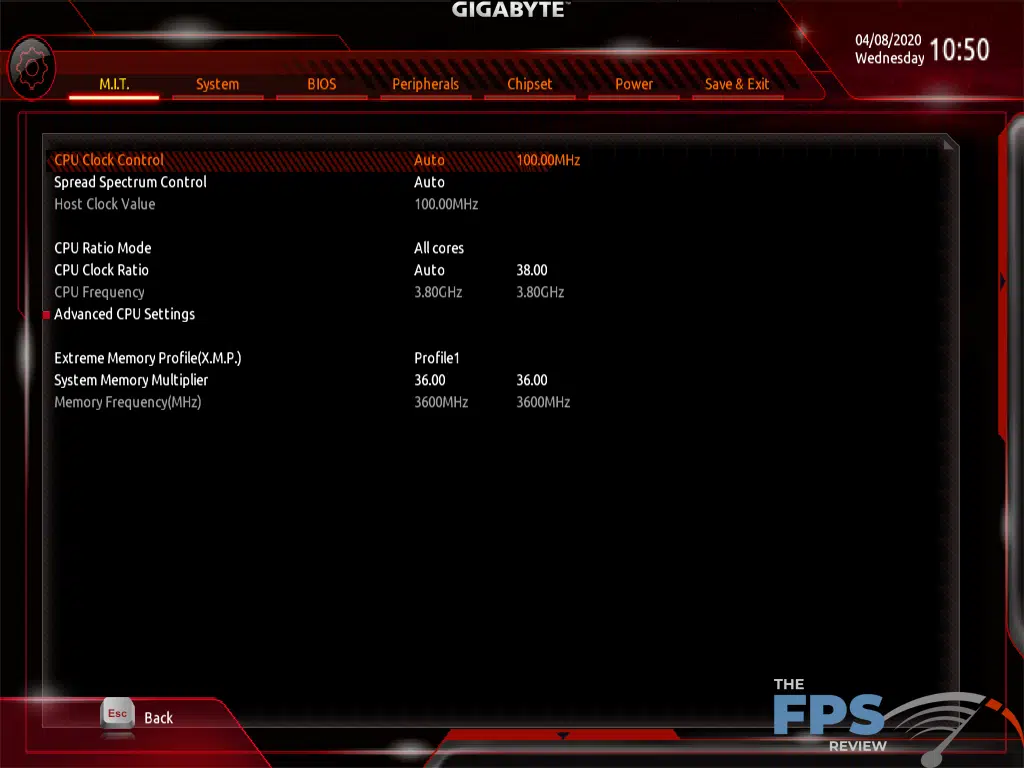
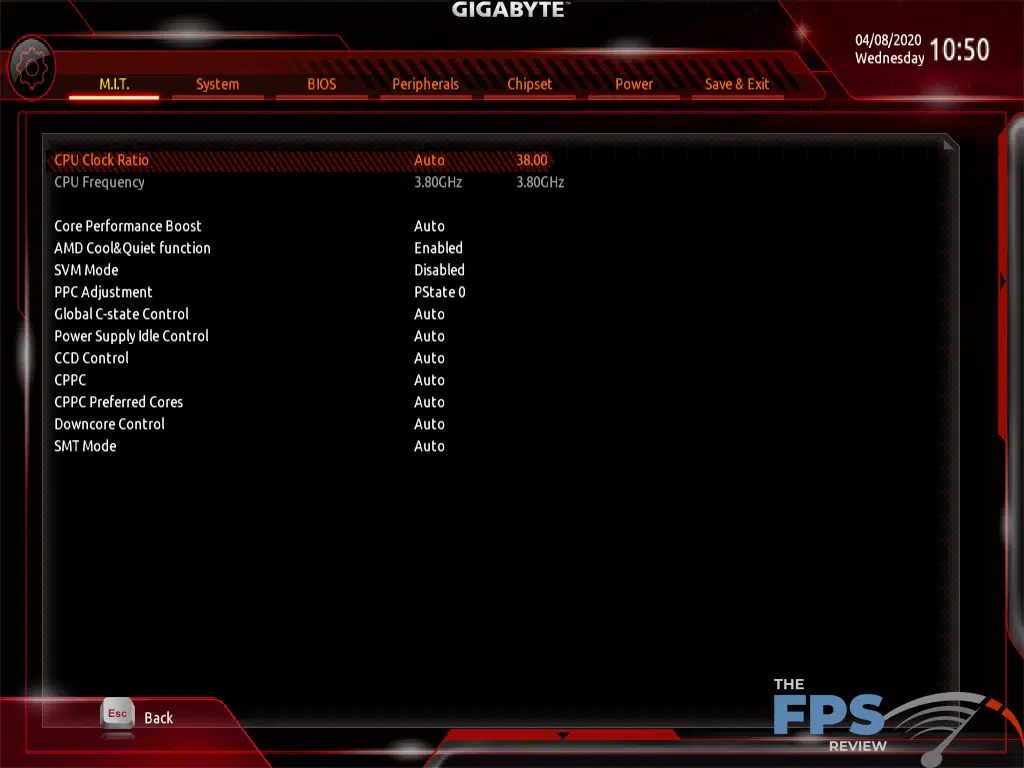
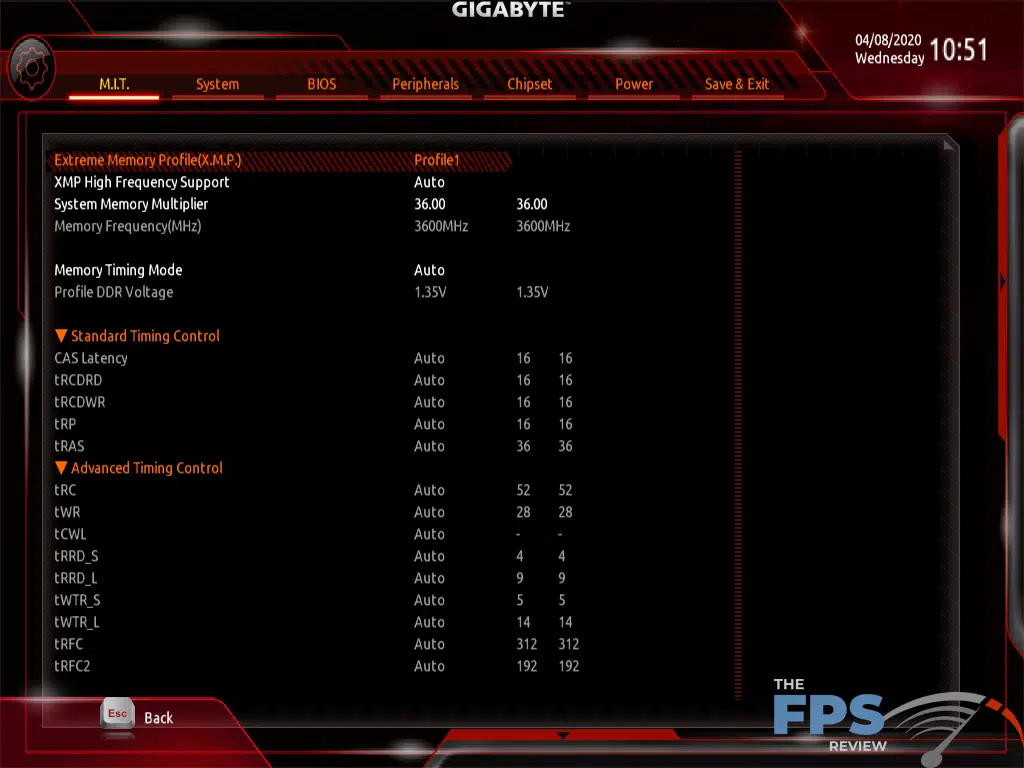
You can do everything from this menu except adjusting the more advanced integrated peripheral settings or tuning options. Even automatic or rudimentary overclocking, RAID configuration or fan configuration can generally be done from these menus. GIGABYTE does not have the most advanced or complete UEFI implementation, but it does have a better user interface than MSI does, despite the latter being more visually appealing in my opinion. It’s EZ mode is almost identical to ASUS’, which isn’t surprising.

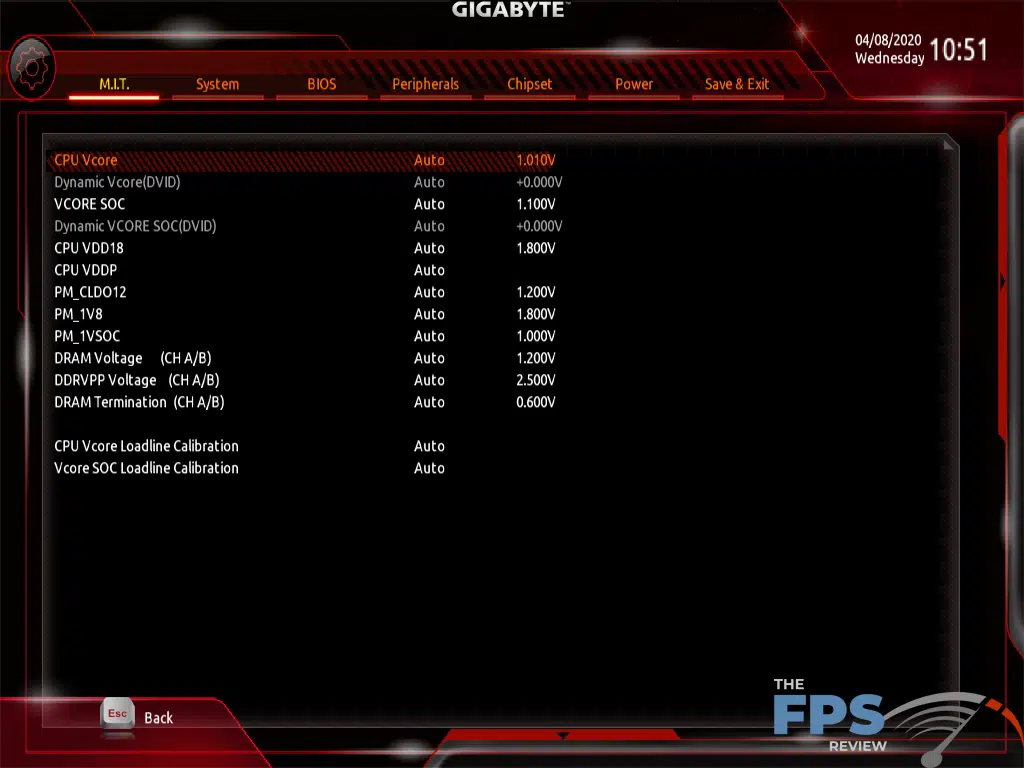
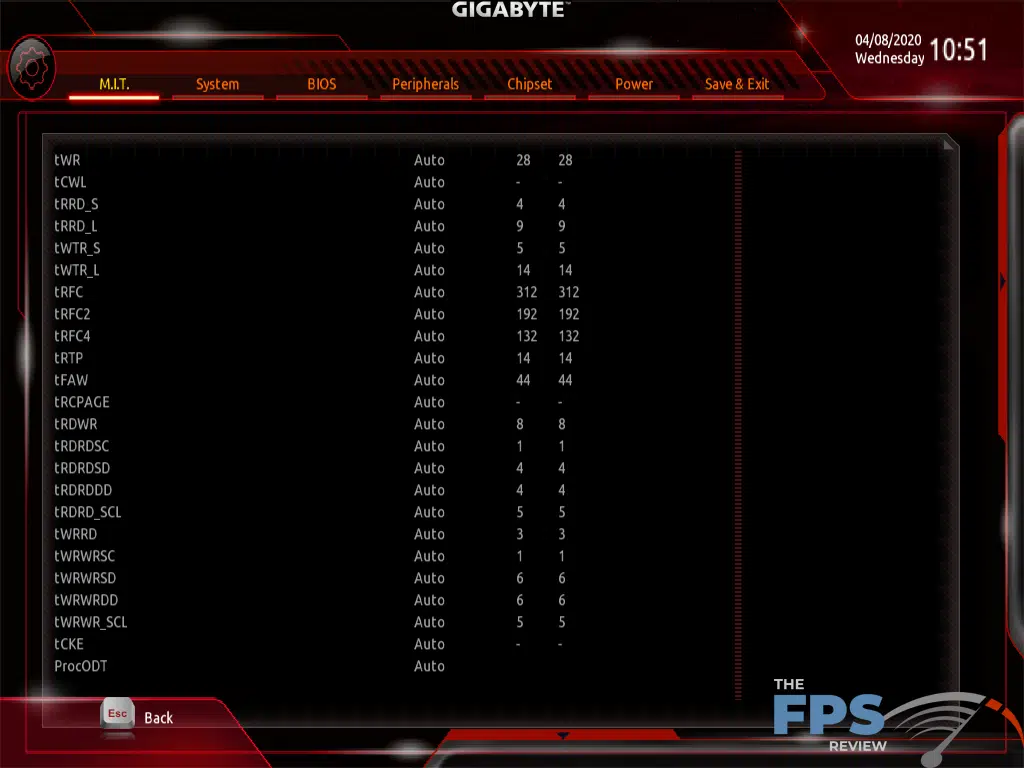
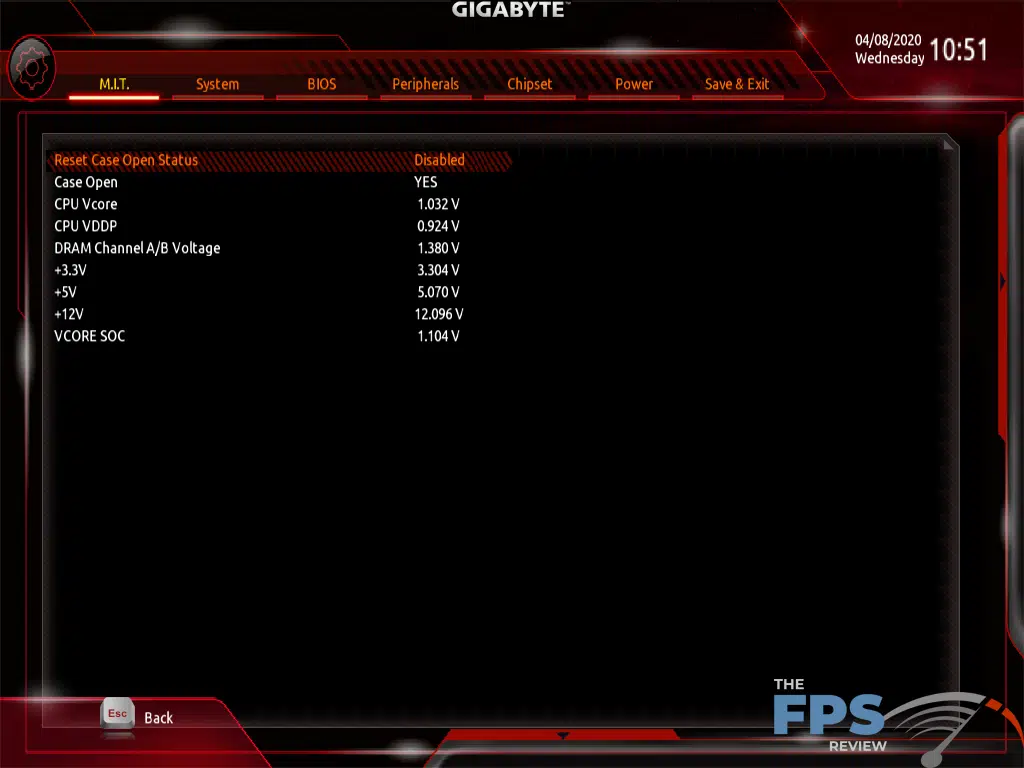
GIGABYTE even struggled some with its classic BIOS menu as this too has changed many times. However, it remains one of the easiest to use and is the most like the BIOS of old. IT resembles the older Phoenix BIOS ROMs that predate the merger with Award back in the day. The BIOS is organized by categories at the top of the menus. You can navigate by keyboard or via mouse. The responsiveness of the UEFI is good to be it from a mouse or keyboard. There are two flyout menus that can be accessed anywhere to provide either more navigation options or to monitor hardware.
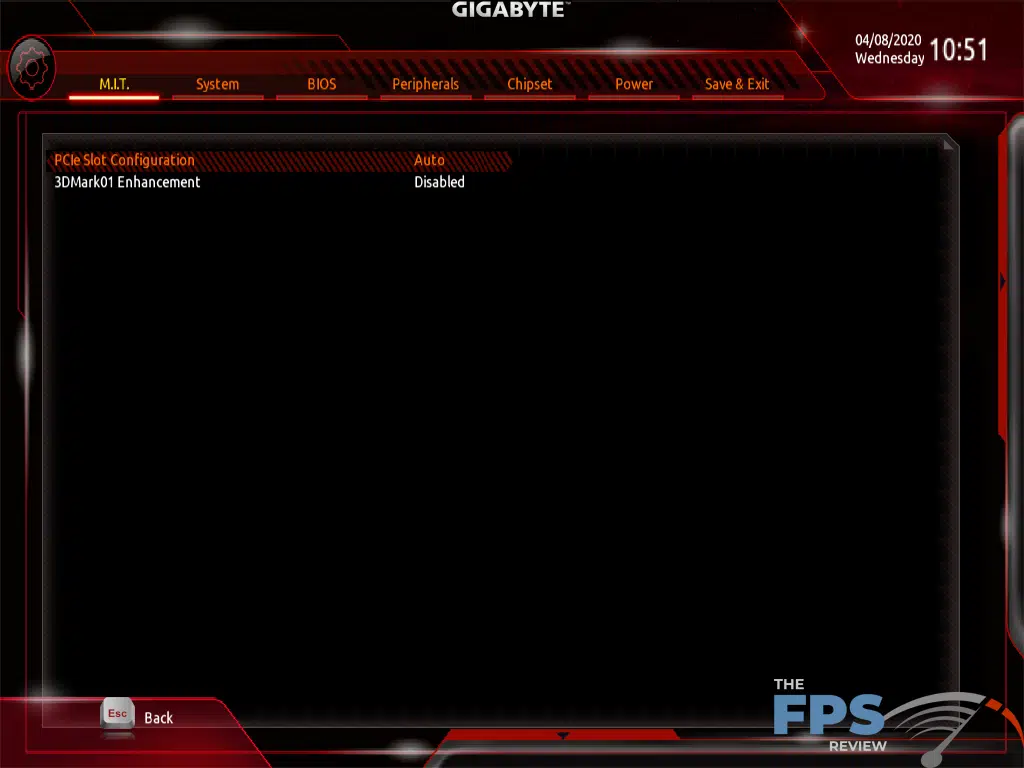
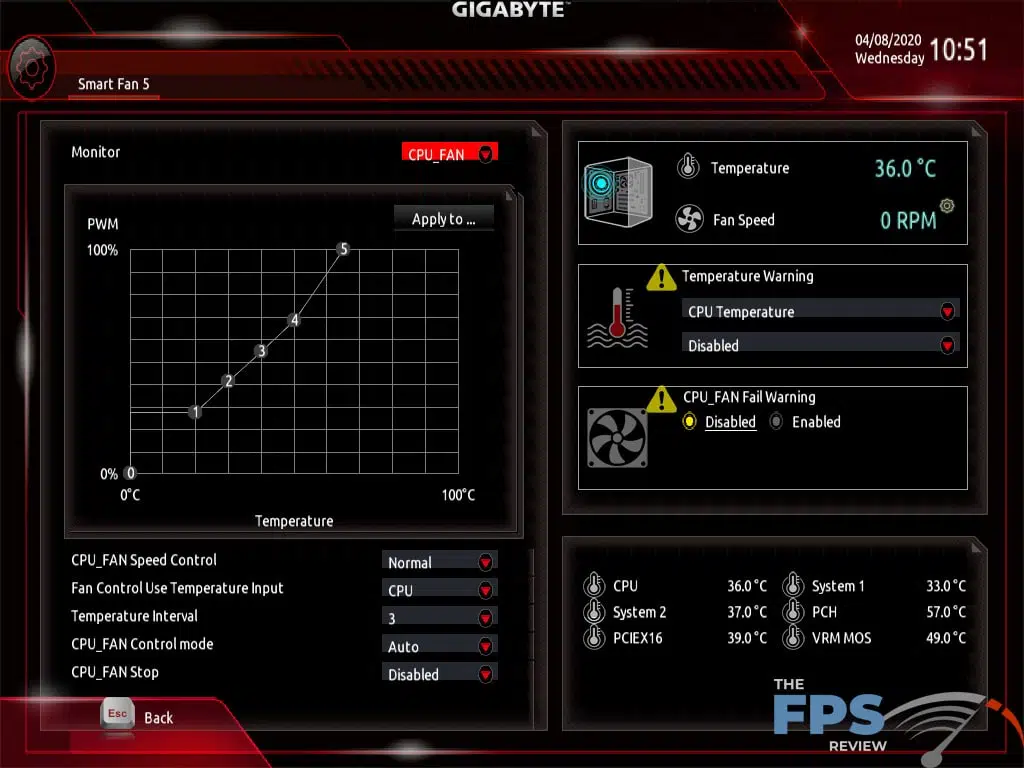
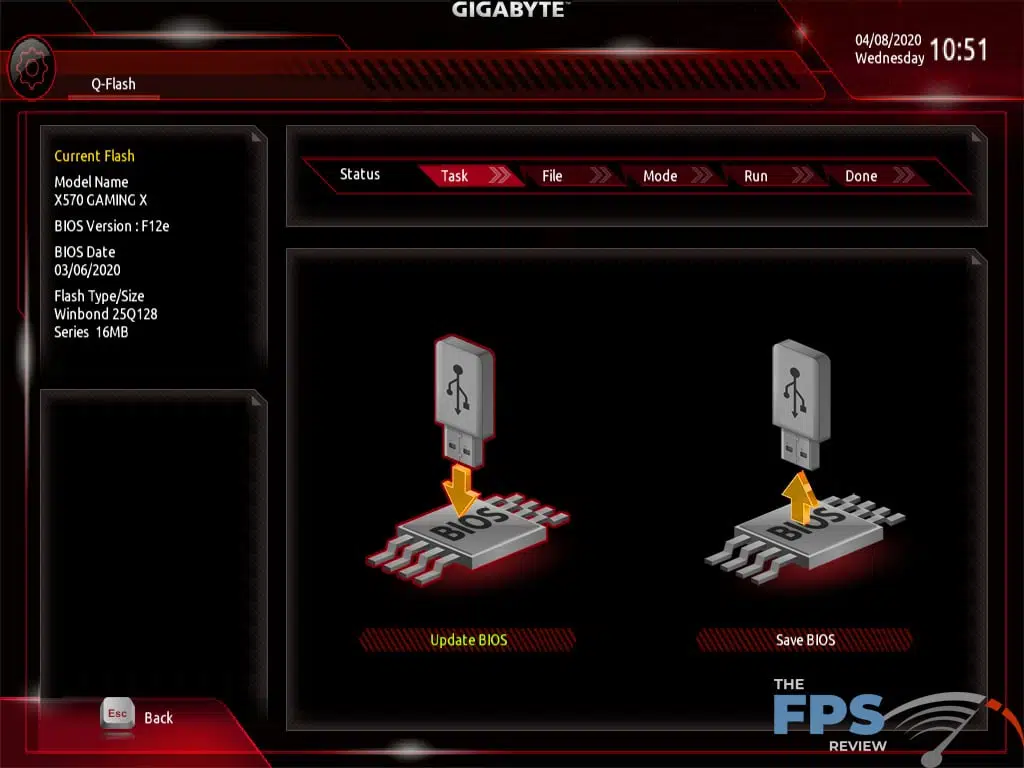
GIGABYTE does have a dedicated hardware monitor rather than just the flyout menu. Additionally, it contains fan controls. The fans can be controlled by DC or PWM modes. They can also be set to follow a curve based on temperature etc. It also offers standard BIOS flash capabilities. It also doesn’t require a reboot into a special flash mode or anything like that.
One thing I can appreciate about GIGABYTE’s approach is the simplicity of its classic menus. There aren’t the rollover hints or monitoring displayed constantly. You have a simple, clean and easy to navigate interface. Some of GIGABYTE’s competitors, on the other hand, have tons of crap on screen making the interface potentially daunting for new users. GIGABYTE also avoids the excessive use of submenus for navigation and manages to group settings together a bit more effectively than some of its competitors.
GIGABYTE’s implementation doesn’t lack the advanced controls or features of its counterparts. Indeed, all the tuning options and memory settings one would want on a high-end motherboard are present, even on something as inexpensive as the X570 Gaming X. However, they do not have nearly as many fluff features. You don’t have big goofy graphic board graphics or tools which offer limited use. GIGABYTE has kept things rather simple, and that’s a good thing.
