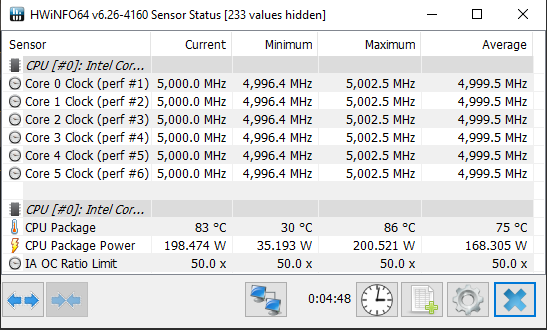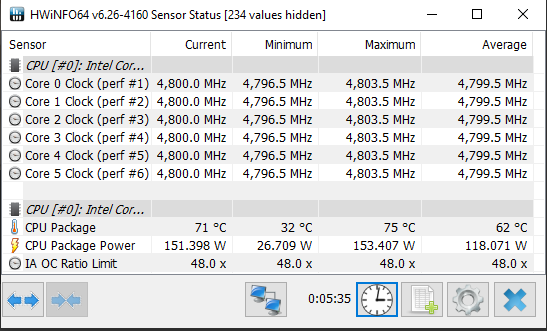Overclocking
We haven’t had a lot of time to test overclocking in a myriad of applications and games, but we did spend some time upping the multiplier until we could not anymore. This should give you an idea of the potential. We left the voltage on automatic and let it auto-stabilize itself in the BIOS. If you wanted to mess with manual voltage control, you might be able to get a more precise overclock with lower temps if you hone in the voltage just right.
For this round of overclocking, we went with the simple, brute force approach. This is an approach anyone at home can do. We literally just increased the multiplayer by one (since this is an unlocked K CPU), tested stability, and kept raising it until it faltered. Then, we backed it down one to where it was stable. We actually found good results doing this with this CPU.
Remember, the original all-core boost is 4.5GHz and the single-core boost is 4.8GHz. The goal we wanted to achieve was at least a single-core boost to 5GHz, and the all-core boost to 4.8GHz. We actually ended up with a result better than we anticipated or set our goal for.
With a lot of voltage and heat with our little ole Corsair H115i we managed a multiplier that got our frequency up to 5GHz on all-core and single-core.
5GHz Achieved
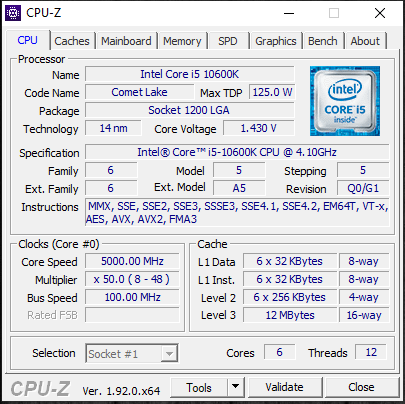
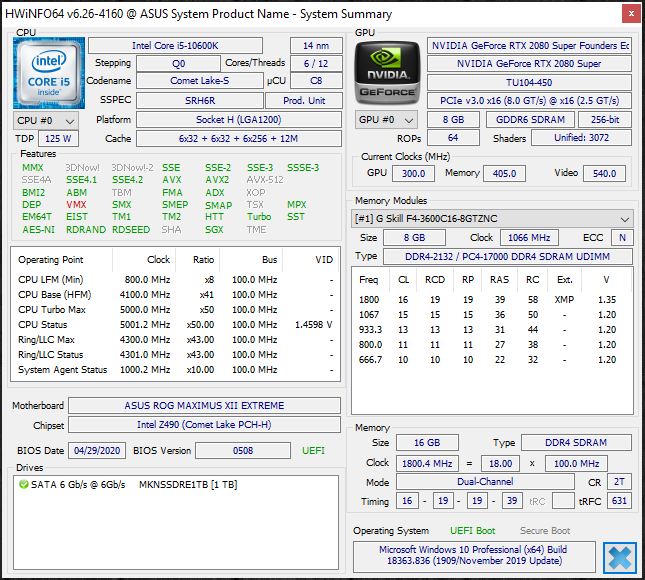
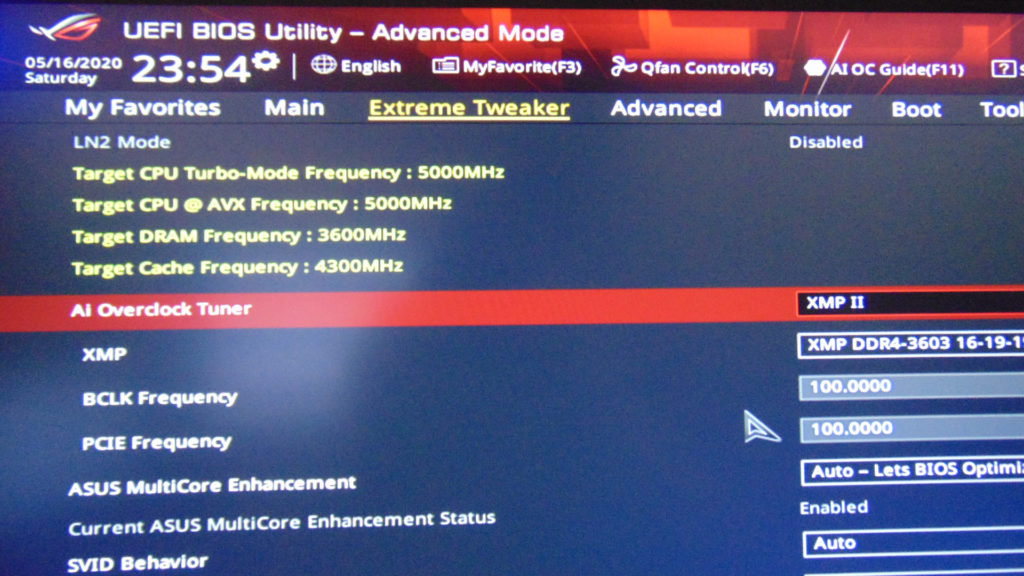
You can see here we are running Cinebench R20 and all cores are running at 5GHz. Now, it is doing so at a very high 200W CPU Package Power and 86c temperature on our H115i. The power at the wall was 259W. This increased our Cinebench R20 score from 3591 at default to now 3940, a 10% performance improvement.
We tried one more notch up at 5.1GHz, and while the system booted, we did get cache errors running Cinebench R20, and ultimately it crashed. Temps were going over 90c at 5.1GHz. Therefore 5.1GHz was not possible. However, at these temps, I wouldn’t exactly keep this 5GHz overclock engaged on my own personal system unless I had more robust cooling, and even then, it is kind of pushing it.
4.8GHz Safe Overclock
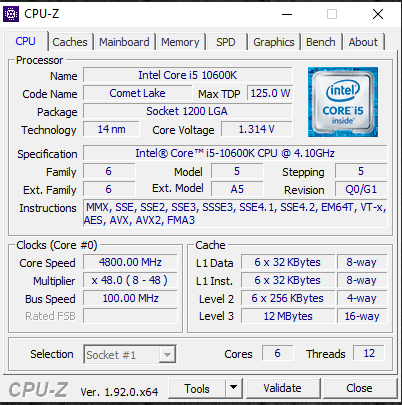
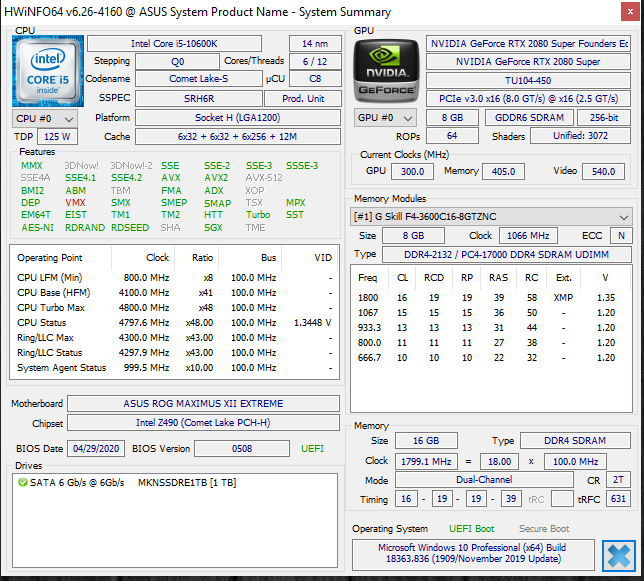
Instead, if you just back down to a 4.8GHz overclock things are much saner. At 4.8GHz all-core and single-core the temperature backs down to 75c, which is more tolerable long-term. The power at the wall is 213W and the package power is a whole 50W less at 153W. This is much more tolerable, and still a good overclock versus the default 4.5GHz. Our Cinebench R20 score was 3800 at 4.8GHz, which is 6% faster than the default score.
So in summary, though we could get to 5GHz on this CPU, we wouldn’t say this is a good long-term solution unless you have a massive cooling setup. For the saner overclock, using AIO coolers, hitting 4.8 GHz is a good compromise of overclocking with a decent performance gain over 4.5GHz. This CPU can run 4.8GHz all day long on all-cores with a good AIO. And if you are an enthusiast, you might have some headroom even above that if you want to get frisky with this CPU.