Test Setup
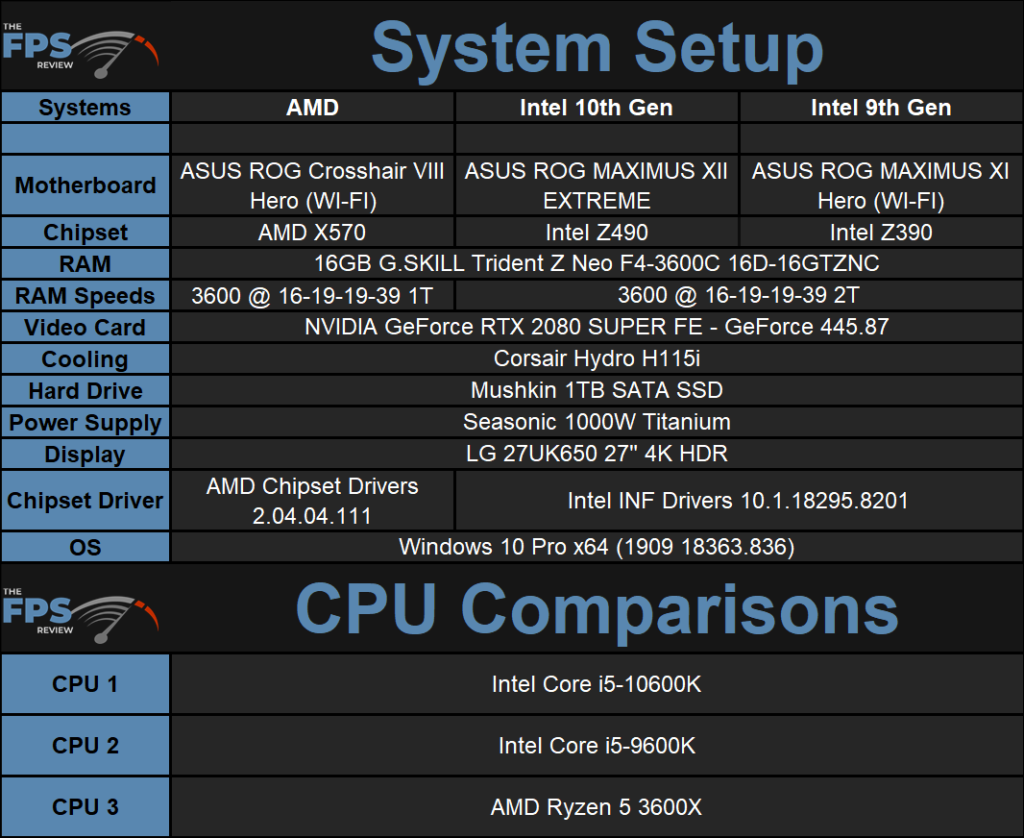
Intel Setup
For our Intel platform testing, we are using a 9th Gen setup and the new 10th Gen setup. For the 9th Gen setup, we are using an ASUS ROG MAXIMUS XI Hero (WI-FI) Z390 motherboard. The motherboard has the latest BIOS applied. We are using the default motherboard settings and XMP II memory settings. Memory is running at 3600MHz at 16-19-19-39 2T. The comparison CPU we are using is a stock Intel Core i5-9600K.
For our 10th Gen setup, we are using the new ASUS ROG MAXIMUS XII EXTREME X490 motherboard. We are using the latest BIOS at the time of testing, which was given to us by ASUS when we received this motherboard and is version 0508. Just prior to the launch, ASUS did send us a new BIOS (0509), however, this does not affect any of our testings, the only change was that this BIOS made it easier to access Intel Turbo Boost 3.0 to reach the CPUs highest speed. Our Core i5-10600K doesn’t support Turbo Boost 3.0 so it is not relevant to this CPU we are testing. The BIOS will be applied in the future for the actual motherboard review.
The motherboard was running default settings and we are using XMP II memory settings. Memory is running at 3600MHz at 16-19-19-39 2T. The Core i5-10600K worked great on this motherboard. There was a new Intel INF driver to install, we are using the latest 10.1.18295.8201. We enabled the High-Performance power profile in Windows.
AMD Setup
For our AMD platform testing, we are utilizing an ASUS ROG Crosshair VIII Hero (WI-FI) X570 motherboard at default settings. This is on the X570 chipset. We are using the latest BIOS available. The CPU is a stock AMD Ryzen 5 3600X we are using for comparison, this is also a 6c/12t CPU. We also enabled the DOCP profile for our RAM. This enabled DDR4-3600 speeds with a timing of 16-19-19-39 1T.
The chipset driver we installed was AMD Chipset Driver version 2.04.04.111 which is the latest version. We set the Windows power profile to Ryzen-High Performance.
