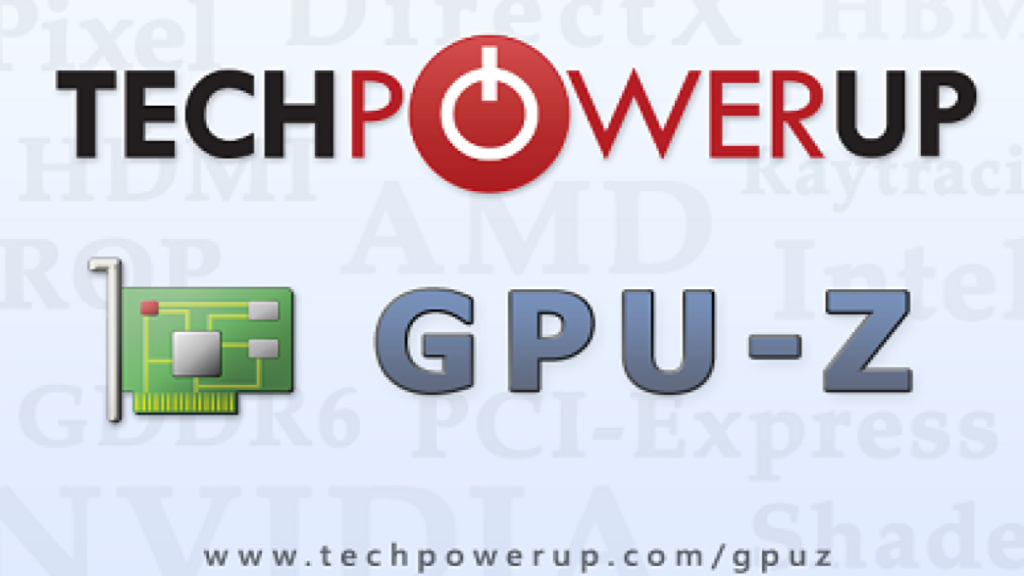
Enthusiasts, builders, and even people who are just plain curious can find value in free utilities that provide detailed information about their equipment. GPU-Z, from TechPowerUp, is one such utility, and it has had some nifty new monitoring metrics added. While MSI’s Afterburner is often the go-to solution for graphics and processor monitoring, having some other programs on hand can help, too.
TechPowerUp updated the lightweight utility with the following metrics:
- Per-rail power sensors for NVIDIA GPUs, including the ability to tell power draw per specific PCIe power connector
- Power draw at the PCIe slot
- Power draw from the USB-C port (VirtualLink port)
- GPU ASIC-only power draw
- Ability to tell the Q0 stepping of Intel “Comet Lake-S” Core desktop processors apart from the G1 stepping
Version 2.32.0 also includes numerous other fixes, along with newly added support for various CPUs and GPUs. It also includes support for the recently launched Windows 10 May 2020 update. For those who like to tinker or want to squeeze every last bit of informational data they can out of their systems, there are many other freeware programs well known for their usefulness. In reading our growing list of reviews, you’ll see a number of apps for benching, but if you’re just curious about what’s in your rig and how it is functioning, you may also want to check out HWiNFO.
