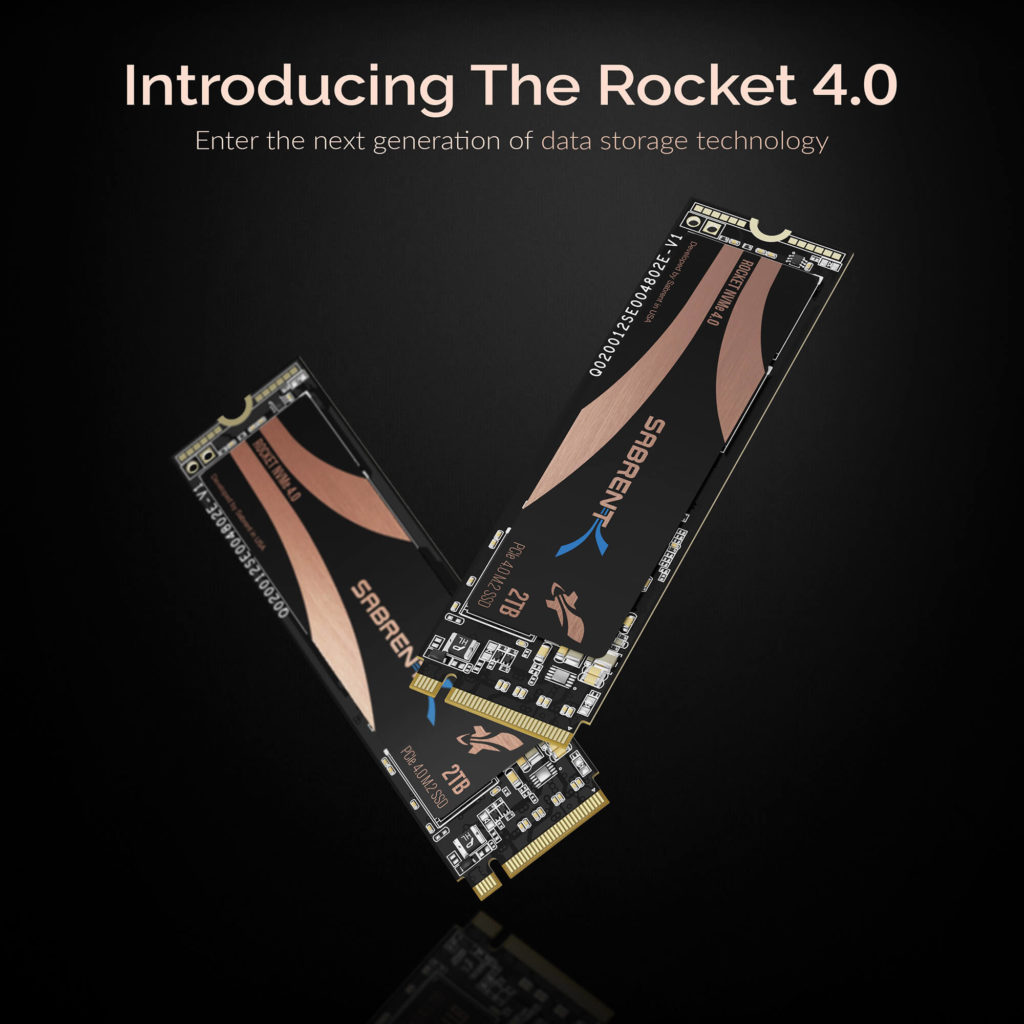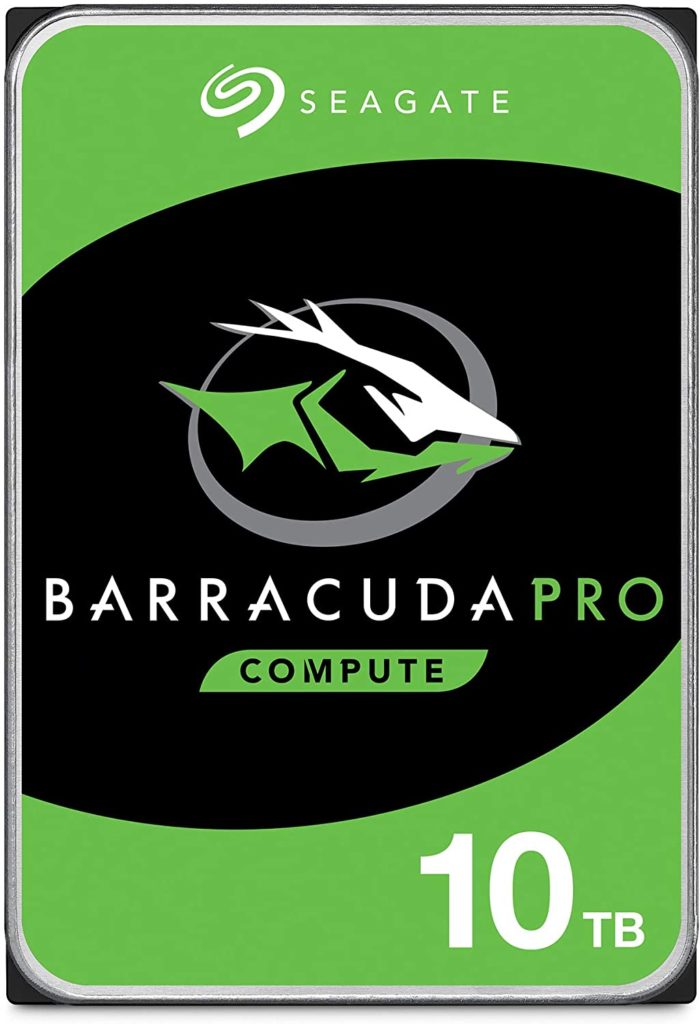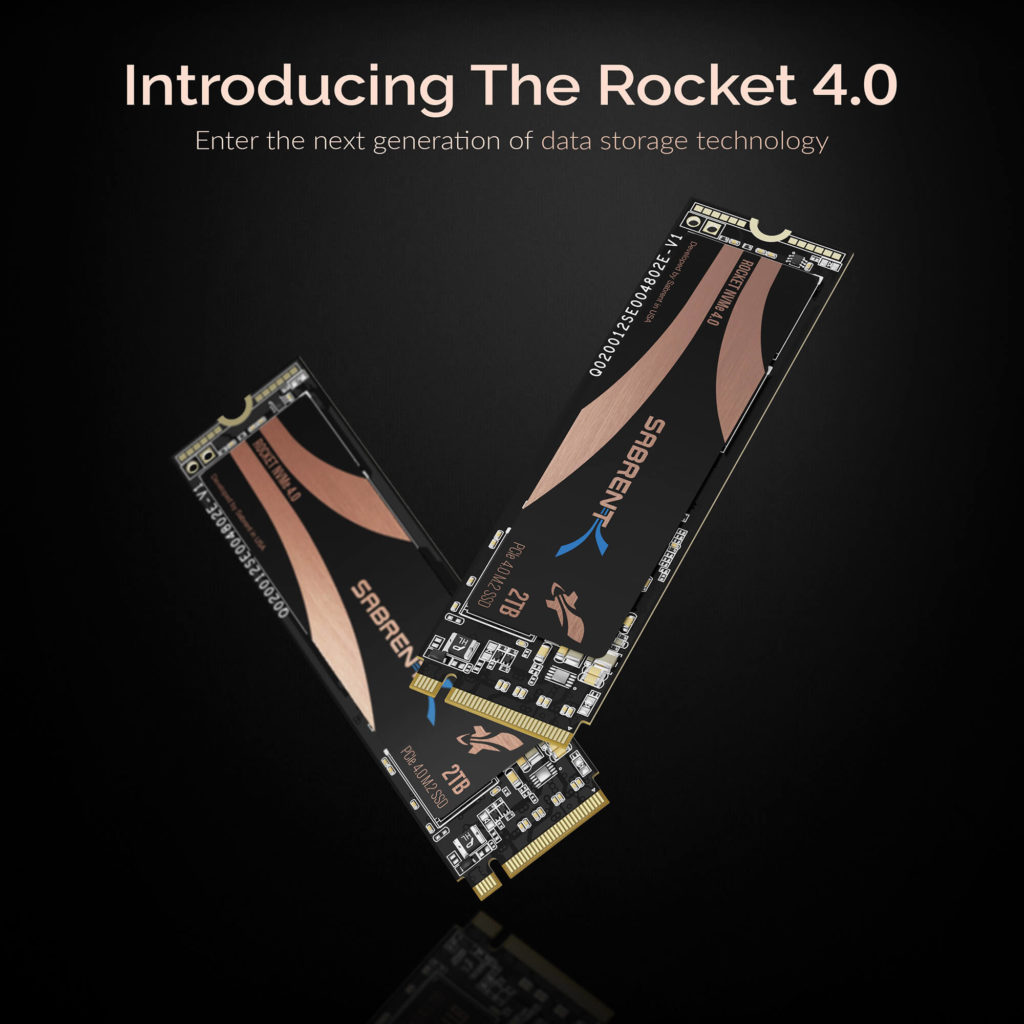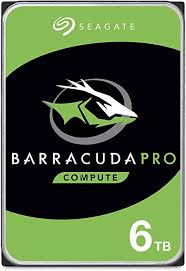Intel High-End Gaming PC Build: Hard Drive (SSD)
While all of the components we are selecting here today are what we would go with, and priced from vendors we trust, it is always a good idea to shop around as deals on these, or other good options, pop up from other reliable vendors all the time. With that said, let’s dive right into the next order of business.


Hard Drive (SSD)
Sabrent 2TB Rocket NVMe (SB-ROCKET-NVMe4-2TB) & Seagate Barracuda Pro 10TB $399.99 + $349.99 (Currently $342.54)
60 FPS
- Excellent/Class-Leading Performance (Sabrent)
- PCIe 4.0 Support (Sabrent)
- Excellent Warranty Of 5 Years When Registered (Sabrent)
- Excellent/Class-Leading Performance (Seagate)
- Quality Construction (Seagate)
- Excellent 5 Year Warranty (Seagate)
30 FPS
- Random Large File Performance Is Not A Strong Suit Of Phison Controller (Sabrent)
- 1 Year Warranty If You Don’t Register (Sabrent)
- Digital Pack-rats May Fret (Sabrent)
- All These Years Later and Still 7200 RPM Spindle Speeds (Seagate)
- Still On The SATA Interface (Seagate)
Hard Drive (SSD) Alternate
Sabrent 2TB Rocket NVMe (SB-ROCKET-NVMe4-2TB) & Seagate Barracuda Pro 6TB $399.99 + $224.99
60 FPS
- Excellent/Class-Leading Performance (Sabrent)
- PCIe 4.0 Support (Sabrent)
- Excellent Warranty Of 5 Years When Registered (Sabrent)
- Excellent/Class-Leading Performance (Seagate)
- Quality Construction (Seagate)
- Excellent 5 Year Warranty (Seagate)
30 FPS
- Random Large File Performance Is Not A Strong Suit Of Phison Controller (Sabrent)
- 1 Year Warranty If You Don’t Register (Sabrent)
- Digital Pack-rats May Fret (Sabrent)
- All These Years Later and Still 7200 RPM Spindle Speeds (Seagate)
- Still On The SATA Interface (Seagate)
- 4TB Smaller Than Option #1 (Seagate)
Now, obviously, we would love to pop some really exotic enterprise NVMe based SSD in here today that has otherworldly performance in even the most niche of cases and tasks. However, most users will never hit those edge cases so we are going to settle a little bit today for just insanely fast so that we maintain those otherworldly performance metrics in 99% of cases. Plus, we don’t have to drop $1000+ on a drive that will only be faster in certain edge cases for most enthusiasts and we don’t have to trim back on other options in the build that would impact performance even more.
So, we are going with the Sabrent 2TB Rocket NVMe (SB-ROCKET-NVMe4-2TB). This choice nets us all of the performance benefits of the best of the NVMe SSD drives on the market, in general, while still being not one of those edge case drives. Now, some users will question why we don’t go with a Samsung 970 EVO Plus 2TB drive here instead. The reason is simply this. The Sabrent 2TB Rocket NVMe (SB-ROCKET-NVMe4-2TB) trades blows with the Samsung 970 EVO Plus while shaving $100 of the budget. There simply is no reason to pay more for the same performance, reliability, and quality. This may all change once Samsung releases their next iteration of the EVO line, but today the Sabrent 2TB Rocket NVMe (SB-ROCKET-NVMe4-2TB) gives us everything that Samsung does at a better price.
Now, given that a system such as the Core XE/X based one we are building has a decent chance of doing double duty as a work station mass storage is something many users are going to be interested in as well. So, in addition to the Sabrent 2TB Rocket NVMe (SB-ROCKET-NVMe4-2TB), we are selecting the Seagate Barracuda Pro 10TB to save all of those other files where speed is not quite as big a concern but we still don’t want to wait a decade for files to open. With the Sabrent 2TB Rocket NVMe (SB-ROCKET-NVMe4-2TB) serving as our primary drive and the Seagate Barracuda Pro 10TB as our storage drive, we have enough storage to at least get started with our Core XE/X build and then some. Plus, the Barracuda Pro drives are consistently some of the fastest and best in their class of old school 7200 RPM spinners.
That said, slashing the capacity on our primary drive isn’t exactly an option at this level. So, our alternate choice to save a little cash here is swapping out the Seagate Barracuda Pro 10TB for its 6TB brother. That is sure to make some people look a bit cross at this choice, but we are still looking at 8TB total of storage here. If you are having issues getting started with 8TB of storage out of the gate you need to be cast in a digital file version of the TV show Hoarders.