
NVIDIA has released its new GeForce Game Ready 451.48 WHQL driver, which brings Direct X12 Ultimate support to GeForce RTX graphics cards on Windows 10 version 2004 or newer. This is a brand-new graphics API that boasts ray tracing, variable rate shading, and other exciting technologies for creating beautiful, next-generation games.
“DirectX 12 Ultimate gives developers a large, multi-platform install base of hardware to target, and ready-made tools and examples to work from — all backed by time-saving middleware,” NVIDIA explained. “This makes game development faster and easier, and enables more developers to add these innovative technologies to their games. Many developers have already crafted next-gen experiences featuring these technologies–there are over 30 DirectX Raytracing games shipping or announced–and now with the launch of DirectX 12 Ultimate, adoption of them is set to increase rapidly.”
For those of you who haven’t updated to Windows 10 version 2004 yet, NVIDIA points out that the OS comes with an interesting feature called hardware-accelerated GPU scheduling. What it does is allow your graphics card to directly manage its own memory, which could potentially reduce latency and improve overall performance.
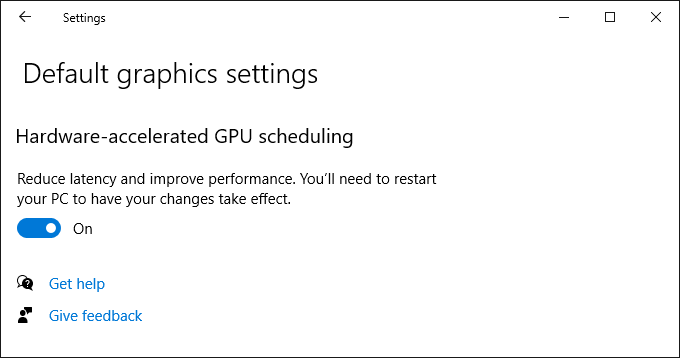
NVIDIA’s GeForce Game Ready 451.48 WHQL driver also adds support for Vulkan 1.2 and nine new G-SYNC Compatible displays, such as Samsung’s latest display monster, the 49″ 5120×1440 Odyssey G9.
| Manufacturer | Model | Size | LCD Type | Resolution | VRR Range |
| AOC | AG273F1G8R3 | 27” | IPS | 1920×1080 | 48-240Hz |
| ASUS | VG27AQL1A | 27” | IPS | 2560×1440 | 48-144Hz |
| Dell | S2421HGF | 24” | TN | 1920×1080 | 48-20%Hz |
| Lenovo | G24-10 | 24” | IPS | 1920×1080 | 48-144Hz |
| LG | 27GN950 | 27” | IPS | 3840×2160 | 48-144Hz |
| LG | 32GN50T/32GN500 | 27” | IPS | 1920×1080 | 60-165Hz |
| Samsung | 2020 Odyssey G9 | 49” | VA | 5120×1440 | 60-240Hz |
| Samsung | 2020 Odyssey G7 | 27” | VA | 2560×1440 | 60-240Hz |
| Samsung | 2020 Odyssey G7 | 32” | VA | 2560×1440 | 80-240Hz |
You can grab the new driver at this link. (NVIDIA has also released a new Studio Driver, which you can get here.)
Open Issues in Version 451.48 WHQL
Windows 7 Issues
- [Notebook][H-Clone]: With the integrated graphics processor as the clone source, display settings cannot be changed from the NVIDIA Control Panel. [200594188]
Windows 10 Issues
- [Sunset Overdrive]: The game may display random green corruption if Depth of Field is enabled from in-game settings. [2750770]
- [VR}: HDCP errors occur with Valve Index VR. [2967616]
- [Call of Duty: Modern Warfare]: Color banding can occur in the game after enabling Image Sharpening from the NVIDIA Control Panel. [2889337/3028436]
- [Call of Duty – Warzone]: Freestyle does not work. (200593020)
- [Forza Motorsport 7]: The curb may display a black strip during a race on certain tracks. [2781776]
- [Zombie Army: Dead War 4][Ansel/Freestyle]: The Ansel & Freestyle tabs are unselectable. [2810884]
- [Tom Clancy’s Rainbow Six Siege][Vulkan][G-SYNC]: When playing the game in Vulkan mode with G-SYNC enabled, flickering occurs after switching the game between full-screen and windowed mode.[200578641] To work around, either disable G-SYNC or play using an API other than Vulkan.
- [SLI][G-SYNC]: With multi-GPU and G-SYNC enabled, TDRs occur soon after launching an application. [200628981]
- [Notebook][The Witcher 3 WILD HUNT]: The game remains minimized when DDS switch is set to Optimus and Automatic, and cannot be restored to full screen. [200628973]
- [Notebook][H-Clone]: With the integrated graphics processor as the clone source, display settings cannot be changed from the NVIDIA Control Panel. [200594188] Note: You may encounter issues installing the NVIDIA Control Panel from the Windows Store. See “Issues Installing the NVIDIA Control Panel from the Windows Store” on page 21 for more information.
Open Issues in Version 451.48 WHQL
- [Notebook]: Some Pascal-based notebooks w/ high refresh rate displays may randomly drop to 60Hz during gameplay. [3009452]
- [Notebook][G-SYNC]: Graphical corruption occurs when windowed G-SYNC+V-Sync is On while running applications in Clone/Duplicate mode. [200628911]
- [Notebook]: LVDS-display goes blank upon rebooting the system after driver installation on some systems. [200627952]
