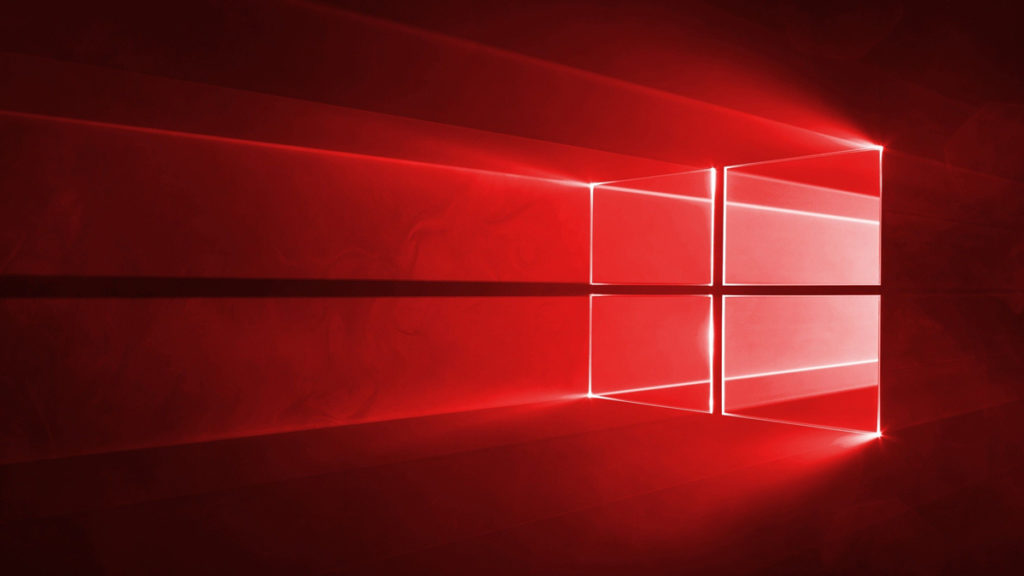
Are we ever going to get a release of Windows 10 that’s free of embarrassing bugs? Probably not. Some users who downloaded Microsoft’s Windows 10 May 2020 update – otherwise known as version 2004 – are now experiencing issues related to internet connectivity and the operating system’s built-in defragmentation utility, Drive Optimizer.
For the internet issue, users say (via Windows Latest) that they’re getting a “no internet access” error in the system tray despite having a properly enabled and active connection. Normally, this could be shrugged off and ignored as a cosmetic error, but the problem is that some apps actually depend on Windows 10’s internet status to function properly – Cortana, Microsoft Store, and Spotify reportedly won’t connect with this error.
Microsoft has acknowledged the issue and is working on a fix, but those of you who want to take the initiative can head over to your Registry Editor and perform the following steps.
- Open Windows Search.
- Look for ‘Registry Editor’.
- Navigate to “HKEY_LOCAL_MACHINE\SYSTEM\CurrentControlSet\Services\NlaSvc\Parameters\Internet”
- Modify “EnableActiveProbing” and change the value from ‘0’ to ‘1’.
- Click on ‘OK’.
- Close Registry Editor.
- Restart your computer.
As for Drive Optimizer, some users are reporting that the application no longer logs scans properly, which creates a number of problems. “Since the Drive Optimize tool is failing to log the status and history of its scans, you may notice entries in Event Viewer that indicate Windows 10 automatic maintenance tool is trying to optimize your SSD partitions every time after a reboot,” wrote Windows Latest.
“While some have alleged that their SSD drives are optimized too often after Windows 10 version 2004, the problem in the question seems like an odd cosmetic flaw and it’s not yet fixed in Windows 10 July 2020 Patch.”
