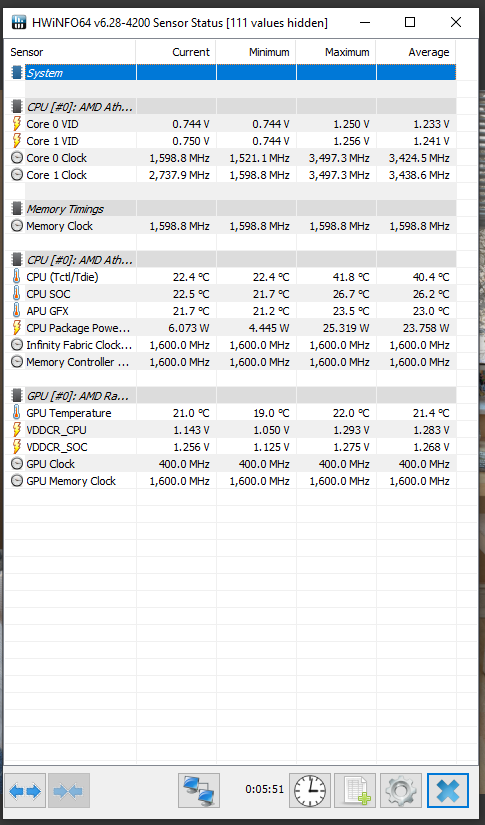Overclocking the CPU
One of the major advantages of this CPU is its ability to overclock via the multiplier. Therefore, we are going to do exactly that and with it overclocked compare it with its default stock performance. What we know starting off is that it runs at a base clock of 3.5GHz. So, let’s see what temps and power it runs at first, and then overclock it.
Default Settings
First, we wanted to see what the CPU looks like at its default settings before we overclock it so we can compare it.
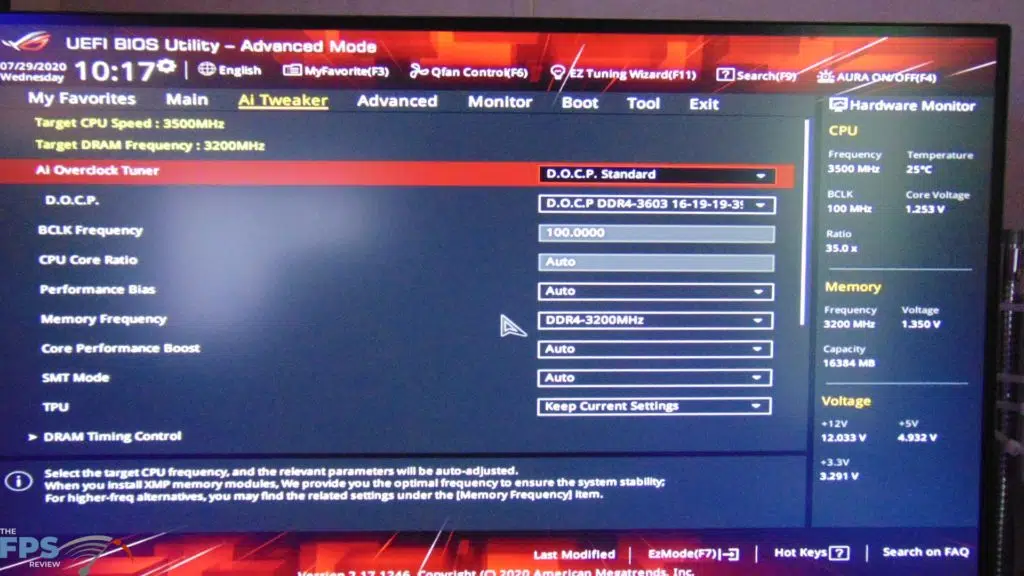
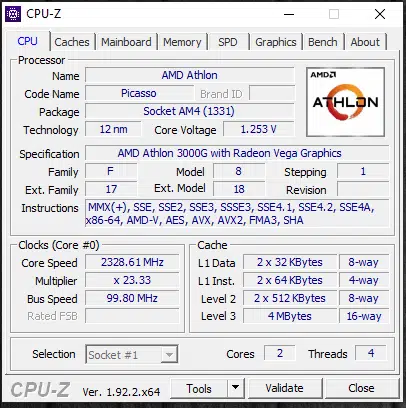
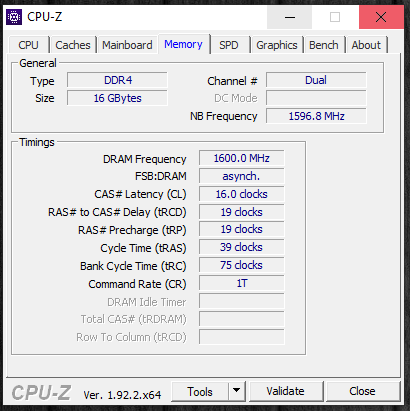
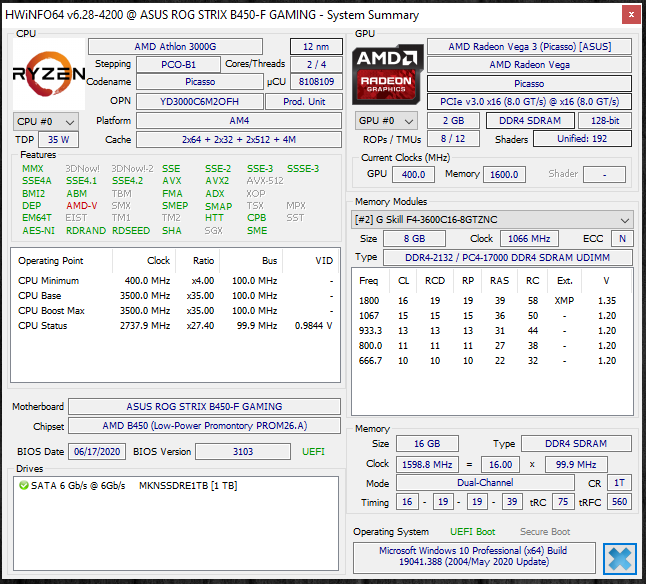
In the first screenshot is the BIOS screen. We can see that the Target CPU Speed is 3.5GHz at default and the Ratio is 35x on the multiplier. We also have DOCP enabled for the memory but have to run it at DDR4-3200MHz. This is faster than the specs which call for DDR4-2933 on this CPU, so we do benefit from this chipset and motherboard with a higher memory frequency.
In the screenshot you can see us running Cinebench R20, the CPU hits 3.5GHz on both cores while running, 3.497.3MHz specifically. The Infinity Fabric Clock is in-sync with the memory controller. The CPU temperature reaches 41.8c at its hottest. The CPU Package Power is only 25.3W. The maximum CPU voltage seems to get up to 1.275V on the SOC voltage.
Overclocked
Now it is time to overclock, for this we set our sights toward the BIOS.
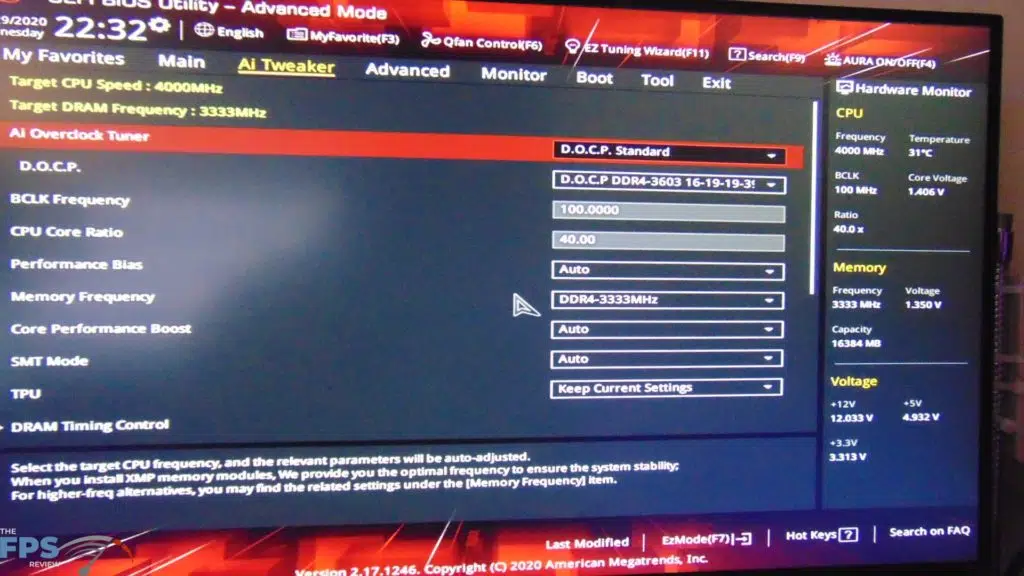
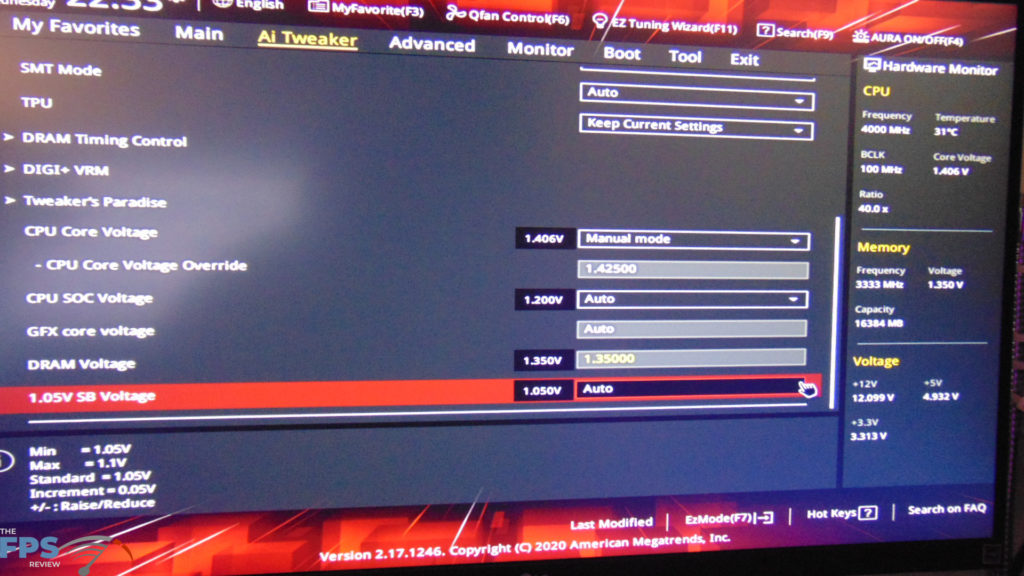
In the BIOS you can see here that we have set the Core Ratio (Multiplier) at 40x. The new target CPU speed is now 4GHz up from 3.5GHz. We fine-tuned the voltage and did have to increase it to make 4GHz stable. The actual setting, we ended up finding stable was at a setting of 1.425V. However, because of the load line calibration settings, the actual core voltage experienced was slightly less, it ended up being around 1.406V. We were even able to raise the memory a bit more up to DDR4-3333MHz, anything past that and the motherboard would not POST.
I did aim upwards for 4.1GHz, but unfortunately, the voltage needed to make that actually work was simply way too high. We would have had to set the voltage into ranges just not suitable, like 1.5 or even 1.6V. For us, 4.1GHz was out of the realm of sanity. However, upward here at just over 1.4V we got 4GHz very stable. So let’s see what that did to our thermals and power.
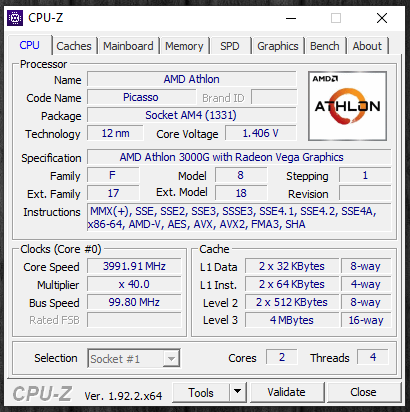
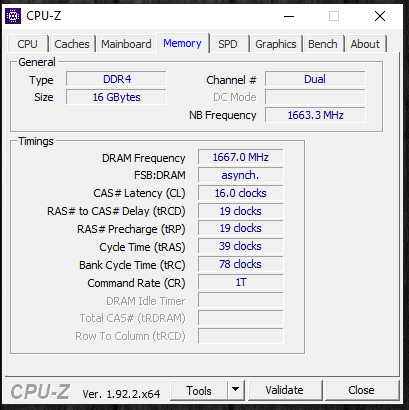
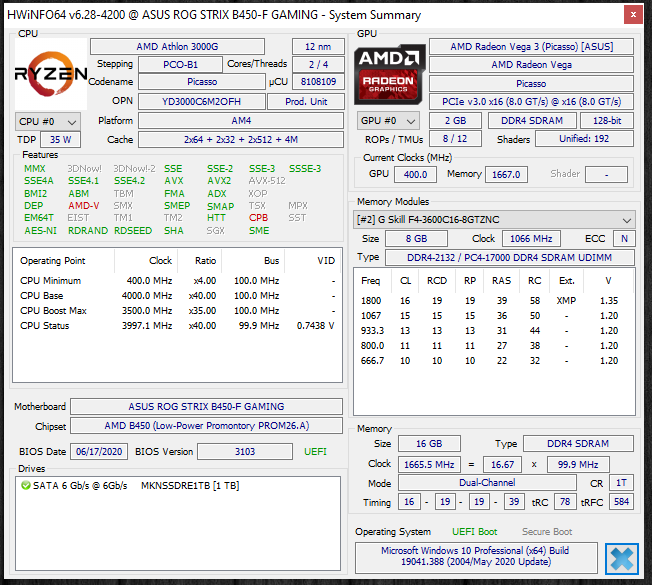
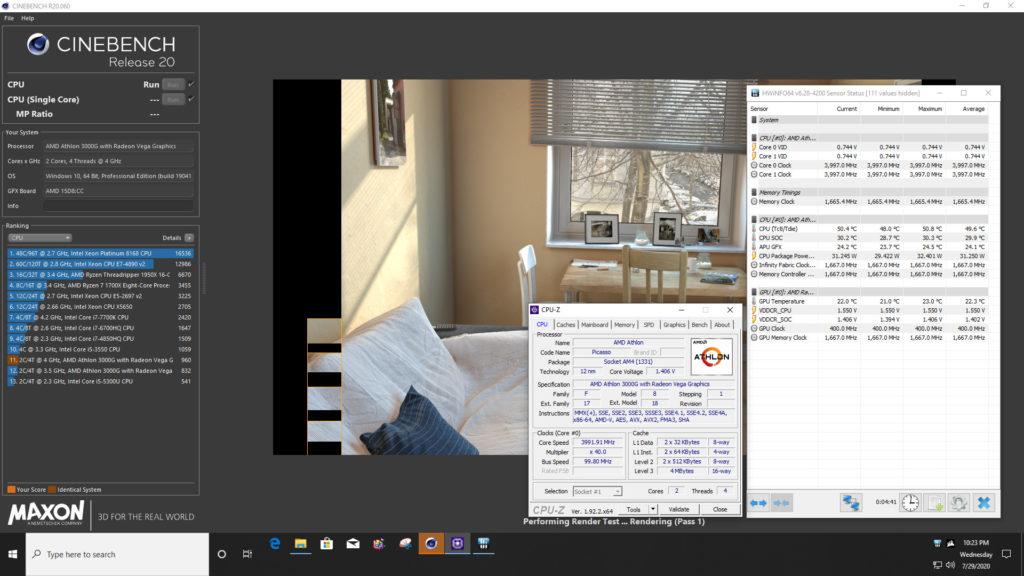
Well there you can see, while running Cinebench R20 it does hit 4GHz on both cores and the Infinity Fabric Clock and memory controller are still in-sync. The CPU temperature though has jumped up, it is now 50.8c from 41c before the overclock. That’s still a good temp though, but keep in mind we are using a Corsair H115i Pro. The package power has also increased up to 32.4W from 25.3W. The point is though, it works, we gained 500MHz just like that plus a higher RAM speed.
Our final overclock we will use for the OVERCLOCKED Athlon 3000G results in this review are 4GHz/DDR4-3333MHz.