Rendering Benchmarks
Cinebench R20
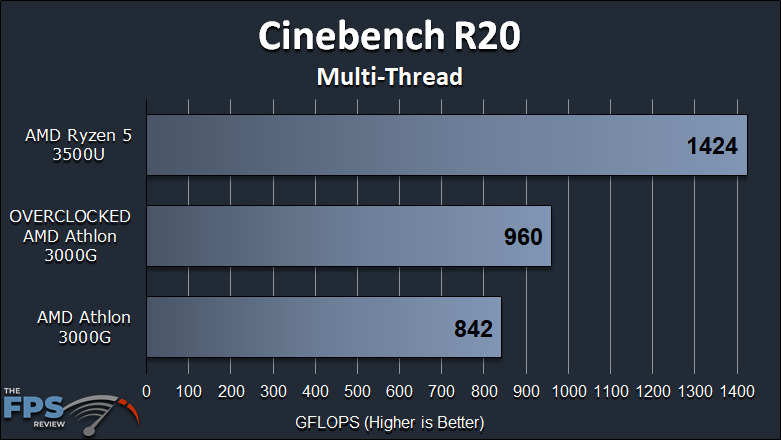
In this first graph, we are looking at the Multi-Thread results from Cinebench. Just as we’d expect from the AMD Ryzen 5 3500U, it beats the AMD Athlon 3000G by about 70% here. Those extra 2 cores and 2 threads come in handy in things like this. The AMD Athlon 3000G pulls a score of 842 and overclocking it puts it at 960 which is a 14% performance improvement.
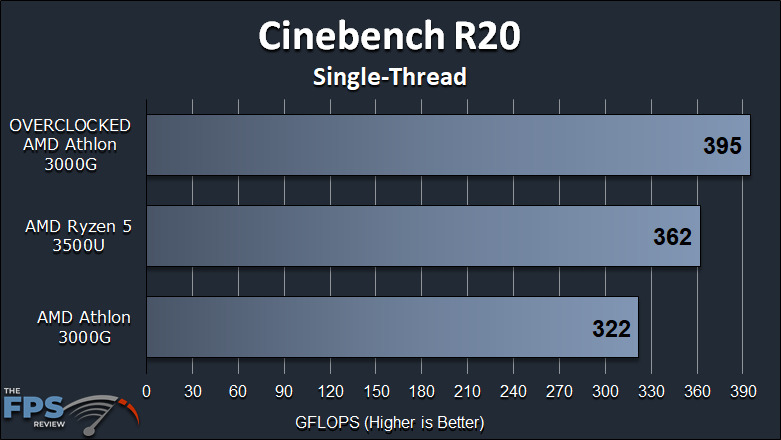
Now for the single-thread test. These results are much more interesting. The Ryzen 5 3500U still beats the Athlon 3000G, but not by much, only 12%. However, by overclocking the AMD Athlon 3000G it is able to be increased by 23% putting it now ahead of the Ryzen 5 3500U on single-threaded performance.
Blender Open Data Benchmark
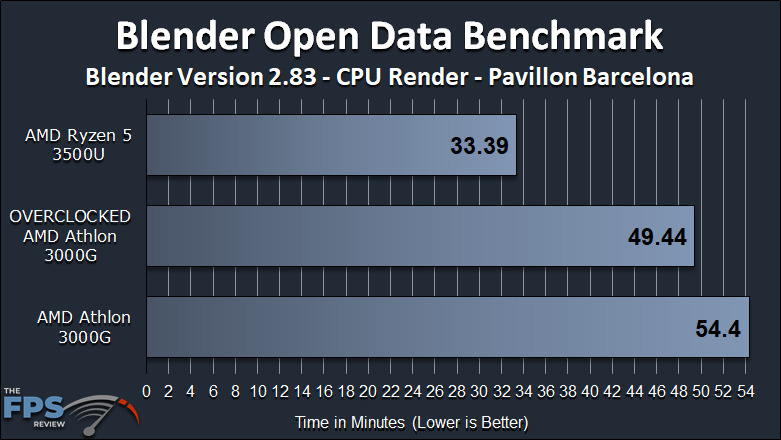
In this first graph, we are looking at the time it takes to render the Pavillon Barcelona scene using the CPU only. It takes a very long 54.4 minutes on the AMD Athlon 3000G, that time is reduced to 49.44 minutes when overclocked. That’s a 5-minute reduction. The AMD Ryzen 5 3500U is able to do it in 33.39 minutes, thanks to its double the cores and threads.
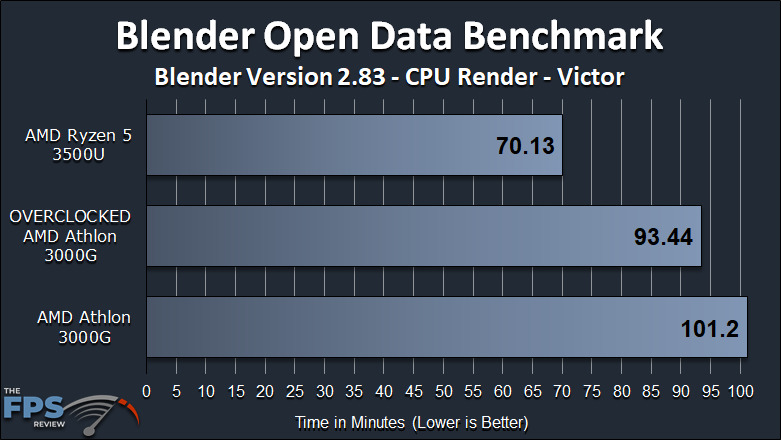
Now we are looking at the Victor scene. The rendering of the Victor scene was painful on the AMD Athlon 3000G taking 101.2 minutes, which is 1 hour and 40 minutes long. Overclocking the CPU brought that time down to 93.44 minutes, which is 1 hour and 33 minutes. The AMD Ryzen 5 3500U was a lot better at 70.13 minutes or 1 hour and 10 minutes.
HandBrake
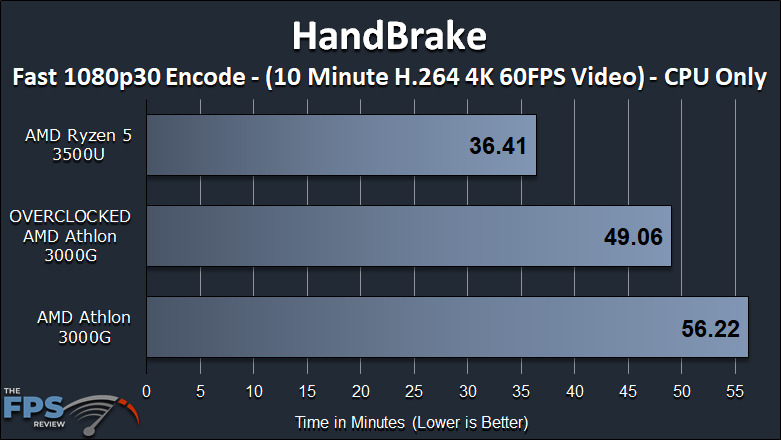
In HandBrake, we are testing the time it takes to transcode a 10-minute video using the CPU only here. The AMD Athlon 3000G took an agonizing 56.22 minutes to complete. Overclocking the CPU reduced this time down 49 minutes, but still agonizing. The AMD Ryzen 5 3500U completed it faster in 36 minutes.
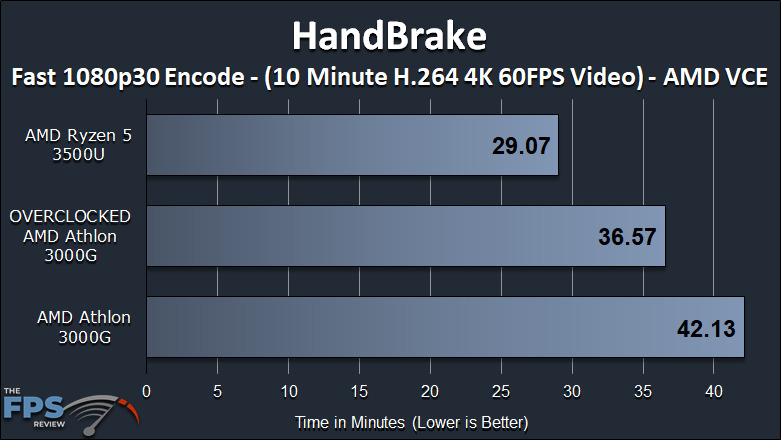
In this second test, we decided to turn on and run the same render using the AMD VCE encoder as part of the AMD Radeon Vega Graphics built-in on each APU. This will help reduce the time, and it sure did. Now the AMD Athlon 3000G with AMD VCE turned on took 42 minutes to complete, where it took 56 minutes without above. Overclocking the CPU brought that down to 36 minutes where it was 49 minutes without above. Finally, the AMD Ryzen 5 3500U did it in 29 minutes where it took 36 minutes without above.
This shows that turning on and using AMD VCE is very advantageous, and something that both of these APUs can do. You absolutely should do it, because otherwise, your render times will be very agonizing. Even with it, it still doesn’t compete with CPUs having 8 cores or more. For example, a Ryzen 7 3700X can do it in about 14 minutes.
V-Ray
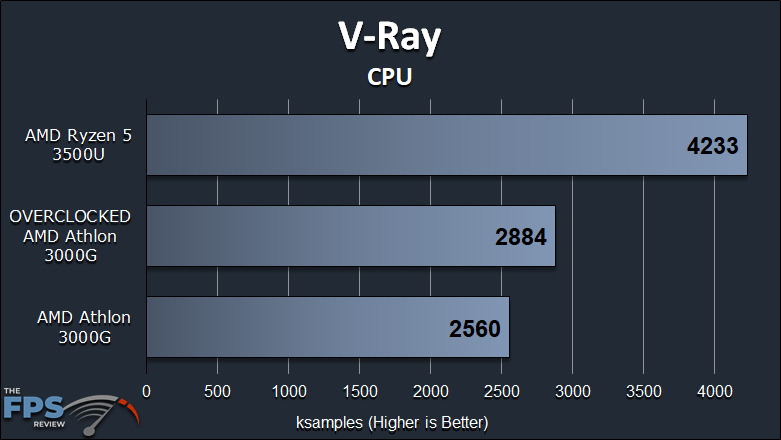
In V-Ray, we ran both the CPU and GPU tests. In the CPU test, we see the AMD Athlon 3000G pulling in 2560 ksamples and overclocked it produced 2884 ksamples. That’s a 12% performance improvement. The Ryzen 5 3500U almost doubles that though.
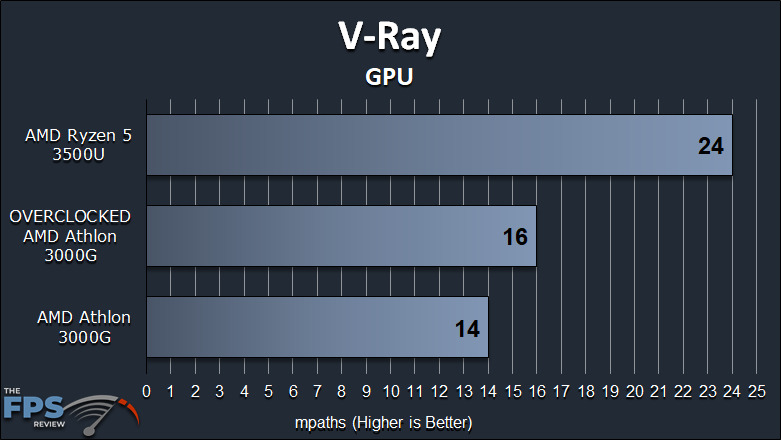
Running the GPU portion, which tests the Radeon Vega Graphics paints a very clear picture. The AMD Athlon 3000G pulls 14 mpaths and overclocked 16. However, the Ryzen 5 3500U with Vega 8 pulls 24.
