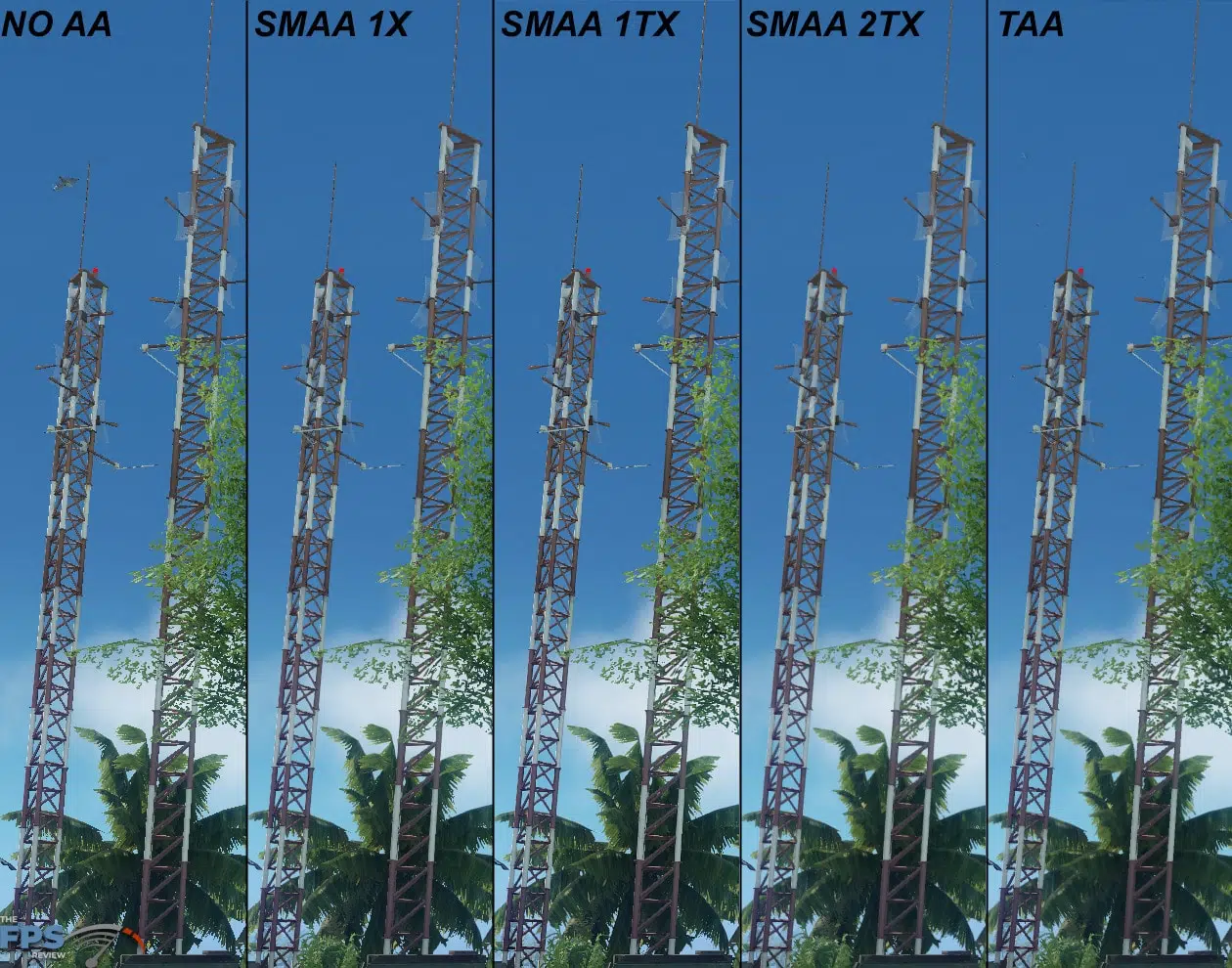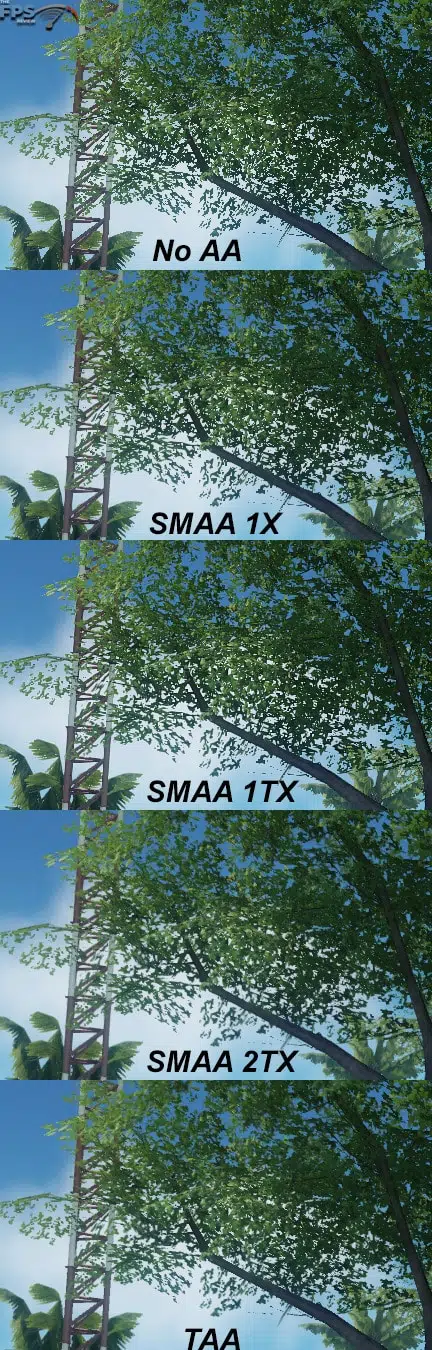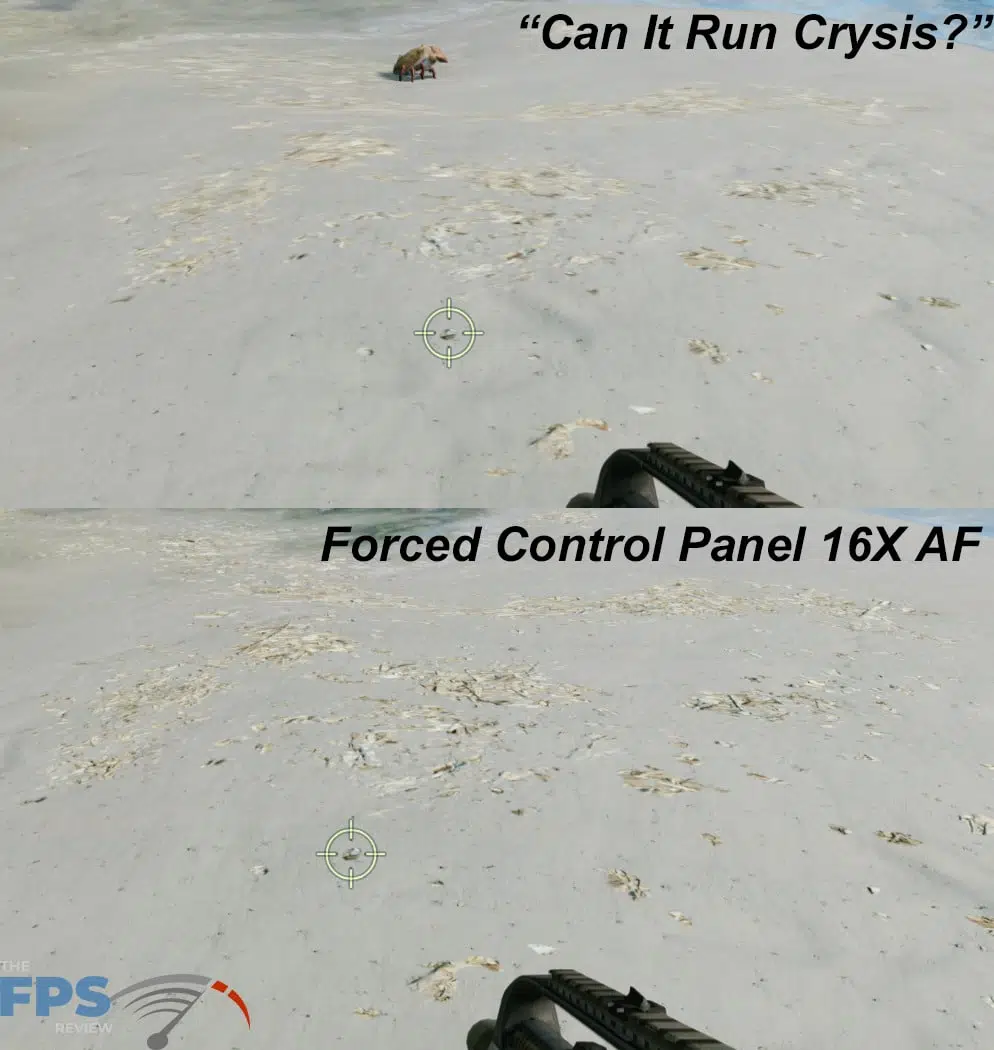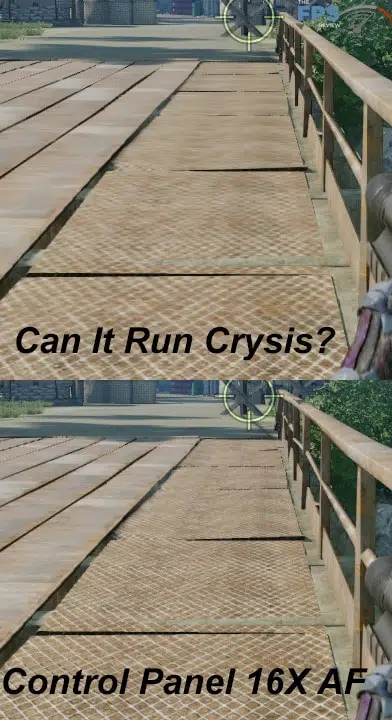AA and Broken AF
To give you some idea of how the AA settings compare in image quality, so you can choose the best one, we have a couple of examples to show you. Note, the cost of these AA implementations is near to none in performance. We saw at most a 1 FPS difference with the SMAA 2TX option enabled versus OFF.
This is simply a picture showing a very aliased radio tower. You can see that SMAA 1X and 1TX do absolutely nothing worth noticing. Only SMAA 2TX and TAA make a visual difference. To us, SMAA 2TX and TAA look the same. They both provide the best reduction in AA.
Also, something shader-based AA can do is reduce aliasing on alpha textures or things like the trees. Once again SMAA 1X and 1TX do very little, only SMAA 2TX and TAA do something worth noting and both look the same to us.
It’s really just a crapshoot to go with SMAA 2TX or TAA, either one will provide similar performance and image quality. In our testing and playing through the game we chose SMAA 2TX.
Broken AF
The game’s default AF function is either broken or very poorly implemented. Even with the game fully on “Can It Run Crysis?” game quality settings there is horrible texture blurring where AF just seems to not be doing anything.
We found that forcing 16X from the driver control panel fixed this, and looks a ton better.


Sliding back-and-forth here you can see how forcing 16X AF from the control panel on the right-side image improves image quality. The left side is the default game settings at “Can It Run Crysis?” quality setting.


The same can be seen here, the game’s highest quality option is on the left, and on the right side we are forcing 16X AF from the driver control panel.


More of the same.


You can really see the difference on this bridge here.


Here is a comparison we found that was very visible, on the beach here in the game’s “Can It Run Crysis?” quality mode the textures are just really blurry. Forcing 16X AF from the driver control panel really clears up what we are actually looking at.
Same here on the bridge.
If you are experiencing textures that don’t look good in this game, or you think they should look better, even in “Can It Run Crysis?” try turning on and forcing 16X AF from your driver control panel. You may be surprised at the visual improvement of the game. The textures finally look like they are high quality, otherwise, they don’t.