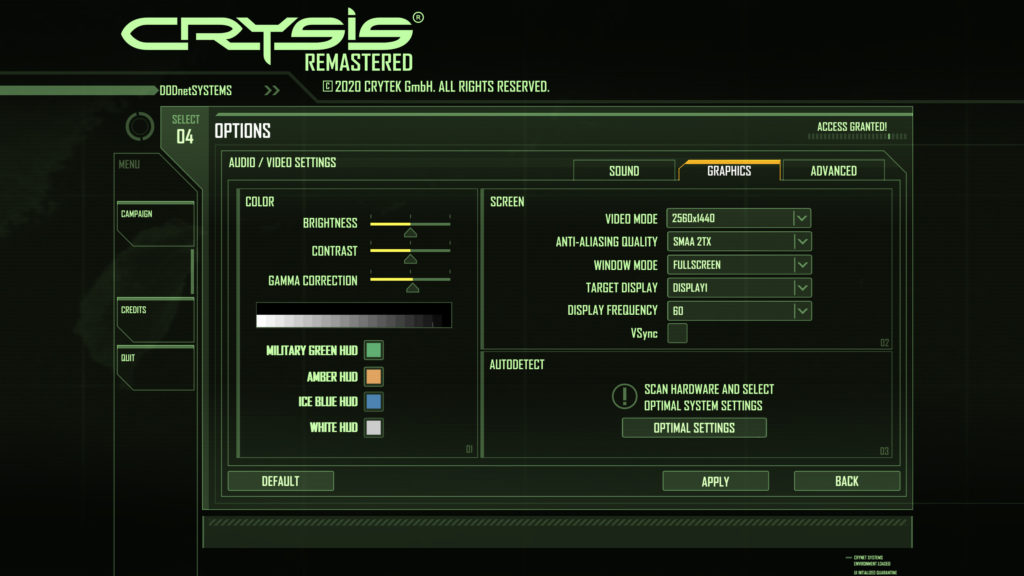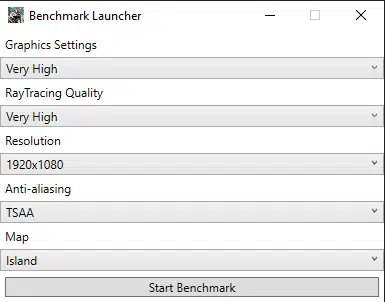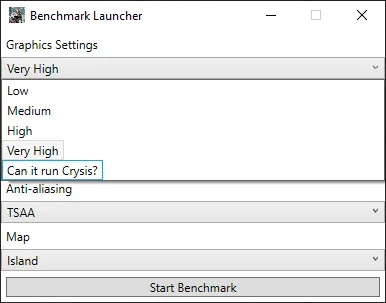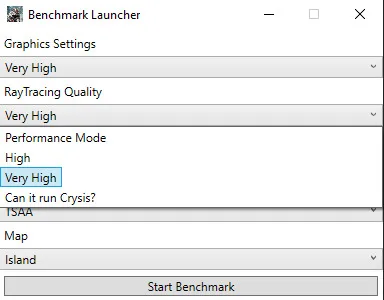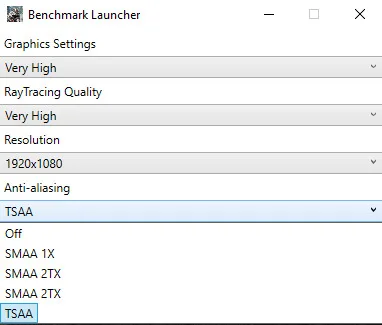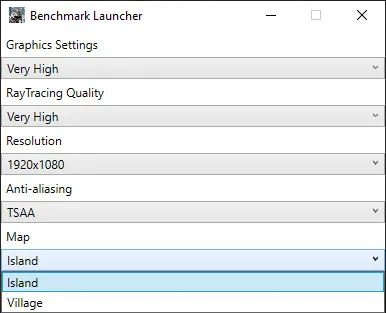Introduction
Something we never thought would actually happen, Crysis has been Remastered. By now we would have hoped for a Crysis 4 release, but instead, we are going old school with a remastered version of the original Crysis which debuted in 2007 developed by Crytek. Well, we say original, but actually the Remastered version is missing one level the original PC version had in 2007, the chapter called Ascension is completely gone from the game. Therefore, you are actually getting one whole chapter less out of the Remastered version compared to the original Crysis release.
Of course, Crysis, the original, is iconic in gaming and is a classic first person shooter. It’s one of those video games that you must play in your lifetime, and if you were around when it debuted you are familiar with the meme: Can it run Crysis? It was, and we cannot emphasize this enough, a visual masterpiece. It was extremely forward-thinking in graphics but also because of that, very tough to run on the hardware of the time. This is what sprouted the meme with new hardware, sure, it’s fast new hardware but can it run Crysis? It’s a meme that has actually now been carried over into the Remastered version itself.
Crysis Remastered
Fast forward to 2020 and what was just released is the new PC game Crysis Remastered. What’s remastered about it? Well, the graphics, and that’s pretty much it. The original Crysis release was the reason for many to upgrade to new GPUs and CPUs, it sold a lot of new hardware because people wanted the best gameplay they could get. In that vein, this remastered version focuses on the graphics once again, which the game is pretty much known for. It’s smart to put the focus on that, and to promote that, though we wish other parts of the game were more polished up as well. The physics, for example, are untouched. In fact, the vegetation animation system is locked at 30FPS, which is a darned shame and looks awkward in the game.
So what specifically does the new Remastered version add? Well, one of the most notable additions is Ray Tracing, however, it isn’t Ray Tracing like we know in other NVIDIA RTX enabled titles. We’ll talk a bit about that below. Other features added are improved lighting, realistic reflections, and even 8K textures. There is even a graphics quality setting called “Can It Run Crysis?” that will push your system to the max, and of course, carries on the meme. Other than the 8K textures at “Can It Run Crysis?” we aren’t sure what specifically is improved at that graphics setting. The game also supports running in 4K.
API and Ray Tracing
Now on to the API and Ray Tracing. The original Crysis in 2007 ran on the CryEngine 2 engine and supported DX10, though the game engine was primarily based on DX9. The new Crysis Remastered runs in CryEngine 5.6 and the DX11 API. This is a bit of a letdown, since DX12 and Vulkan have existed for years now, yet this game does not take advantage of DX12 or Vulkan, which would alleviate some CPU bottlenecking.
Instead, the game is DX11 and so therefore to get Ray Tracing working (because Ray Tracing requires DX12 DXR) Crytek had to do a workaround. The game uses NVIDIA VKRay Vulkan Ray Tracing extensions, just for the Ray Tracing component, not DXR. The engine actually performs a hybrid hardware and software acceleration of Ray Tracing. Also, it only appears to be using Ray Tracing on reflections. Therefore, it is a bit odd that the whole game wasn’t done in the Vulkan API or DX12 with better integration of Ray Tracing.
The Game Menus
These are the graphics options in-game. You can select any resolution and Anti-Aliasing Quality. It supports SMAA 1X, SMAA 1TX, SMAA 2TX, and TAA. All of these are shader-based processes and literally do not consume any performance, SMAA 2TX cost all of 1 FPS versus OFF in our testing. We do have a visual comparison later on.
You can use the Change All Settings option to globally set all the settings to preset options, Low, Medium, High, Very High, and Can It Run Crysis? Modes. You can individually control Ray Tracing to Off, Performance, High, Very High, and Can It Run Crysis? Mode.
Benchmark
The game does have a built-in benchmark executable. Navigate to your game install folder and the Bin64 folder and you will find Benchmark.EXE. It includes two runs, Island and Village. It lets you set the Graphics Settings and Ray Tracing setting independently as well as AA. The benchmark runs the tests as fast as possible four times and gives you the average framerate in a text file for each run.
Here is the rub, in our testing we did not find the benchmark to be all that representative of real-world gameplay. The benchmark flies through each run as fast as possible, instead of real-time. It also does a kind of run where it’s a camera flying through the air on a path, it shows no real combat and is not based on the ground where the character really is in-game, therefore it doesn’t have the same view angles. In our testing, the benchmark spat out weird results. It seemed to only want to show us performance that was either at 60 FPS or 45 FPS or 30 FPS. We double-checked to force VSYNC off, and in the text file it showed the maximum FPS was 120FPS in some places, so we know VSYNC was off. However, the results still only wanted to be 60, 45, or 30. This just did not seem right to us.
Ditch The Benchmark Use Manual Run-Through
Therefore, we decided to scrub the benchmark data, and instead create and do a real in-game real-world manual run-through. It’s the only way to ensure that the performance is as real-world as we can get, with combat and all. Our results definitely differed from the benchmark. We highly suggest you do not use the benchmark because it will not give you accurate real-world gaming results. Instead, the only way to get accurate gameplay results is to play the game and do a manual-run through, so that is what we did for this article today.
ALL of our data was captured from actually playing the game, on the ground, with combat, doing a manual run-through in the chapter Recovery. Our manual run-through consists of us starting from the beginning of the chapter and playing all the way till we get through the village to the primary waypoint. It involves long travel through the world, combat, and real gameplay.
Test Setup
Today’s gaming performance review is focused on the GeForce RTX 3080 Founders Edition. We have also included comparisons with the GeForce RTX 2080 Ti FE and GeForce RTX 2080 FE. For these tests, we updated our drivers on all the video cards to the latest version on GeForce.com which is GeForce 456.38 driver. Otherwise, all of the system specs are the same from our GeForce RTX 3080 Founders Edition launch review.