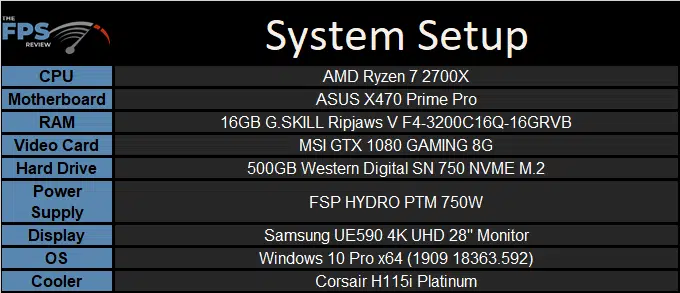Introduction
Thermal grease, thermal interface material (or paste, pads, goop, slime, or stuff) has come a long way over the course of the past couple of decades as components have consumed more power and required better cooling solutions. The intent of the product is to fill in the gap between two imperfect mating surfaces to increase the transfer of heat from the source to the cooler. Of course, this means that the product needs to have a low level of thermal resistance while existing at the perfect viscosity to stay where it is placed and finally, be non-conductive.
EVGA Frostbite 2 Thermal Grease


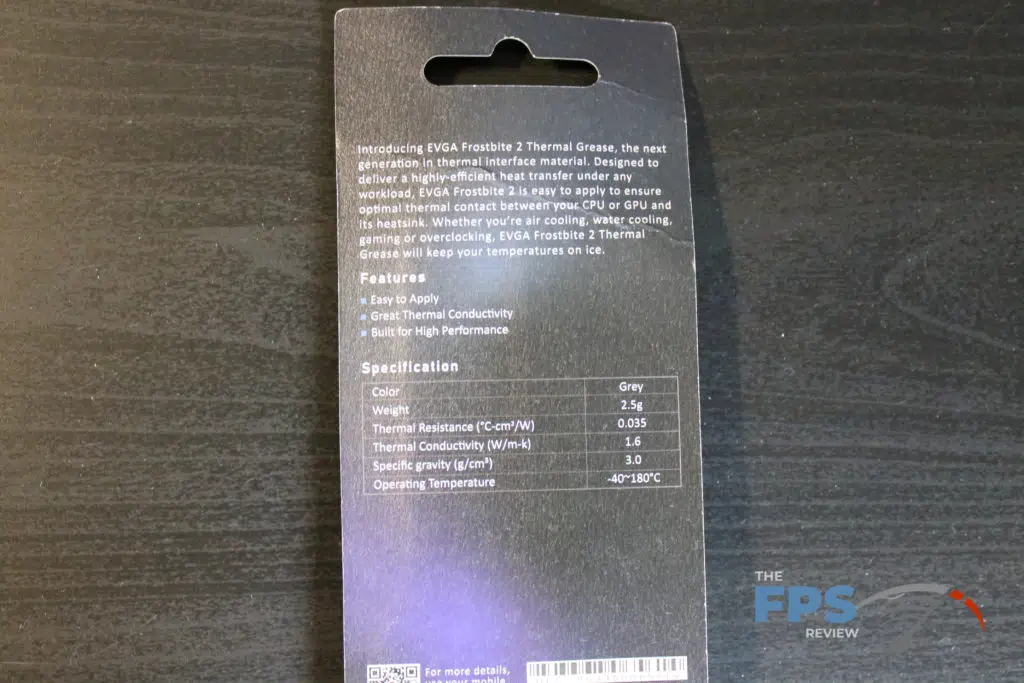

Today, we have EVGA’s Frostbite 2 thermal grease to take for a spin on our test bench to see how it compares to other thermal paste offerings that are on the market for your thermal grease needs. Let’s let EVGA describe it in their own words:
Designed to deliver a highly-efficient heat transfer under any workload, Frostbite 2 is easy to apply to ensure optimal thermal contact between your CPU or GPU and its heatsink. Whether you’re air cooling, water cooling, gaming or overclocking, EVGA Frostbite 2 Thermal Grease will keep your temperatures on ice.
Specifications
| Specifications | |
|---|---|
| Color | Grey |
| Weight | 2.5g |
| Thermal Resistance (ºC-cm2/W) | 0.035 |
| Thermal Conductivity (W/m-k) | 1.6 |
| Specific Gravity | 3.0 |
| Operating temperature | -40~180ºC |
The Frostbite 2 thermal grease presents itself in the grey color (as do most thermal pastes), comes in 2.5-gram tubes, has a thermal resistance of 0.035, the thermal conductivity of 1.6, a specific gravity of 3.0 and is designed to operate between -40 and 180 degrees Celsius. Keep in mind that the thermal resistance and thermal conductivity numbers can be difficult to compare across companies (and even within the same company) due to differences in the testing processes. Frostbite 2 has an MSRP of $12.99. It is currently on Amazon for $12.79, so the pricing is just right.
Test Setup
Today’s test bench is based on the AMD Ryzen 7 2700X CPU that is rated for a 95W TDP. We’ve paired it with the Corsair H115i Platinum AIO Cooler to allow us to test a handful of thermal pastes to see how the EVGA Frostbite 2 compares. The ambient temperature for these tests was 23c.
We will run loops of Cinebench R20 to load the CPU and record our findings. We will use generic thermal paste, Arctic Silver 5 and Arctic MX-2 (2019 Edition) to compare against the Frostbite 2 with fans and pump set to full blast on the AIO cooler.
Test Results
The EVGA Frostbite 2 turned in the best performance of the different greases at an even 60 degrees Celsius. Our test bench standard Arctic MX-2 (2019 Edition) landed in second place at 60.25 degrees Celsius and the venerable Arctic Silver 5 behind it at 60.88 degrees Celsius. The generic thermal paste was a full 1.5 degrees hotter than the Frostbite 2.
We ran into one surprise during the testing process in that the Frostbite 2 has a very sticky consistency to it that is not present in the other three contenders. The first time we pulled the water block off the CPU, the entire CPU exited the socket along with it. After giving the 2700X a comb-over to style its bent pins, we were able to resume testing. We would advise you to twist as you lift to prevent the CPU from becoming airborne.
Final Points
EVGA made some bold claims about the Frostbite 2 thermal grease being better than its competition and based upon our comparison against three other thermal greases, it certainly delivers. It is available for $12.79 on Amazon for 2.5 grams which is a bit more expensive than the MX-2 and AS5 which are usually found in the $7.50-$10 range for 4-8 grams. You can also buy it directly from EVGA’s webpage. However, if you’re looking for the best thermal grease out of what we’ve reviewed for your overclocking endeavors, look no further than the EVGA Frostbite 2 thermal grease.
Discussion