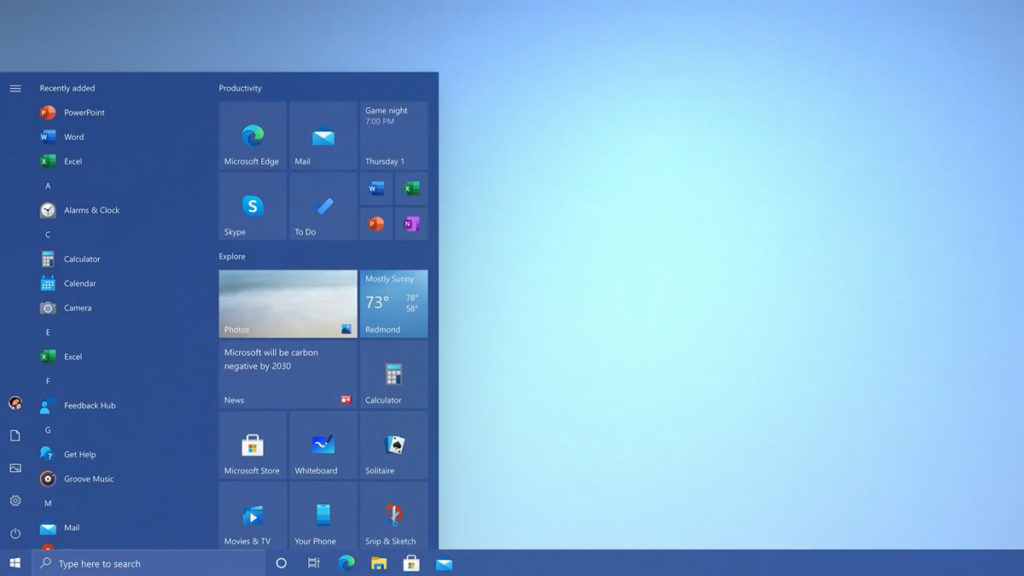
Microsoft has announced that the Windows 10 October 2020 Update (20H2) has begun rolling out to eligible systems.
The update includes various improvements designed to make the OS easier to use (e.g., tweaks to the Settings and Notifications panels), but the most immediate and apparent change lies with the Start menu, which has finally received a fresh coat of paint after five years.
After installing the Windows 10 October 2020 Update, users will find a sleeker, streamlined Start menu that ditches the solid squares of the original for transparent tiles. These tiles echo the color of the system theme, resulting in a more consistent and pleasing look. Users who are tired of the standard “dark” and “light” themes may also set a custom accent color to change the overall color of the Start menu.
Here are some of the other additions that users will find in the Windows 10 October 2020 Update, as described by Microsoft:
- Smooth Settings. Settings continues to become a more robust place to access security and device details. Also, now when you go to Settings > System > Display, Advanced display settings, you can change the refresh rate of your display. A higher refresh rate allows for smoother motion of visuals, and depending on what kind of display or monitor you have, you may be able to really crank it up—makes for a great gaming experience.
- 2 in 1 toast elimination. 2-in-1 devices now naturally switch by default to the new tablet experience without the notification toast asking you to switch into the tablet mode when you detach the keyboard, helping to keep you in your flow.
- Noticeable notifications. New app logos at the top of notifications now make it much easier to identify who they are from. And the new “X marks the spot” lets you quickly click, close and get back at it.
- A Taskbar tuned to your liking. Getting a new Windows PC? You will enjoy a cleaner, more personalized, out-of-box experience featuring a taskbar specifically curated for you—less clutter and more content that you’ll love. (This experience is limited to new account creation or first logon scenarios.)
- [Microsoft Edge] Alt + Tab = The quick way to access your apps and web tabs. With this handy keyboard shortcut not only can you easily access the apps you have open on your desktop, but now you can also access your open tabs in Microsoft Edge.
- [Microsoft Edge] All the tabs you were looking for. If you’re someone who likes the convenience of pinning your favorite websites to the taskbar, you’re going to love this new feature. Now when you hover over the website icon, you’ll see all the open tabs of that site.
The Windows 10 October 2020 Update may be rolling out now, but we’re not making any guarantees that you’ll be seeing it any time through Windows Update. Some users claimed that it took months before they could install the last major update – version 2004 – due to supposed hardware incompatibilities.
Of course, those of you who want it today can install 20H2 manually via Microsoft’s Windows 10 update tool.
