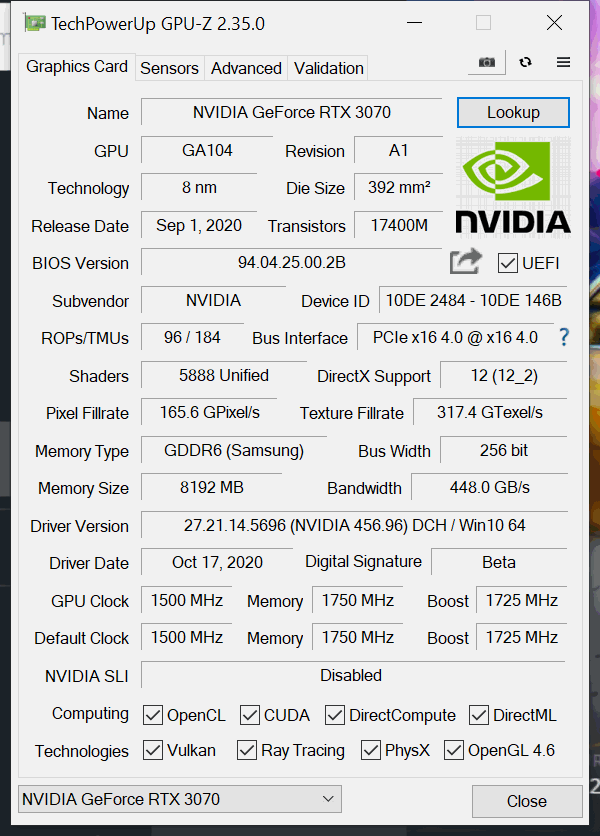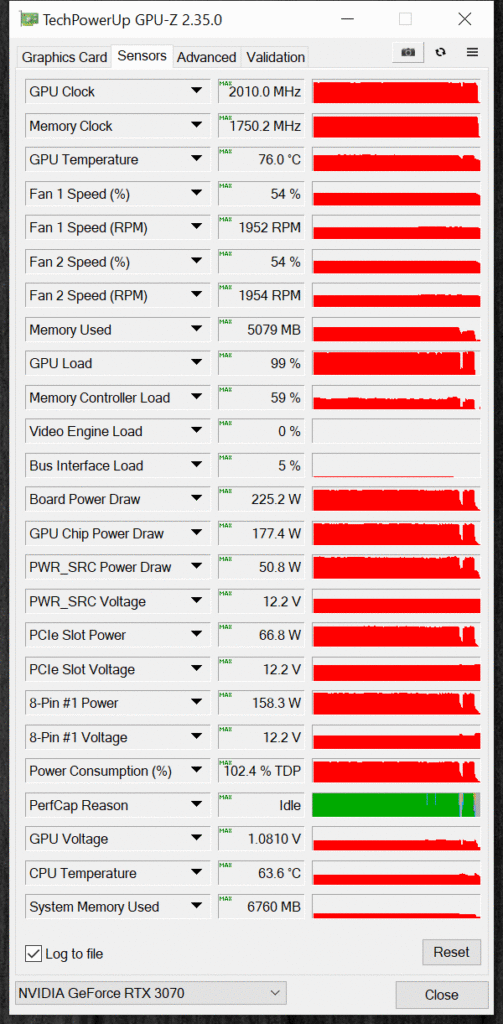GPU Clock and Power and Temp
There are three aspects of the video card we are going to test and show here. First, we need to look at the GPU frequency while gaming to determine if it boosts correctly and by how much. We need to make sure it is holding its frequency without thermal throttling. Second, we need to test the power consumption at the wall of the system to see how each video card stacks up and which is more efficient. Third, we will compare GPU temperatures of all cards. Please make sure to scroll down for all the sections.
Default GPU Clock Frequency
According to NVIDIA the default clock is 1500MHz and the GPU Boost Clock is 1725MHz on the GeForce RTX 3070 Founders Edition. Therefore, we expect to see the frequency at this frequency, or boosting above at all times. We will put the green line on the graph at 1725MHz to give you an idea how high it is boosting.
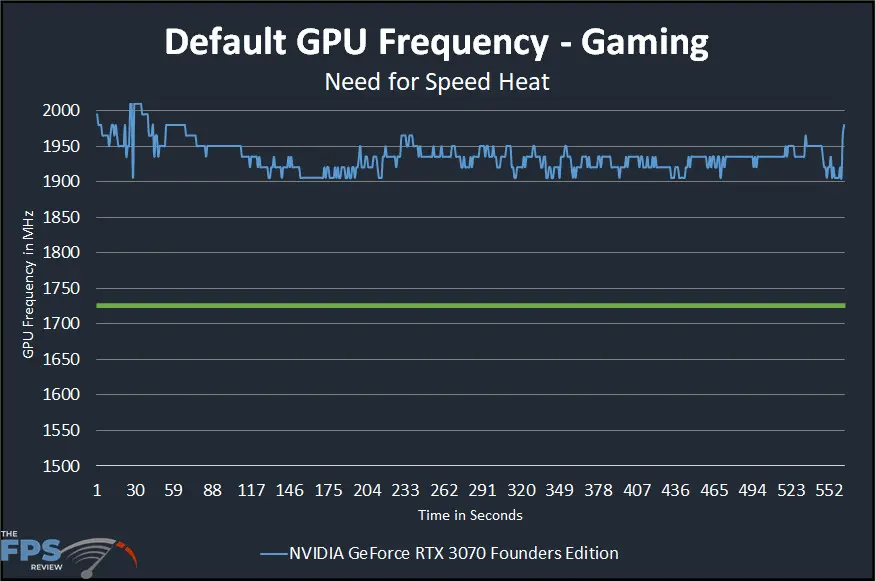
This graph is very encouraging. It shows that the GeForce RTX 3070 Founders Edition is boosting well over its intended boost frequency. The green line shows you 1725MHz, but our Founders Edition is boosting above 1900MHz while gaming. The average frequency while gaming in this graph is 1935MHz. Compared to the 1725MHz boost, that’s a 12% clock boost that is happening automatically while gaming on the Founders Edition. There is no throttling of the clock speed at all.
Power and Temp
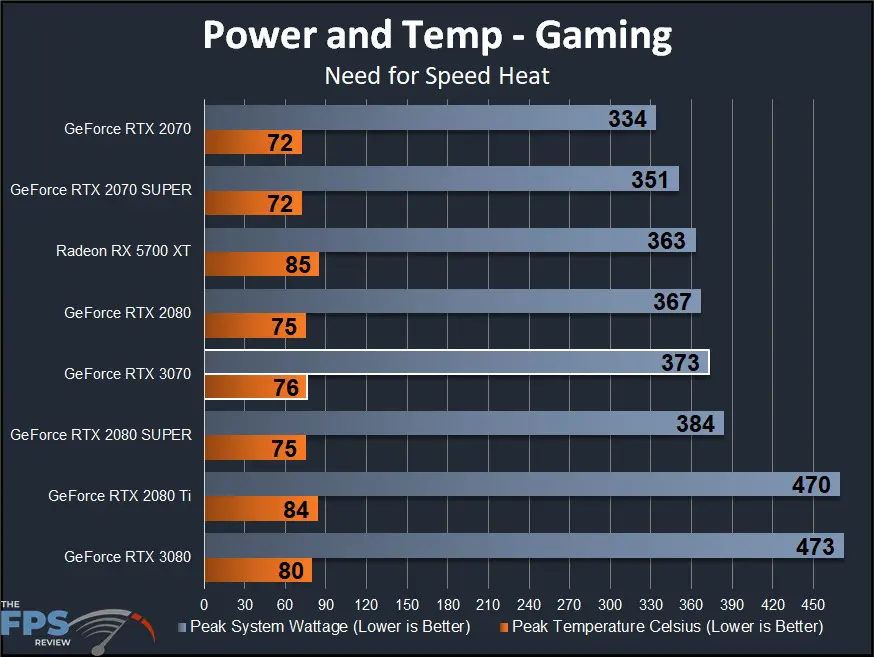
We have the GeForce RTX 3070 Founders Edition highlighted in white so you can see where it lines up. This is power at the wall, and naturally less Wattage is better here. The card that drew the least amount of power was of course the GeForce RTX 2070 FE, and then the RTX 2070 FE. The RX 5700 XT is next, and then RTX 2080.
The highest Wattage was the GeForce RTX 3080 FE naturally, and RTX 2080 Ti FE. Both video cards were neck-and-neck on power demand.
The GeForce RTX 3070 sits in an interesting place, it has a better power draw than the GeForce RTX 2080 SUPER FE, but more than the RTX 2080 FE. It certainly does draw more power than the original GeForce RTX 2070 FE it is replacing. It consumes about 12% more power. However, on the performance end we were getting 50%+ performance advantages, therefore that is efficient on the part of the GeForce RTX 3070 FE.
In our review, the GeForce RTX 3070 FE is performing close to or on par with the GeForce RTX 2080 Ti FE, which consumes a large 470W of power. While the GeForce RTX 3070 FE at the same performance only draws 373W, that’s a whole 100W less for the same performance! That is what we call a drastic improvement, and evolution of power efficiency. These power numbers are very good, and unlike the RTX 3080 FE, the RTX 3070 FE can be considered an efficient GPU when compared to the last-generation NVIDIA Turing GPUs. It improves on performance, and power draw, providing more performance, at less power. That’s efficiency.
In terms of temperatures it isn’t bad either. The GPU temp only reached 76c on it. This runs cooler than the GeForce RTX 2080 Ti, and yet is producing a lot more performance. It does run a bit warmer than the RTX 2070 FE and RTX 2070 SUPER FE though. It’s no where close to as hot as the RX 5700 XT though. We did notice the whole card was very warm, we do recommend decent airflow in your case.
At the end of the day though, the RTX 3070 FE is not going to hog your Power Supply like the RTX 3080 FE.
GPUz Sensor Data
In GPUz below, you will notice at full-load the fan speed ramped up to 54% to deliver 76c GPU temps. That’s only half the fan speed, which is very good. The GPU Voltage hit 1.0810V. Board Power Draw was at 225.2W.