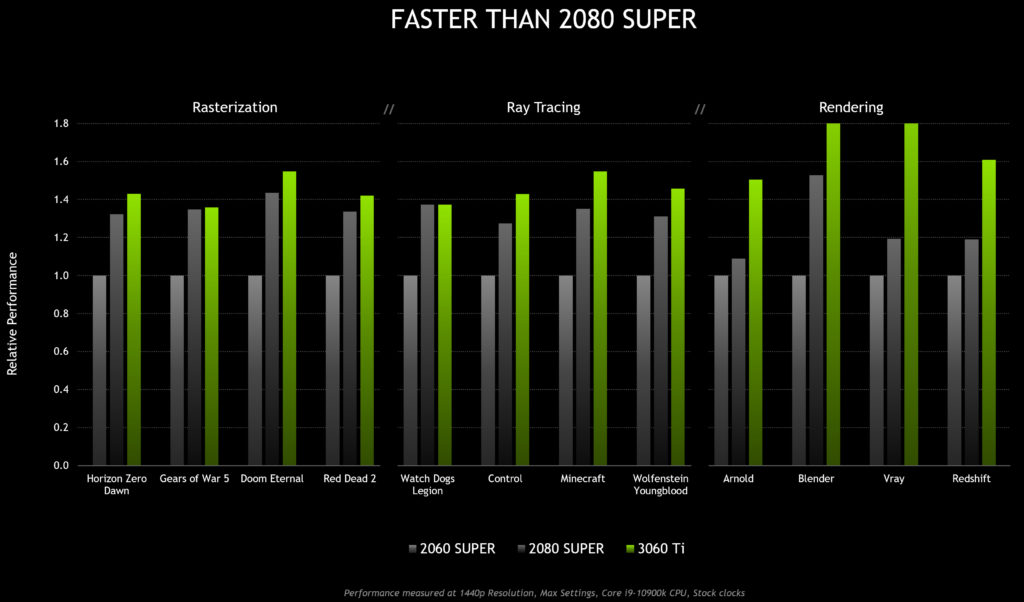NVIDIA has released its GeForce Game Ready 457.51 WHQL driver, which adds launch day support for the company’s new midrange graphics card, the GeForce RTX 3060 Ti. According to green team, the $399 GPU is not only faster than the $699 GeForce RTX 2080 SUPER, but it also bests the GeForce RTX 2060 SUPER by an average of 40 percent.
“This is possible thanks to the advanced NVIDIA Ampere Architecture, featuring 2nd Generation Ray Tracing Cores, 3rd Generation Tensor Cores for AI, and critically acclaimed tech like NVIDIA DLSS, NVIDIA Reflex, and NVIDIA Broadcast,” NVIDIA explained. “These technologies improve your gaming, accelerate your gameplay, make voice chat clearer and better, and enhance your video calls with friends, family and colleagues.”
NVIDIA’s GeForce RTX 3060 Ti GPUs also come bundled with a one-year GeForce NOW Founders membership, allowing both new and existing members to stream their game libraries over the cloud on select platforms (i.e., PC, Mac, Chromebook, and Mobile).
The new GeForce Game Ready 457.51 WHQL driver can be downloaded via GeForce Experience.
Changes, Fixed, and Open Issues in Version 457.51
Fixed Issues in this Release
- [NVIDIA Ampere architecture GPU]: Blue-screen crash may occur upon waking from sleep. [3173027]
- [Freestyle/Ansel]: After launching and then closing Star Wars: Squadrons, Freestyle/Ansel stops working on supported games. [3154362]
- [Chrome Browser]: Blue-screen crash may occur while playing or browsing videos from the Chrome browser. [200668076]
- [Notebook]: The Lenovo Y740 notebook displays corruption after waking from sleep. [3178279]
Windows 10 Issues
- [Steam VR game]: Stuttering and lagging occur upon launching a game. [3152190]
- [G-SYNC][NVIDIA Ampere GPU architecture]: GPU power consumption may increase in idle mode on systems using certain higher refresh-rate G-SYNC monitors. [200667566]
- [Freestyle][Vulkan apps]: With the freestyle filters applied, a blue-screen crash occurs when pressing [Alt+Tab] while running Vulkan applications. [200667477]
- [Sunset Overdrive]: The game may display random green corruption if Depth of Field is enabled from in-game settings. [2750770]
- [Forza Motorsport 7]: The curb may display a black strip during a race on certain tracks. [2781776]
- [YouTube]: Video playback stutters while scrolling down the YouTube page. [3129705]
- When setting the refresh rate higher than 100Hz, the color format switches from RGB to ycbcr422. [3053990]
- [Notebook]: Some Pascal-based notebooks w/ high refresh rate displays may randomly drop to 60Hz during gameplay. [3009452]