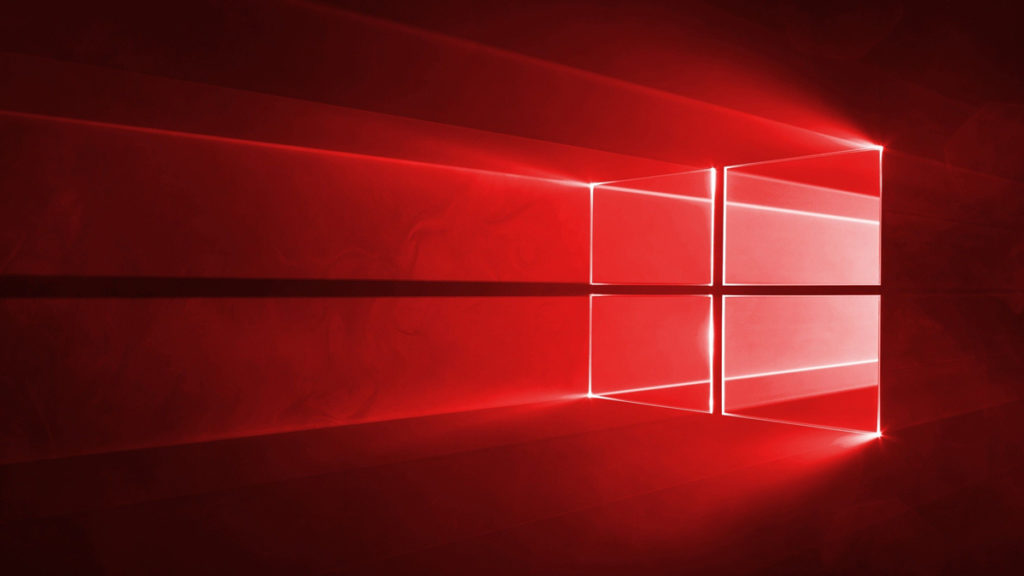
Over the weekend, Born’s Tech and Windows World warned of a nasty bug stemming from Windows 10 20H2’s recent KB4592438 cumulative update, whereby running CHKDSK would destroy the file system on an SSD and prevent the OS from starting after a reboot. A fix for that problem is now rolling out to all affected devices.
“A small number of devices that have installed this update have reported that when running chkdsk /f, their file system might get damaged and the device might not boot,” Microsoft explained. “This issue is resolved and should now be prevented automatically on non-managed devices.”
CHKDSK is a classic command that’s used to verify the integrity of a volume and correct any errors that are found. Windows 10 users who were unfortunate enough to encounter the issue can take the follow steps to get their devices up and running again.
- The device should automatically start up into the Recovery Console after failing to start up a few times.
- Select Advanced options.
- Select Command Prompt from the list of actions.
- Once Command Prompt opens, type: chkdsk /f
- Allow chkdsk to complete the scan, this can take a little while. Once it has completed, type: exit
- The device should now start up as expected. If it restarts into Recovery Console, select Exit and continue to Windows 10.
“After completing these steps, the device might automatically run chkdsk again on restart,” Microsoft noted. “It should start up as expected once it has completed.”
