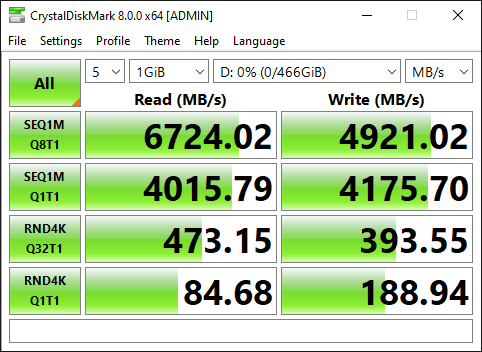Subsystem Testing
The GIGABYTE AORUS ELITE B550 uses the Realtek ALC1200 7.1 channel High-Definition Audio and Hi-Fi Audio Codec along with support for S/PDIF out.
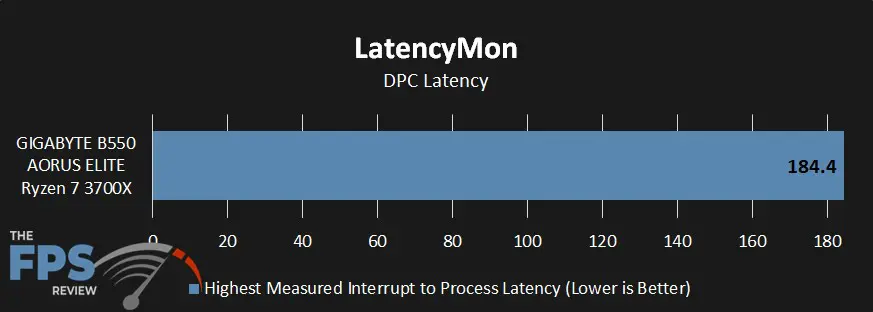
As we can see from the chart above, the GIGABYTE B550 AORUS ELITE had a process latency of 184.4. If you take a look at our motherboard reviews on FPS Review You’ll find process latency tests on all motherboards reviewed. If you take a look at some of the other B550 chipset boards reviewed, you will see that this board comes in a bit lower than the other boards reviewed. This could well be due to the difference in hardware configuration though.
SSD Performance
M.2 PCIe 4.0 NVMe Slot
As we can see from the review of the BIOSTAR B550MH, it had some pretty good numbers with the Sabrent Rocket 500GB PCIe 4.0 NVMe SSD.
With that said, we found that the GIGABYTE AORUS ELITE B550 has some far better numbers using a Samsung 980 PRO PCIe 4.0 NVMe M.2 512GB drive. The theoretical speed is said, from Samsung, as 6900MB/s Sequential reads and 5000MB/s sequential writes.
As we can see from the above CrystalDiskMark numbers above, this drive performs pretty much where Samsung states it should. The read speed a couple of hundred MB/s under and the write speed is a little less than a hundred under the theoretical speed stated, but still some nice numbers. I suppose that comparing the Samsung 980 Pro to the before-mentioned Sabrent Rocket drive is comparing apples to oranges as the Sabrent drive doesn’t have the theoretical speeds of the Samsung 980 pro.
What was a bit surprising is the RND4K numbers were insanely faster on the Sabrent Rocket vs the Samsung 980 pro. We really weren’t sure if it was due to the Biostar B550MH or if it was the drive itself.
LAN Speed
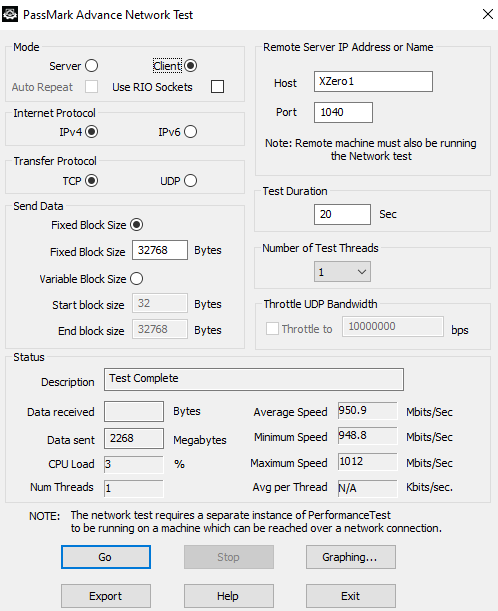
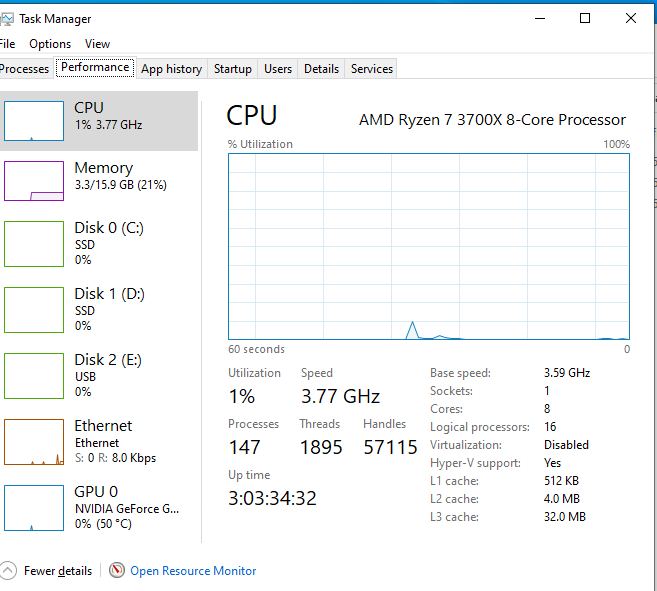
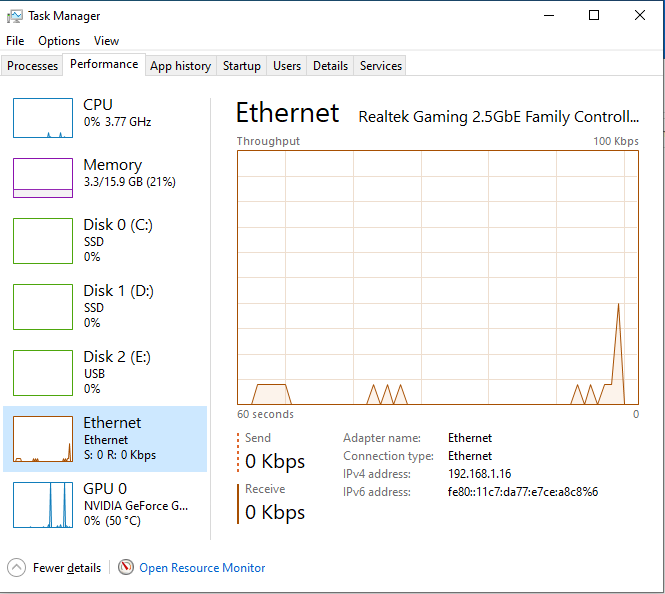
Our local network, here at the lab, has a 1 Gigabit speed and this motherboard has a 2.5 Gigabit Ethernet connection port. We did see a full 1 Gigabit speed with an average of 950.9 MB/s speed. We run this LAN test between two machines attached to our local network to get these results. As we can see from the first picture above, this motherboard never dropped below 948.8MB/s. Needless to say, if you are running a 1 Gigabit network the speeds will be right at the posted speeds.
USB 3.2 Gen2
We tested the read and write to a USB 3.2 Gen2 port to the Samsung 980 Pro PCIe 4.0 NVMe M.2 using an external drive enclosure. We did this using a second Samsung 980 Pro PCIe 4.0 NVMe M.2 drive in the PCIe 4.0 NVMe slot on the motherboard.
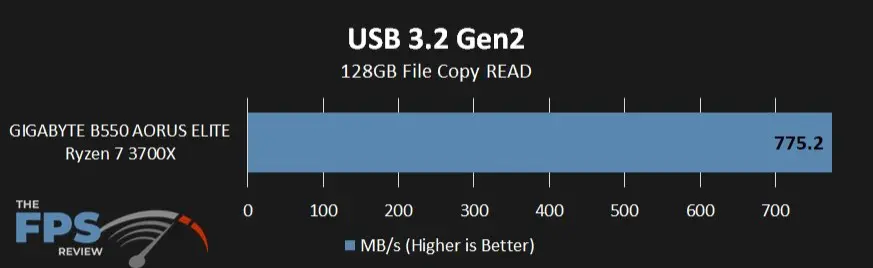
With this test, we are reading from the USB 3.2 Gen2 port and writing the data to the M.2 PCIe 4.0 NVMe SSD. What we see is that we maintained a 775.2MB/s read. We used 4 different Gen2 USB ports with the same results.
Something to note on the read times with the new USB 3.2 Gen2 is that under most tests we have conducted here on FPS Review, we have found that the new Gen2 is about double the speed on reading.
Next, we are moving on to the write speeds on these drives.
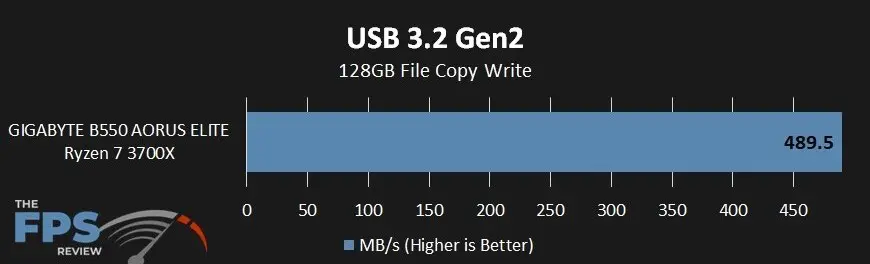
As we would expect, the write performance is lower than the read performance. This is on par with almost every drive benchmark and is to be expected. Again, these speeds are significantly faster than the Gen1 counterpart.
This is something that many enthusiasts and gamers might consider when purchasing a motherboard for a new build. The USB 3.2 Gen2 might be something that should be looked at prior to purchase. If a person is using an external drive for games or applications, the Gen2 is a much faster transfer.