Power and Temperature
For power we are looking at the power report a little differently than the past. For these video cards we are looking at GPUz’s reported “GPU Chip Power Draw Wattage” sensor data. This is not power at the all, nor is it Board Power. It’s the GPU Chip power only that is reported. This is mostly because these AMD video cards do not have Board Power Wattage readings in GPUz, so we have to rely on the GPU Chip Power draw. So just keep in mind for the power, this is not total system Wattage or even total Board Power. For temperature testing ambient temperature in the room was 70F.
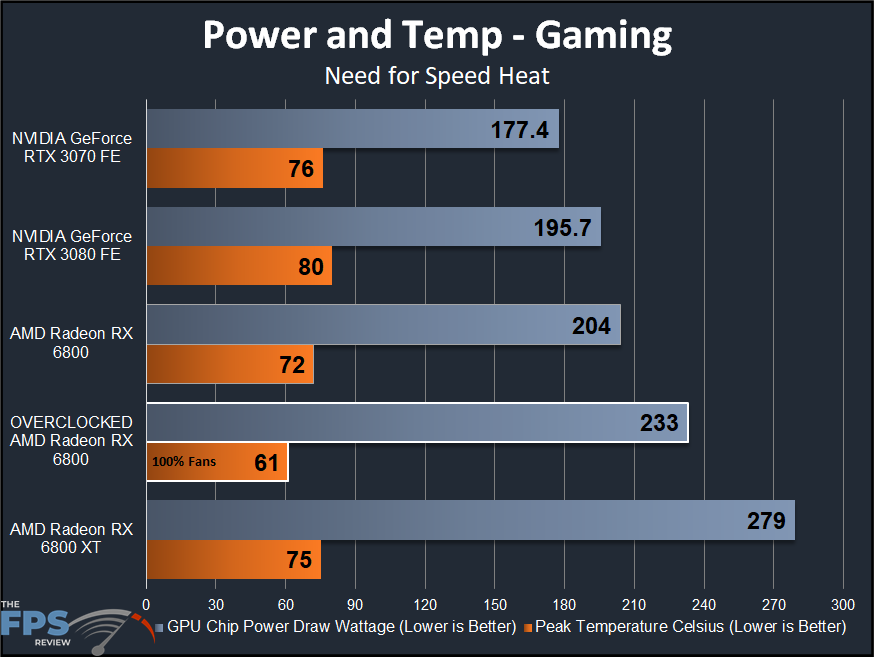
In terms of GPU Chip Power Draw in Wattage as reported by GPUz, the AMD Radeon RX 6800 pulls 204W. When we overclock the video card, that increases to 233W, a 14% power increase. The Radeon RX 6800 XT is 20% above that overclock. The Radeon RX 6800 XT uses much more power, even on top of the overclocked RX 6800. All of the Radeon cards use more GPU Chip Power than the GeForce RTX 3080 FE and GeForce RTX 3070 FE.
In terms of temperature, the Radeon RX 6800 runs at default at 72c, which is not a bad temp. When we overclocked the video card we set it to 100% fan speed, but in reality the fans were running at 88% apparently. The temperature was 61c while overclocked, and we can say that the cooler is not holding back back overclocking potential on the Radeon RX 6800. More robust, custom coolers will simply mean being able to keep the fan on automatic for a quieter overclocking experience. Though at 88% fan speeds, the fans on the Radeon RX 6800 were not that loud.
