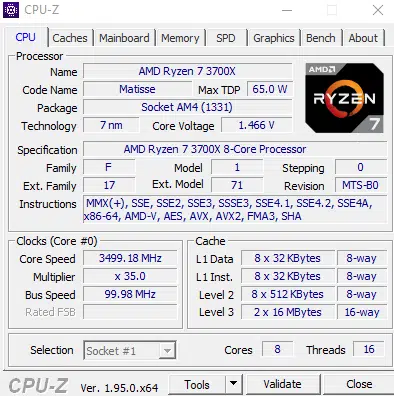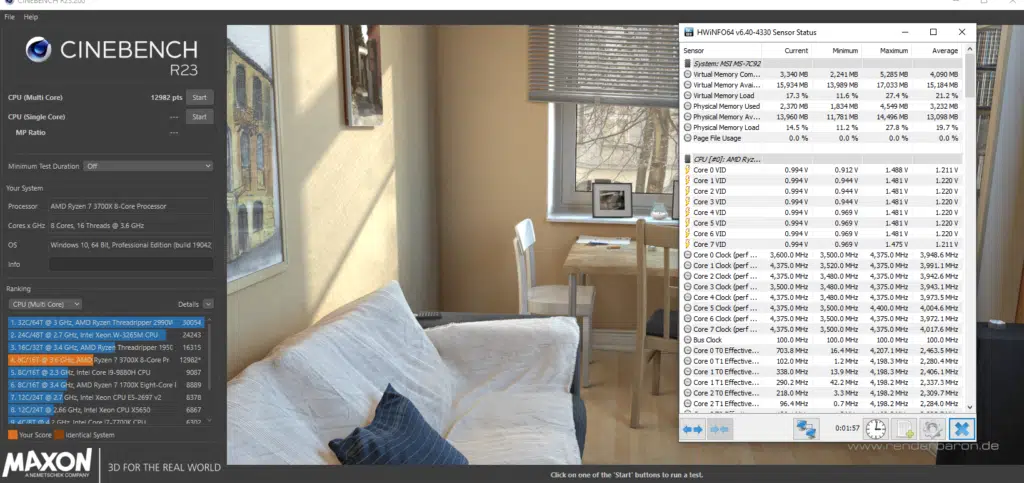Overclocking
Default Clocks
As we check on the overclocking capabilities of this motherboard, lets see what our default clocks look like.
Again we see, the default clock on the Ryzen 7 3700X is 3500MHz. It seemed to down clock from the normal default of 3600. A lot of the Ryzen 3xxx chips run at this base clock.
Now let’s see what we can get this chip up to on this motherboard.
As we can see from the above Cinebench R23 picture, at the stock clock of 3.6 GHz we were able to score 12,982. It boosted up to 4.3 GHz on most of the cores, one of them actually boosted to 4.4 GHz on all-core. Not too bad for being at the stock clock.
Next, we decided to manually overclock this chip and voltage. We figured we would start by trying an achievable 4.4 GHz. We achieved this clock without any issues or voltage changes.
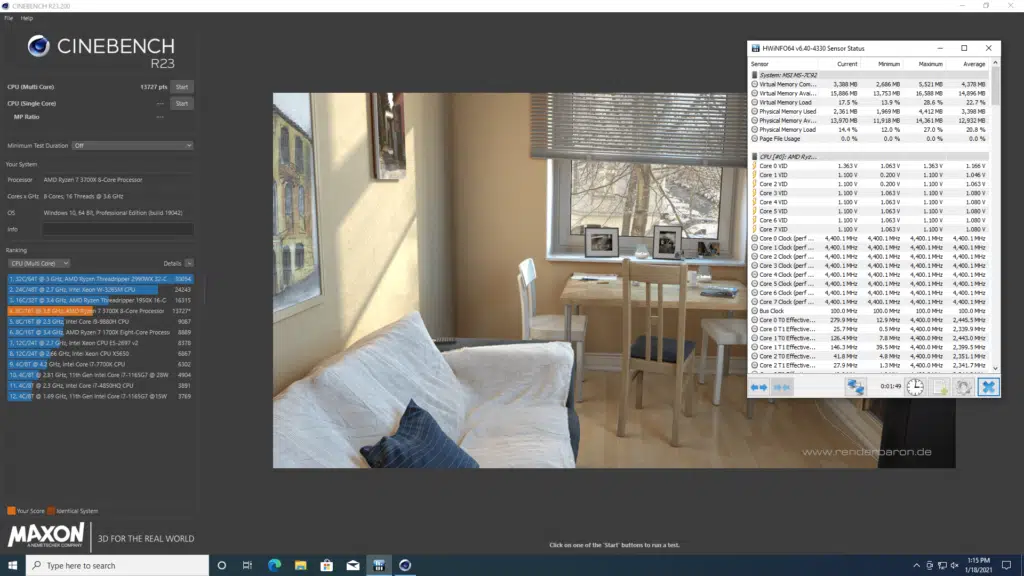
Well, we got a nice jump up to a Cinebench R23 score of 13,727 with the bump up to 4.4GHz overclock. The chip ran stable and never jumped above 70c during the test. Unlike the previous review of the Gigabyte B550 board, we did not have to bump up the stock voltages.
We then decided to bump the clocks up to 4450 to see if it would maintain this during our Cinebench R23 benchmark.
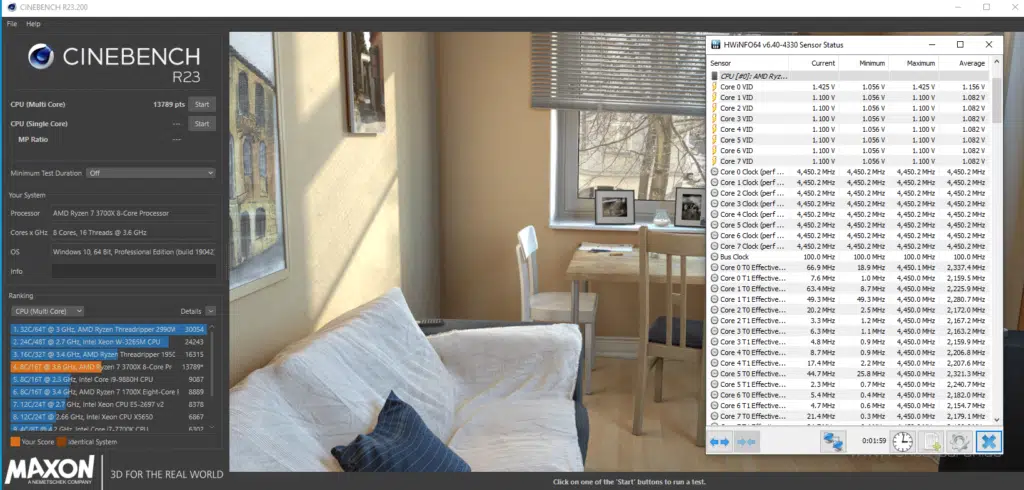
Oh yeah, we did hit the 4.450 GHz mark!!! We did not even have to mess with the stock core voltage to hit this overclock. The core temps did jump up to around 80C during this benchmark. Kind of surprising considering at 4400 it didn’t go above 70C.
As we can see, we had yet another nice bump in our Cinebench R23 score of 13,789.
Once we let the system sit idle, we went in and attempted 4.475. Even with a bump in voltages, we were not able to sustain that clock. Again, if you saw the Gigabyte B550 review, we were not able to achieve this clock. At this point, we have to assume that the chip is maxed out at the 4.450 and we can’t blame the motherboards for this top clock.
MSI includes a software package called Dragon Center that allows the user to change many settings for RGB lighting, fan control, and overclock settings. However, we did not achieve any substantial overclock within the Dragon Center controls. We did it the old-fashioned way, in the BIOS.
Keeping The VRMs Cool
Keeping VRMs cool in any enthusiast’s motherboard is an important aspect of how well an overclock will hold up and how well the system will run. MSI B550I GAMING EDGE WIFI has large heatsinks installed to ensure the health of the VRMs. This added cooling on the motherboard should allow for many hours of gaming and any other possible tasks that one may need an enthusiast-level motherboard for.
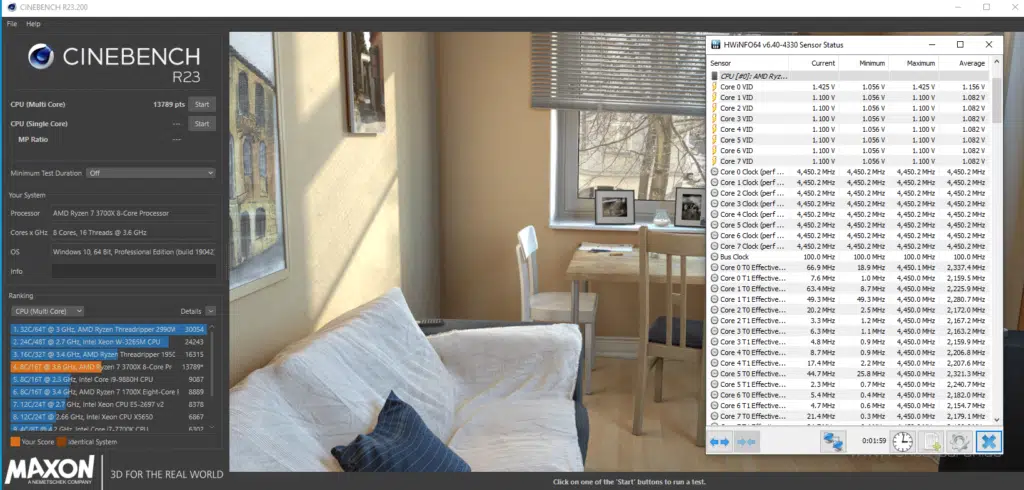
As we see from the above-overclocked setting, the minimum never dropped lower than our 4.450GHz setting. Running Cinebench is a very demanding benchmark on the CPU thus this indicates that our VRMs are staying cool and not chocking the CPU so you don’t have to worry about the CPU throttling down during gameplay or any application that is CPU demanding.
We tested this motherboard on an open bench with no real airflow across the VRMs and an ambient temperature of 21 Celsius. Given this information, we feel MSI did an excellent job of protecting and keeping the VRMs cool for a worry-free computing experience.