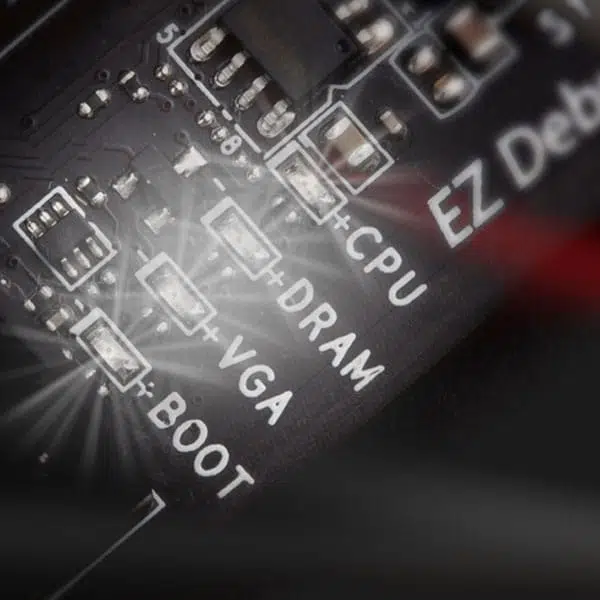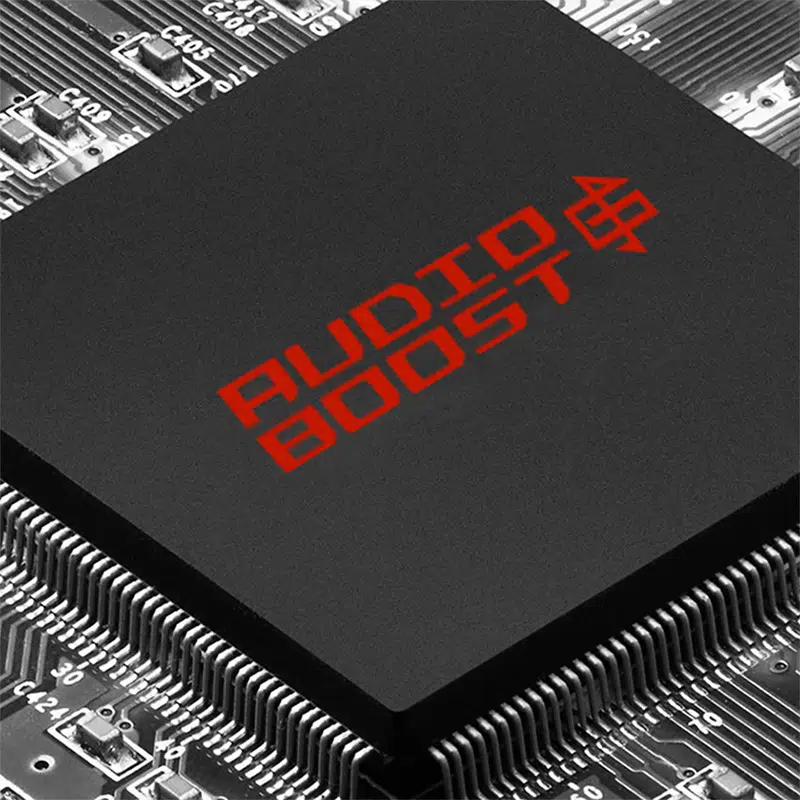Today we have the MSI MPG B550I GAMING EDGE WIFI board. This is a Mini-ITX Form Factor motherboard and retails at $199.99 on Amazon. Being at this price point it certainly isn’t at the extreme high end of retail for the AMD B550 boards, and certainly isn’t a low-end board either. Since this is a mITX and at this price, we want to see what your hard-earned money will get you on this little puppy.
MSI has been in the gaming and enthusiast scene for many years and most everyone that has had anything to do with gaming and computer products has either owned or at the very least know about them. MSI has a huge product line including laptops, video cards, motherboards, monitors, and even pre-built desktops.
Motherboard Series
MSI has the MPG series of gaming boards in a large assortment of platforms, both AMD and Intel in ATX form factor and two mITX form factor. The AMD B550 chipset is the only one that MSI has in the mITX form factor. If you are wanting an Intel mITX form factor you will have to go to a different series of their boards or a different brand.
MSI has an actual story behind there MPG series of boards:
“The MPG series brings out the best in gamers by allowing full expression in color with advanced RGB lighting control and synchronization. Experiment on another level of personalization with a front LED strip that provides convenient in-game and real time notifications. With the MPG series, transform your equipment into the center of attention and top leaderboards in style.”
The MSI MPG B550I GAMING EDGE WIFI we have today is based on the AMD B550 chipset and like all others in this series of chipsets, this board features the design in terms of CPU, RAM, and PCI-Express support and reliability. It also supports AMD Ryzen 5000 Series CPUs. Being one of the upper-tier “gaming” motherboards we expect to see some extra features while testing this motherboard.
MSI’s MPG series has a handful of B550 boards in it, two of which are in the ITX form factor. The other ITX board is the MPG B550I GAMING EDGE MAX WIFI.
Box Contents and Packaging


As can be seen from the above images, the top of the box gives the brand with the dragon image, the model of the motherboard, and a few other minor details. One other item of interest on the top of the box is the note that MSI has included giving the user notice that this board is 3rd Gen AMD Ryzen ready! This lets the user know that this motherboard is ready for the new Ryzen 5000 series processors. The back of the box gives the user the specs of the board, some of the advanced features, parts that are used that are exclusive to MSI. This part of the box also lets the user know about the FROZR HEATSINK for the M.2 4.0 socket to allow for superior cooling of your M.2 SSD.






Being such a small package we didn’t expect to see a whole lot of accessories included with this motherboard however, we were a little surprised at the contents. It includes some flyers with registration, a couple of SATA cables, driver CD, wireless antennas, a user guide, M.2 SSD screws, and a quick installation guide. This isn’t too bad for the size and price of these boards.
MSI B550I GAMING EDGE WIFI Configuration





The motherboard measures 6.7 in. x 6.7 in. (17.0 cm x 17.0 cm.) MSI includes an exclusive FROZR Heatsink covering the main M.2 4.0 SSD socket to help cool your rocket fast new M.2 SSD! They also have an 8+2+1 power design with aggressive VRM design with Dr.MOS 60A to maximize performance. This motherboard also includes a front Type-C USB connector for the newest desktop cases.
MSI has also included the new 2.5G LAN on the rear I/O panel for connecting newer external hardware as well. Also on the rear I/O can be seen the new HDMI 2.1 port as well. Even though this is a mITX board, MSI has been able to include a second M.2 slot. This second slot is located on the bottom side of the motherboard. If a user is wanting to run dual M.2 SSD drives, he or she will need to remember to install this second drive prior to installing the motherboard in its enclosure.
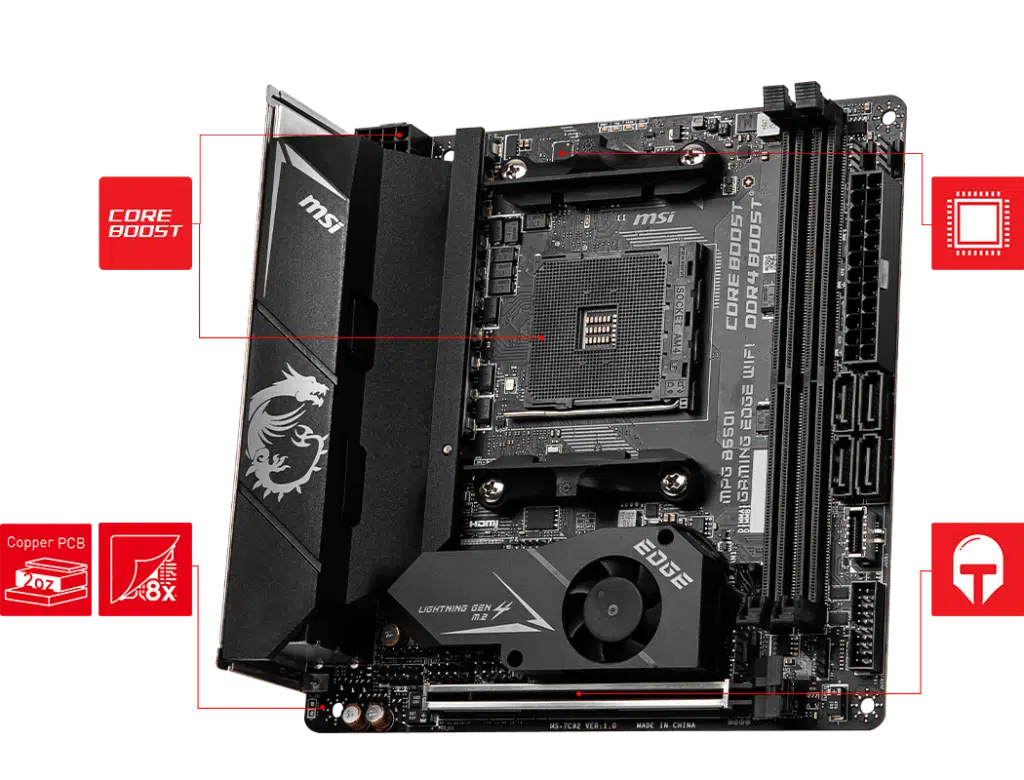
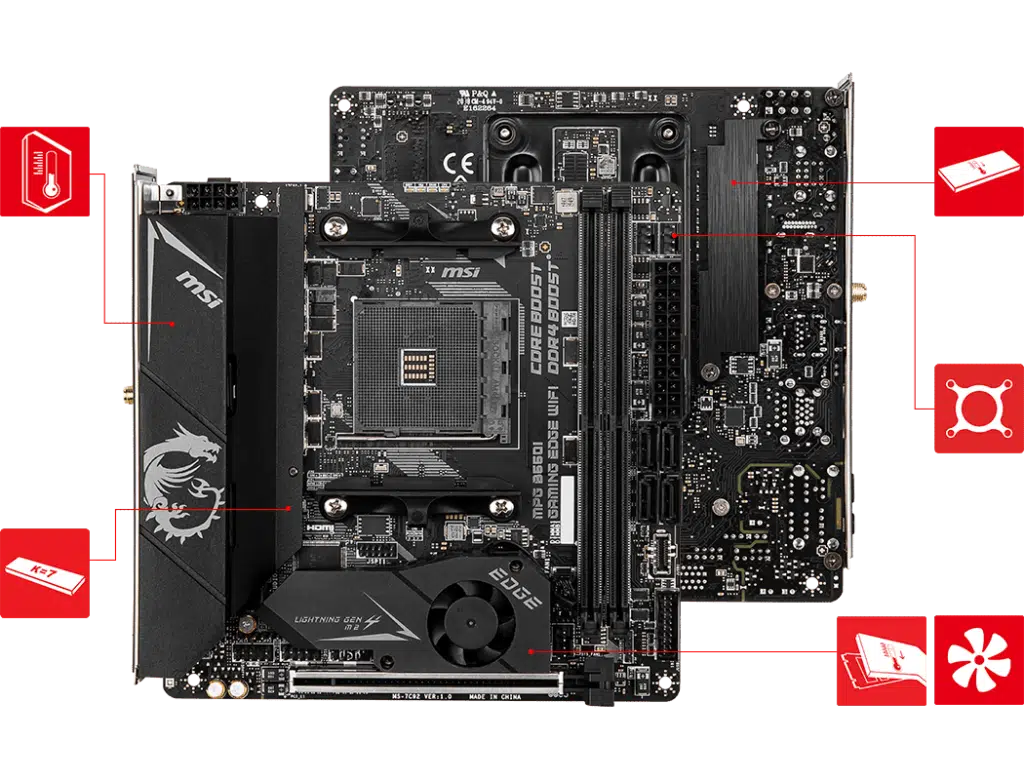
Motherboard I/O
Internally this motherboard has one of the newer 3.X USB headers, a new 3.2 USB Type-C header, and one standard USB 2 header. Fan connection headers include a CPU, pump, system fan, and chip fan for the FROZR heatsink.
Fan headers are not plenty so a user will need to prepare for this if using several fans in his or her system. The motherboard also includes dual RGB headers, however, we found them to be located in a difficult position right by the top backside of the video card. We pulled the video card back out to plug the RGB header in so we would damage the plug.
Like most manufacturers of mITX boards, MSI has only included 4 SATA ports. Although, with the inclusion of the 2 M.2 ports this will most likely be sufficient enough for most users. Other I/O features include the standard front panel header and front audio header.
The back I/O plate has several things to point out. It has a standard USB2 right above a specialized “Flash BIOS” USB port. There is also a Flash BIOS button that must be pushed to access this specialized USB port. This port is also a standard USB2 port.
Below that, what we found kind of odd in this day and age, is a PS/2 port. One normally doesn’t see these ports any longer on most of the newer motherboards. Next to this is the HDMI 2.1 port and after that is the dual antenna ports.
Off to the side of the antenna ports is a USB 3.2 plug and below that is the USB 3.2 Type-C port. Yet over further is the 2.5 GHz LAN port and below that are a pair of USB3 ports. Next to this and on the far end is the audio ports that include SPDIF out port. This motherboard supports the 7.1 surround sound.

Motherboard VRMs
Let’s talk a little bit about MSI’s VRMs on this little board. MSI states this motherboard has an 8+2+1 Digital Power System: “Unleash and sustain maximum performance with an aggressive VRM design built with digital CPU power system. Combining exclusive Core Boost technology, MPG series motherboard is ready to sustain heavy gaming loadings.”

As we can see in the above photo, MSI has some points that include 8 phases of CPU Power Dr.MOS /6A and 2 phases of SOC Power. They also boast the Digital PWM IC as well. Along with these above-mentioned phases, they also state Load-line Calibration and Overvoltage Protection on this motherboard.
MSI has opted to include an extended heatsink design using 7W/mk thermal pads and additional choke thermal pads to help keep them VRM’s cool.
They also included a MOSFET baseplate for temperature control as well. And as we have mentioned previously MSI has included their exclusive FROZR Heatsink to cool the NVME M.2 4.0 SSD.

Features
Now, let’s take a look at some of the MSI B550I GAMING EDGE WIFI features exclusive to the motherboard. On the thermal side of things, MSI includes an extended heatsink design for the VRM’s, 7W/mK thermal pads, MOSFET baseplate, and FROZR heatsink design for the NVME M.2 4.0 SSD socket. This board also includes 2oz thickened copper in the PCB for a more durable motherboard on all the connections, PCI-E Steel Armor utilizing extra solder points, and double ESD protection on the mounting screws.
MSI also boasts this board as being “DIY Friendly” having the Pre-Installed IO shield, BIOS flash button, Extra-large PCI-E removal clip, and EZ Debug LEDs.
With MSI’s BIOS flash button there is no need to have a processor, RAM, or video card installed in order to flash the BIOS if the user is having issues with the current BIOS version. Also, MSI’s “EZ DEBUG LED” a person is able to take a look at the 4 LED lamps labeled BOOT, VGA, DRAM, and CPU to find out where to look for the issues.
MSI has their own AUDIO BOOST sound chip supporting 7.1 surround sound as well as SPDIF out capability. It seems that add-in sound cards are almost a thing of the past as newer onboard audio chips are getting so popular and have professional sound with new technology always making leaps and bounds in sound.