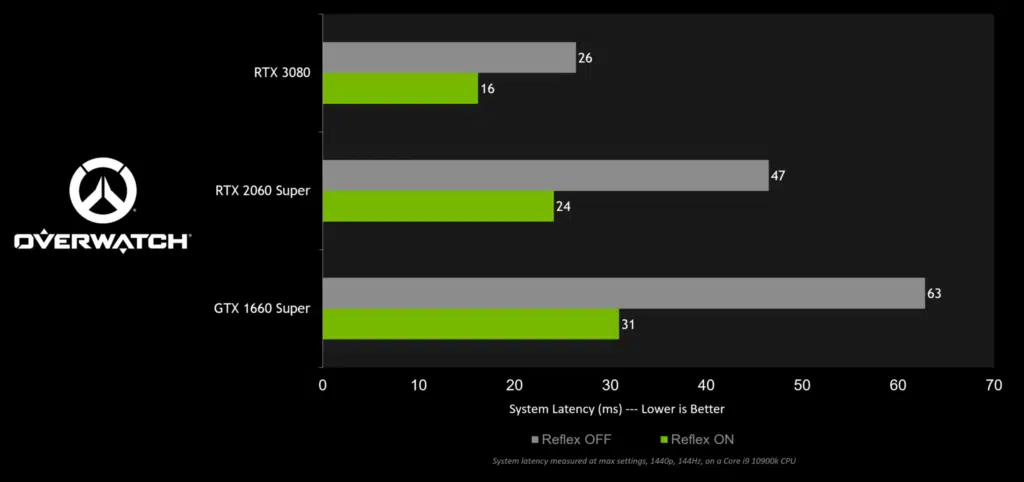NVIDIA has released its GeForce Game Ready 461.92 WHQL driver. The latest driver delivers the optimum experience in the latest games, as well as introduces optimizations and enhancements for NVIDIA Reflex in Blizzard’s popular team-based multiplayer FPS, Overwatch. NVIDIA Reflex was introduced to the game’s Public Test Region (PTR) last week and aims to improve player competitiveness by reducing system latency.
“NVIDIA Reflex [is] a free update for many popular competitive games that reduces system latency to further improve player competitiveness,” NVIDIA explained in an article announcing the availability of the technology in Overwatch. “Acquire targets faster, react quicker, and increase aim precision simply by enabling NVIDIA Reflex in a game’s settings.”
“To participate in the NVIDIA Reflex public test, you must have an Overwatch game license for Windows attached to your Battle.net account, that’s in good standing (i.e. it hasn’t been suspended or banned). “Once you have the Overwatch PTR client installed, and have the March 11th update downloaded, open the game, go to Options, Video settings, and enable NVIDIA Reflex. With NVIDIA Reflex activated, gameplay will instantly be more responsive, increasing your chances of victory online.”
NVIDIA’s new GeForce Game Ready 461.92 WHQL driver can be downloaded through GeForce Experience. The release notes, which include a full list of fixes and open issues in this driver, can be accessed here.
Changes and Fixed Issues in Version 461.92
Fixed Issues in this Release
- Some desktop applications may flicker or stutter when resizing the window on some PC configurations [3252200].
- [GeForce GTX 1660 SUPER]: Random flickering may appear across the top of the monitor on some PC configurations. [3184254]
- [Vulkan][Red Dead Redemption 2]: The game may display pixelated black dots or artifacts on characters’ skin. [3257041/3266614]
- [Rocket League]: Matches may take longer to load. [3244324]
- [Fortnite]: Shader cache optimizations have been made to reduce intermittent stutter on some PC configurations. [3244272]
- [Detroit: Become Human]: Game may crash when launched with Image Sharpening enabled. [3242624/200667092]
- [Dungeon & Fighter]: The game may blink when choosing characters. [200574764]
- [Zoom]: GeForce Experience In-game Overlay launches when a Zoom meeting starts. [3269577]
- Enabling NVIDIA Surround with 4K HDMI 2.1 TVs may fail. [3184849]
- Blue-screen crash may occur when connecting/disconnecting to/from the Samsung 8k TV. [3188971]
Open Issues in Version 461.92 WHQL
Windows 10 Issues
- [Rainbow Six Siege][Vulkan]: Smoke appears pixelated. [3266916]
- [World of Warcraft: Shadowlands]: Random flicker may occur in certain locations in the game [3206341]
- [Supreme Commander/Supreme Commander 2]: The games experience low FPS. [3231218]
- [Batman Arkham Knight]: The game crashes when turbulence smoke is enabled. [3202250]
- [Steam VR game]: Stuttering and lagging occur upon launching a game while any GPU hardware monitoring tool is running in the background. [3152190]
- [G-SYNC][NVIDIA Ampere/Turing GPU architecture]: GPU power consumption may increase in idle mode on systems using certain higher refresh-rate G-SYNC monitors. [200667566]
- [YouTube]: Video playback stutters while scrolling down the YouTube page. [3129705]
- [Notebook]: Some Pascal-based notebooks w/ high refresh rate displays may randomly drop to 60Hz during gameplay. [3009452]