Ray Tracing Performance Compared
On this page we are going to start by showing how Ray Tracing performance compares at 1080p, 1440p and 4K. We are going to show default Quick Preset: “Ultra” performance compared to either Ray Tracing: “Medium” or Ray Tracing: “Ultra” Quick Presets. We will compare between the AMD Radeon RX 6800 XT and GeForce RTX 3080 FE.
In each graph, you’ll be able to see the default “Ultra” Quick Preset setting (with no Ray Tracing) versus turning on either Ray Tracing: Medium or Ray Tracing: Ultra. In this way, you can see how much of a drop in performance it causes on each video card as well. This will tell us which one takes a bigger hit. We’ll also talk about what’s playable.
1080p
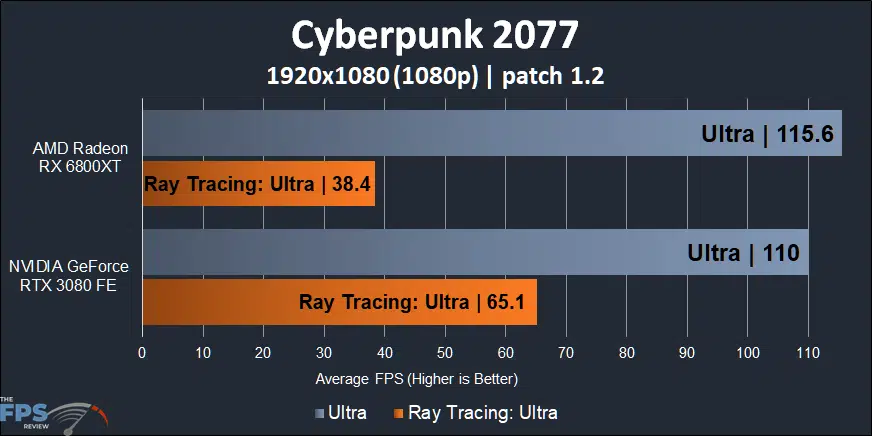
In this first graph we are looking at 1080p. The AMD Radeon RX 6800 XT is actually 5% faster than the GeForce RTX 3080 FE at “Ultra” (No Ray Tracing) quality settings. The game is very playable at those settings on both video cards.
Turning on Ray Tracing: Ultra changes things big time. The AMD Radeon RX 6800 XT drops down to an average of 38FPS and is unplayable, even at 1080p. That’s a 67% drop in performance enabling the highest Ray Tracing mode which turns everything on. While the GeForce RTX 3080 drops to 65FPS and is playable. Its performance drop is only 41%.
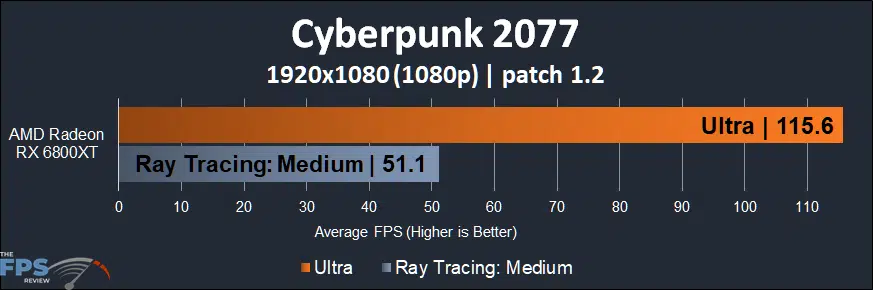
Even at Ray Tracing: Medium quality the AMD Radeon RX 6800 XT is barely playable at 1080p. With Ray Tracing: Medium quality the drop in performance is 56%.
1440p
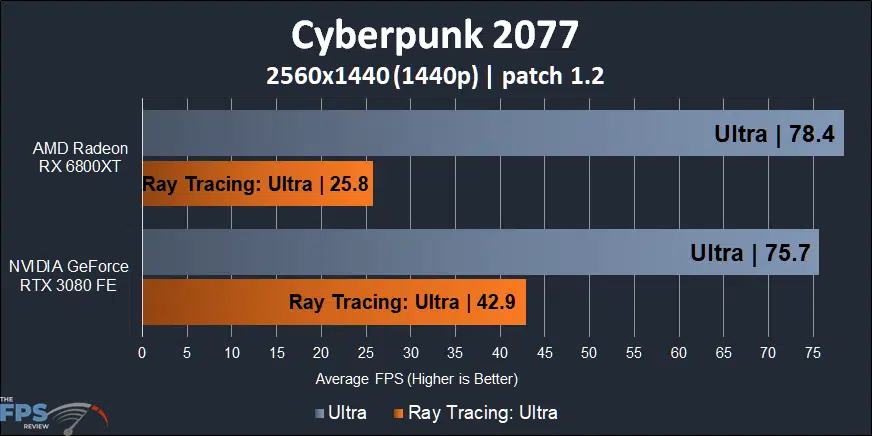
At 1440p at “Ultra” Preset (No Ray Tracing) the AMD Radeon RX 6800 XT is once again slightly faster than the GeForce RTX 3080 FE, by 4%. Both video cards are very playable at this setting.
Turning on Ray Tracing: Ultra however really brings down performance on both video cards. The AMD Radeon RX 6800 XT drops down to 25FPS and is unplayable. That’s a 67% performance drop. The GeForce RTX 3080 FE also drops down to 42FPS and is unplayable, that’s a 43% performance drop.
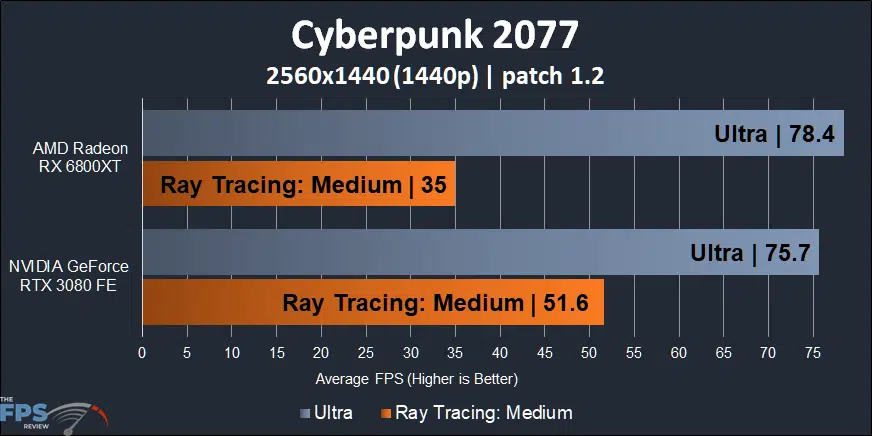
Turning on Ray Tracing: Medium instead does ease up things on the GeForce RTX 3080 and makes it barely playable. The drop in performance here is 31%. The AMD Radeon RX 6800 XT however is still not playable even at Ray Tracing: Medium, it drops to 35FPS which is a 55% performance drop.
4K
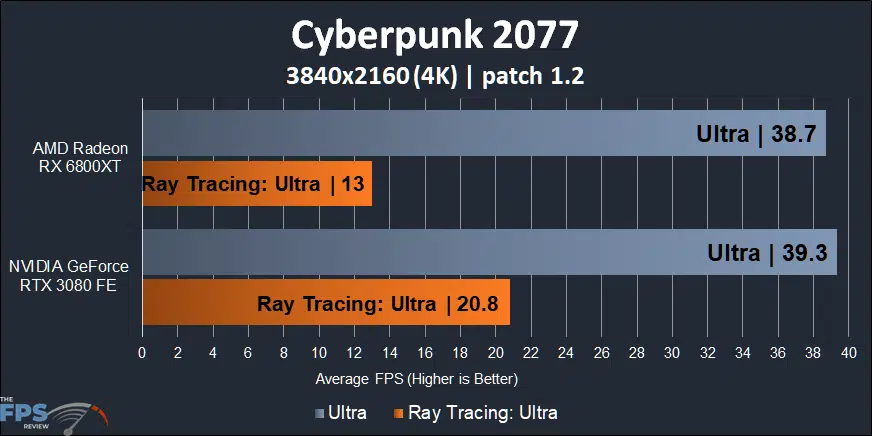
Of course, we didn’t expect 4K to be playable with Ray Tracing: Ultra or Medium. It’s interesting to see though that even without Ray Tracing the game is still not playable at “Ultra” settings. The GeForce RTX 3080 FE just edges out performance over the Radeon RX 6800 XT at 4K, but it doesn’t really matter since none are playable without things like DLSS.
Turning on Ray Tracing: Ultra drops both cards to unplayable levels still, 13FPS on the Radeon RX 6800 XT and 20FPS on the GeForce RTX 3080 FE. The Radeon RX 6800 XT drops performance 66%
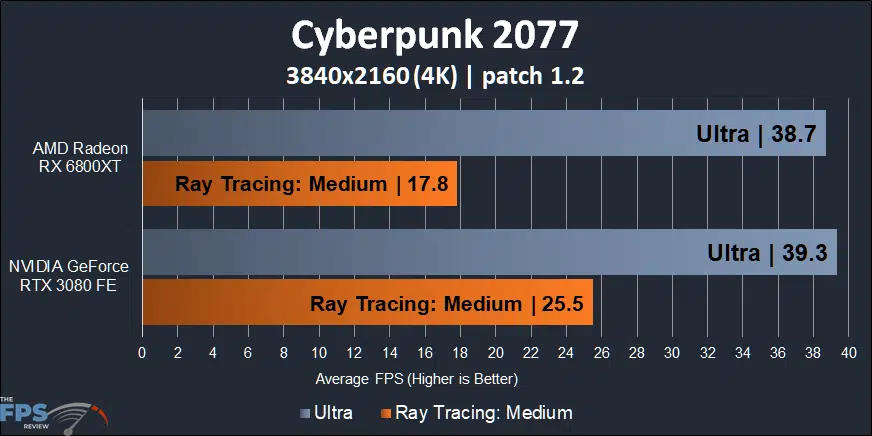
Turning on Ray Tracing: Medium instead still does not make the game playable on either video card. The Radeon RX 6800 XT is at 18FPS, the GeForce RTX 3080 FE at 25FPS. The Radeon RX 6800 XT drops performance by 54%.
The one advantage the GeForce RTX 3080 FE has in all these tests, which we did not show, is DLSS. DLSS will make it playable with Ray Tracing at 1080p and 1440p. We just wanted to focus on pure Ray Tracing performance here today, since AMD has nothing to compare DLSS with.
