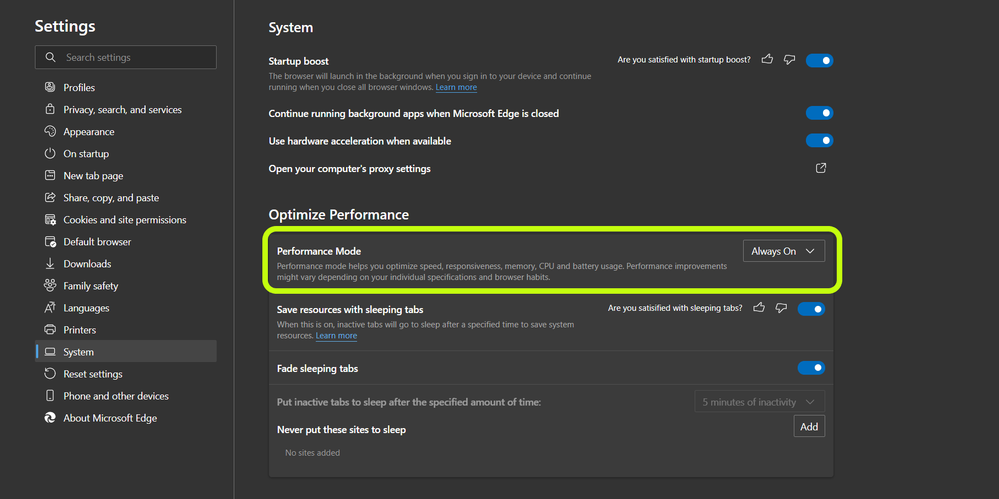Microsoft’s Chromium-based Edge browser is getting a new feature that may help it steal a few more users away from Chrome, Firefox, and other competitors. Dubbed “Performance Mode,” the toggle helps improve Edge’s performance by automatically optimizing its speed, responsiveness, memory, CPU, and battery usage. Microsoft Edge users can preview the new feature now by downloading the latest Canary Channel build (91.0.856.0) and enabling it with the code “–enable-features=msPerformanceModeToggle,” but they should be aware that the browser’s timeout for the memory-saving Sleeping Tabs function will be locked to five minutes when Performance Mode is engaged.
Performance mode helps you optimize speed, responsiveness, memory, CPU and battery usage. Performance improvements might vary depending on your individual specifications and browser habits.
Source: Microsoft