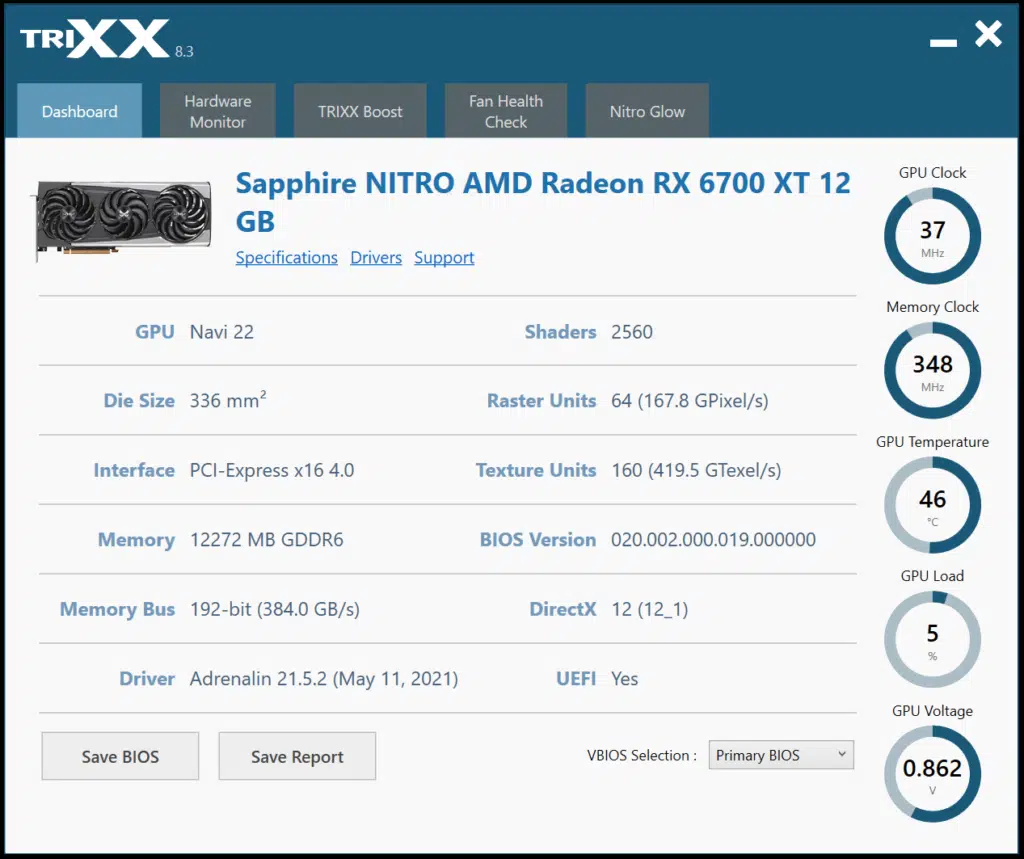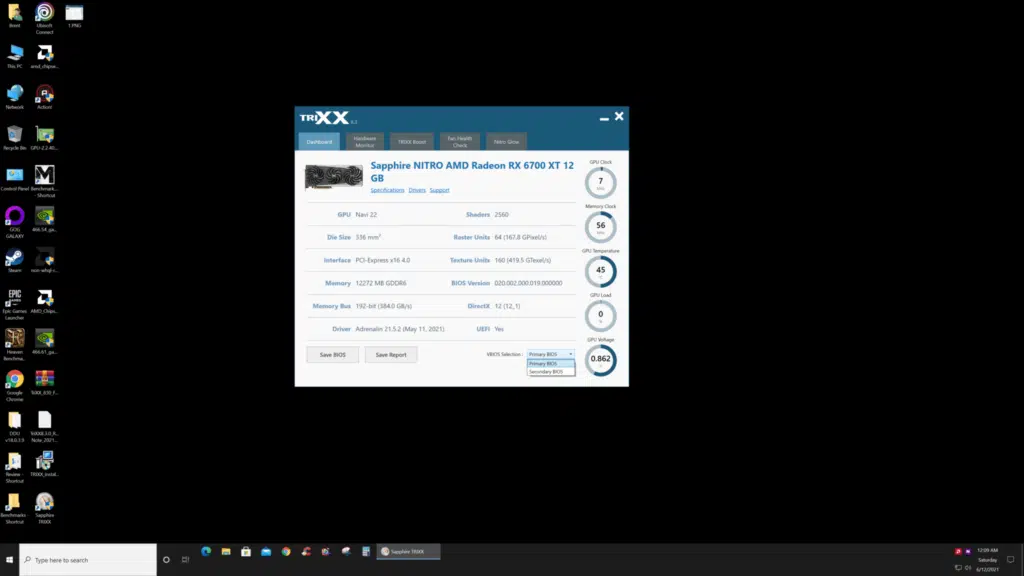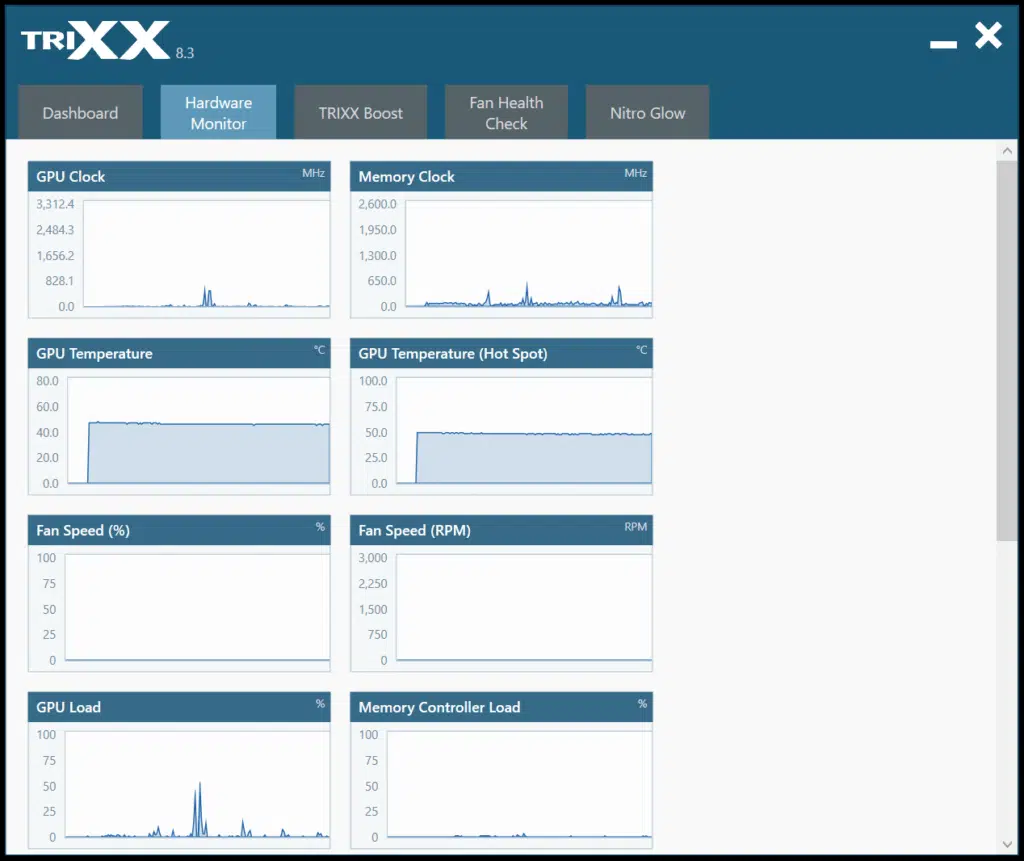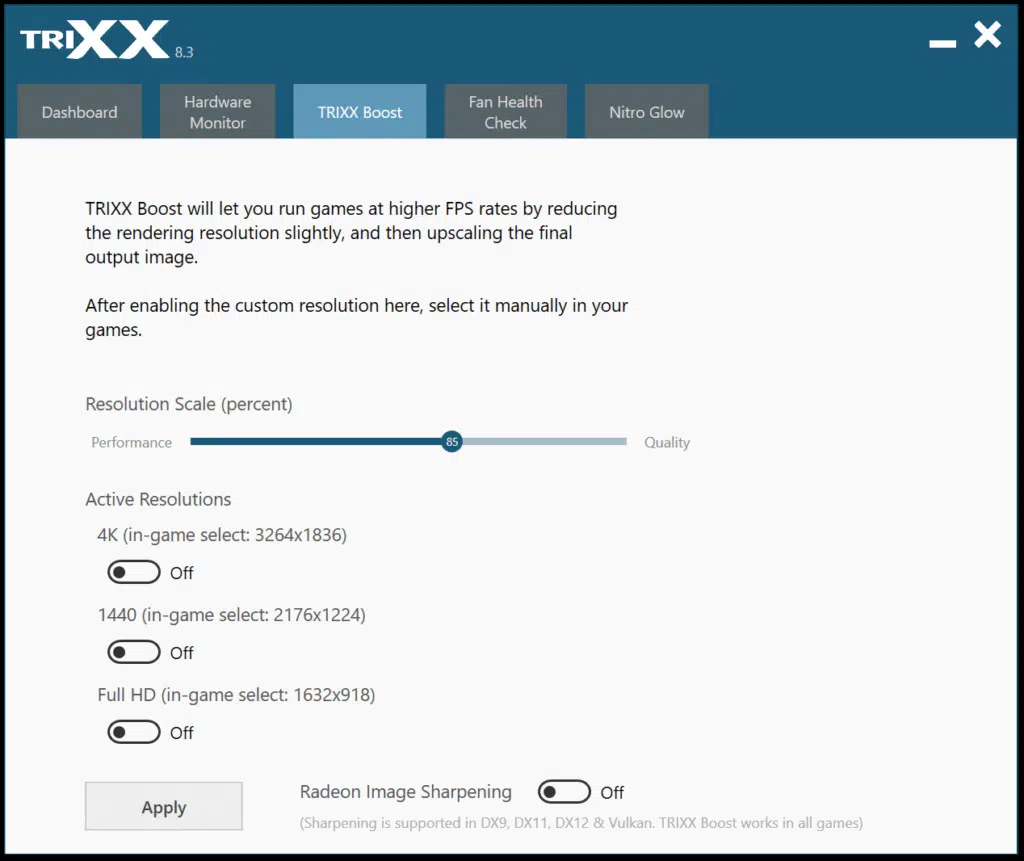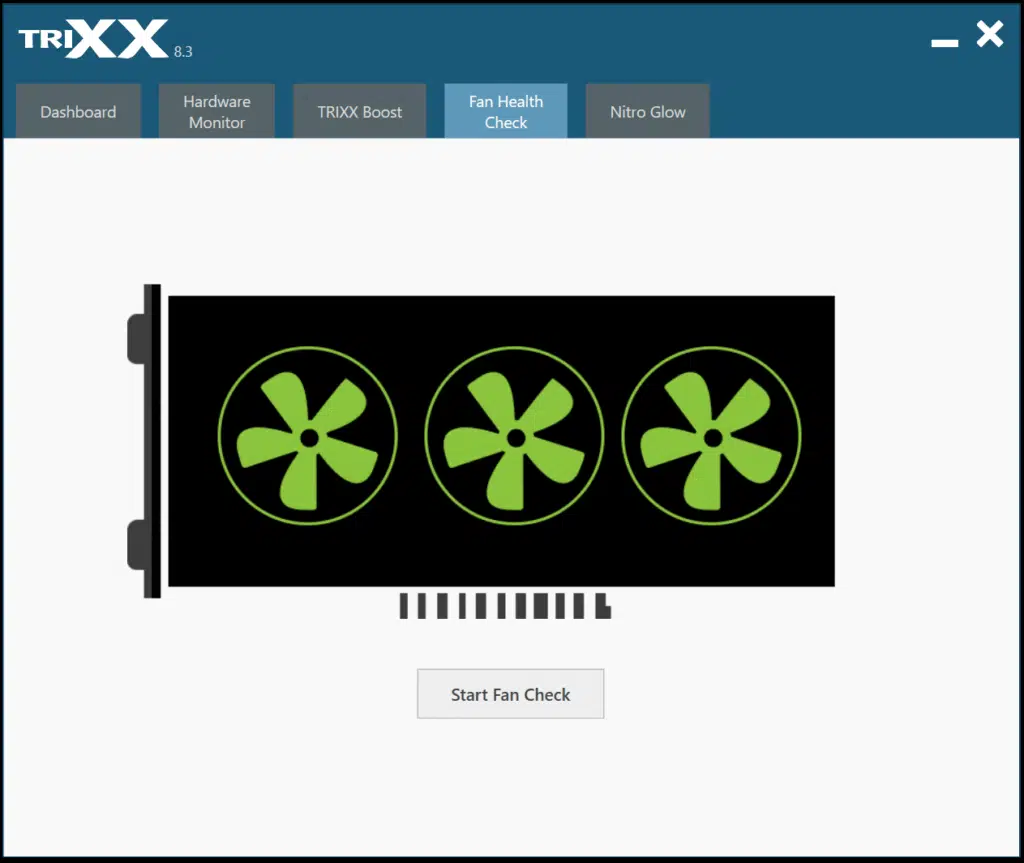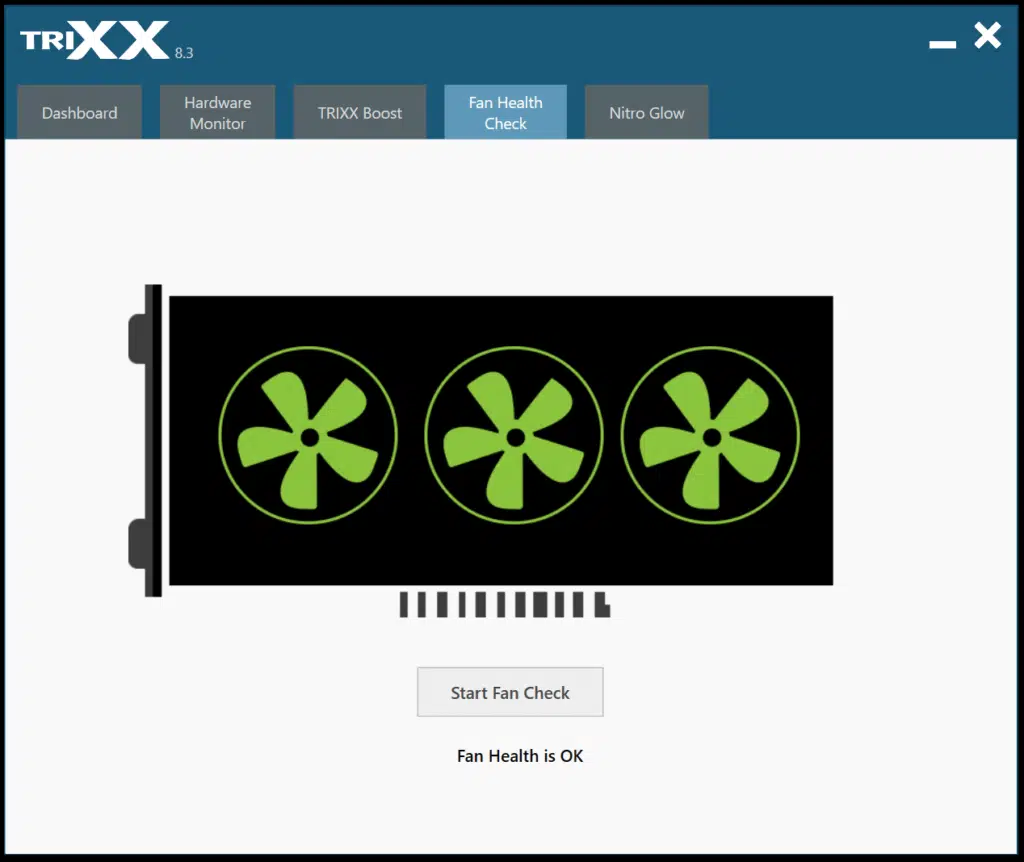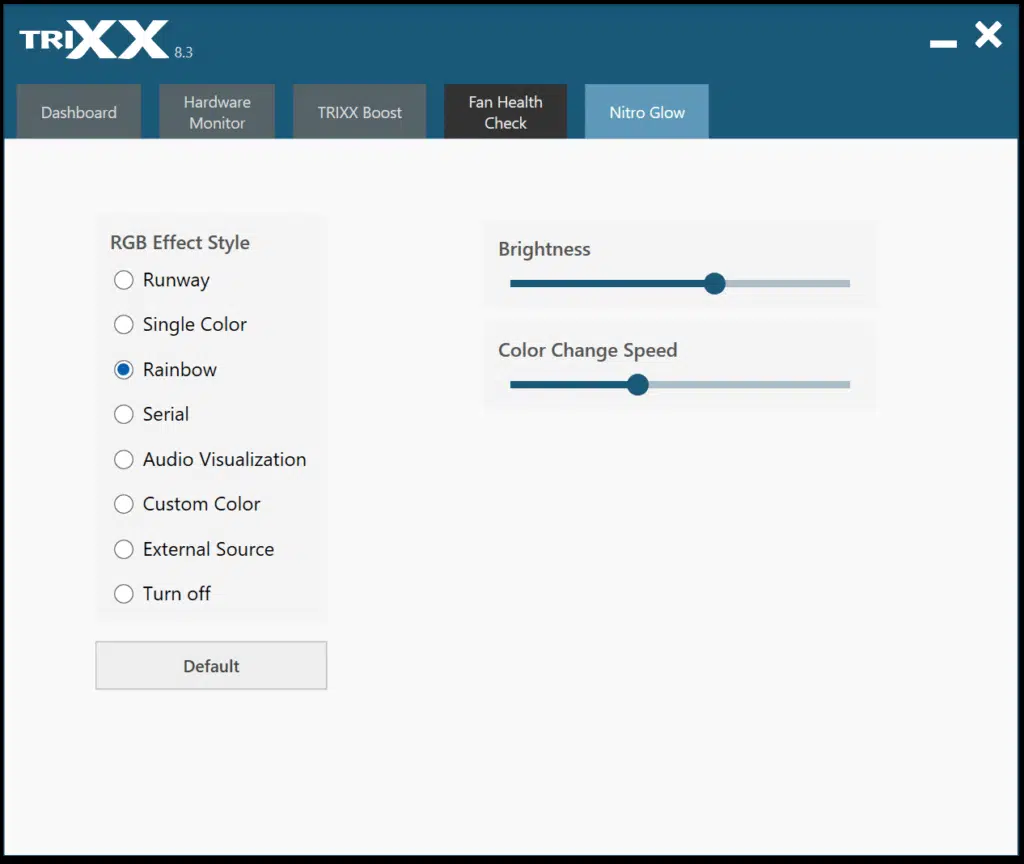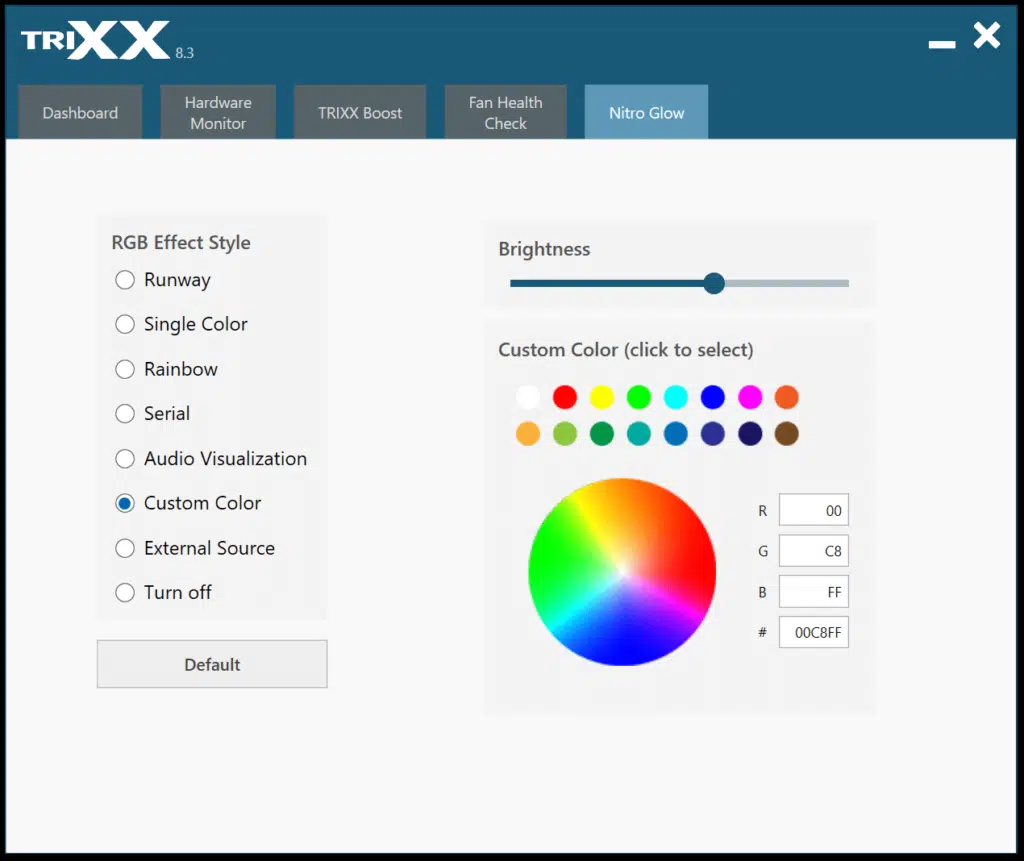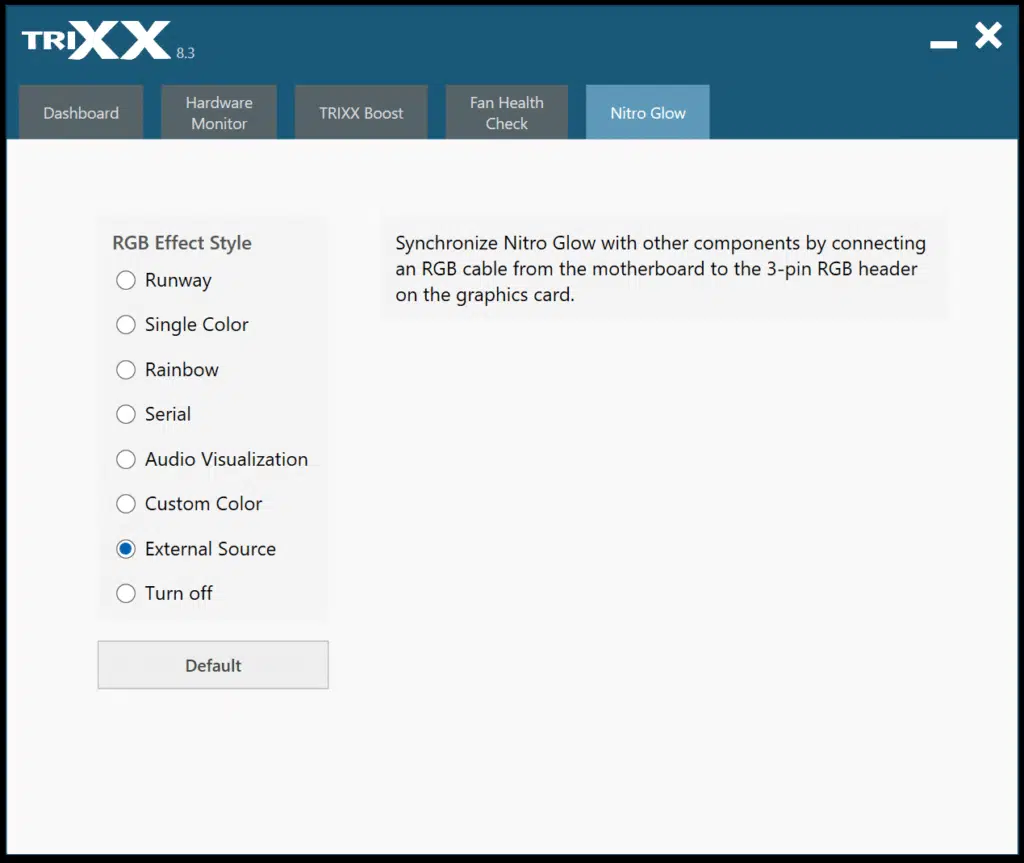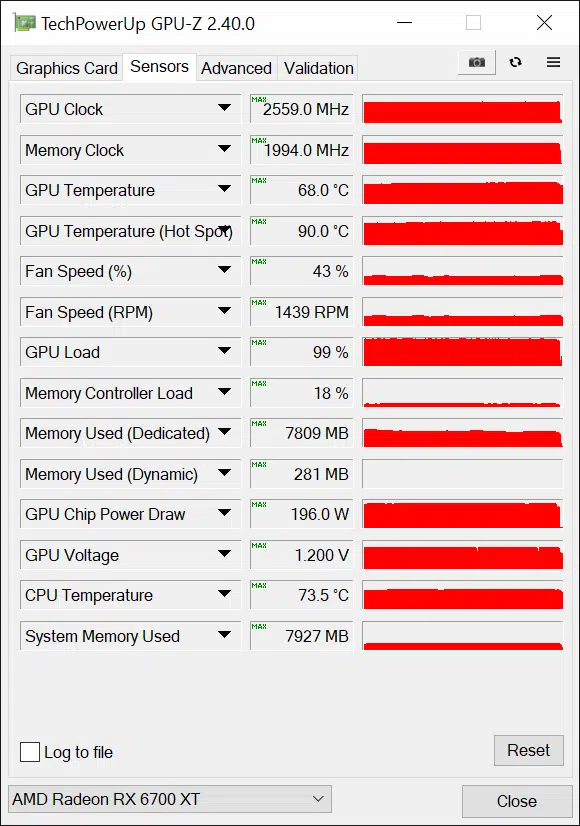Default GPU Frequency
Before we look at performance, we need to find out the actual real-world gaming frequency the video card performs. With both NVIDIA and AMD GPUs today, the GPU frequency is very dynamic. What may be quoted as the “Boost Clock” is not necessarily the performance it will actually run at. Typically, GPUs today can exceed the “Boost Clock” dynamically. We need to find out what it actually runs at, in this way we can see how well things like cooling, and power headroom are working.
To do this we will record the GPU clock frequency over time while playing a game. We use Cyberpunk 2077 for this with a very long manual run-through at “Ultra” settings. We also record GPUz sensor data to look at GPU temperature, Voltage and Power.
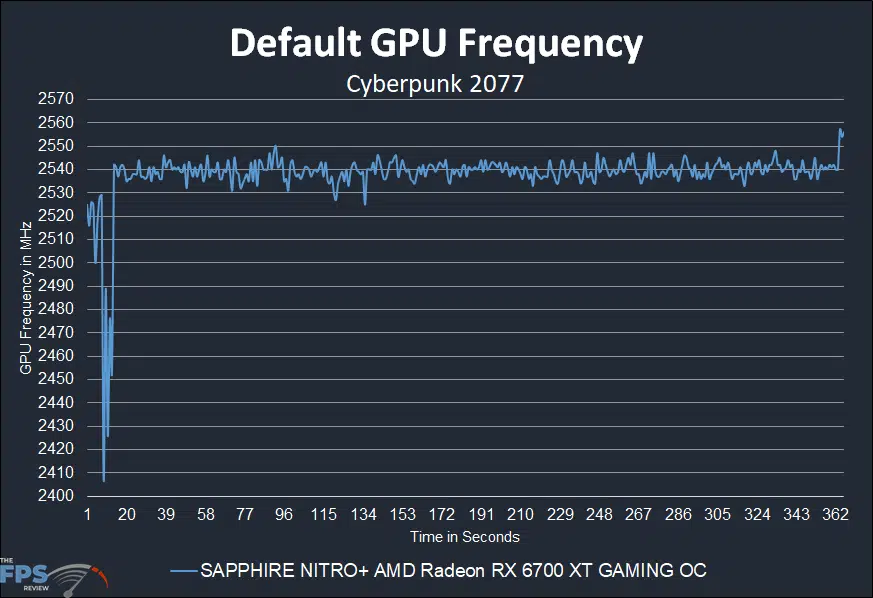
The default gaming GPU clock on the SAPPHIRE NITRO+ Radeon RX 6700 XT GAMING OC is 2548MHz and the top-end boost is 2622MHz. According to our default GPU clock frequency while gaming that seems to fluctuate around the 2540MHz mark, it’s both lower and higher, which means the clock speed is dynamic. The average is 2540MHz. This is higher than the reference GPU specification, so it is a factory overclock. However, it’s not quite up to the quoted frequency very consistently.
GPUz sensor data at full-load shows it did peak at 2559MHz, and it maintained a good temperature at 68c at only 43% fan speed. The GPU Voltage was 1.200V and GPU Chip Power Draw at 196W.
SAPPHIRE TriXX
SAPPHIRE TriXX is a great piece of software for managing your SAPPHIRE video card. The only feature it lacks is custom overclocking. However, it can be used to view information about your video card, and monitor hardware. It also has a neat fan scanning ability to check on the health of your fans. Since they can be replaced on the video card, it’s actually useful, if one is underperforming or dirty you can clean or replace it.
TriXX BOOST is interesting, it allows you to render your games at a lower resolution and upscale them using Radeon Sharpening, but this is functionality already in Radeon Software anyway with Variable Resolution. NITRO Glow lets you customize the RGB on the video card to any color and many patterns. With the BIOS switch in position three, you can select between the primary (performance) or secondary (silent) BIOS from the TriXX software.