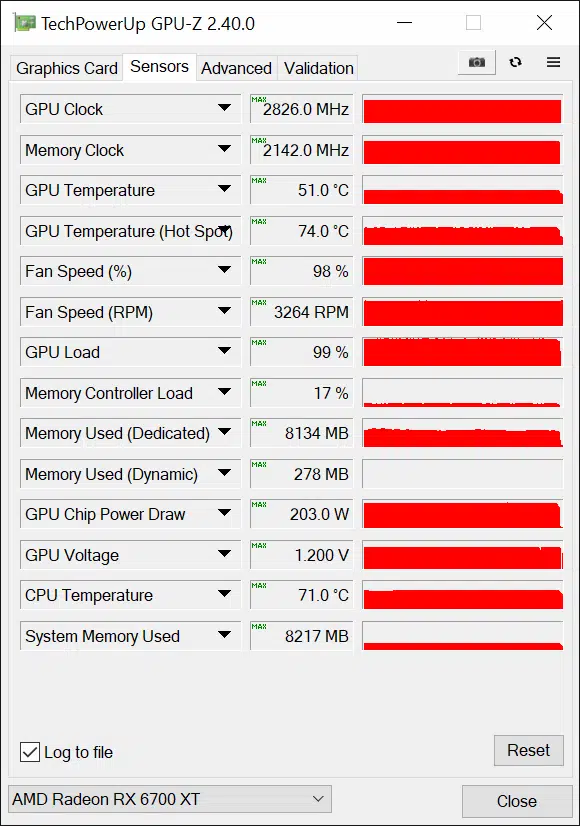Overclocking
To overclock the SAPPHIRE NITRO+ Radeon RX 6700 XT GAMING OC video card, we are using AMD Radeon Software since SAPPHIRE does not have its own software for overclocking.
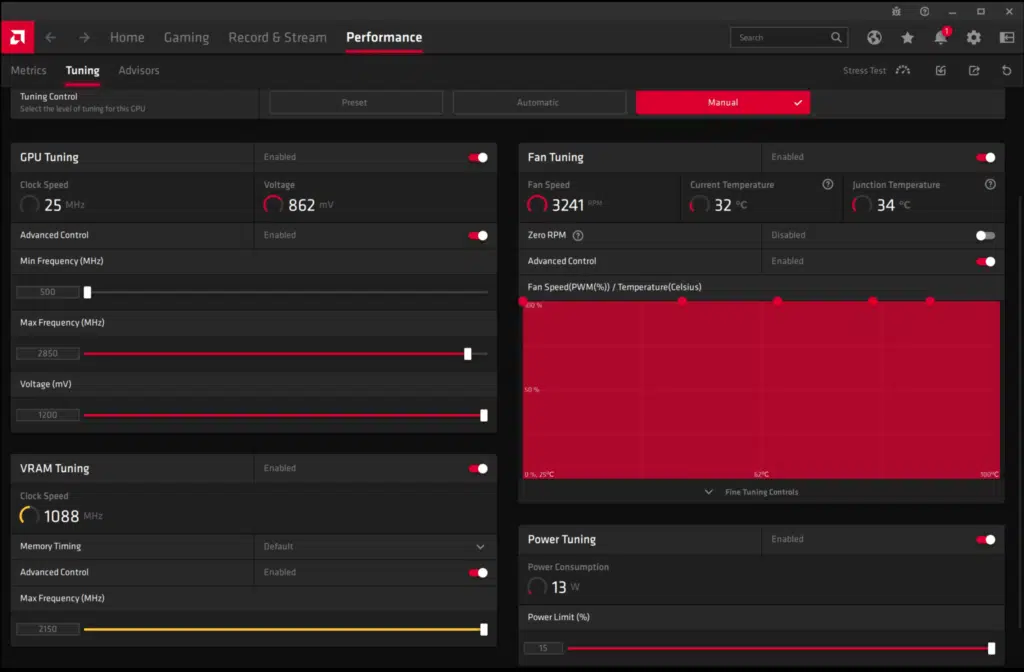
Here is how to overclock the SAPPHIRE NITRO+ Radeon RX 6700 XT GAMING OC video card. Using AMD Radeon Software we are able to increase the Power Limit to 15% on this video card and set the fans to 100% fan speed to ensure the highest overclock. Voltage cannot be increased. We are locked, however, to only 2150MHz on the memory, it cannot go any higher, and this is an AMD imposed lock. Therefore the highest memory overclock we could achieve was 17.2GHz versus the default 16GHz. On the Max Frequency, our highest stable overclock on the SAPPHIRE NITRO+ Radeon RX 6700 XT GAMING OC was a setting of 2850MHz. Now, the GPU frequency doesn’t actually run this high, to see what it actually is while gaming look below.
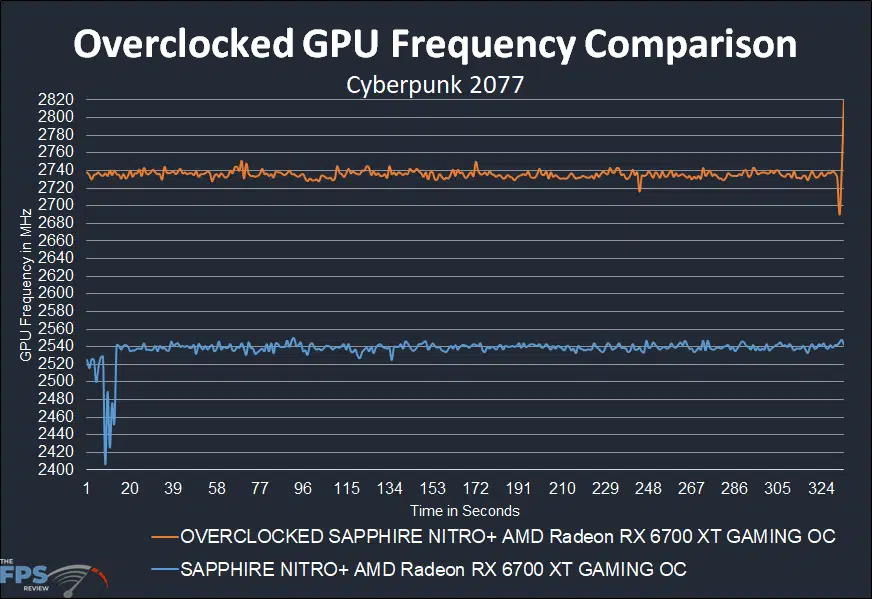
The highest stable overclock on the SAPPHIRE NITRO+ Radeon RX 6700 XT GAMING OC with the Max Frequency at 2850MHz turns out to be around or just shy of 2740MHz while gaming. It’s between the 2720MHz-2740MHz range. The average turned out to be 2735MHz. This is up 195MHz (8%) over the default frequency of 2540MHz.
According to GPUz sensor data the GPU Clock topped out at 2826MHz briefly, and at 98% fan speed temperatures remained a cool 51c on the GPU. GPU Voltage was at the default 1.200V. GPU Chip Power Draw increases to 203W.