Power and Temperature
To test the power and temperature we perform a manual run-through in Cyberpunk 2077 at “Ultra” settings for real-world in-game data. We use GPU-Z sensor data to record the results. We report on the GPU-Z sensor data for “Board Power” and “GPU Chip Power” when available for our Wattage data. During testing, the measured ambient room temperature was 72 F/22.2 C.
GPU Chip Power Draw
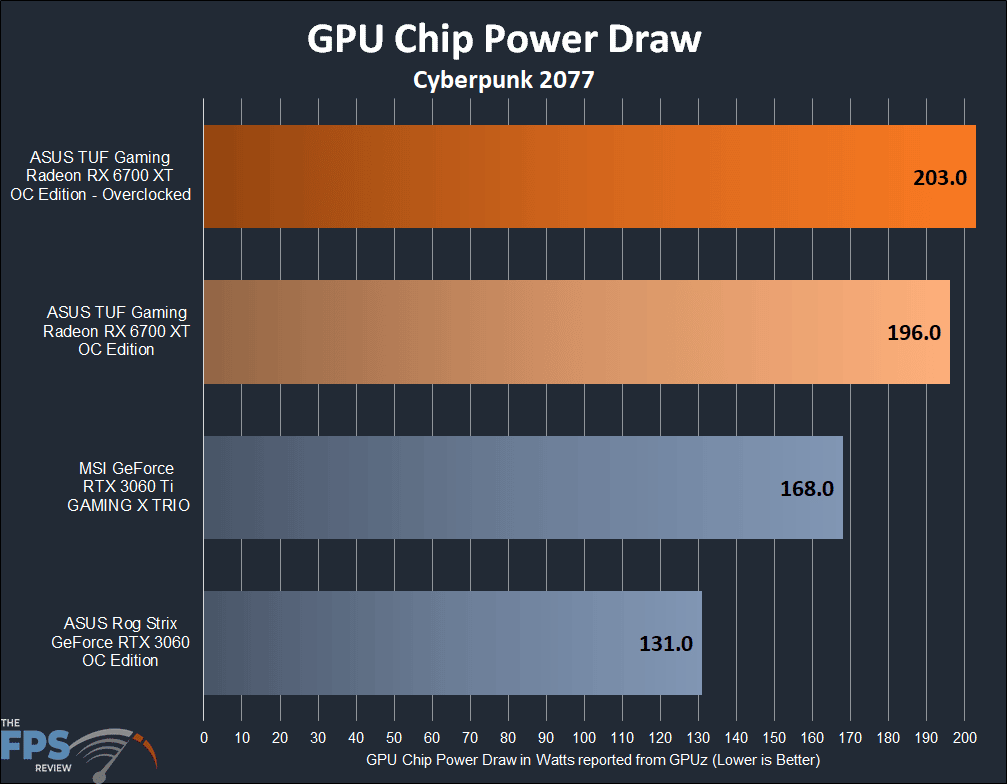
The ASUS TUF Gaming Radeon RX 6700 XT only allowed us to log GPU Chip Power Draw when using GPUz, it lacked Board Power measurements. In our testing, we saw the card consume about as much power as expected. When left at the stock we saw about 196W peak power consumption which is higher than the MSI RTX 3060 Ti GAMING X TRIO with its 168W+ peak reported power draw. We are talking about a 15% difference in stock total wattage with these cards.
Overclocking increased our power draw by about 7W bringing us up to 203W peak power draw. That’s a decent 3.5% increase achieved over stock. When contrasted to the stock MSI RTX 3060 Ti GAMING X TRIO we are talking an increase of 19%, so pretty substantial.
Power and Temp
Note that the temperatures we are showing you below are the “GPU Temperature (Hot Spot)” temperatures, not the edge package GPU Temperature. The hot spot temperatures are the hottest point on the chip and reported a lot hotter than the edge or package temperature.
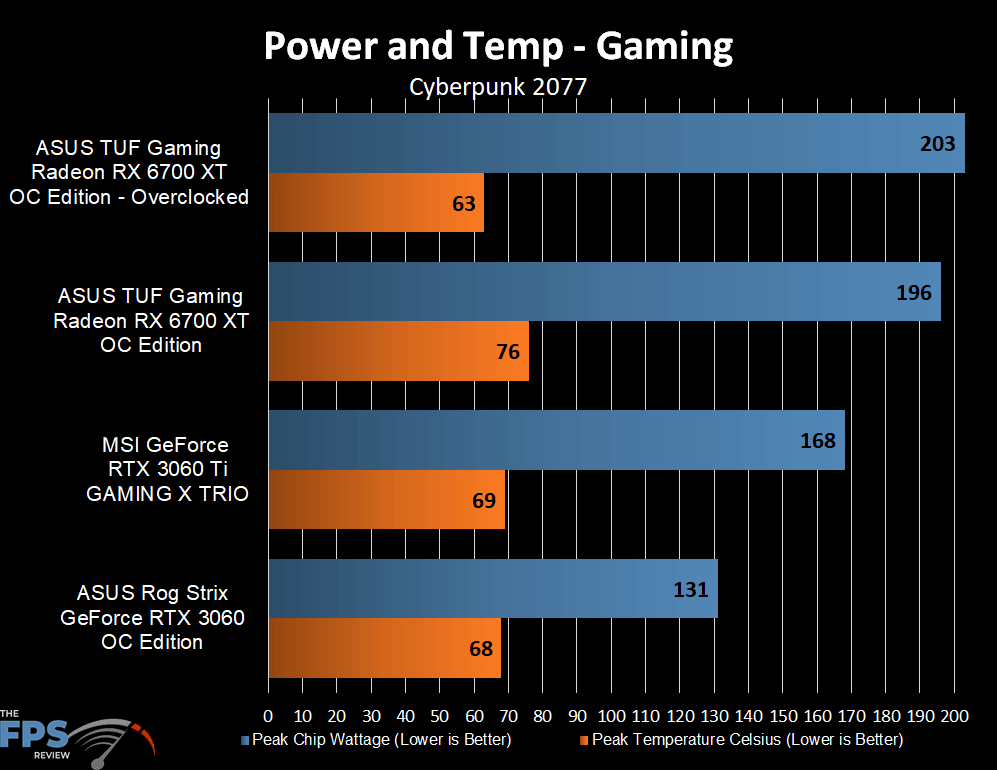
Considering that these are the GPU Hot Spot temperatures, the ASUS TUF Gaming Radeon RX 6700 XT OC Edition is running the hottest, comparatively. But when we overclock and bring the fan speed up that decreases quite a bit. In terms of normal edge package GPU Temperature, at default the ASUS TUF Gaming Radeon RX 6700 XT OC Edition was only 67c at default. This is very good and shows how well the cooler is keeping the GPU coo. When we increase the fan speed for overclocking, that temperature dropped to 47c.
At the increased fan speed setting fan noise was certainly audible along with a slight whine emitted from the video card. With a proper fan profile, you could control temperatures without having to resort to pumping the fan speed up to 100% in order to obtain that decrease in temperature.
