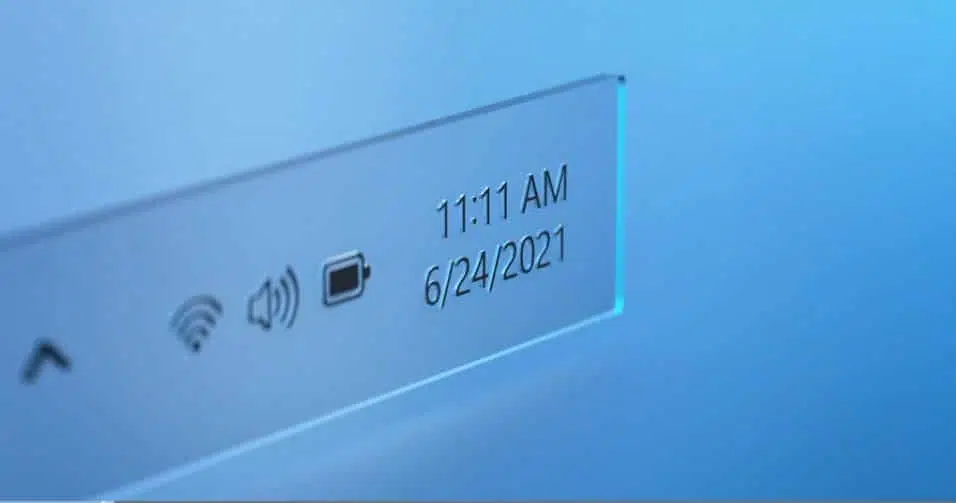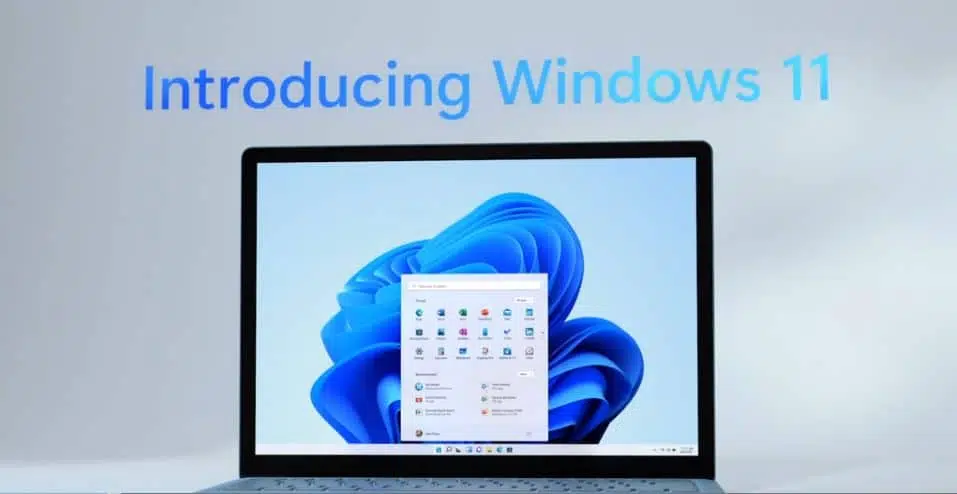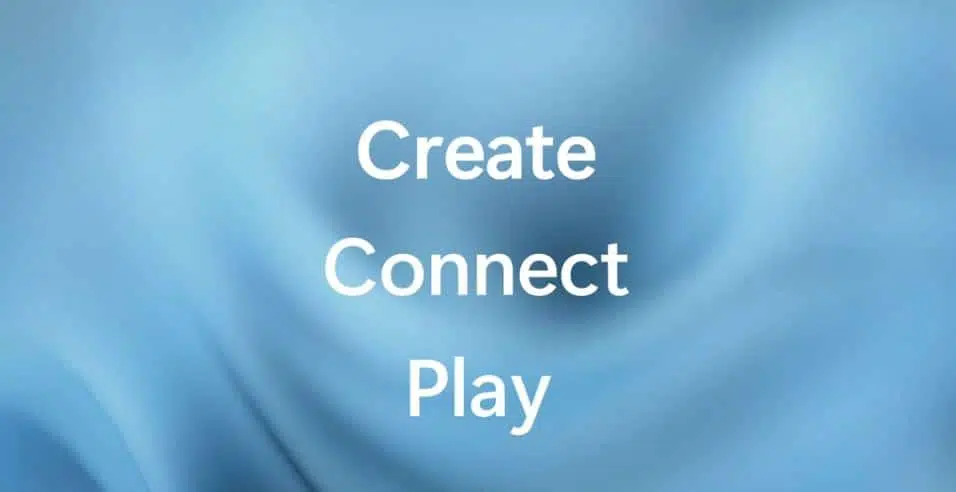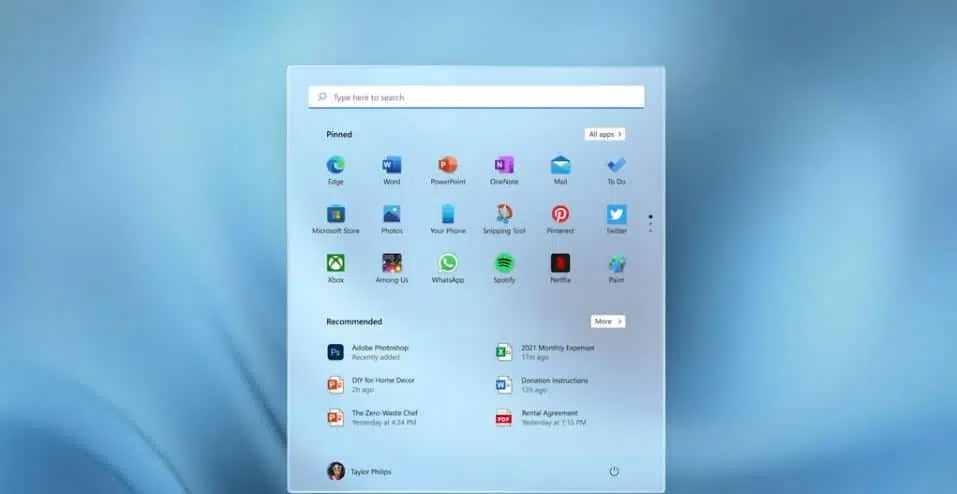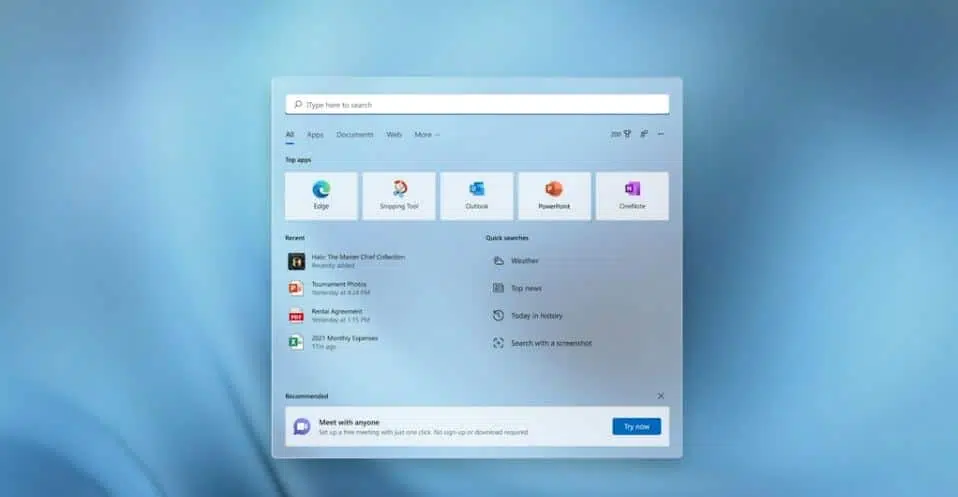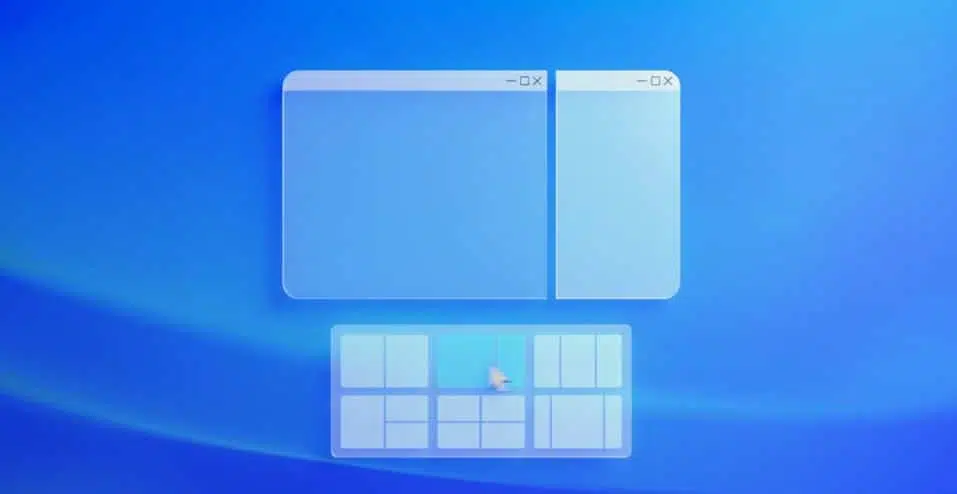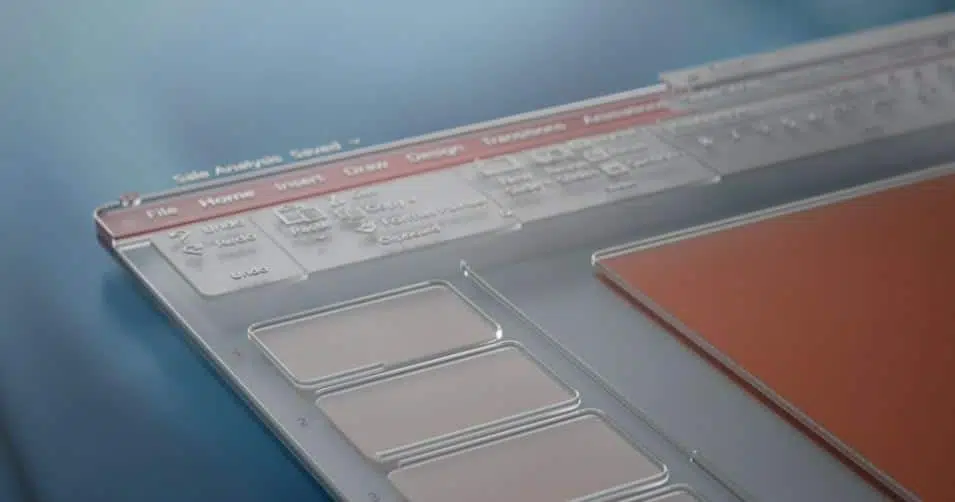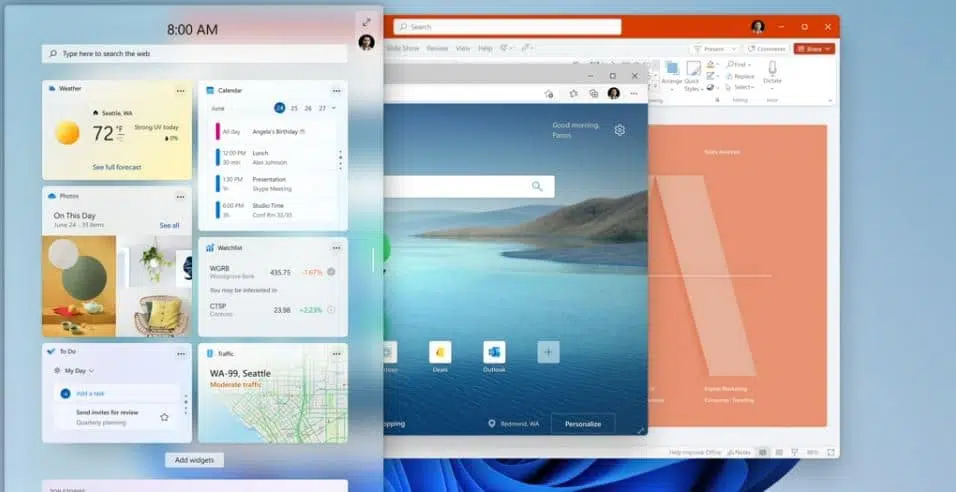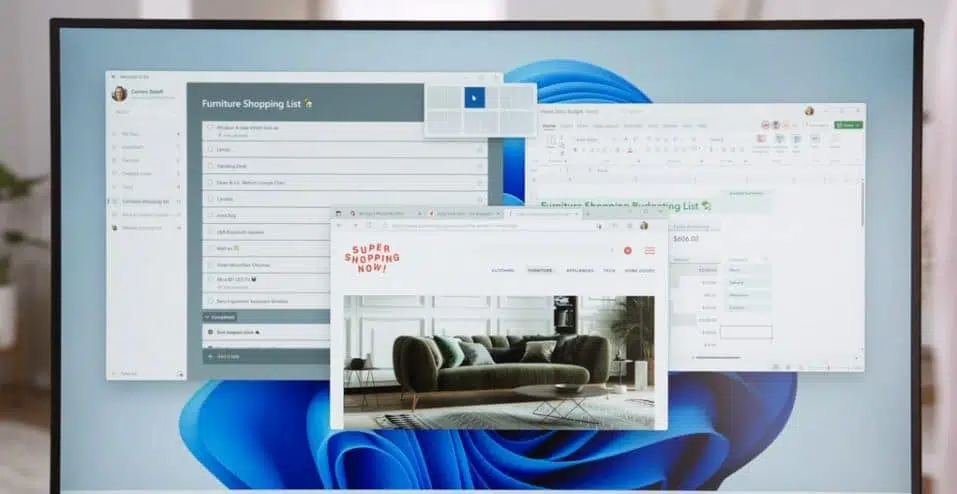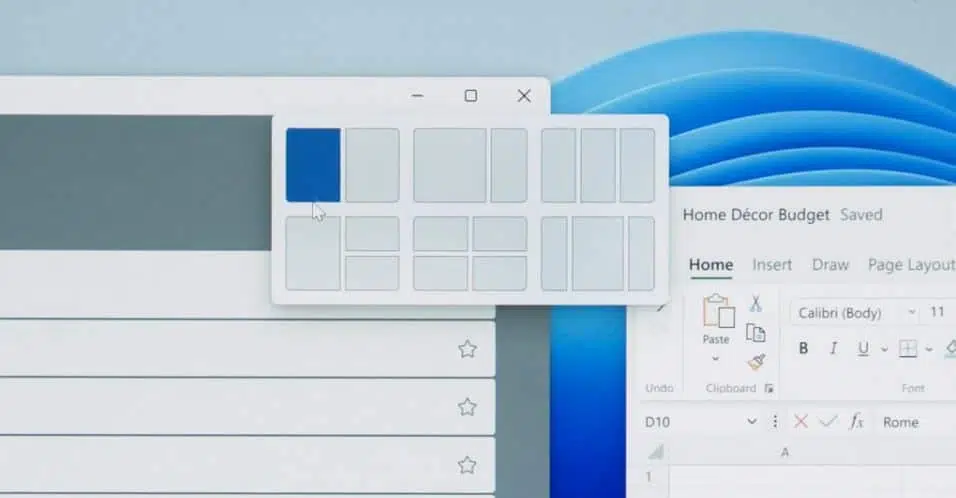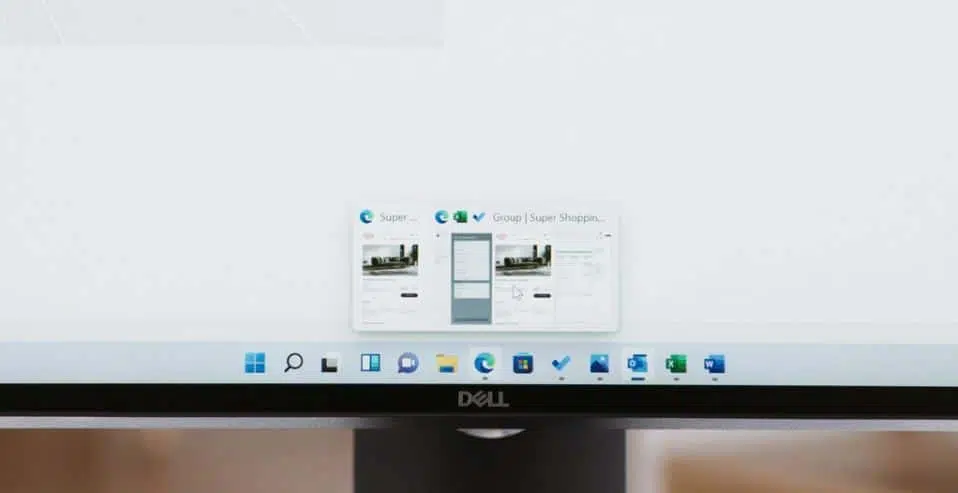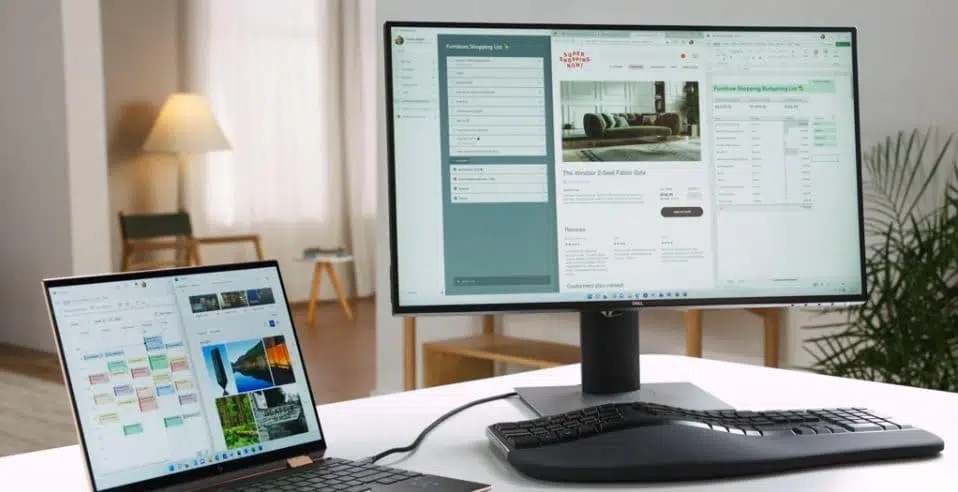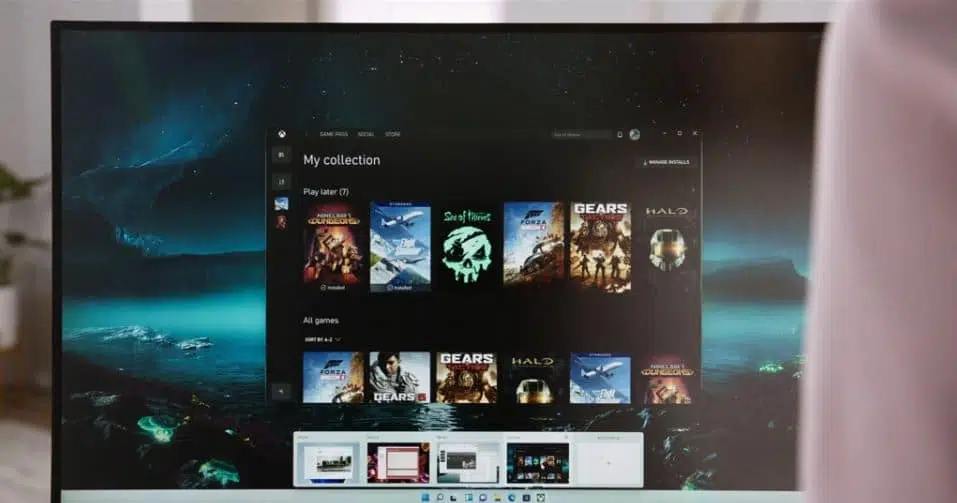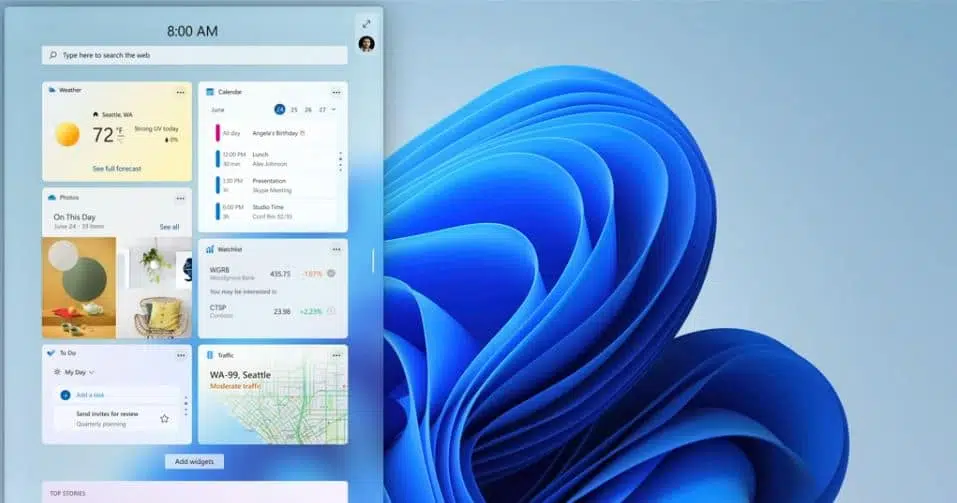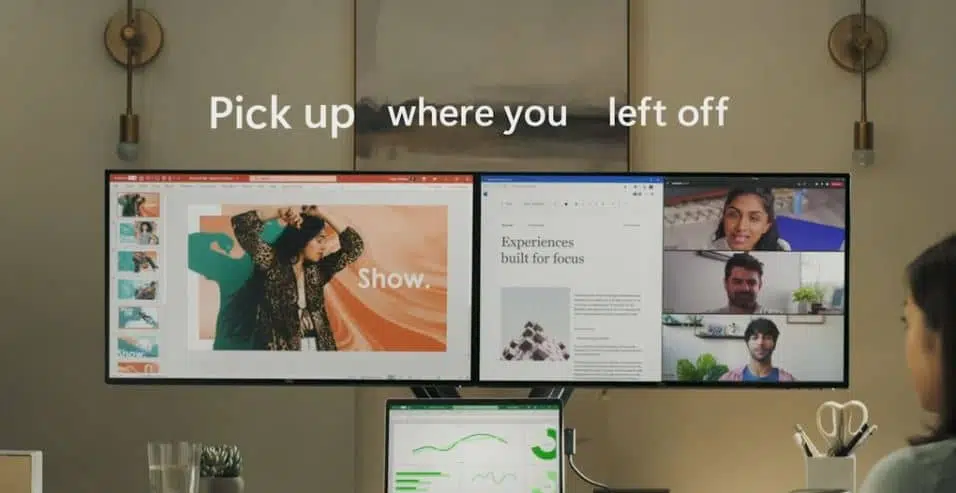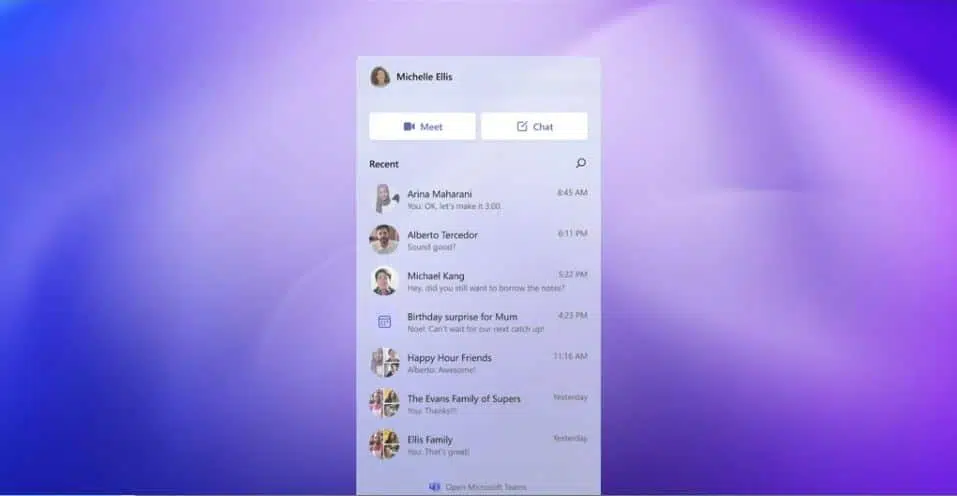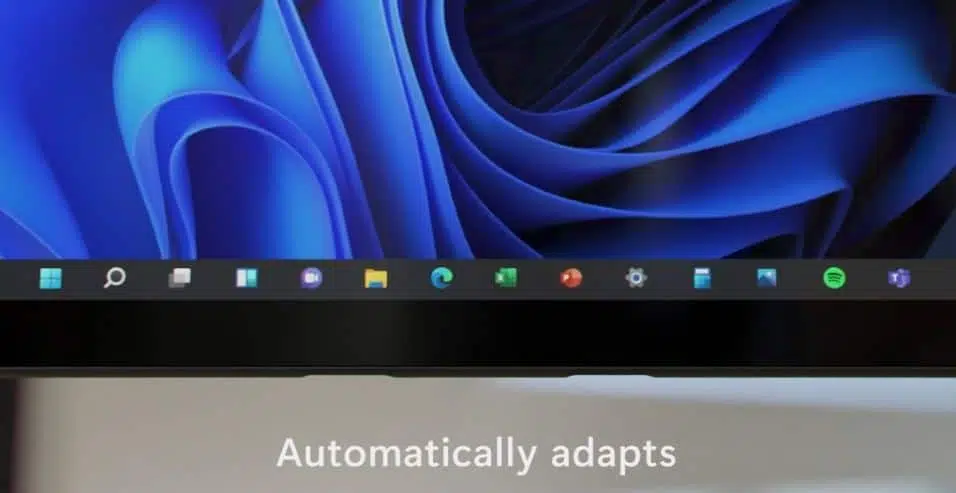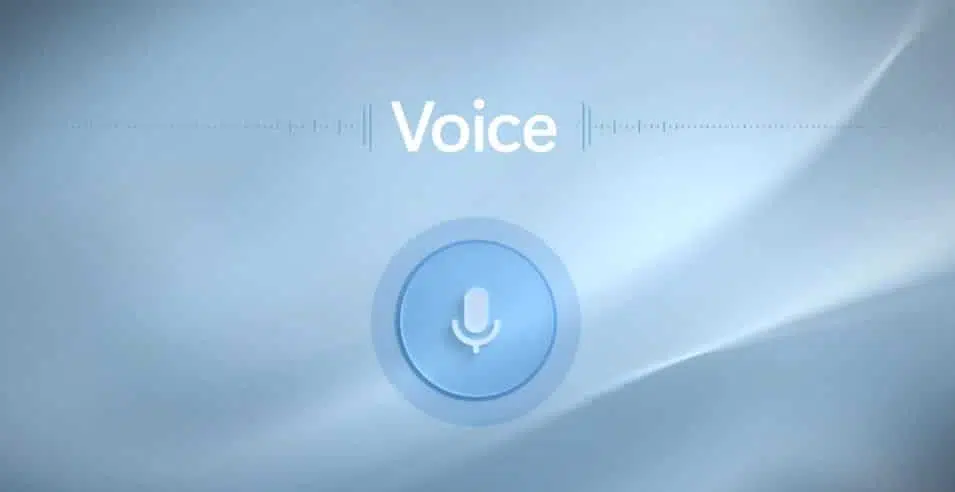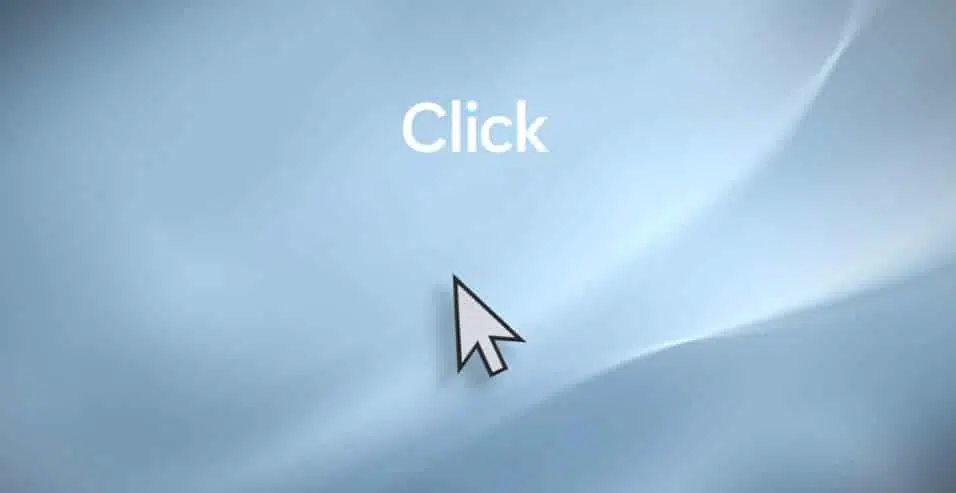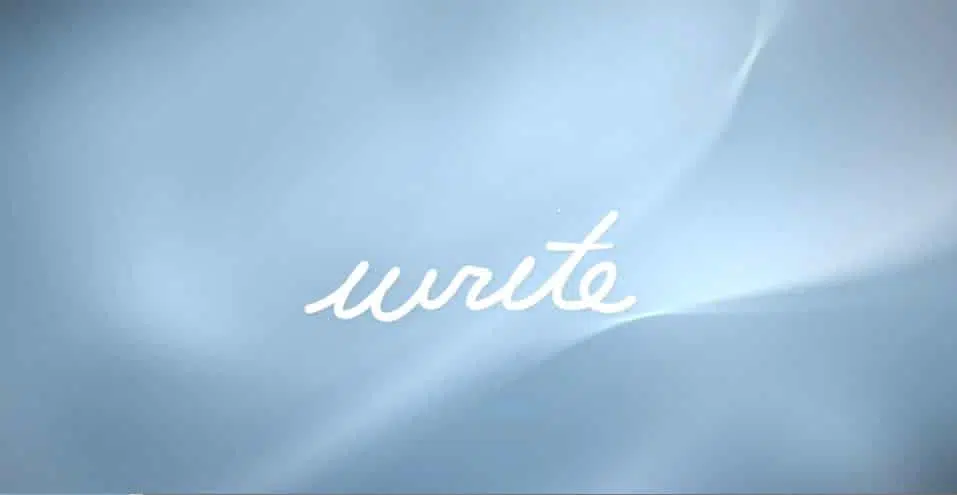Introduction
Windows 11, the OS we never thought there would be, or did we? Summer, 2015, the release of Windows 10, and Microsoft decreed: “Windows 10, the last version of Windows.” The entire quote goes:
“Right now we’re releasing Windows 10, and because Windows 10 is the last version of Windows, we’re all still working on Windows 10.”
Constant Windows 10 Updates, and Windows as a service, are the future, Microsoft said. Fast forward to June 24th, 2021:
“Introducing you to Windows 11. The Windows that brings you closer to the things you love.”
This is one of those memes, right? Microsoft: Windows 10 is the last version of Windows. Everyone: They’re really going to do it? Windows: Hold my beer!
Jokes aside, Microsoft has announced Windows 11 as of June 24th, 2021. But is it really all that different from Windows 10? Let’s recap what was said in the event stream announcement and provide our own opinions on the matter and what really might matter for gamers. You can watch the entire event stream here, all of our information and screenshots are solely based on this video. This is mostly just a re-cap, very directly put, with our opinions on the conclusion page. Also, here are the hardware requirements for running Windows 11.
Windows 11 is Introduced
The event started off with a Truman Show‘esque quote: “Good Morning, Good Evening, Good Afternoon” the Truman show quote goes: “Good morning, and in case I don’t see ya, good afternoon, good evening, and good night!”
We are instantly reminded that Windows has been part of life for 35 years. Windows feels like home, Microsoft says. It was clear from the beginning of the stream that the theme is that Windows is familiar to all of us and has been for a long time, and it just feels like home. It feels familiar, secure, open, connected. Therefore, a new version should feel just like being home.
Windows has become, even more, the office banter place, and for others where you do your “happy hours.” It has become your school, where you celebrate your holidays due to the pandemic and so forth. The PC has become more lately, it must become even more personally. It must “feel emotional.” This is what inspired MS to build the Windows of tomorrow. A space to create, learn, play, produce and connect.
We are then introduced to Windows 11. The Windows that brings you closer to the things you love. Now with rounded corners! The UI is shown, and boy is it soft, rounded, and glassy. Key points emphasized with this new version of Windows are pinpointed below.
- Create. Connect. Play.
- All New Themes
- Stay Productive
- Snap your apps
- Pickup up where you left off
- Connect with one touch
- Personalized feed with widgets
- Automatically adapts
- Input the way you want Voice, Click or Write
- Sort and switch between your tasks
- Unrivaled gaming experience
- DirectX 12 Ultimate
- Auto HDR
- XBOX Game Pass
- All New Microsoft Store
- Designed for any device
- All your favorite brands
- Welcome Home
- Windows 11
UI Refresh
A big part of Windows 11 is the UI (User Interface) refresh. Windows 11 is modern, fresh, clean, and beautiful, Microsoft says. The start button is now at the center, putting you at the center. It is cloud-powered to serve you the apps and docs that you need. The way the light looks across the icons, the colors, the textures of how Windows looks. The transitions are beautiful. There is elegance, and themes like light mode and dark mode. Rounded corners with softer visuals on apps as well. It’s all meant to bring you an incredible sense of calm, Microsoft says.
Internal Performance Improvements
It’s also beautiful on the inside. It’s faster. Waking from sleep is faster, Windows Hello is faster, browsing on edge is faster, browsing on any browser is faster, Windows Updates are 40% smaller, and they are more efficient as they happen in the background. The product uses less energy, which uses less battery life. It’s the most secure Windows yet.
Improved Experiences
It’s faster and simpler to get started and back to what you are doing. Center layout is optimized to find what you need quickly. Use the search bar to find things anywhere. Use the recommended section to jump right back to editing. Start uses the cloud and the power of M365, so you can see your recent files no matter what platform you are using.
It is easier to get started with multi-tasking experiences. More powerful snap feature, called Snap Layouts. Clicking the maximize button will provide options tailored to the size of your screen to organize multiple Windows.
When you return to what you were doing you don’t have to remember where you were. With Snap Groups it’s a collection of apps you were using, sitting in the task bar. Windows remembers and keeps them. Now you can switch between apps or entire projects in the task bar.
Windows will now arrange better when docking or undocking. When you re-connect your dock, the windows will now organize themselves back to where they were so you don’t have to re-arrange them again.
It is easier to know where you are in Windows. With multiple tabs, it can be easy to get lost, with one click you can switch to vertical tabs. It makes it easy to find exactly what you are looking for. Desktops have been designed to stay organized and focus. Each desktop can show a different set of apps. With Windows 11 you can now personalize them with different wallpapers so you can personalize them and organize them differently for your life.
Connecting People
Another critical part of Windows, connecting to people is at the top of the list. Microsoft Teams will now be integrated directly into Windows. You can connect with one touch. The icon is front and center on the taskbar so you can chat and video call with anyone on any platform or device, it doesn’t matter. Whether you are on Windows, or iOS, or Android, from your PC, tablet, or phone.
Better Experience without Keyboards
Windows experience has been redesigned if you don’t have a keyboard. It adapts to you, refined the way it interacts. Created new experiences for productivity, content, and entertainment. Windows 11 always feels like windows, even with the keyboard detached on 2n1’s. It’s the same taskbar, but with more space between the icons. It has added bigger touch targets, and subtle visual cues to move windows easier. Still has snap, and works with rotation to stack windows. Also added gestures, the same ones you use on the trackpad so you don’t have to learn new ones.
With Windows 11 they have enabled haptics to make pens more usable on tablets. Of you can use the new touch keyboard, and you can change themes. You can swipe, use the space bar as a cursor, and has emojis and GIFs. It also has voice typing. Windows 11 can recognize what you say and automatically punctuate. And there are voice commands.
Widgets
Windows Widgets is a personalized feed powered by AI, serving you content. Widgets keep you up to date with stuff that matters to you, without losing your place. You can also make it full screen, and re-arrange and re-size your widgets. The news feed adapts to you. Can also support content creators by giving a tip.
Microsoft Store
The Microsoft Store has been re-designed, the entertainment tab has been redesigned to show movies and tv shows from across streaming services into one place. You can project to your TV with wireless connect.
Rebuilt Microsoft Store from the ground up with speed in mind. Easier to use and most secure way to get your apps on Windows. Microsoft will allow developers to use the Microsoft commerce engine, or developers can use their own commerce engine and they retain 100% of the revenue from their own commerce system.