Power and Temperature
To test the power and temperature we perform a manual run-through in Cyberpunk 2077 at “Ultra” settings for real-world in-game data. We use GPUz sensor data to record the results. We report on the GPUz sensor data for “Board Power” and “GPU Chip Power” when available for our Wattage data.
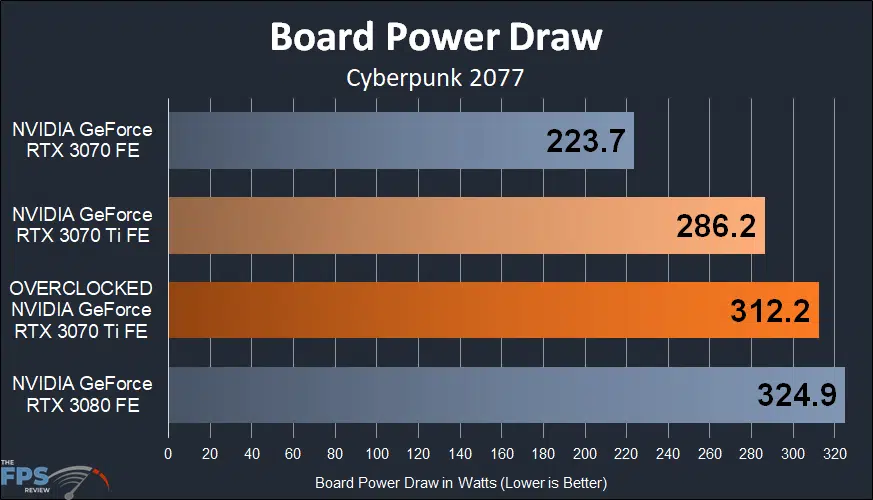
In the above graph, we are looking at board power. Remember, the GeForce RTX 3070 Ti and GeForce RTX 3080 are using GDDR6X memory, this affects the board power quite a bit. This is why the GeForce RTX 3070 Ti draws so much more power than the GeForce RTX 3070 Ti. Overclocking the GeForce RTX 3070 Ti FE has increased power draw by 9%. This is very close to the performance advantage we saw, which was 7-8%. It’s not perfectly efficient, but it is close. The overclocked GeForce RTX 3070 Ti FE consumes 4% less power than the GeForce RTX 3080 FE. They are surprisingly close to each other.
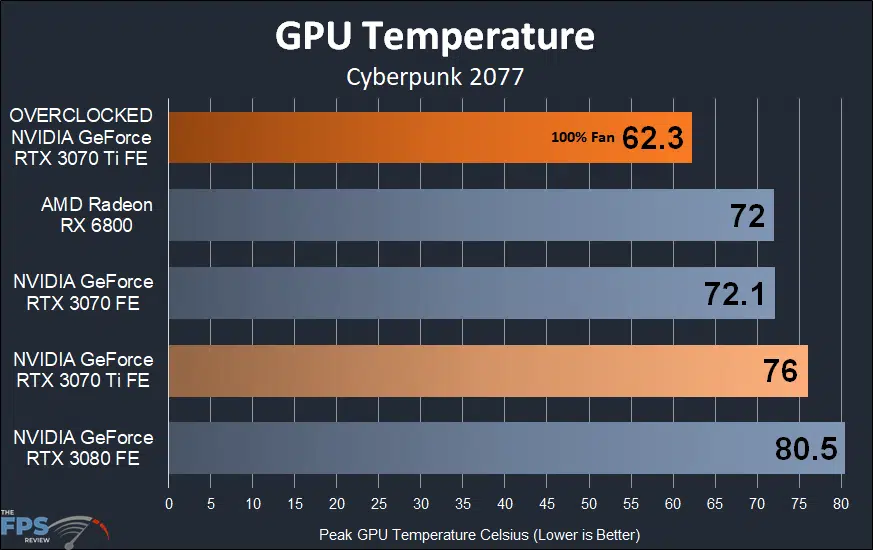
When we overclocked the GeForce RTX 3070 Ti Founders Edition we set the fans to 100%. The temperature while overclocked peaked at 62.3c, which was just fine. It’s a big improvement over default temperatures when you turn those fans up. The memory temperature was 68c with the fans at 100% and overclocked. By default, the memory is 82c.
With the fans at 100% they are loud, very loud. It’s something we don’t recommend. The fans sound louder than the fans on the GeForce RTX 3080 Ti with it at 100% fan speed. The advantage of custom add-in-board partner video cards will be an overclock with a quieter sound profile.
