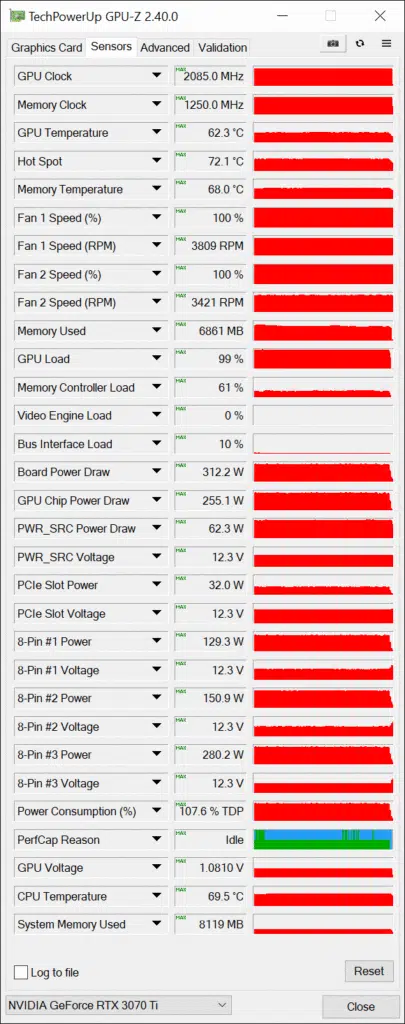Introduction
On June 9th, 2021 NVIDIA launched its GeForce RTX 3070 Ti Founders Edition video card. The GeForce RTX 3070 Ti is an upgraded GeForce RTX 3070 (full GA104 die) for an MSRP of $599. In our launch review, we concluded that the GeForce RTX 3070 Ti FE underperformed, especially in comparison to the Radeon RX 6800. Looking at performance gain over the GeForce RTX 3070 FE we experienced between 5-12% averaging around 6-7%.
One thing we can do to improve performance is to overclock the GeForce RTX 3070 Ti FE. In this review today we are going to push the video card to its limits, and overclock it as high as possible. This will show us the potential of the GeForce RTX 3070 Ti FE.
Our Goal in Testing
We want to know a few things as we look at performance. First, we want to know how much clock frequency headroom the GeForce RTX 3070 Ti GPU has. Then we want to know, when it is overclocked, how much faster it actually can be versus the GeForce RTX 3070 FE. We also want to know if overclocking it will make it more competitive with the Radeon RX 6800. Finally, we want to how close it can get in performance to a GeForce RTX 3080 FE.
Keep in mind that the GeForce RTX 3080 FE is going to be the faster video card in this lineup, it will always be at the top of the graphs. This is not the point. The point of having it included is as a data point so that we can see what performance difference lies between an overclocked GeForce RTX 3070 Ti FE and a GeForce RTX 3080 FE. Also be sure to note how much faster the overclock is over default performance, what it adds to performance over the GeForce RTX 3070 FE and how it compares to the Radeon RX 6800.
GeForce RTX 3070 Ti Specs
Here is a brief of the specifications. The GeForce RTX 3070 Ti uses the 8nm GA104 Ampere GPU. It has 6,144 CUDA Cores, 96 ROPs, 192 TMUs, 48 RT Cores (2nd Gen), 192 Tensor Cores (3rd Gen), and operates at a Boost Clock of 1770MHz. It has 8GB of GDDR6X memory at 19GHz on a 256-bit bus providing 608GB/s of bandwidth. TDP is 290W.
Overclocking GeForce RTX 3070 Ti Founders Edition
Before we overclock the video card, we need to confirm what it was running at by default. In our GeForce RTX 3070 Ti Founders Edition review we found out that the video card averaged around 1884MHz. This exceeded the Boost clock, which defaults to 1770MHz. That is already a 6% GPU clock speed boost over default thanks to GPU Boost. In addition, it is also a higher boost clock than what is found on the GeForce RTX 3070 FE. Therefore, we wonder what headroom the GPU really has left in it in terms of overclocking.
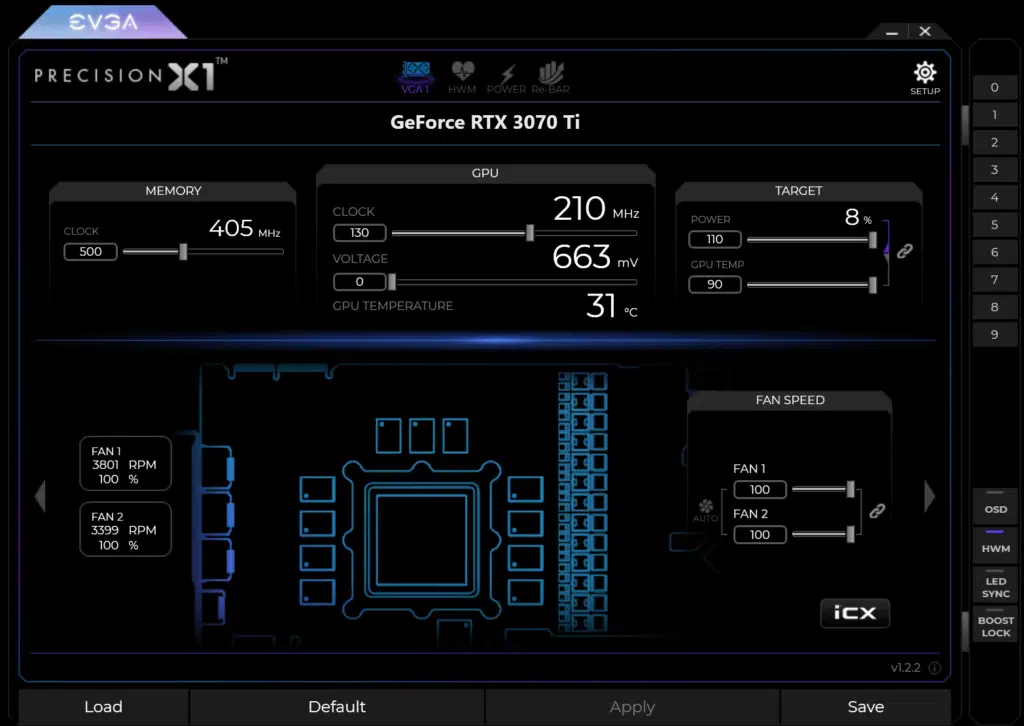
How do you overclock an NVIDIA GeForce RTX 3070 Ti Founders Edition? Well, you start by downloading EVGA Precision X1, which we downloaded the latest version of to overclock with the most updated support of the GPU. With EVGA Precision X1 we can raise the Power Target up 10% to 110 versus 100. This will give us some headroom to start, though it is not as high as the GeForce RTX 3080 Ti which allowed a +14% boost to Power Target.
Also, for comparison, the GeForce RTX 3070 FE was only able to boost the Power Target up 9%. Therefore, we get one more percent out of the new GeForce RTX 3070 Ti FE. We can also increase the fan speed to 100% for our overclock to make sure we achieve the highest overclock.
We were able to overclock the GPU clock up to +130. This put the GPU Boost at 1900MHz versus 1770MHz. To see how this translates into real-world frequency while gaming, look at the graph below. On the memory overclock we set it at 20GHz versus 19GHz. This video card uses GDDR6X memory, and that consumes a lot more power. The increase in power can affect the overall GPU clock frequency if we push the memory too far. The memory bandwidth has been increased to 640GB/s versus 608GB/s.
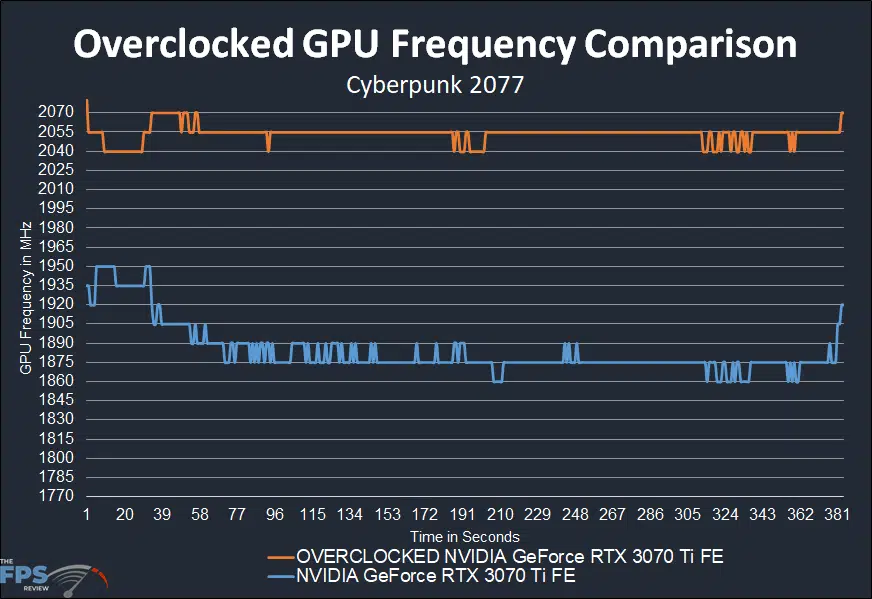
In the graph above, you can see that our GPU clock speed overclock is sitting well above the default clock speed at +130. Firstly, 1770MHz (at the bottom of the graph) is the default GPU Boost. The video card already boosts beyond this up to 1884MHz average. The overclock, takes it even higher, up to around 2055MHz. The average was 2054Hz. That is a 9% overclock versus the default GPU Boost, and 16% over the 1770MHz GPU Boost setting.
This is a very high overclock, 9% boost on the GPU Boost is one of the highest overclocks we’ve had on a GeForce RTX 30 series GPUs lately. This is better than the headroom we had on the RTX 3080 Ti. Our final overclock is, therefore: 2054MHz/20GHz.
According to GPUz, we achieved this frequency at 1.0810V on the GPU at 100% fan speed. Memory temperature was great at 68c, and GPU temperature was great at 62.3c and 72.1c hot spot.