Subsystem Testing
Sound Hardware
BIOSTAR integrated a standard Realtek ALC1220 7.1 Channel HD audio CODEC into the BIOSTAR Z590I VALKYRIE. BIOSTAR doesn’t tell you much about the audio solution specifications. It does reference “Hi-Fi” on the product page which it defines as a combination of exclusive hardware and software design. The page goes onto talk bout a “ground-isolation circuit design”, “independent audio power,” and a “built-in onboard amplifier.”
I can’t speak to all of these and exactly how they are implemented but these largely sound like what everyone else is doing. Examination of the PCB didn’t reveal anything special going on here. From what I can tell, the motherboard uses the same basic PCB isolation and dedicated power designs everyone else is using. Certainly, onboard amplifiers are a big deal but these have been integrated into motherboards for a very long time.
In fact, BIOSTAR’s “Hi-Fi” ground feature as it’s described on the site specifically notes the multi-layer PCB design to isolate analog and digital sources. Its “Hi-Fi AMP” feature is just an amplifier but BIOSTAR doesn’t specifically state what amplifier it is.
Audio – Subjective Listening
To be honest, basically, all Realtek HD audio CODECs more or less sound the same. Sometimes specific OP-AMPs can change how the solution sounds, but even these often sound the same until you step up to higher-end CODECs and OP-AMPs. That being said, the BIOSTAR Z590I VALKYRIE did just fine in this regard as its integrated audio solution sounded precisely as expected.
Audio – Subjective Recording / Playback
On the recording front, the sample sounded good with or without the microphone boost option albeit the audio levels were far better when enabled. I never heard any substantial distortion with the recording sample.
DPC Latency
For those who may not know what DPC is, I’ll explain. Deferred procedure calls are a function within Windows that allows higher priority tasks such as device drivers to defer lower priority tasks for execution at later times. It’s an interrupt and reassignment of sorts performed by the operating system.
DPC latency varies from board model to model and brand to brand. DPC issues show up in the form of audio dropouts and streaming video issues. Naturally, this is something that the enthusiast would want to avoid. I used LatencyMon and let it run for 10 minutes to graph the results. I have compiled a list of several systems I’ve tested over the last year and placed the results in a graph for easy reference.
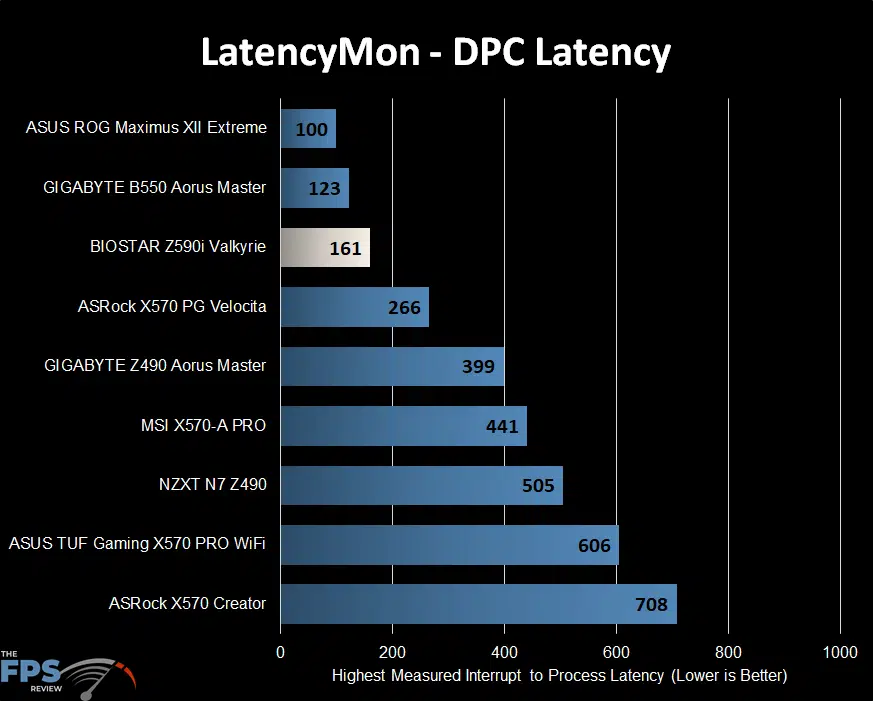
When it comes to DPC latency, the BIOSTAR 590i Valkyrie knocked it out of the park achieving a result of 161u, and thus hangs with the best motherboards we’ve ever tested on this particular front.
Storage Configuration
For our testing, the operating system is always installed on a Samsung 970 EVO NVMe Plus-based SSD. A second, identical drive is employed for testing RAID0 performance on motherboards that support this functionality natively without PCIe adapter kits. In cases where this is necessary, an alternative is used as the OS drive. It is either an Intel SSD 750 via U.2 to PCIe adapter or a SATA-based Samsung 840 Pro.
For all non-RAID, M.2 performance testing, we used a Corsair MP600 2TB PCIe 4.0 NVMe drive provided by Corsair and AMD. On AMD chipset-based motherboards, this drive is always installed in the M.2 slot which connects directly to the CPU’s PCIe controller. On Intel systems, this drive is attached to PCIe lanes which are provided by the PCH.
SATA & NVMe
The storage configuration of the BIOSTAR Z590I VALKYRIE is exceedingly simple due to the limited PCB real estate. There are four SATA 6Gb/s ports. These support AHCI, RAID 0, 1, 5, and RAID 10 modes. These support Intel’s Rapid Storage Technology. For M.2, there is a single type 2280 slot that is PCIe Gen 4.0 compliant provided you are using a Rocket Lake CPU. Additionally, the BIOSTAR Z590I VALKYRIE supports Intel’s Optane Technology.
Ordinarily, I’d have some NVMe benchmarks, but we do those on secondary drives and not the OS drive. There is only one slot here, so that wasn’t done. That being said, the general performance on our drive was checked and it was within the realm we expected. Thus, everything is working as intended.
USB Ports
The BIOSTAR Z590I VALKYRIE offers 12 USB ports of varying speeds and types. The following configuration was taken from the manufacturer’s website.
1 x USB 3.2 (Gen2x2) Type-C port (1 on rear I/O)
2 x USB 3.2 (Gen2) ports (2 on rear I/Os)
5 x USB 3.2 (Gen1) ports(3 on rear I/Os and 2 via internal header)
4 x USB 2.0 ports (2 on rear I/Os and 2 via internal header)
This implementation is par for the course for a mini-ITX motherboard. The PCB simply lacks the real estate to add a whole lot to it beyond what’s already here.
Wired Networking
Integrated into the BIOSTAR Z590I VALKYRIE we have a single Realtek RTL8125B 2.5GbE network controller. It is capable of half/full-duplex operation at 10/100/1000/2500Mb/s. During our testing of the BIOSTAR Z590I VALKYRIE, there were no issues with the network solution. However, I do not have a 2.5GbE network switch or hub, therefore I only ever operated the system at 1GbE speeds. Additionally, there were never any connectivity problems, lost packets or issues with the NIC negotiating to slower speeds.
Wireless Networking
There is an M.2 “E Key” slot for a WiFi card although one isn’t provided. However, external antennas are along with provisions to connect them to the back panel I/O.
